 |
|
| Rating: 4.3 | Downloads: 10,000,000+ |
| Category: Business | Offer by: Cisco Systems, Inc. |
Webex is a comprehensive team communication and collaboration platform by Cisco that enables businesses to connect across devices. It offers secure video meetings, instant messaging, and file sharing to facilitate seamless teamwork and remote work environments. The app is designed for employees, educators, and organizations needing reliable communication tools to stay connected.
The core value of Webex lies in its ability to streamline communication and boost productivity by integrating various collaboration features into one platform. Its practical usage spans remote work, online learning, and global business meetings, making it an essential tool for modern teams seeking efficiency and flexibility. With features like meeting scheduling and real-time collaboration, Webex enhances workflow and reduces communication barriers.
App Features
- Video Conferencing: Join or host high-quality meetings with multiple participants, sharing screens while maintaining crystal-clear audio. This feature allows remote teams to collaborate effectively across distances, saving travel costs and time while maintaining engagement.
- Instant Messaging: Send quick messages, create group chats, and share files securely within teams. The system supports read receipts and typing indicators to keep conversations flowing smoothly, improving responsiveness and team coordination.
- Team Rooms: Organize virtual spaces for persistent conversations around specific projects, with dedicated spaces for different teams or workstreams. This setup fosters better context retention and reduces information overload by keeping work-related discussions organized.
- Meeting Recordings: Capture important discussions and replays later through automatic or manual recording. These recordings can be shared with absentees or used for future reference, ensuring knowledge capture even when participants can’t join live sessions.
- Integration Capabilities: Seamlessly connect with popular business tools like Microsoft Office, Salesforce, and various project management applications. This flexibility allows Webex to enhance existing workflows without requiring users to constantly switch between applications, boosting overall productivity.
- Advanced Security: Benefit from Cisco’s robust security framework, including end-to-end encryption (AES-256), secure login options, and data protection measures to keep all communications private and compliant. These features are crucial for organizations handling sensitive information or working across regulated industries.
Pros & Cons
Pros:
- Seamless Cross-Platform Integration
- Robust Meeting Management Features
- Versatile Collaboration Tools Suite
- Enhanced Security Protocols
Cons:
- Initial Setup Learning Curve
- Potential Complexity For New Users
- Occasional Mobile App Glitches
- Resource Usage On Older Systems
Similar Apps
| App Name | Highlights |
|---|---|
| Zoom |
This platform focuses on exceptional video conferencing quality with an intuitive interface. Known for high participant limits and simple scheduling tools, it competes directly with Webex’s core meeting capabilities. |
| Microsoft Teams |
Designed around Microsoft’s ecosystem, this app integrates deeply with Office 365 products. Includes guided collaboration spaces and enterprise-grade security similar to Webex’s business-focused approach. |
| Google Meet |
Known for its simplicity and integration with the Google Workspace suite. Offers unrestricted meeting duration and strong mobile performance, making it a solid alternative for smaller organizations. |
Frequently Asked Questions
Q: Can we schedule recurring meetings in Webex?
A: Absolutely! Webex allows users to create weekly, monthly, or daily recurring meetings with just one click. These automatically save to your calendar, and participants simply join as scheduled, saving valuable administrative time.
Q: What’s the maximum number of participants for a Webex meeting?
A: Webex offers scalability from small team huddles up to meetings with thousands of attendees through its Webex Events platform. Free meetings support up to 500 participants; for larger audiences or persistent virtual classrooms, consider Webex Event Center with premium capacity options.
Q: How do Webex recordings get stored securely?
A: Recordings automatically sync to the cloud using end-to-end encryption, available through Webex Teams or the separate Webex Recordings service with enhanced management features. These files maintain high quality and can be easily shared internally or distributed externally as needed.
Q: Is Webex available on all devices?
A: Yes! You can access Webex through the modern desktop and mobile apps (iOS and Android) as well as a responsive web interface. All versions maintain consistent functionality and security standards, letting your team collaborate seamlessly regardless of their primary device.
Q: Can I control meeting access for external participants?
A: Absolutely, Webex provides robust controls for managing participant access. You can restrict meeting links to password-protected entry, set waiting rooms to verify attendees, and configure various security options like disabling meeting sharing features for sensitive sessions.
Screenshots
 |
 |
 |
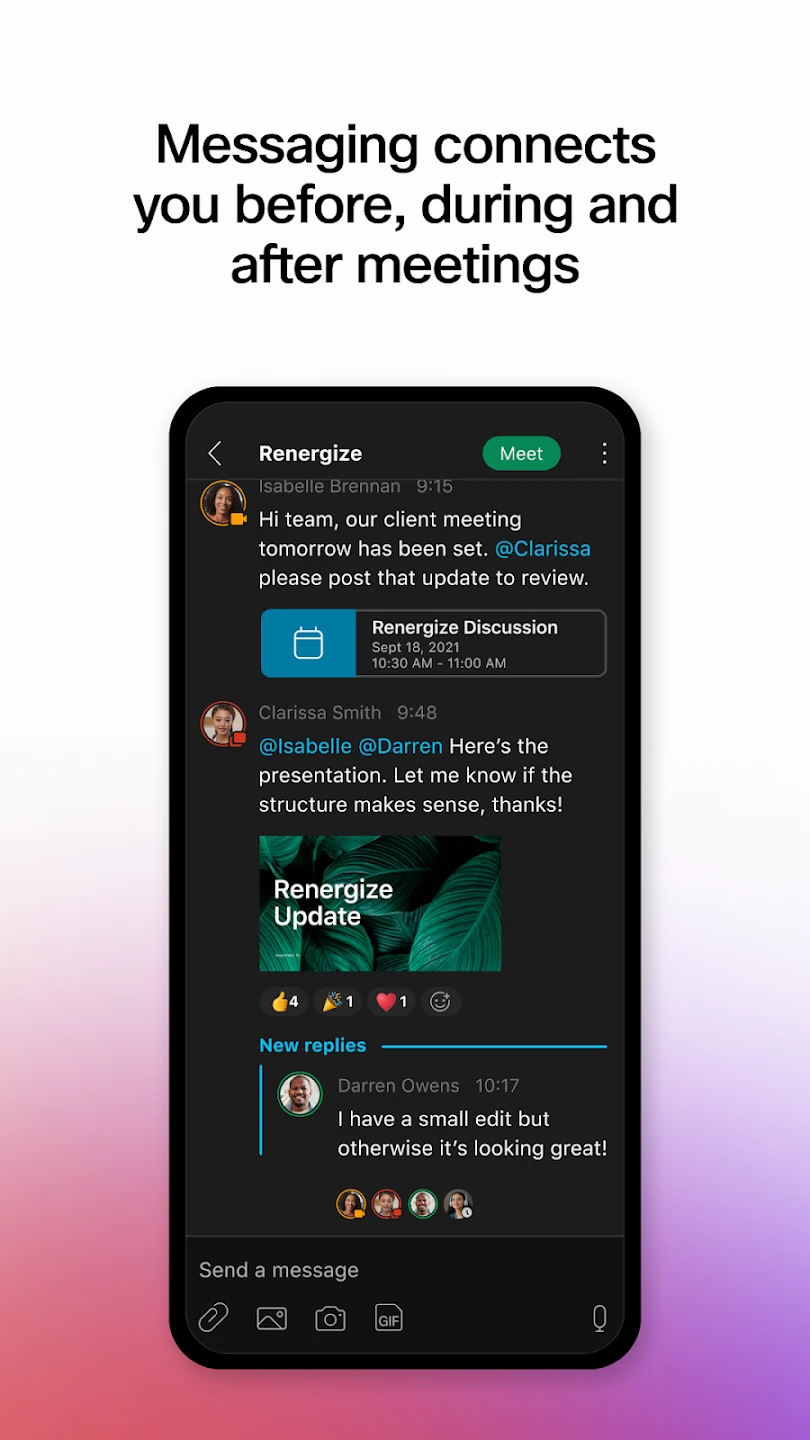 |






