 |
|
| Rating: 4 | Downloads: 10,000,000+ |
| Category: Medical | Offer by: WebMD, LLC |
The WebMD: Symptom Checker app provides users with a convenient digital tool to better understand potential health issues by analyzing symptoms they input. It connects symptom information with possible medical conditions, offering insights on severity and guidance on when to consult a healthcare professional. This app is particularly valuable for anyone seeking preliminary information or wanting to track changes in their health status over time.
Its key value lies in empowering users with accessible medical information at their fingertips, potentially saving time and reducing unnecessary doctor visits for minor concerns. The WebMD: Symptom Checker offers a structured way to explore possibilities and serves as an educational resource, fostering a more informed approach to personal health management.
App Features
- Interactive Symptom Selection: Users can select symptoms from an extensive database covering a wide range of common and uncommon signs, making it easy to describe their experience accurately. This feature simplifies the process of symptom reporting, helping users avoid confusion or leaving details out, especially for those less familiar with medical terminology.
- Condition Matching & Severity Indicators: Based on selected symptoms, the app provides potential conditions that match, along with an estimated severity level for each possibility. This functionality leverages WebMD’s extensive medical database to cross-reference symptom combinations, offering a quick overview that helps users prioritize their next steps.
- Guidance on When to Seek Care: A core benefit for many users is the app’s advice on whether symptoms might require immediate medical attention or if monitoring at home could suffice. This feature addresses the common concern of knowing when to act, providing reassurance or prompting timely action based on the severity assessment.
- Tracking Symptoms Over Time: Users can save previous searches, symptom entries, and results to monitor changes in their health condition longitudinally. Tracking capabilities are essential for observing symptom progression or regression, particularly valuable for chronic conditions or when comparing responses to different health episodes.
- Integration with Other WebMD Resources: The WebMD Symptom Checker connects seamlessly with other sections of the WebMD website or app, such as articles on specific conditions or medications. This integration enriches the information provided, allowing users to explore related topics for a more comprehensive understanding of their potential health issues.
- Personalized Reminders & Alerts: The app may suggest setting reminders for follow-up consultations based on symptom severity or tracking patterns. These alerts support proactive health management by encouraging timely actions like scheduling an appointment, based on the app’s assessment of ongoing or worsening symptoms.
Pros & Cons
Pros:
- Accessible Health Information
- Potentially Saves Doctor Visits
- Convenient Anytime Access
- Helpful Symptom Severity Estimates
Cons:
- Potential for Misinterpretation
- Cannot Diagnose Medical Conditions
- Medical Information Requires Updates
- May Cause Anxiety with Symptom Lists
Similar Apps
| App Name | Highlights |
|---|---|
| Mayo Clinic App |
Offers trusted medical advice from Mayo Clinic experts. Includes symptom checker, disease information, and doctor finder tools with detailed condition descriptions. |
| Dr. Lal PathLabs |
Provides symptom analysis and connects to specific lab tests and doctor consultations. Includes health tracking features for better management. |
| HealthTap |
Facilitates direct Q&A with verified physicians. Allows users to consult doctors on-the-go with symptom evaluations and medical guidance. |
Frequently Asked Questions
Q: How accurate is the WebMD Symptom Checker’s information?
A: The WebMD Symptom Checker uses a large database of medical knowledge to provide potential conditions based on your symptoms. However, it’s crucial to understand that it cannot replace professional medical advice. Always use the results as informational guidance and consult a healthcare provider for any health concerns to ensure proper diagnosis.
Q: Can I use the symptom checker on my smartphone?
A: Yes, the WebMD Symptom Checker is available as a mobile application on various platforms including iOS and Android. This makes it incredibly convenient to check symptoms anytime and anywhere, fitting into your daily routine.
Q: Is there a cost to use the WebMD Symptom Checker?
A: Basic symptom checking features are typically free with app installation. However, some premium versions or specific functionalities might require subscription or in-app purchases for full access, depending on the platform or version you are using. Check the app store listing for complete details on any potential costs.
Q: Does the WebMD Symptom Checker give a diagnosis?
A: No, the WebMD Symptom Checker does not provide a medical diagnosis. Its purpose is purely informational: to list potential conditions based on your symptoms and suggest when to see a doctor. Always seek confirmation and proper treatment directly from a qualified healthcare professional.
Q: How does symptom tracking help me use the WebMD Symptom Checker effectively?
A: Tracking symptoms allows the WebMD Symptom Checker to provide a more personalized experience. By saving your entries over time, you can monitor symptom changes, identify potential triggers, or notice improvements, making it easier to understand your health patterns and recognize when something might be worsening and needs medical attention.
Screenshots
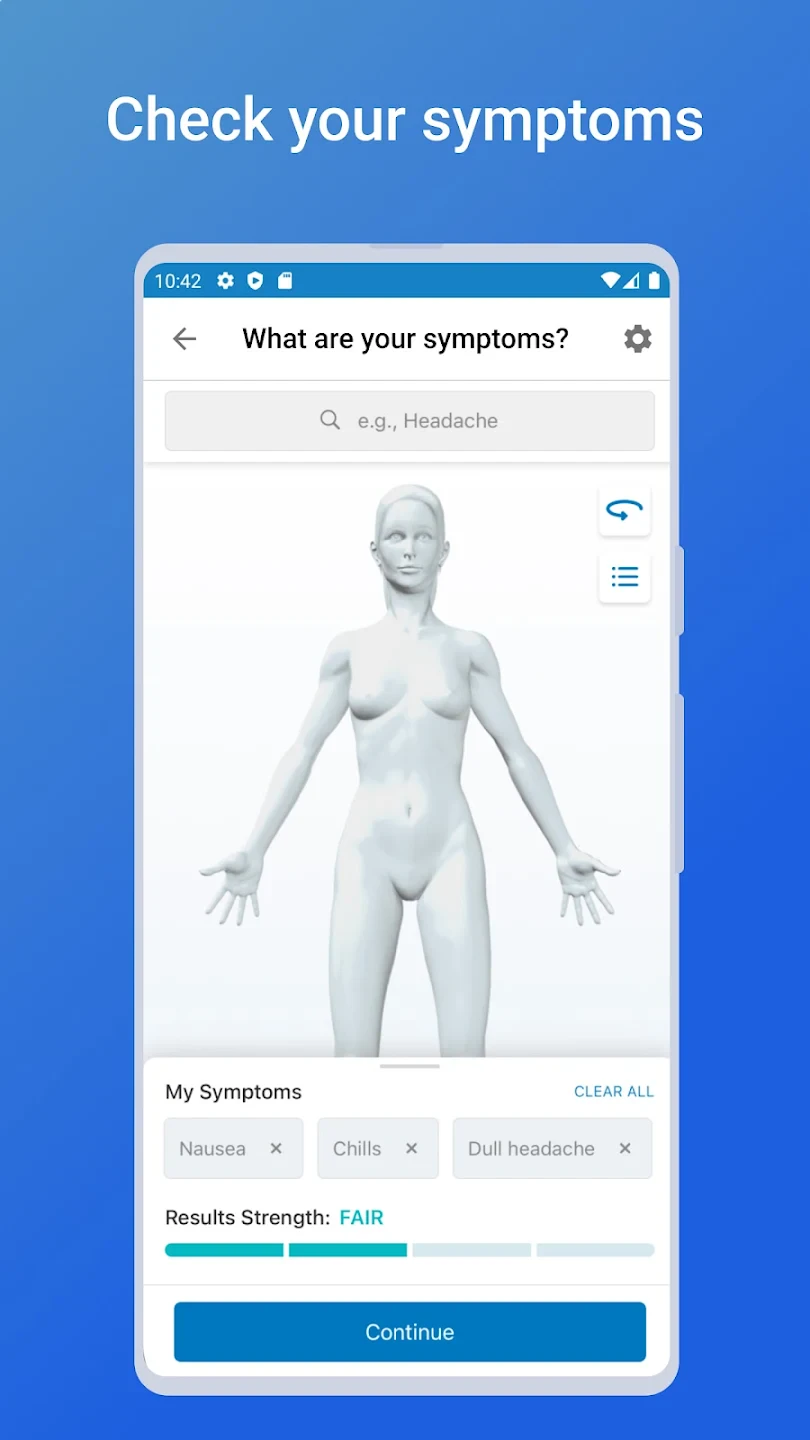 |
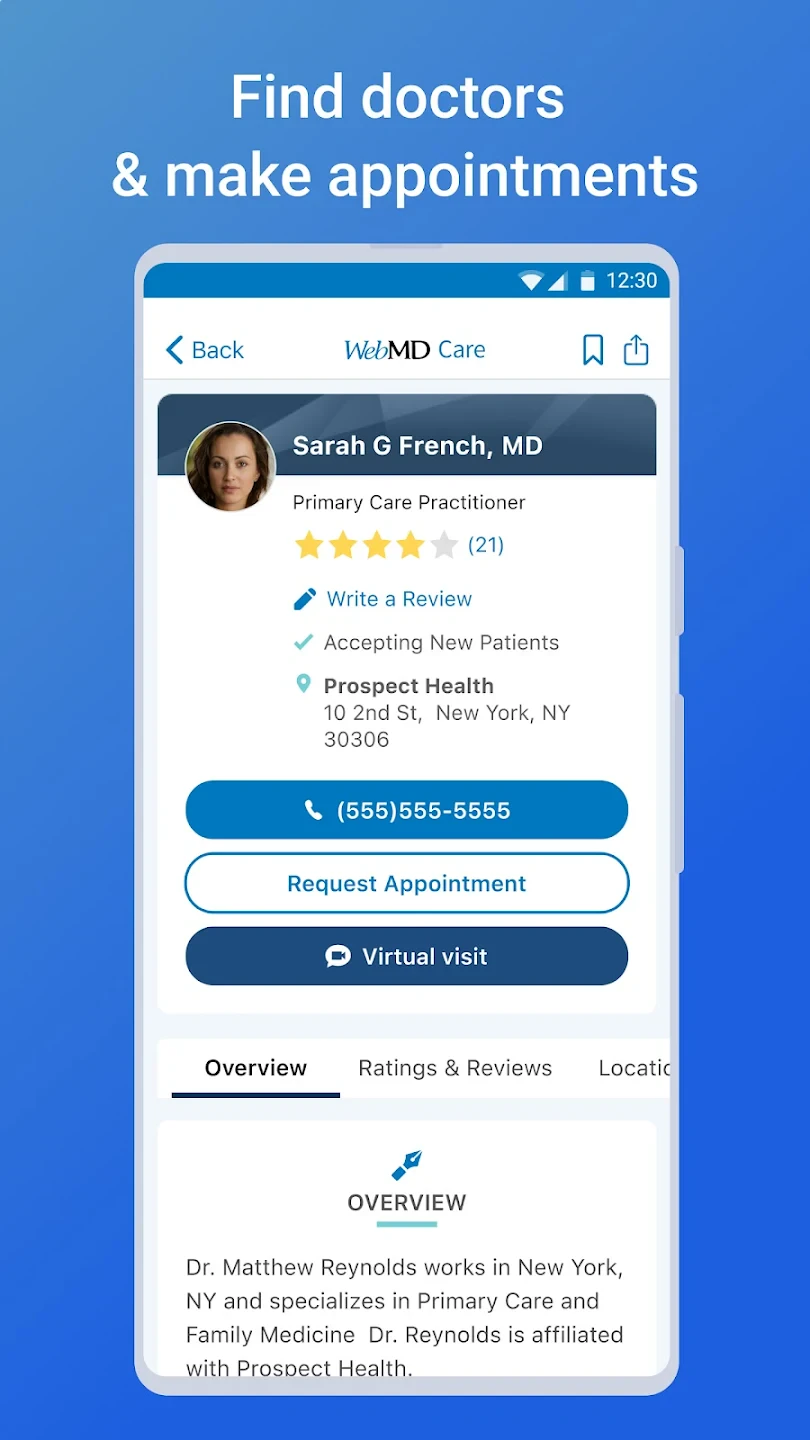 |
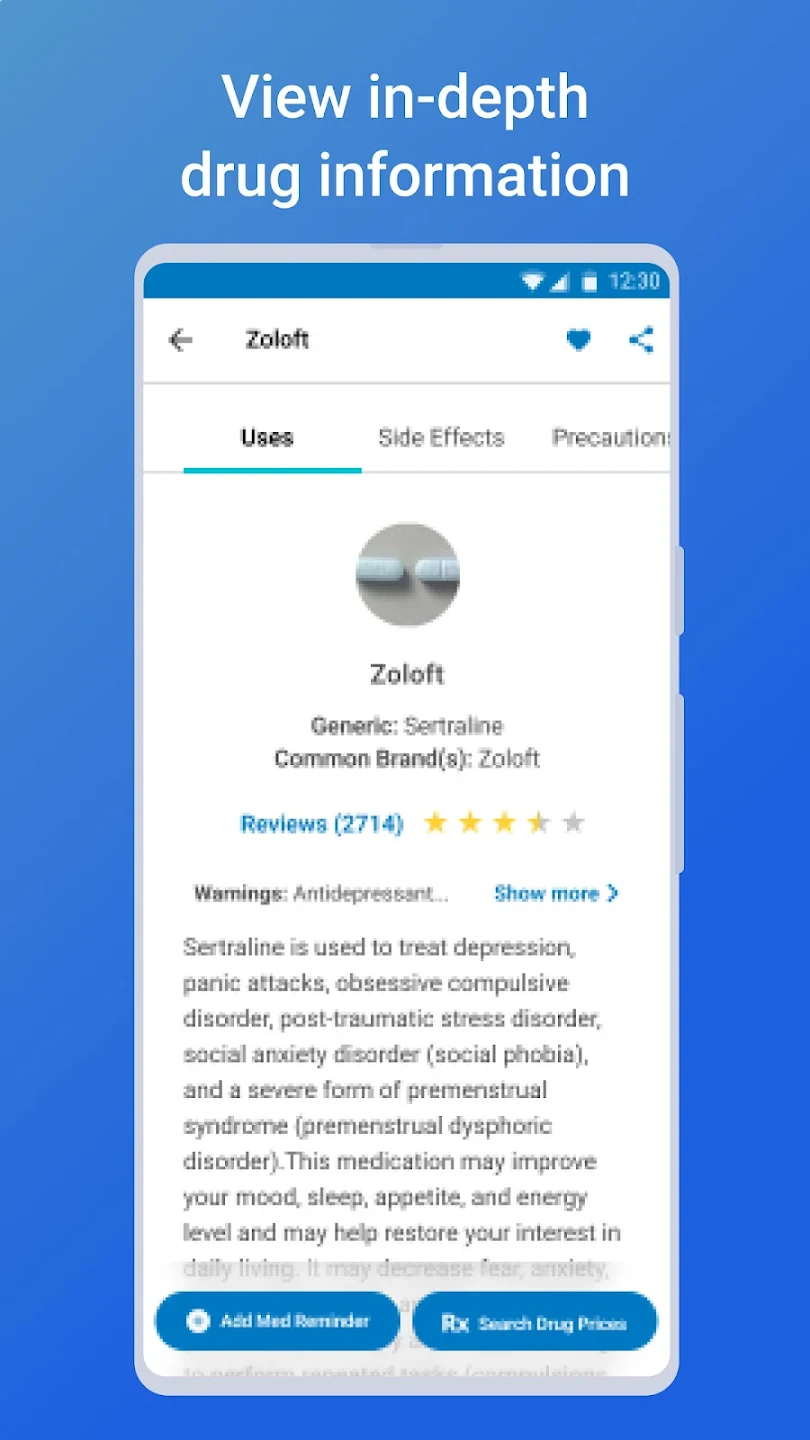 |
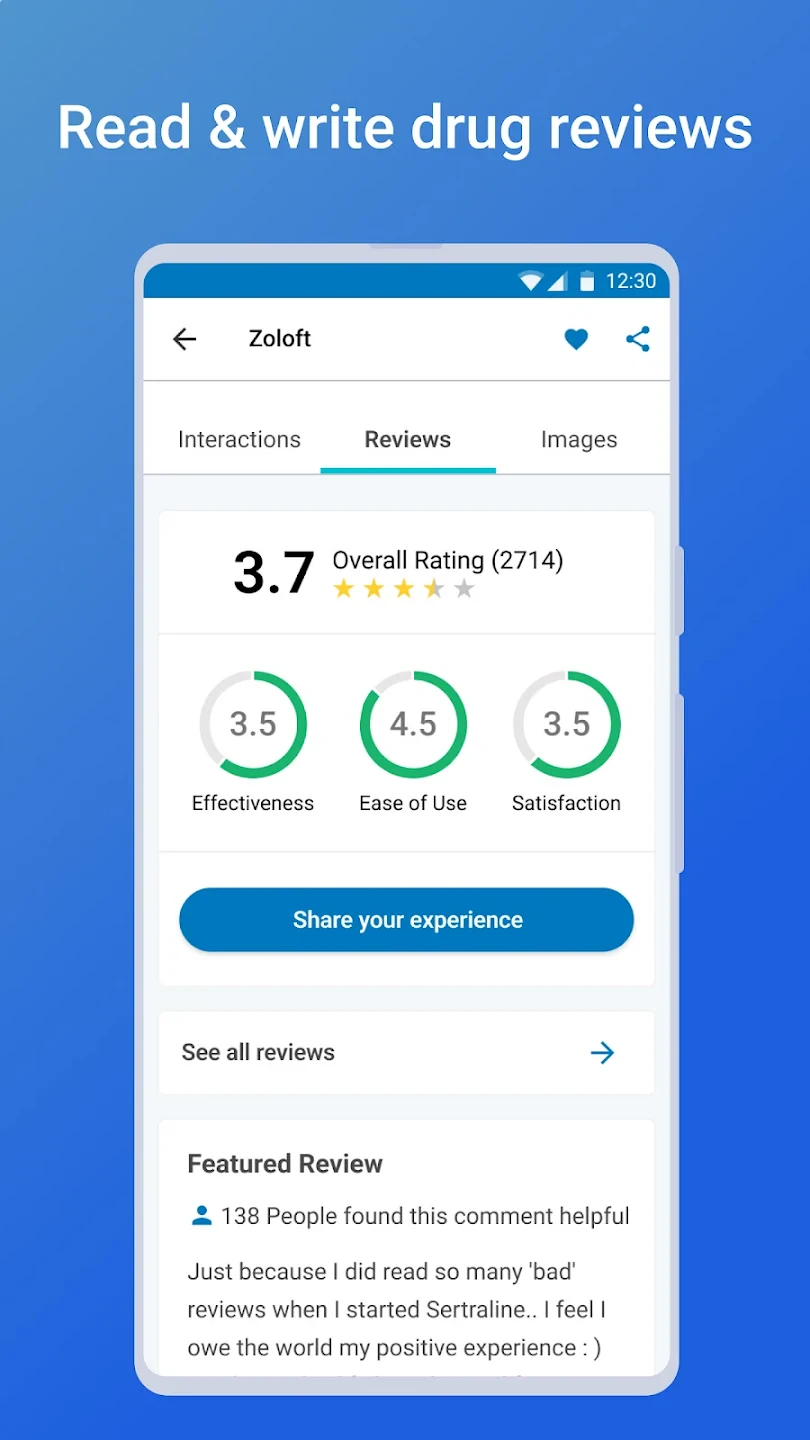 |






