 |
|
| Rating: 3.8 | Downloads: 500,000+ |
| Category: Maps & Navigation | Offer by: CAT Scale Company |
Weigh My Truck is a specialized digital weighing solution designed exclusively for trucking professionals and fleet managers who need accurate, efficient vehicle weight management. This innovative app integrates seamlessly with digital scales to capture, calculate, and document axle and gross weights instantly, eliminating manual paperwork and streamlining compliance procedures for commercial drivers.
The appeal of Weigh My Truck lies in its ability to transform potentially tedious weighing operations into a smooth, data-driven workflow. By automating data capture and providing immediate weight analysis, this tool enhances safety, ensures regulatory compliance, and saves valuable time for truck operators facing tight schedules daily.
App Features
- Axle Weight Distribution Analysis: Instantly calculate individual axle weights and automatically determine if they comply with bridge formulas or legal limits. For instance, after connecting to a scale, a truck driver receives an immediate visual breakdown showing if each axle is loaded safely, preventing costly overweight fines and potential road damage.
- Multi-Axle Support:Engineered for heavy-duty trucks with numerous axles, this feature allows users to input or automatically detect the number of axles. The system accurately calculates total weight and distributes it across all axles, significantly simplifying compliance documentation for large commercial vehicles.
- Comprehensive Weight Reporting: Generates detailed reports with timestamps, calculated axle weights (per axle and per set), and compliance status. This capability helps drivers and fleet managers quickly access proof of compliance for audits or incident investigations, replacing cumbersome manual logs with an easily shareable digital format.
- Seamless Scale Integration: Connects wirelessly to most digital truck scales via Bluetooth or serial ports, automatically importing weight data and calculating critical parameters. Fleet managers appreciate how this integration eliminates data entry errors and speeds up turnaround times for preloading checks or after-haul inspections.
- User Customization & Settings: Allows users to define preferred reporting formats, set weight limit parameters, and save frequently used vehicle profiles with axle configurations and weight limits. This level of personalization ensures that different drivers working with the same app can configure their interface to match specific operational needs and preferences.
- Advanced Data Visualization: Optional graphical representation showing weight distribution across axles with visual indicators for compliance or overweight situations. This visual approach helps quickly identify problematic axles before proceeding, enhancing safety during loading and reducing the risk of bridge impact damage.
Pros & Cons
Pros:
- Time Efficiency
- Enhanced Compliance Management
- Reduced Documentation Errors
- Improved Weight Monitoring Accuracy
Cons:
- Initial Setup Complexity
- Limited Mobile Hardware Compatibility
- Potential for Misinterpretation of Data
- Dependence on External Scale Connectivity
Similar Apps
| App Name | Highlights |
|---|---|
| Tare Master Scale Solutions |
This app offers fast processing, intuitive design, and wide compatibility. Known for custom workflows and multi-language support. |
| LoadSmart Compliance Helper |
Designed for simplicity and mobile-first usability. Includes guided steps and real-time previews. |
| WeightWise Fleet Pro |
Offers AI-powered automation, advanced export options, and collaboration tools ideal for teams. |
Frequently Asked Questions
Q: Does Weigh My Truck work with all types of digital scales?
A: Weigh My Truck is designed to integrate with most modern digital scales via Bluetooth or standard serial connections, though specific compatibility depends on your scale model. The FAQ within the app provides detailed compatibility information for common brands, and some models may require manual connection verification.
Q: How accurate is the Weigh My Truck app’s weight calculation?
A: The app leverages precise mathematical calculations based on the scale readings you input. We recommend double-checking the scale’s calibration for best accuracy. The app itself does not store or alter weight data, ensuring the integrity of the calculations remains with the source information provided.
Q: Can I use Weigh My Truck for personal vehicle weigh-ins?
A: While designed primarily for commercial trucking, Weigh My Truck’s core functionality works technically for any wheeled vehicle. However, its compliance features, bridge formula calculations, and reporting structure are optimized for professional trucking needs and may provide unnecessary complexity for personal use.
Q: How does the Bluetooth connection with scales work?
A: The Bluetooth connection process varies slightly by scale. Generally, you’ll enable Bluetooth on your device, select the scale from the Weigh My Truck connection menu, and the app will automatically detect weight data. For some scales, you might need to enter a pairing code found in the scale’s manual, but the connection typically establishes quickly once initiated.
Q: Can I access my weighing history across multiple devices?
A: Yes! Weigh My Truck stores all your weighing sessions in a cloud-based database, making it accessible across all devices logged into your account. This feature allows you to continue work seamlessly whether you’re using your phone at the job site or accessing reports on your office computer at the end of the day.”
Screenshots
 |
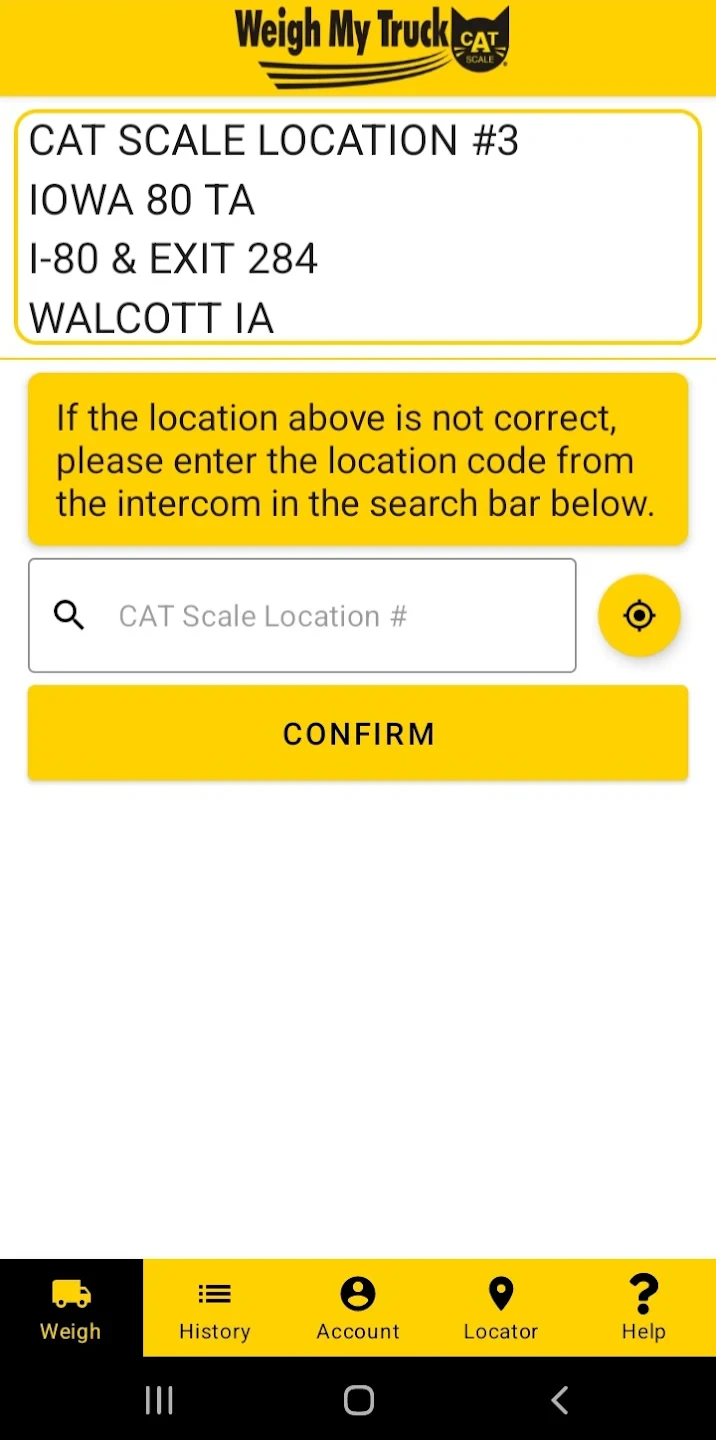 |
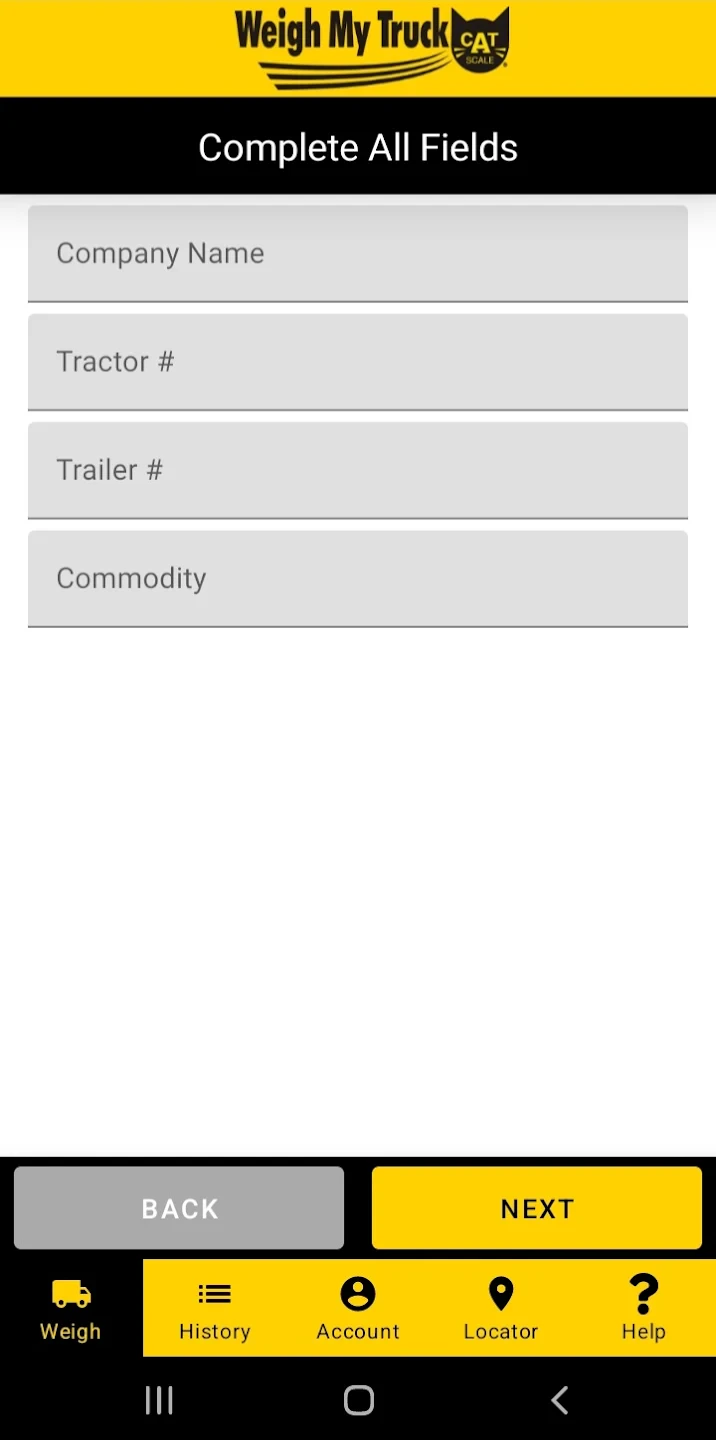 |
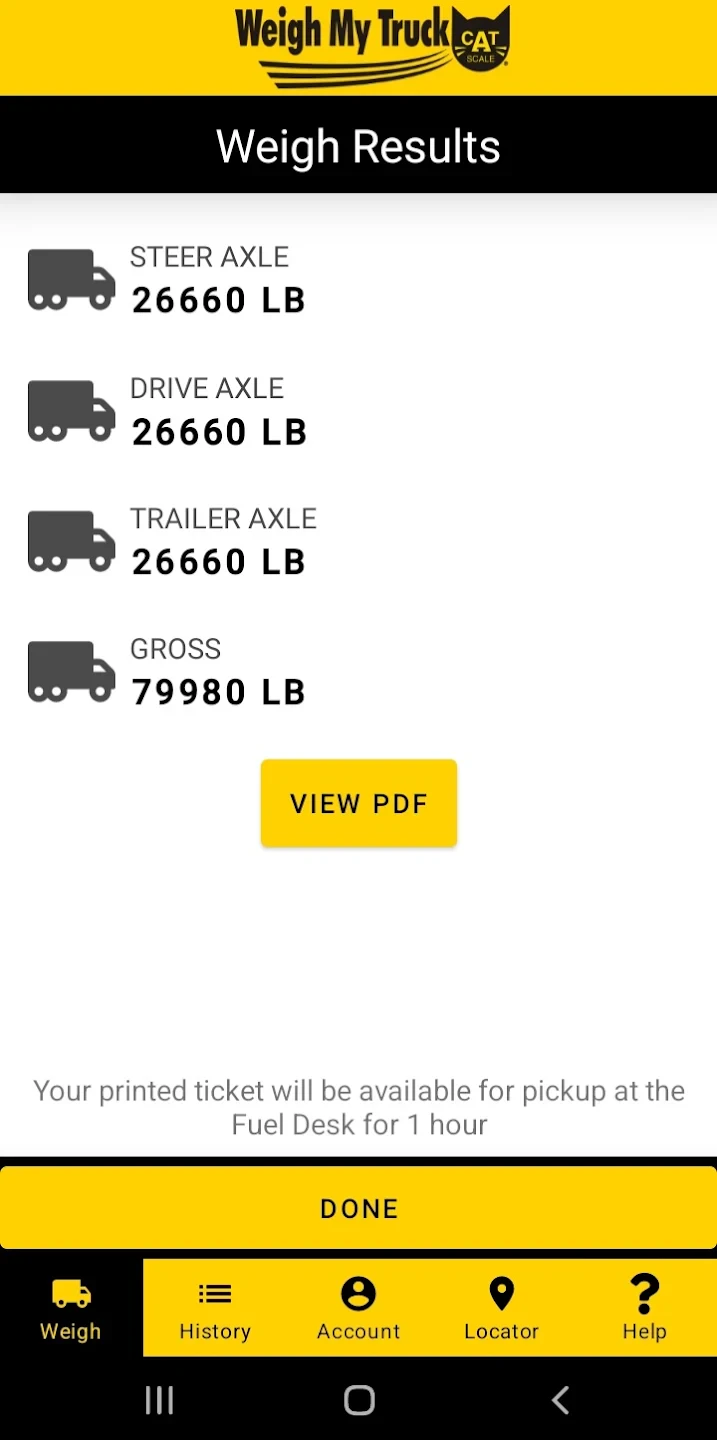 |






