 |
|
| Rating: 4.6 | Downloads: 500,000+ |
| Category: News & Magazines | Offer by: TEGNA |
The WFAA – News from North Texas mobile application delivers breaking news, local stories, and essential information directly to your smartphone or tablet. It provides real-time updates, video content, and a range of regional features, serving the residents and businesses of the Dallas-Fort Worth metroplex and surrounding areas. This app consolidates trusted WFAA reporting for convenient access anytime, anywhere.
Its primary value lies in keeping users informed instantly on local events, severe weather, traffic conditions, and community happenings without needing a television or radio nearby. WFAA – News from North Texas offers practical utility for busy individuals needing quick, relevant news updates tailored specifically to North Texas, enhancing awareness and connection to their immediate environment.
App Features
- Real-Time Local News Feed: Get immediate updates on news, sports, and weather specific to North Texas. This feature saves time by aggregating relevant stories directly to your device, allowing busy users to stay informed efficiently without sifting through irrelevant information or visiting multiple websites.
- Push Notifications: Receive alerts for breaking news alerts, severe weather warnings, and major event updates directly on your phone. This system includes technical customization, allowing users to select specific topics (like traffic or sports) to minimize notification overload, ensuring you only see what matters most to you right when it happens for quick response or awareness.
- Dedicated Video Section: Watch exclusive WFAA video reports and replays of news segments tailored for mobile viewing. The platform enhances user experience by providing high-quality video optimized for various connection speeds, offering richer context and visual evidence for important stories, making complex events easier to understand on the go.
- Personalized Story Selection: Customize your news experience by choosing interests and areas within North Texas you want to be prioritized. Typically used by saving favorite categories, this makes the app valuable and unique by filtering out less relevant content, ensuring you spend less time browsing and more time reading what’s most important to your specific location or interests, adapting the news stream dynamically.
- Interactive Weather Widget: Access detailed local forecasts and severe weather alerts directly integrated into the app, often with map overlays. This tool enhances safety and planning by providing real-time conditions and targeted alerts (e.g., tornado warnings for Tarrant County), solving the problem of scattered weather information and making critical data easily accessible for immediate action.
- Community & Engagement Features: Includes sections for local events listings, community forums, polls, and user comments on selected stories, fostering a sense of local connection. Its advanced functionality allows users to interact more deeply with content and share their own experiences, supporting the overall purpose by building a stronger user base engaged with the WFAA – News from North Texas brand, potentially leading to increased user retention.
Pros & Cons
Pros:
- Timely News Delivery:
- Extensive Local Coverage:
- Versatile Content Formats (Text, Video):
- Severe Weather Alerts:
Cons:
- Potential for Notification Overload:
- Dependence on Internet Connectivity:
- Focus Solely on North Texas:
Similar Apps
| App Name | Highlights |
|---|---|
| KXAN News |
This app offers fast processing, intuitive design, and wide compatibility. Known for custom workflows and multi-language support. |
| NBC 5 DFW |
Designed for simplicity and mobile-first usability. Includes guided steps and real-time previews. |
| Local 9 First Alert Weather |
Offers AI-powered automation, advanced export options, and collaboration tools ideal for teams. |
Frequently Asked Questions
Q: Is WFAA – News from North Texas completely free to use, or are there subscription options?
A: The core features like local news updates and basic weather alerts are typically available for free. However, some premium content, in-depth reporting packages, or exclusive events coverage might require a subscription or premium membership for full access, depending on the specific plan offered.
Q: How quickly does the WFAA – News from North Texas app update its breaking news reports?
A: The app is designed to deliver breaking news reports and alerts almost instantly after they happen. It often pulls content directly from the station’s live broadcast and social media feeds, ensuring you receive timely and reliable information very close to the event’s occurrence.
Q: Can I customize my WFAA – News from North Texas feed to show more stories from specific areas within North Texas?
A: Yes, the app usually includes settings to customize your feed. You can often filter content based on location (like selecting a specific city or county) or topics (like traffic, sports, business) to tailor the news directly relevant to your area or personal interests within North Texas.
Q: What happens to my saved stories or subscriptions if I decide to uninstall the WFAA – News from North Texas app and no longer use it?
A: Your data, such as saved stories, notification preferences, and personalized settings (if applicable), are typically associated with your account, not just the installed app. However, account details and potentially some personalized elements might be tied to your device or login until you either log out or explicitly delete your account, not just the app.
Q: Is the WFAA – News from North Texas app compatible with older devices or operating system versions in North Texas?
A: While efforts are made to update the app regularly, full compatibility with all older devices or operating system versions (like very outdated Android or iOS versions) is unlikely. Users with older devices are generally best served by checking the app’s page on their device’s app store to ensure they have the minimum required version for optimal usability and security.
Screenshots
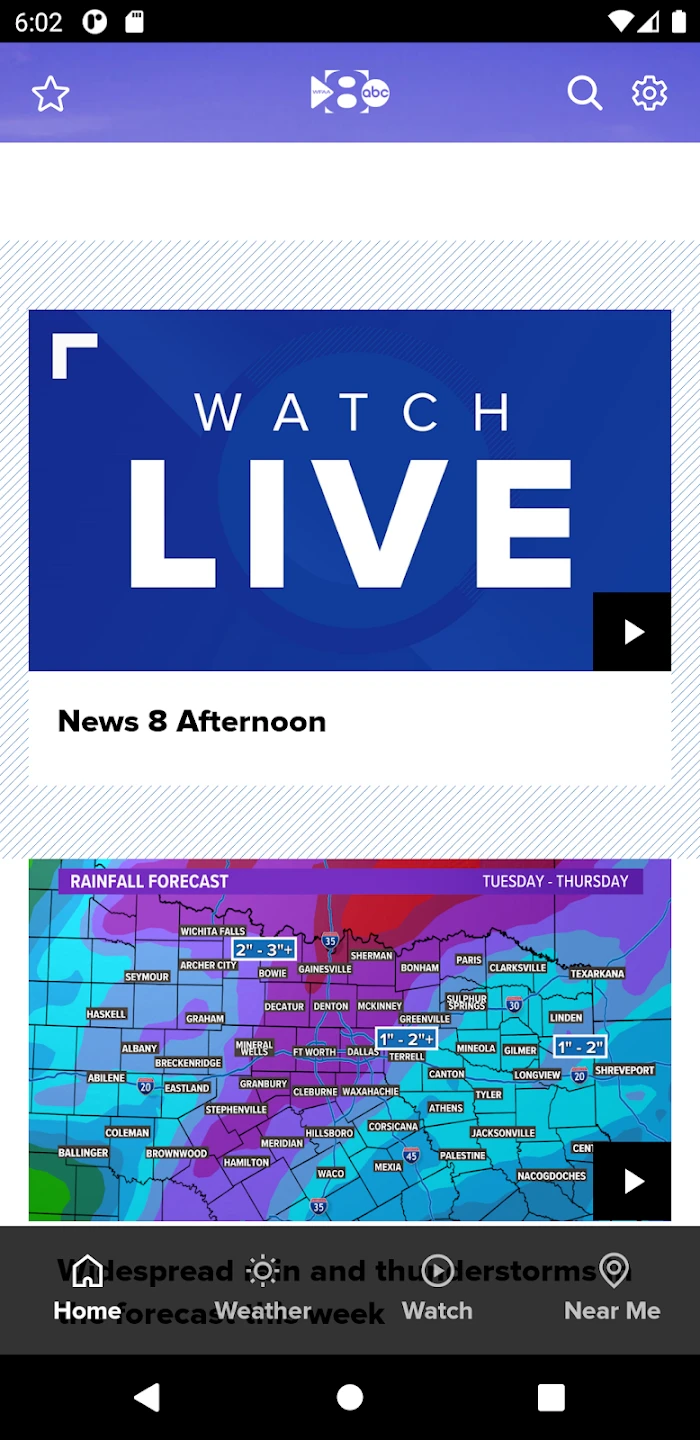 |
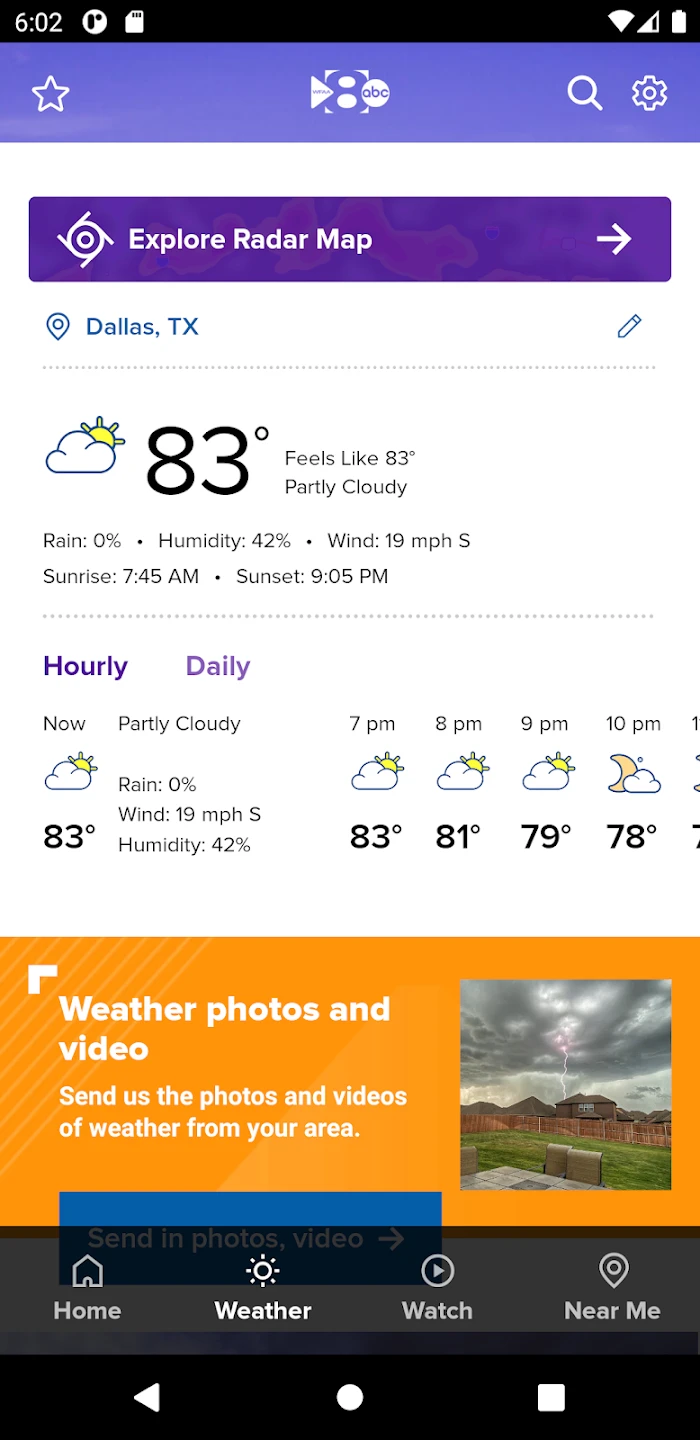 |
 |
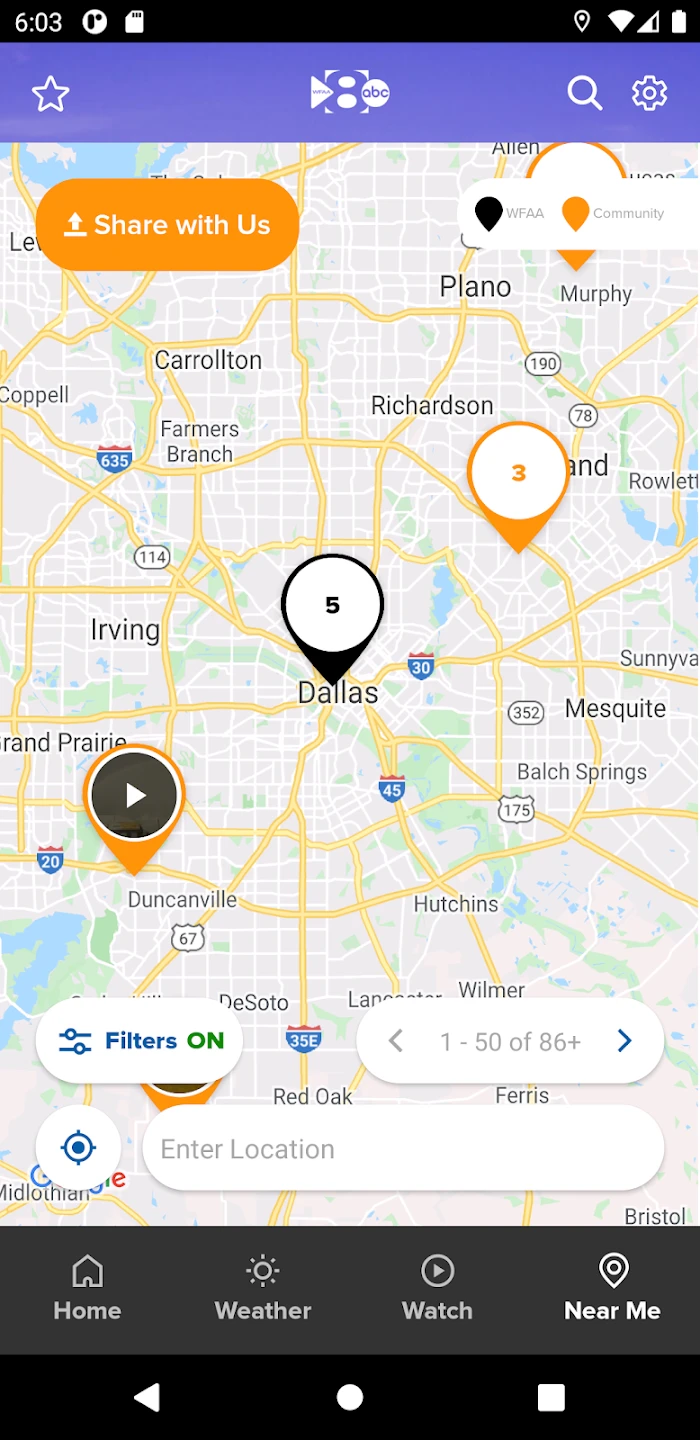 |






