 |
|
| Rating: 4.4 | Downloads: 1,000,000,000+ |
| Category: Communication | Offer by: WhatsApp LLC |
The WhatsApp Business app is a free tool designed for businesses to connect with customers through WhatsApp, offering a dedicated space to manage conversations, promotions, and customer service without interfering with personal chats. Unlike regular WhatsApp, it includes specialized features like automatic greetings, quick replies, and a Media section for sharing content, making communication more efficient. It’s primarily intended for small to medium-sized businesses, customer support teams, and service providers who want to engage with their audience using a familiar, widely used messaging platform.
What makes WhatsApp Business appealing is how it leverages the existing global reach and user comfort of WhatsApp while adding structured tools for professional use. Businesses can maintain brand identity, automate basic responses, and offer better customer support directly through the chat medium people already use daily. This practical usage bridges personal and professional communication seamlessly.
App Features
- Customizable Greeting: Set up a welcome message that appears automatically when a customer starts talking to you via WhatsApp Business. This helps make a good first impression and informs users about your business hours or services immediately. It’s perfect for establishing professionalism and providing instant information.
- Quick Replies & Auto-Replies: Use predefined answers to respond to frequently asked customer questions instantly, saving time and ensuring consistent replies. This feature significantly speeds up customer service interactions by allowing you to manage multiple conversations more efficiently, especially during peak times.
- Media Section & Templates: Organize your frequently used images, documents, and text templates in an easily accessible library for quick use in messages. This solves the problem of repeatedly attaching the same files and enhances productivity by streamlining content sharing during customer interactions.
- Business Hours Indicator: Clearly display your operational days and times directly in the WhatsApp interface for customers visiting outside your opening hours. This feature is valuable for service providers, managing customer expectations upfront saves time on off-hours inquiries, and directs users towards alternative contact methods.
- Quick Actions: Pin essential contacts, labels, or frequently used templates for rapid access, allowing for streamlined workflow management. This is especially helpful for sales teams or support reps dealing with high volumes of messages, enabling quicker task switching and more efficient customer handling throughout the day.
- Integration Capabilities: The app allows connection with various e-commerce platforms and CRM systems, facilitating seamless order tracking and customer relationship management. This advanced functionality helps larger businesses consolidate operations, improving data accuracy and customer service consistency across different touchpoints.
Pros & Cons
Pros:
- Free to Use
- Wide User Base
- Better Engagement Tools
- Increase Brand Visibility
Cons:
- Interface Differences
- Platform Limitations
- Template Restrictions
- Message Sending Limits
Similar Apps
| App Name | Highlights |
|---|---|
| Telegram Business |
This platform offers advanced chat automation, analytics, and broadcasting capabilities, ideal for larger scale communication efforts. |
| Messenger Business |
Designed for Facebook Messenger, it provides tools for customer chat management, lead qualification, and seamless integration with business pages. |
| Shopify Messenger |
Specializes in e-commerce functionalities, offering direct product recommendations, cart reminders, and transaction updates through chat. |
Frequently Asked Questions
Q: Do I need to pay anything to use WhatsApp Business?
A: No, the WhatsApp Business app is completely free to download, set up, and use for businesses. You can utilize all its core features like greetings, quick replies, and media libraries without any subscription cost.
Q: Can I use the WhatsApp Business app alongside my regular personal WhatsApp account?
A: Yes, you can easily keep your personal and business accounts separate. Just use different phone numbers during setup. Remember to verify your business listing on the official website to activate all features and manage your business presence effectively.
Q: What types of files can I store in the Media section for easy access?
A: You can save a variety of media in the Media library, including images, videos, audio clips, documents like PDFs, and text templates. This makes sharing common resources across conversations much faster and more convenient.
Q: Is there a limit on how many messages I can send daily using the app?
A: Yes, WhatsApp imposes limits on broadcast messages and promotional content to maintain user experience. While direct message replies are generally allowed more freely, excessive automated sending might be restricted or flagged. Always refer to their latest guidelines for the most current policies.
Q: Can I receive messages when using the WhatsApp Business app on my phone without missing notifications?
A: Absolutely! Like regular WhatsApp, the Business version sends push notifications for each incoming message, even if the app isn’t open. You can customize notification preferences in the app settings to prioritize important alerts or manage your notification flow according to your business needs.
Screenshots
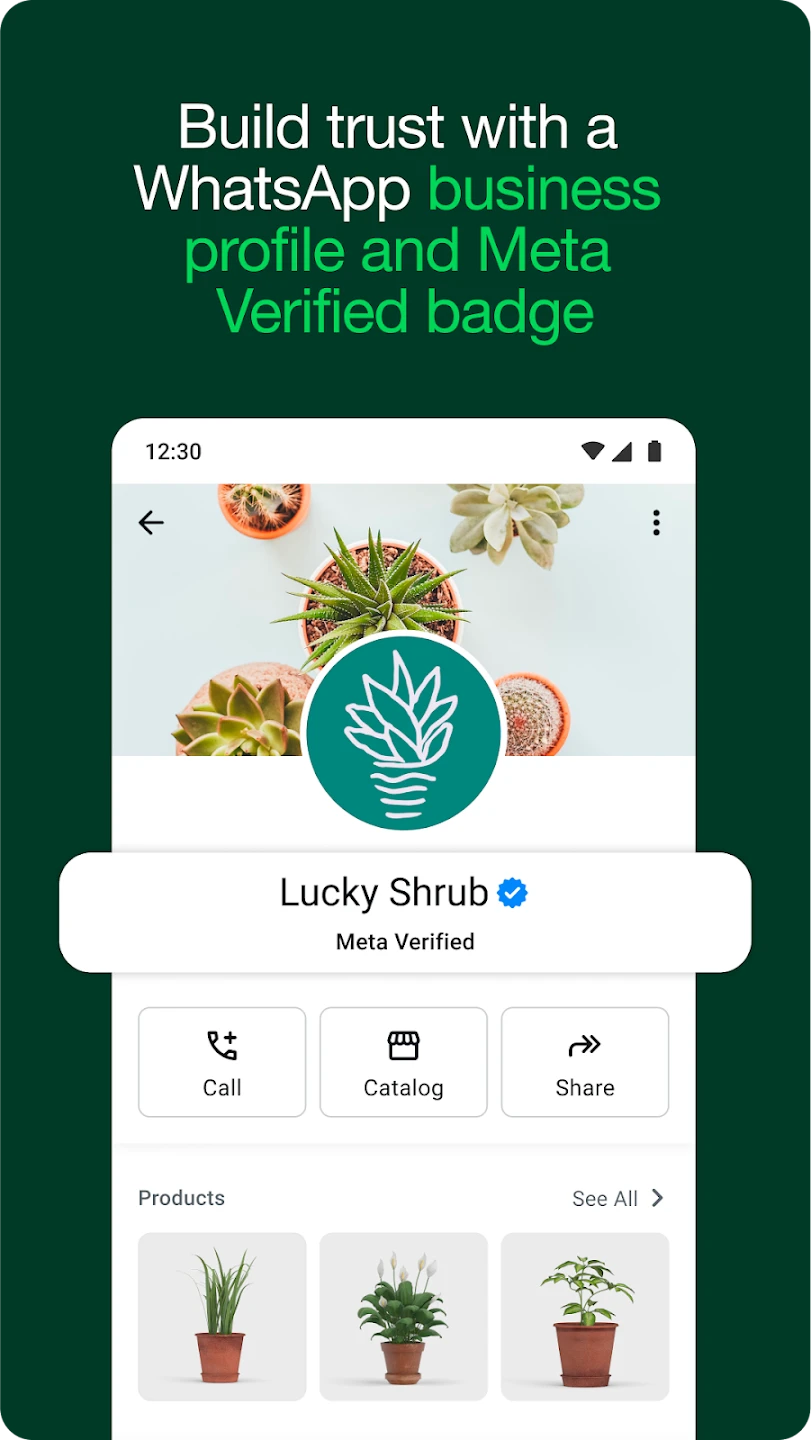 |
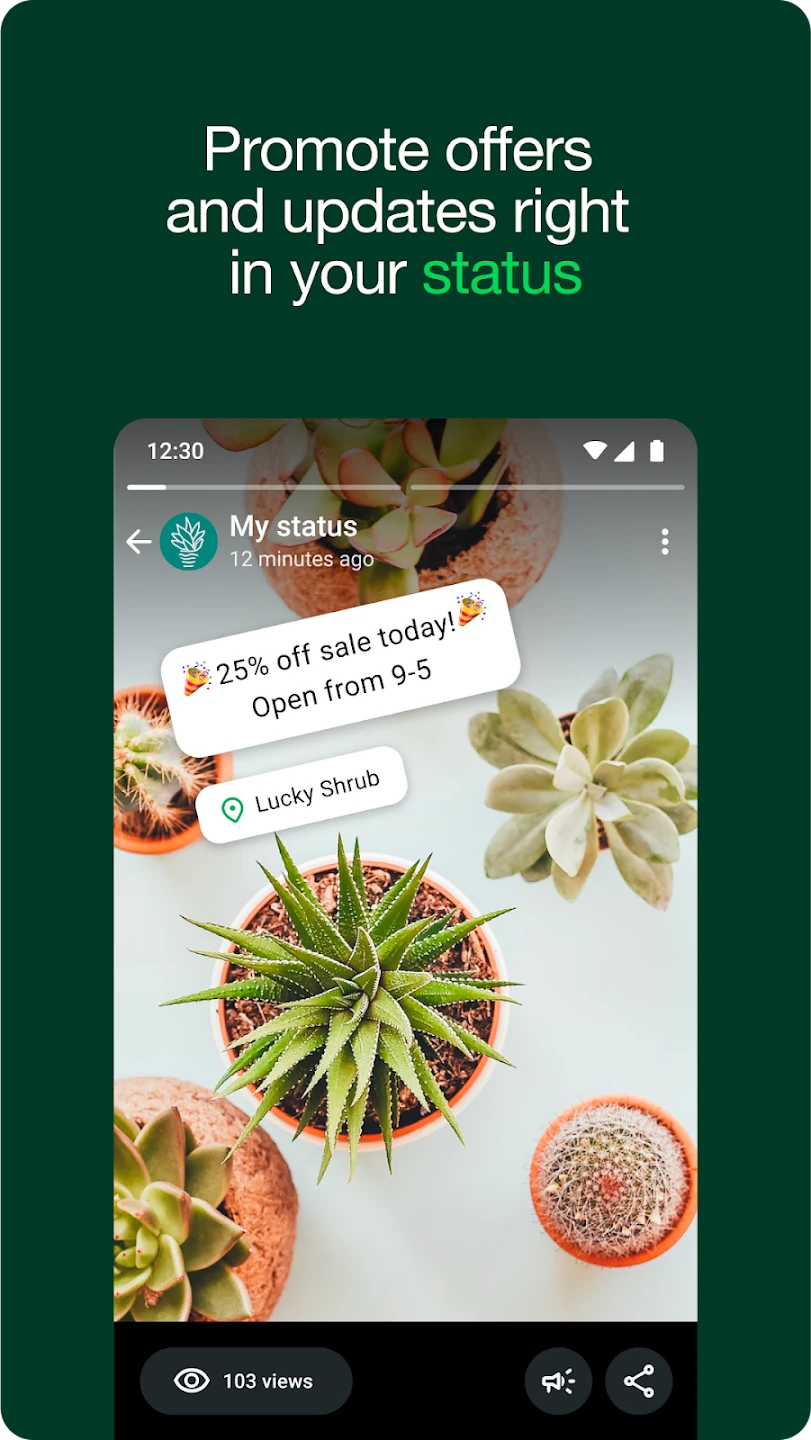 |
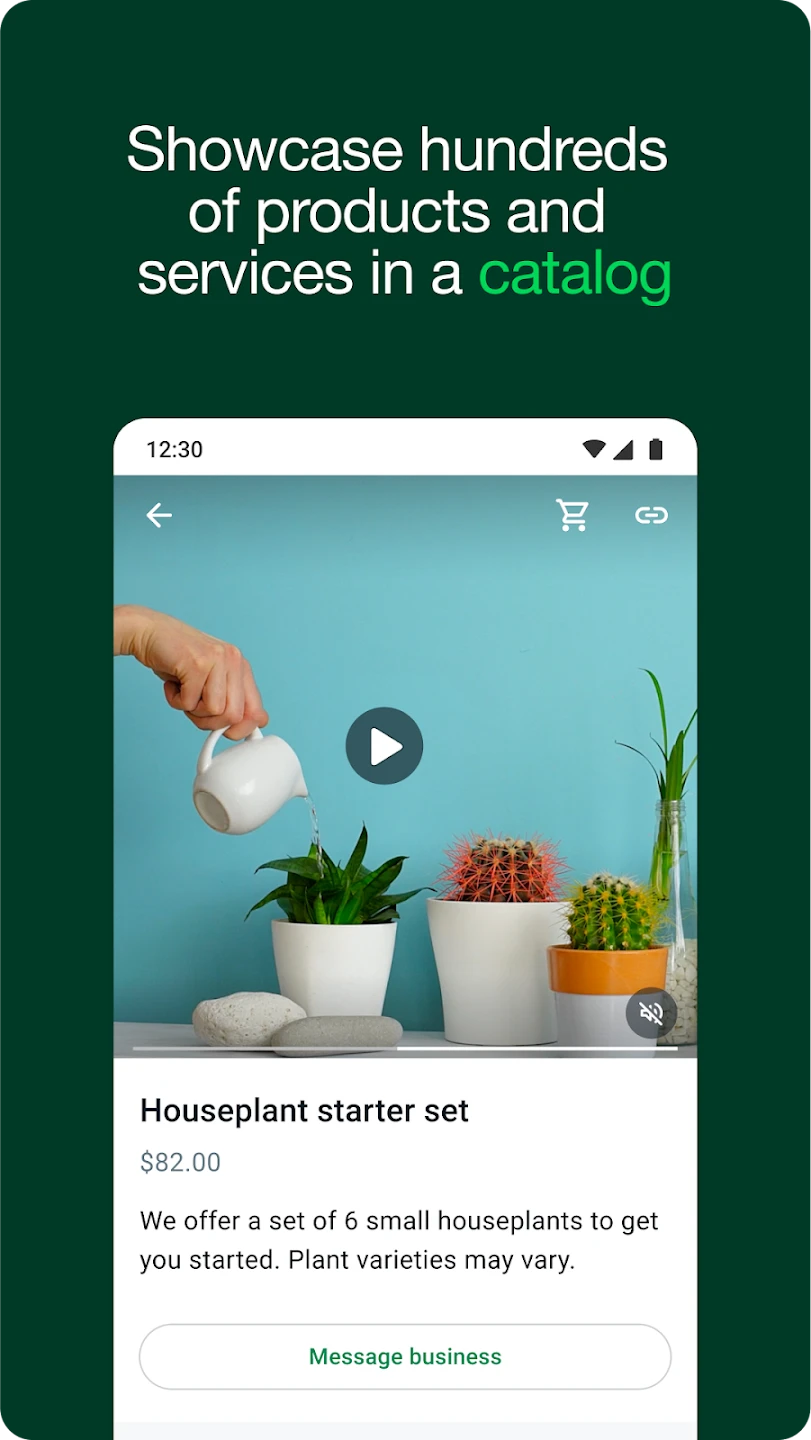 |
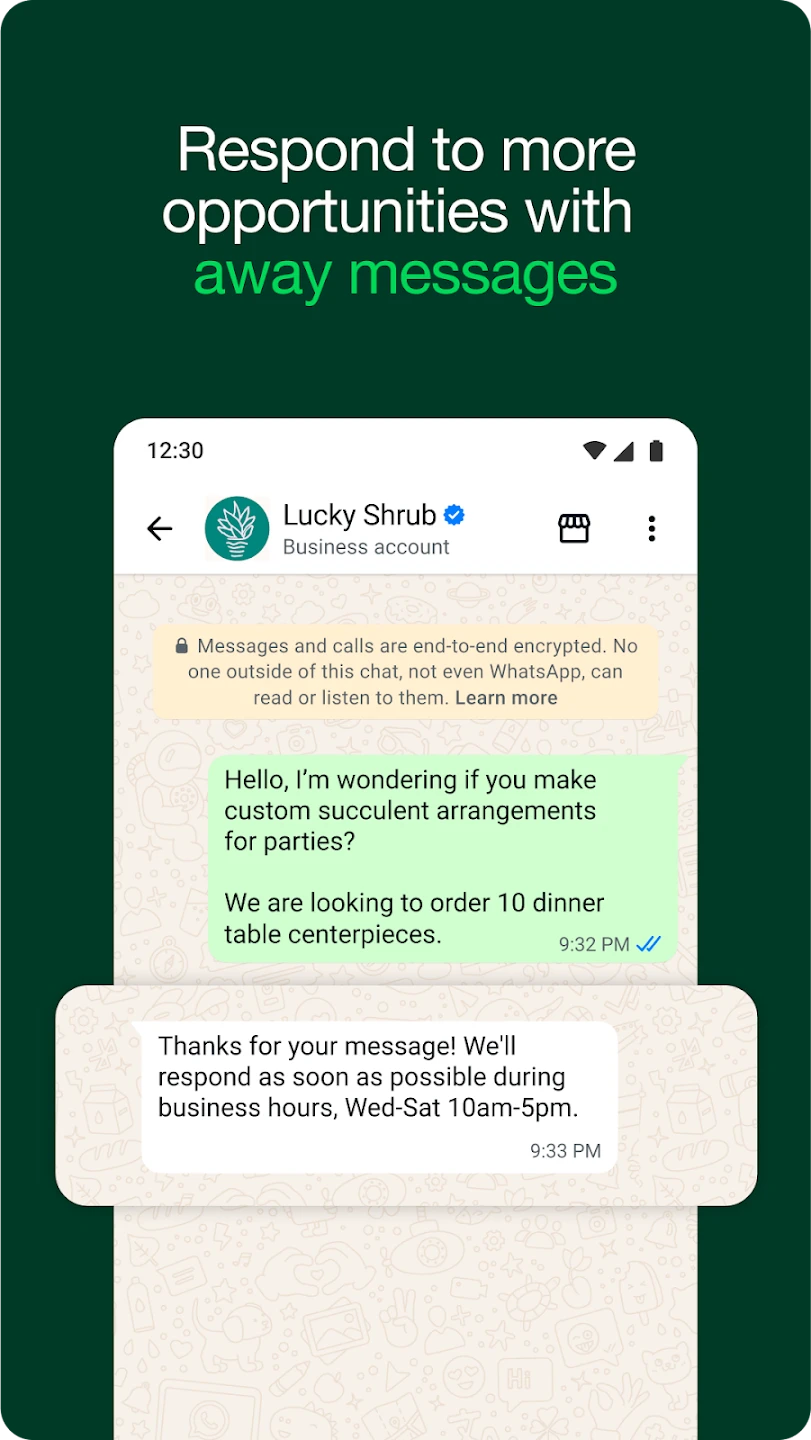 |






