 |
|
| Rating: 0 | Downloads: 10,000,000+ |
| Category: Productivity | Offer by: Next Generation Apps Developers |
WiFi Password Show WiFi Master is a utility app specifically designed for Android devices to simplify the process of viewing and managing Wi-Fi network information, including saved passwords and network details. It provides a straightforward interface allowing users to easily retrieve the passwords for connected or previously connected Wi-Fi networks directly on their device, proving invaluable for individuals who frequently connect to various networks or need quick access to credentials without needing physical storage methods.
The app offers key value for users managing multiple Wi-Fi connections by providing immediate access to saved credentials, thereby eliminating the need to remember complex strings or manually check settings. Its primary appeal lies in streamlining network management tasks, making it particularly practical for frequent travelers, smart home device users, or those setting up new devices who need to know network credentials without rooting their device or using external tools.
App Features
- View Saved Passwords: Easily access and display the Wi-Fi passwords for networks you have previously connected to, right from the app. This feature eliminates the need to guess or store passwords insecurely on paper or notes, providing peace of mind and quick access for setting up new devices or troubleshooting connection issues.
- Show Network Information: Gain detailed information about the currently connected Wi-Fi network, including the SSID, IP address, gateway, subnet mask, and signal strength. This technical overview helps in diagnosing connectivity problems, understanding network settings, or confirming your device’s status within the local network.
- View Password History: Access a log of previously connected Wi-Fi passwords stored on your device, even if you have since disconnected from them. This function is useful for reference, especially when setting up multiple devices across various locations and ensures you have the correct credentials on hand whenever needed.
- Quick Access to Settings: Provides direct links or actions to manage your Wi-Fi preferences, such as turning Wi-Fi on/off, forgetting a network to remove it from saved devices, and potentially accessing system-level Wi-Fi settings for advanced configuration, all from within the app for a more integrated experience.
- Network Security Indicator: Displays the level of security used by the connected network (e.g., WEP, WPA2, WPA3), helping users quickly assess the safety of the network they are using and understand the type of encryption protecting their data during transmission on public or private networks.
- Password Export Option: (Optional) Allows users to copy, export, or share saved passwords in various formats, offering flexibility for backing up critical information or providing access securely to others when needed for specific scenarios like setting up guest devices.
Pros & Cons
Pros:
- Easy and Secure Password Retrieval:
- Comprehensive Network Details:
- User-Friendly Interface:
- Time-Saving for Connectivity:
Cons:
- Privacy Risks if Device is Lost/Stolen:
- Requires Appropriate Device Permissions:
- Functionality Dependent on Android Version:
- Limited Advanced Network Configuration:
Similar Apps
| App Name | Highlights |
|---|---|
| Password Hub |
Offers password management for various accounts, including Wi-Fi, not just system passwords. Often includes features like password strength checking, secure vaulting, and synchronization across multiple devices. |
| ConnectMaster |
Designed for managing network connectivity, it may include features beyond passwords, such as network diagnostics, connection history, and potentially tools to connect to networks requiring specific authentication methods. |
| SecureSpot |
Focuses on secure access to public and private Wi-Fi networks, sometimes incorporating features like VPN integration, hotspot detection, and potentially tools to manage saved credentials securely within a broader security suite. |
Frequently Asked Questions
Q: What exactly does the WiFi Password Show WiFi Master app do?
A: This app allows you to view saved Wi-Fi passwords on your Android device and provides details about the networks you are connected to, such as the SSID, IP address, and security type, without needing to root your phone.
Q: Can I see the password for every network I’ve ever connected to using this app?
A: Yes, the WiFi Password Show WiFi Master app typically displays a list of all previously connected networks, including their passwords, making it easy to recall credentials for different locations or devices you previously used.
Q: Is it safe to use WiFi Password Show WiFi Master, especially if my device gets lost?
A: While convenient for accessing saved passwords, be aware that viewing stored credentials means they are visible on your device. If your phone is lost or stolen, this could pose a security risk as thieves could potentially access your Wi-Fi passwords. Using a screen lock is strongly recommended.
Q: Does the WiFi Password Show WiFi Master app work without any special permissions or device modifications?
A: Generally, yes. The app is designed to function on standard Android smartphones by using system features to retrieve stored network information and passwords, without requiring root access or complex modifications.
Q: Can I share or export a saved Wi-Fi password using WiFi Password Show WiFi Master?
A: Depending on the specific version of the app, you may be able to copy the password text or export it via email, messaging, or file sharing directly from its interface to provide the credential securely to others who need it.
Screenshots
 |
 |
 |
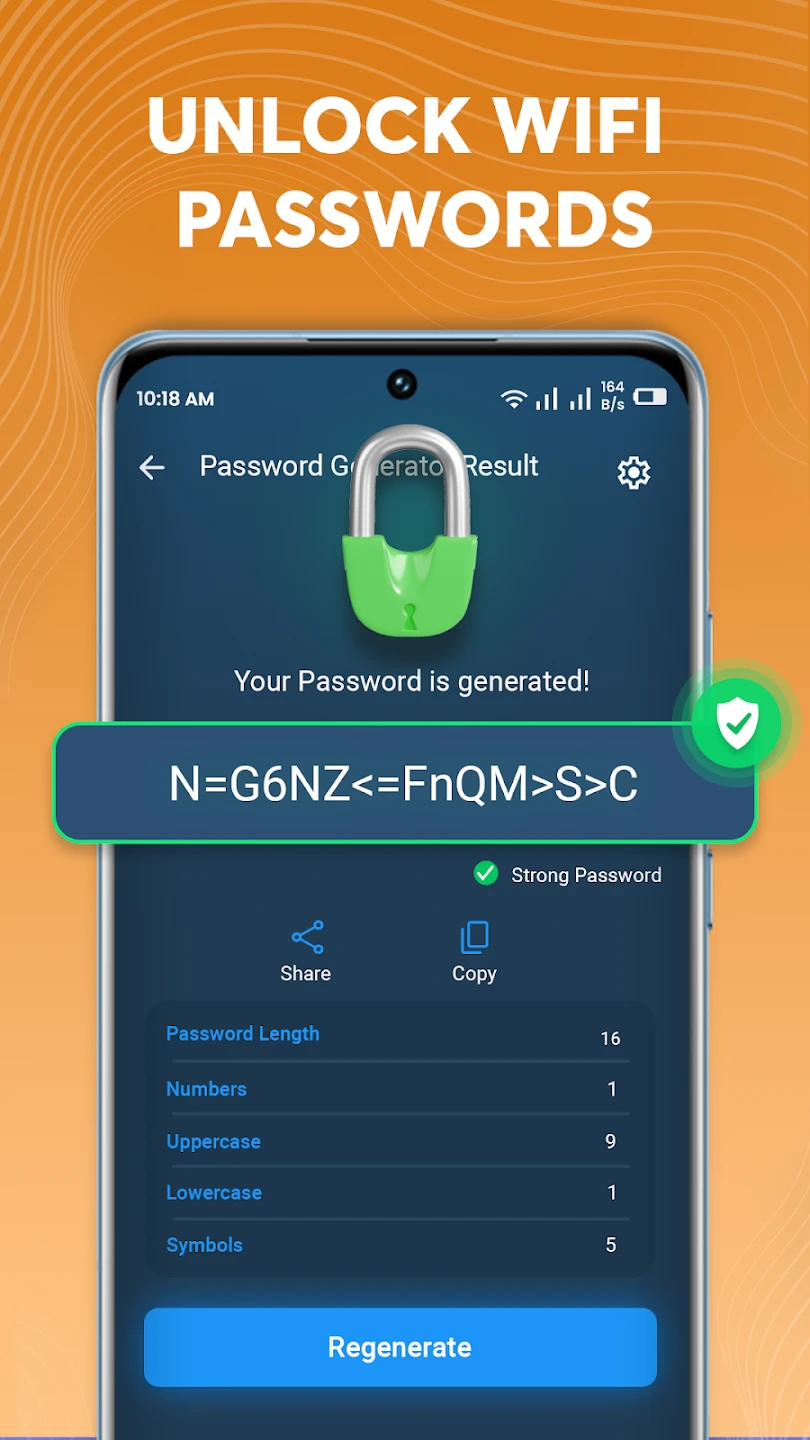 |






