 |
|
| Rating: 4.6 | Downloads: 10,000,000+ |
| Category: Video Players & Editors | Offer by: Meitu (China) Limited |
Wink: Video Enhancer & Editor is a mobile application built for iOS and Android devices, offering users tools to improve, modify, and manage their video content directly on their smartphones or tablets. It handles everything from stabilizing footage to applying visual effects and basic trimming, making video editing accessible for everyday creators like vloggers, social media influencers, and amateur filmmakers who need quick and powerful results without needing complex desktop software.
The core appeal of Wink: Video Enhancer & Editor lies in its combination of sophisticated editing tools with the convenience of mobile access. It empowers users to enhance video quality, add engaging transitions, or correct minor imperfections swiftly, allowing them to produce polished content faster and share their creations directly from their device, significantly lowering the barrier to entry for professional-looking video production anywhere, anytime.
App Features
- Video Stabilization: Automatically smooth out shaky handheld footage captured on the go, ensuring your videos look professional and are easy to watch, even when conditions aren’t ideal. This feature significantly enhances the viewing experience by eliminating distracting jitter.
- Color Correction & Enhancement: Offers intuitive controls to adjust brightness, contrast, saturation, and temperature, allowing you to fine-tune the mood and visual appeal of your clips. By precisely balancing colors, this function helps videos look vibrant and correctly exposed for any scene or platform, drastically improving quality.
- Transitions & Effects Library: Includes a wide array of built-in transitions and creative effects (like zooms, fades, and stylized overlays) that can be easily added between clips to create smooth, dynamic, and engaging edits. Selective emphasis on key effect choices allows users to guide the viewer’s eye naturally through their storytelling, elevating the production value.
- Trimming & Splitting Tools: Enable precise editing by easily cutting unwanted sections directly out of your video timeline or splitting clips at specific points, perfect for refining story flow or removing mistakes. This feature simplifies the process of creating concise and impactful edits quickly, saving valuable time during content preparation.
- Export Flexibility & Quality Control: Provides options to export videos in various resolutions, including popular social media formats like Instagram Reels and TikTok, alongside standard high-definition options. Its compatibility means users can tailor file output for different platforms or personal needs, while quality settings ensure the best visual fidelity for their intended use, supporting a wide range of user requirements.
- Audio Enhancement: Includes simple but effective tools to balance or fade out background noise, adjust volume levels, and add background music tracks, ensuring clear and impactful audio throughout your videos. This support for audio refinement complements the primary editing features, making Wink suitable for comprehensive content creation that engages all senses.
Pros & Cons
Pros:
- Comprehensive Editing Suite in One Place – Combines stabilization, enhancement, effects, and basic trimming within a single, easily accessible app, saving users from juggling multiple tools.
- Intuitive Mobile Interface – Designed for touch screens, making navigation and tool usage straightforward, especially valuable for users on smaller devices like smartphones.
- Fast Processing Speeds – Optimized algorithms allow for quick editing and exporting even on mid-range hardware, reducing the time needed to finalize video projects significantly.
- High Compatibility Across Devices – Available on both iOS and Android platforms, ensuring a wide user base and accessibility for various device types.
Cons:
- Limited Advanced Keyframing – While powerful for basic tasks, some complex, frame-accurate animations or effects might require desktop software for more nuanced control.
- Export Format Variety Could Be Broader – While offering standard formats like MP4, users with very specific needs might find some niche formats are currently missing, though this is common across mobile editors.
- Occasional Processing Hitches – During heavy editing sessions (e.g., applying complex effects to high-resolution video), the app might occasionally experience minor lag or slowdowns.
- Cloud Storage Requirement for Large Projects – To maintain performance, large video files and complex projects might benefit from cloud storage integration, adding a dependency that some users might prefer to avoid.
Similar Apps
| App Name | Highlights |
|---|---|
| VivaCut – Video Editor |
This app offers fast processing, intuitive design, and wide compatibility. Known for custom workflows and multi-language support. |
| CapCut |
Designed for simplicity and mobile-first usability. Includes guided steps and real-time previews. |
| VideoPad Mobile |
Offers AI-powered automation, advanced export options, and collaboration tools ideal for teams. |
Frequently Asked Questions
Q: Can Wink edit videos recorded on my phone directly?
A: Absolutely! Wink is built to handle videos captured on your smartphone directly. You can import footage from your camera roll or even edit directly from the source on supported devices, making it super convenient for editing personal clips or social media content.
Q: Is there a limit to how long a video I can edit with Wink?
A: While you can technically edit very long videos, performance might vary based on your device’s capabilities and the complexity of the edits applied. The app focuses on efficiency, but for extremely lengthy footage (several hours), simpler editing techniques or exporting in sections is recommended for best processing.
Q: Does Wink automatically back up my edited videos?
A: No, Wink does not offer automatic cloud backup. Your edited videos are stored locally on your device’s memory unless you manually save or share them. We recommend using your device’s built-in backup options (like iCloud for iOS or Google Drive for Android) for important footage to safeguard your creations.
Q: Can I add text overlays or subtitles to my videos using Wink?
A: Yes, Wink includes text editing capabilities. You can add customizable text overlays (including fonts, colors, sizes, and animations) and easily sync subtitles with your video timeline for titles, captions, or creative text elements.
Q: Is Wink suitable for professional video editing or just hobbyists?
A: Wink is primarily designed for beginners and hobbyists, providing a powerful set of tools without a steep learning curve. While it offers features like advanced color grading and effects, it lacks some professional-grade keyframe animation controls and extensive multi-track editing capabilities. For serious professionals needing complex multi-layer compositing or raw-level color grading, dedicated desktop software might still be the preferred choice.
Screenshots
 |
 |
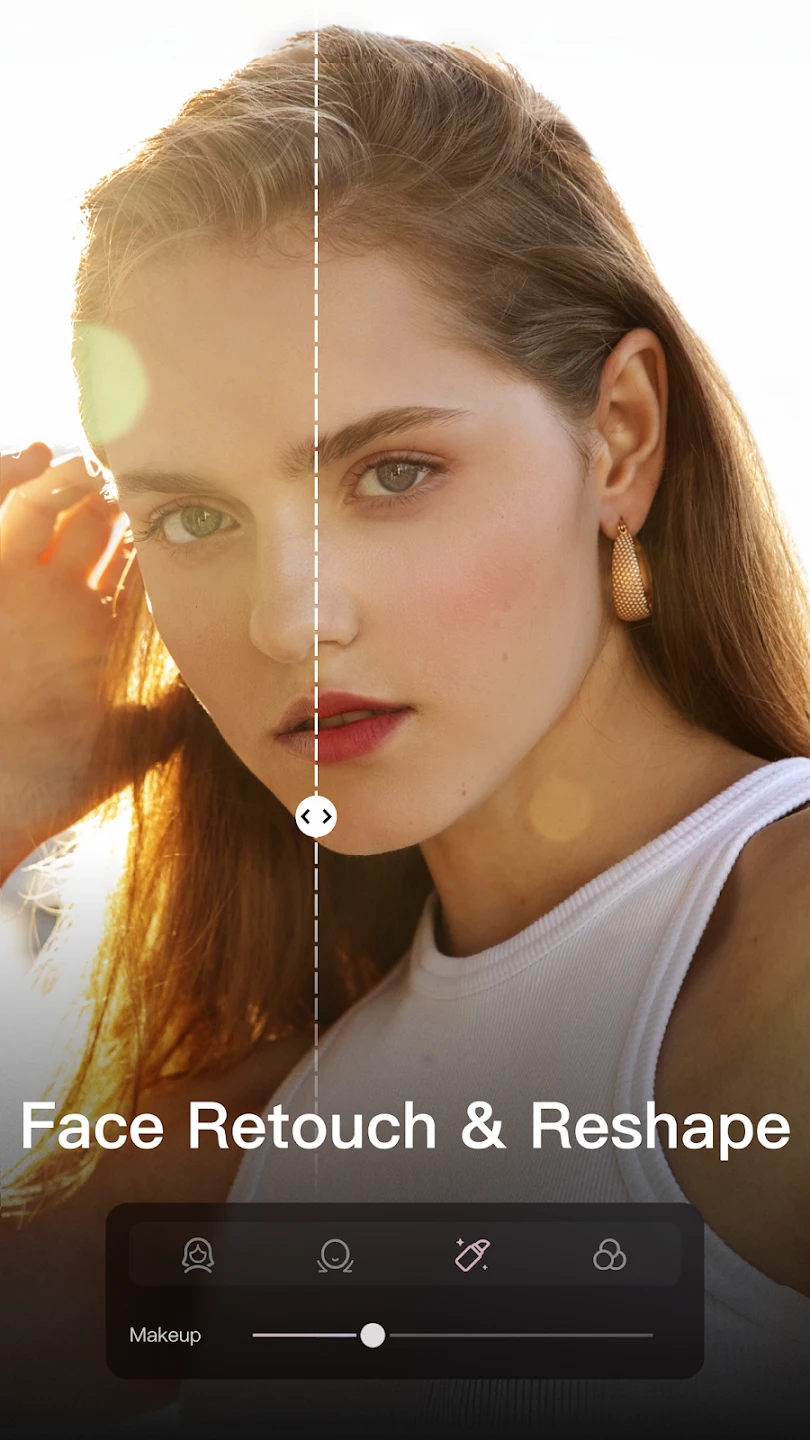 |
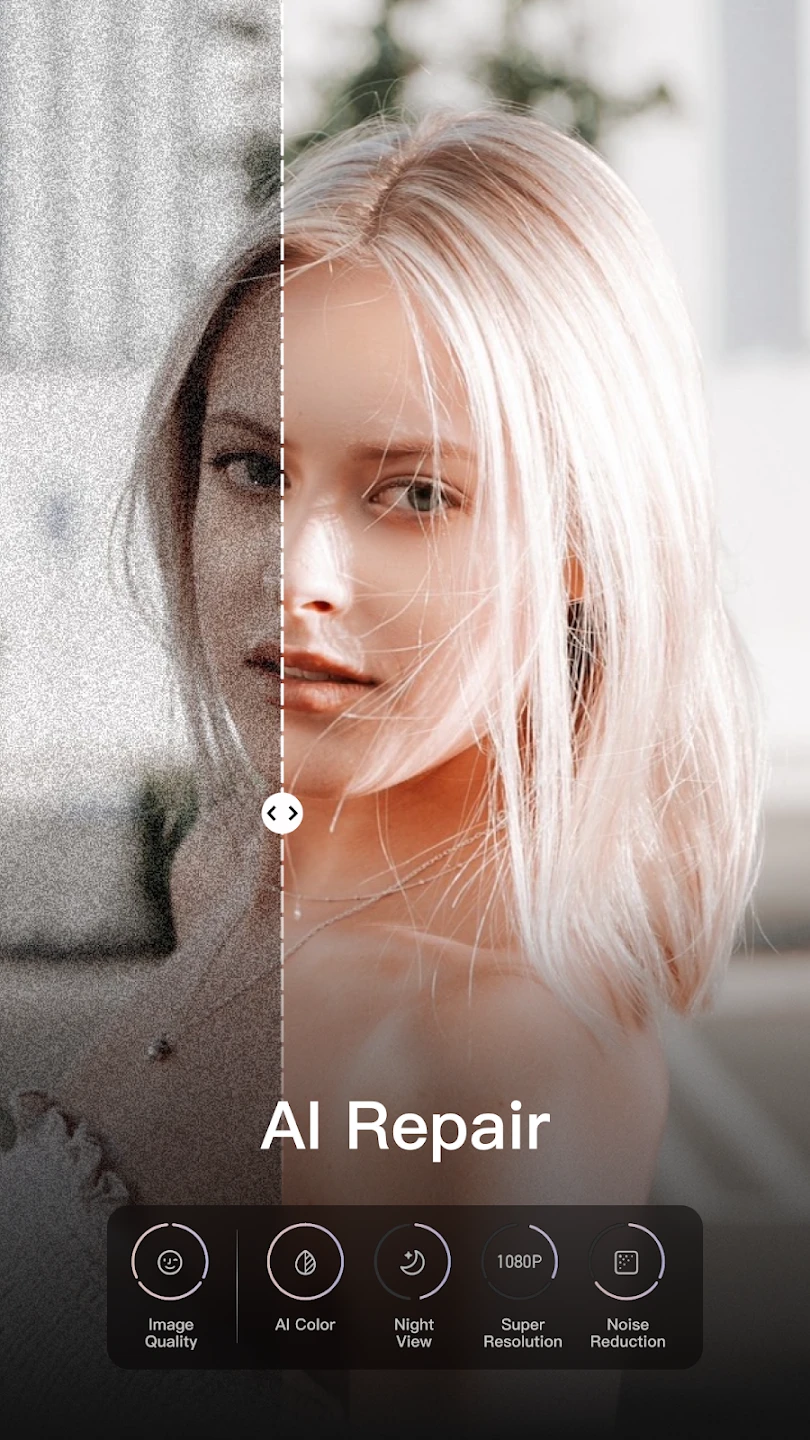 |






