 |
|
| Rating: 3.4 | Downloads: 100,000+ |
| Category: Weather | Offer by: AalphaTech |
The “World Clock – World time clock” app is your essential tool for tracking time across different global cities and time zones simultaneously. It offers an intuitive interface displaying current local times anywhere in the world, designed for users who frequently communicate with international contacts, travel abroad, or simply need to know times for various global events. This app ensures you stay coordinated across multiple time references throughout your daily life.
Its primary value lies in its convenience and accuracy, replacing the need to search manually online or rely on potentially confusing websites. The “World Clock – World time clock” saves valuable time by consolidating multiple time zones into one easy-to-read interface on your device, making international scheduling, communication, and planning significantly simpler and more efficient.
App Features
- Real-time Time Zone Display: View hundreds of global locations with accurate, real-time local times. Easily monitor meetings across continents, school schedules in different cities, or family back home, ensuring you never schedule conflicts or miss important events happening elsewhere.
- Alarm & Reminder Functionality: Set custom alarms for specific cities, dates, and times to alert you about events or deadlines in different parts of the world. For example, this is perfect for parents wanting to know when their child’s school day ends back home, or professionals needing an alert for a conference call happening thousands of miles away.
- Daylight Saving Time (DST) Support: The app automatically adjusts times for cities observing DST, ensuring accuracy without any manual intervention. This seamless integration handles the often-confusing transitions globally, preventing you from being off by an hour on important dates.
- Favorites and Custom Layout: Pin frequently used time zones to your main view for quick access and customize how the information is presented to suit your personal workflow or preferences. This makes it ideal for frequent travelers who constantly consult specific destinations or users tracking a handful of international business partners.
- Search and Comprehensive Database: Easily find any city or time zone using the powerful search function, with an extensive database covering major cities and regions worldwide. No more frustration digging through menus; quickly locate times for small towns, remote locations, or specific countries with ease.
- Settings Customization: Fine-tune the interface with options like 24-hour format, different clock styles (analog/digital), and theme adjustments for better readability and personal preference. This flexibility allows users to adapt the app to their specific needs, whether it’s a minimalist look for quick glances or detailed views for precise planning.
Pros & Cons
Pros:
- Highly Accurate Real-time Tracking
- User-friendly Interface and Easy Navigation
- Included Alarm and Reminder Features
- Works Offline, No Internet Required
Cons:
- Free Version May Contain Ads
- Some UI Customizations May Not Be Available in Free Tier
- Limited Sunrise/Sunset Tracking Compared to Weather Apps
- Occasional Need to Refresh Data in Poor Signal Areas
Similar Apps
| App Name | Highlights |
|---|---|
| Time Zone Converter Pro |
This app excels at calculating time differences and offers detailed time zone information, including observances and UTC offsets for precise scheduling. |
| World Clock by Avast |
Known for its lightweight design and robust clock features, including multiple clock displays and a simple, effective alarm system for tracking global events. |
| World Clock Widget |
Often praised for its customizable widget that can be placed directly on the home screen, allowing quick time checks for specific zones without opening the app. |
Frequently Asked Questions
Q: How do I search for a specific city or country time?
A: Use the search bar typically located near the top of the app screen. Simply type the name of the city, town, or country into the search box, and the app will instantly populate matching time zone entries you can select from.
Q: Can I set an alarm for a time in a specific city, even if I’m in a different time zone?
A: Yes, the “World Clock – World time clock” app includes this feature. You can easily configure alarms based on the local time at a designated location. For example, you could set an alert for 9 AM Tokyo time, ensuring you don’t miss an email or meeting from Japan regardless of your own local time.
Q: Does this app need an internet connection to show world times?
A: While the app primarily uses your device’s system time and location settings to calculate local times for other zones accurately, a stable data connection or Wi-Fi is required for the initial setup and updates of the extensive time database, especially on first launch or when searching for new locations.
Q: Are the world times provided by this app always up-to-date with Daylight Saving Time changes?
A: Absolutely. The “World Clock – World time clock” app is designed to automatically incorporate the latest Daylight Saving Time observances for thousands of time zones worldwide. This means DST changes are handled seamlessly in the background without any action needed from you.
Q: Is the app free? Are there any premium features?
A: Yes, there’s a basic free version available for most platforms. While the core functionality is robust and useful, some advanced features or ad-free experience might be available through the app’s in-app purchase system for dedicated users who require more specialized capabilities or a cleaner interface.
Screenshots
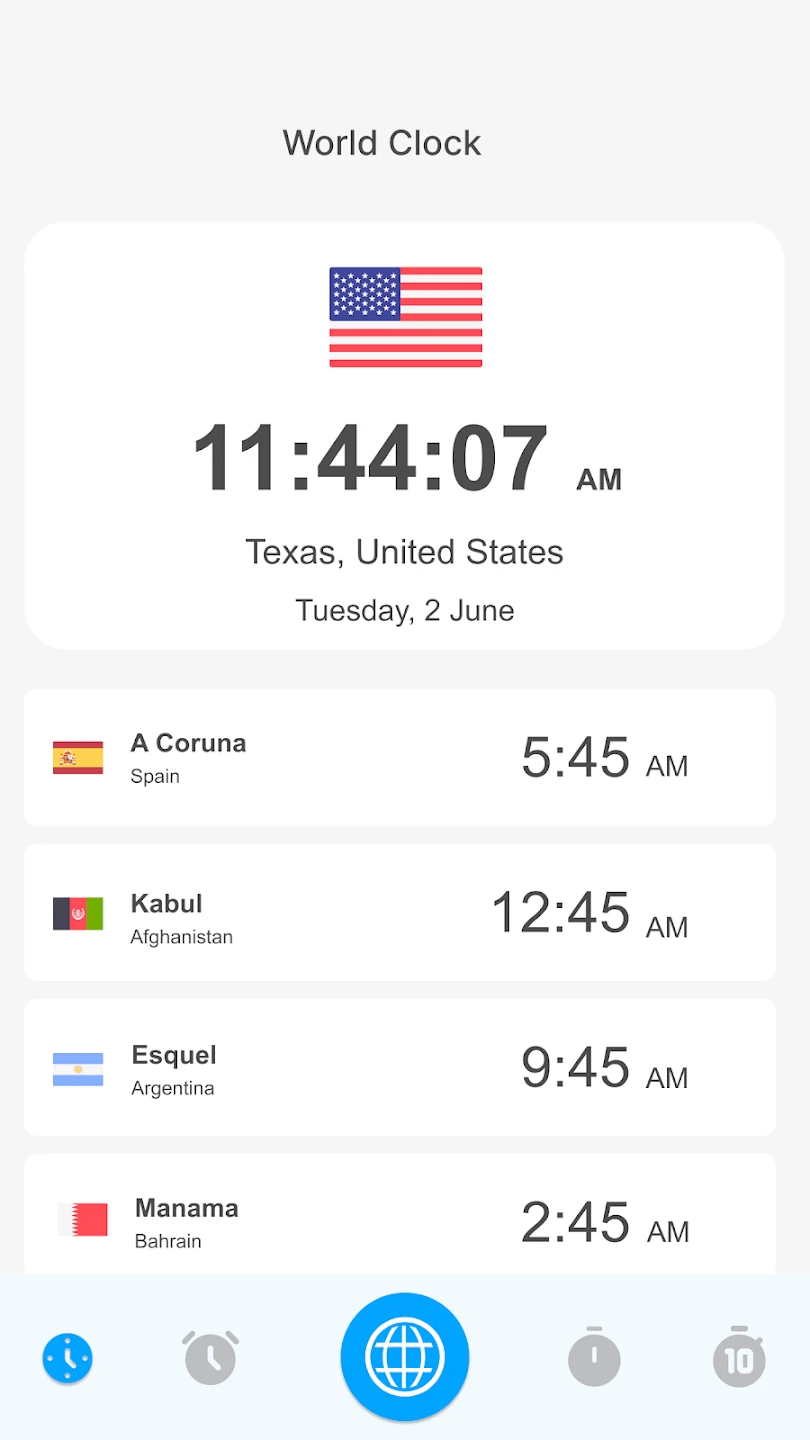 |
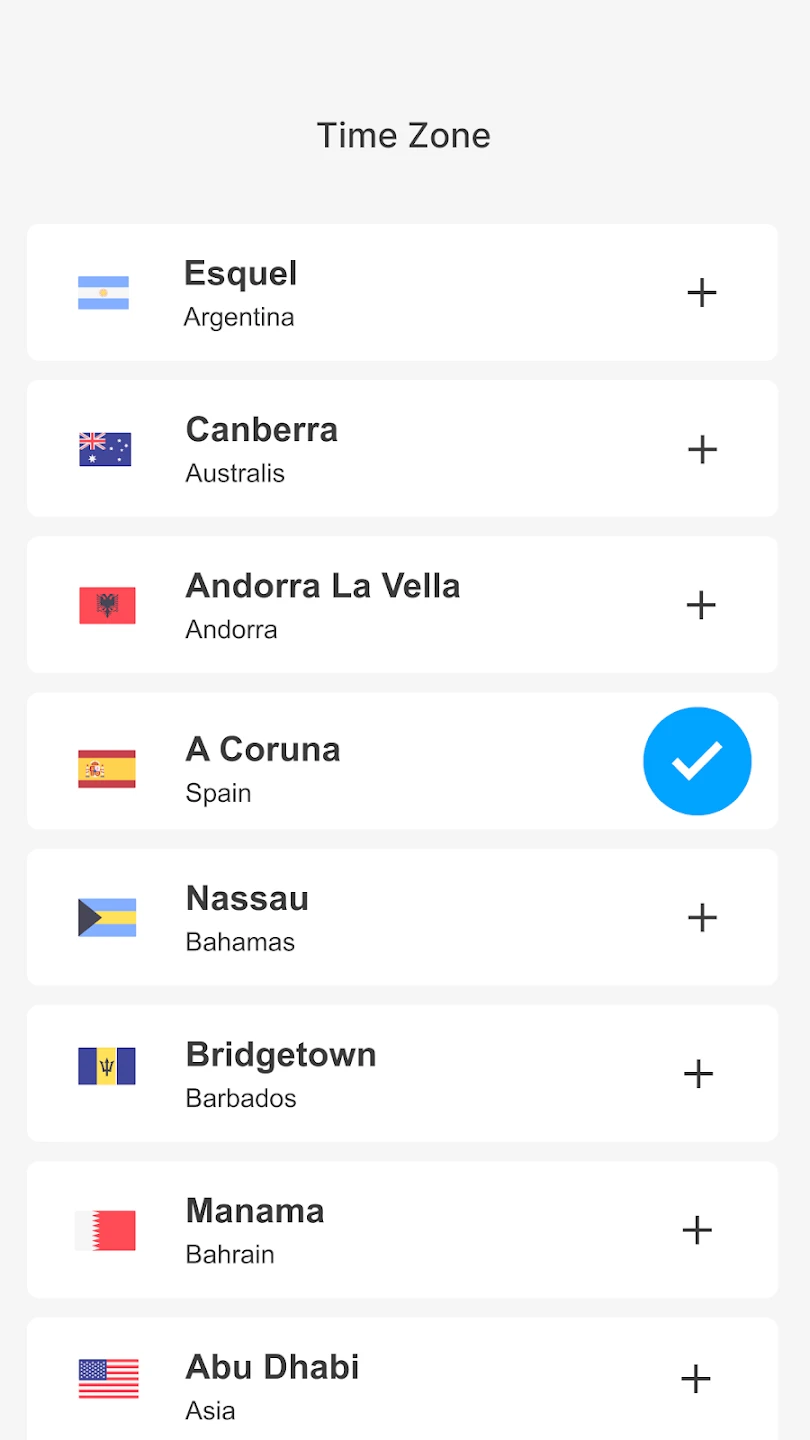 |
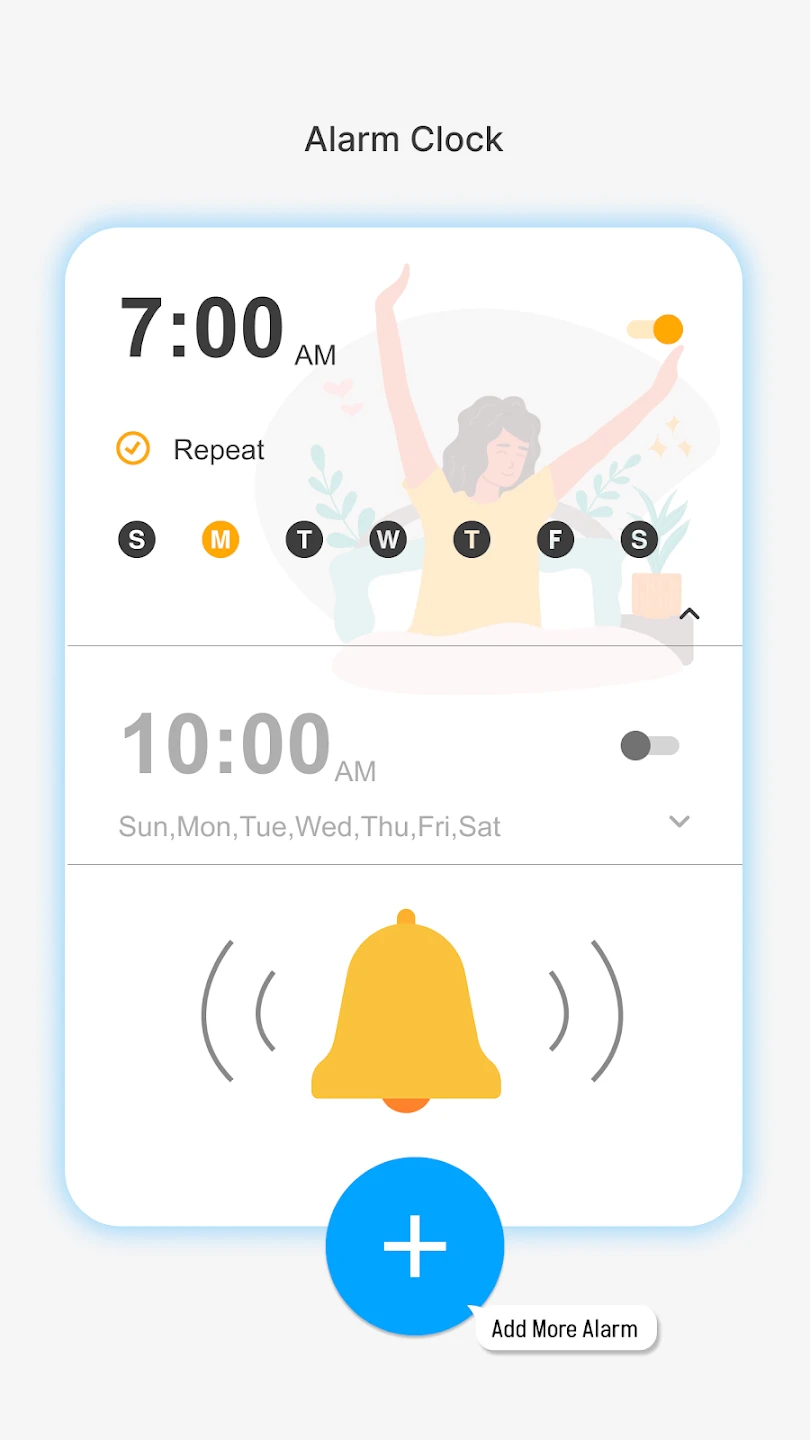 |
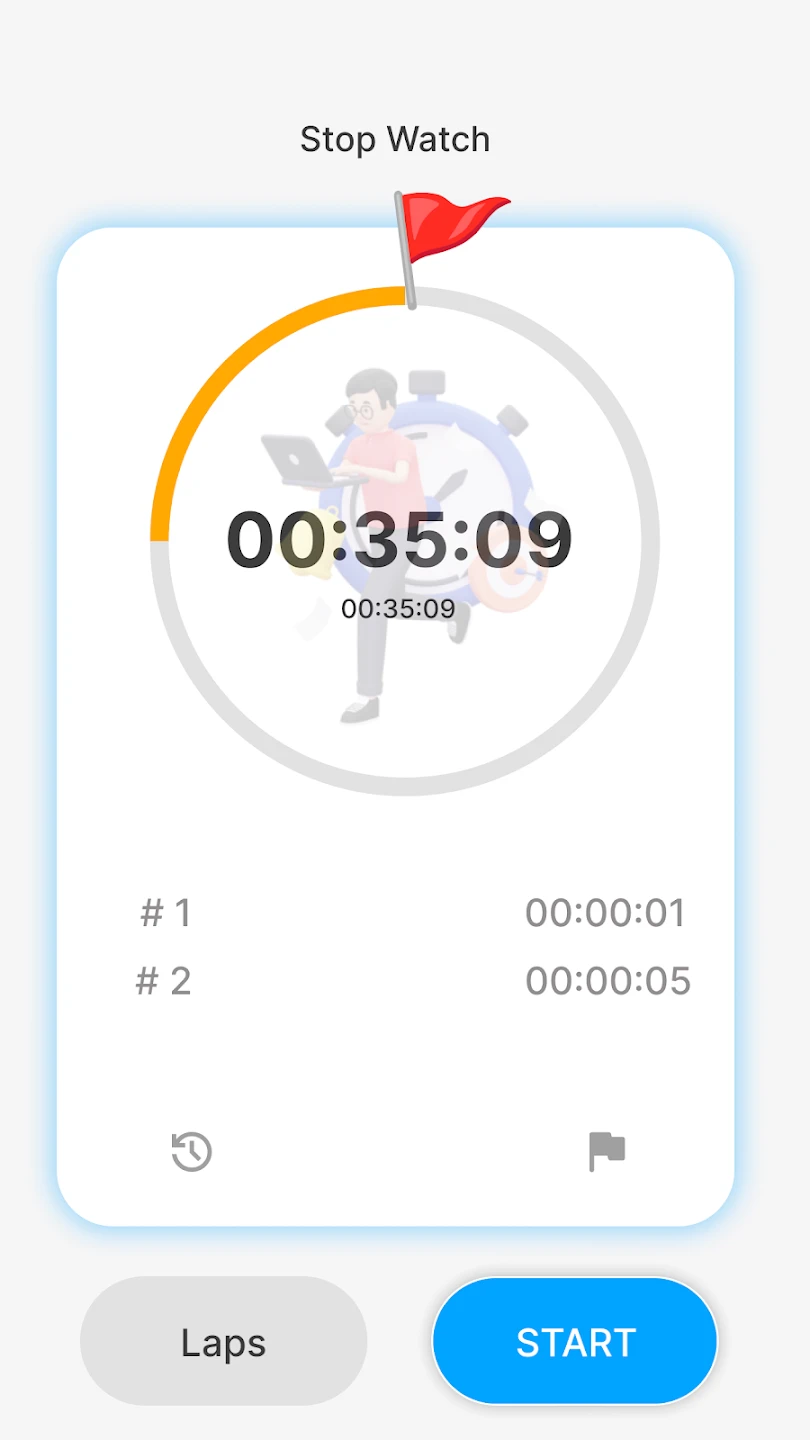 |






