 |
|
| Rating: 4.6 | Downloads: 500,000,000+ |
| Category: Productivity | Offer by: WPS SOFTWARE PTE. LTD. |
WPS Office-PDF,Word,Sheet,PPT is a versatile suite of applications designed for viewing, editing, and converting various office document types. Combining PDF viewers, robust Word processors, interactive Spreadsheets, and presentation tools, it functions as a comprehensive office solution accessible across mobile, web, and desktop platforms. Primarily developed by Kingsoft and targeted at individuals and small to medium-sized businesses needing powerful tools for everyday tasks without the high cost of premium alternatives.
The key value of WPS Office-PDF,Word,Sheet,PPT lies in its accessibility and multifunctionality. Users benefit from a single application handling such diverse needs as financial data in Spreadsheets, business proposals in Word, team presentations in PPT, and crucially, PDFs, all within a familiar interface. This consolidates workflow, saves time, and caters particularly well to remote workers, educators, freelancers, or anyone managing diverse document formats efficiently.
App Features
- Document Editing (Word/PPT/Sheet/PDF): Edit text formatting, images, and basic layouts within Word, presentation slides, and spreadsheets directly in the app; this immediate access allows for seamless workflow adjustments without constant switching, saving valuable time for users on the go.
- Cloud Integration and Collaboration: Works with leading cloud services like Dropbox and lets users share documents securely via generated links, embedding full documents as read-only web pages directly in emails; this enhances teamwork and accessibility, ensuring colleagues can access information rapidly from anywhere using any device.
- Built-in PDF Editing and Conversion: Open, view, edit annotations, basic text, and fill forms in PDF files; easily convert documents between Word, PPT, Excel, Sheet, and PDF formats with customization options for layout and basic fidelity; this versatility addresses common frustrations with rigid file handling, making tasks involving multiple formats more straightforward.
- Basic Design and Formatting Tools: Offers intuitive tools for inserting tables, shapes, images within documents, applying themes, and formatting text; its layout mirrors common office applications, reducing the learning curve for new users; using these tools simplifies creating visually presentable documents quickly, even for beginners.
- Responsive Design for Multiple Platforms: Runs smoothly on smartphones, tablets, and computers, adapting its interface for touch or mouse input; this flexibility ensures users can continue their work across different context and device preferences seamlessly, maintaining productivity throughout the day.
- Offline Functionality: Allows users to open and edit documents stored locally even without an internet connection; for features like the PDF converter or complex editing tasks, an online connection is required, yet basic local editing remains highly functional and quick. This online-offline specification ensures document continuity during travel or in areas with unreliable connectivity.
Pros & Cons
Pros:
- Free to Use
- Extensive Format Support
- Multi-platform Availability
- Regular Software Updates
Cons:
- Occasional UI Confusion
- Advanced Feature Limitations
- Beta-Quality for Cutting-edge Tools
- Captive Advertising (Limited)
Similar Apps
| App Name | Highlights |
|---|---|
| Microsoft Office Mobile |
Offers official apps for Word, Excel, PowerPoint, and OneNote for mobile. Included in Microsoft 365 subscriptions, providing deeper integration, advanced editing features (though sometimes lagging behind desktop versions), and robust cloud syncing via SharePoint and OneDrive for enterprise users. |
| Google Workspace (Docs, Sheets, Slides) |
Primarily focused on web-based, collaborative document editing. Excellent for quick, real-time collaboration across platforms. Integration with G Suite apps like Gmail and Drive is strong. Lacks dedicated PPT viewing/editor like WPS initially, but the Slides editor is quite capable for editing presentations. |
| LibreOffice Online |
Free and open-source productivity suite available online, replacing MS Office functionalities. Wider format support including ODF. Ideal for users prioritizing privacy concerns free software. Can be slightly less polished in presentation output comparisons and fewer plugins or UI polish. |
| Apple Pages / Numbers / Keynote (iOS/macOS) |
iOS/Windows/Mac versions exist but tightly integrated with the Apple ecosystem if using Universal versions. Provides native Apps on platforms but not as cross-platform as WPS (Windows, Linux etc.). Easier to integrate with iCloud and other Apple services. User interface is minimalist and modern, suited primarily for Apple users seeking a strong alternative. |
Frequently Asked Questions
Q: Can I edit basic elements like margins and page orientation using WPS Office-PDF,Word,Sheet,PPT on my phone?
A:
Q: Is my file storage secure when using the cloud integration features?
A: Files uploaded via services like Dropbox or email embedded links remain accessible via your local copy or cloud provider. Consider using cloud sync options like WPS Cloud or OneDrive for direct integration, ensuring secure password protection and end-to-end encryption depending on the specific service used.
Q: Can WPS Office-PDF,Word,Sheet,PPT seamlessly convert Excel spreadsheets to PDF format for printing?
A:
Q: I downloaded the WPS Office-PDF,Word,Sheet,PPT mobile app; are there premium features available for purchase?
A: WPS does offer efficiency tools like PDF compression, document recovery services, and advanced e-signature capabilities primarily through its web-based cloud services, but the basic editing suite within the standard app remains fully functional and practical for most users without cost.
Q: Can WPS Office open old file formats like Lotus 1-2-3 spreadsheets or very old WordPerfect documents?
A:
Screenshots
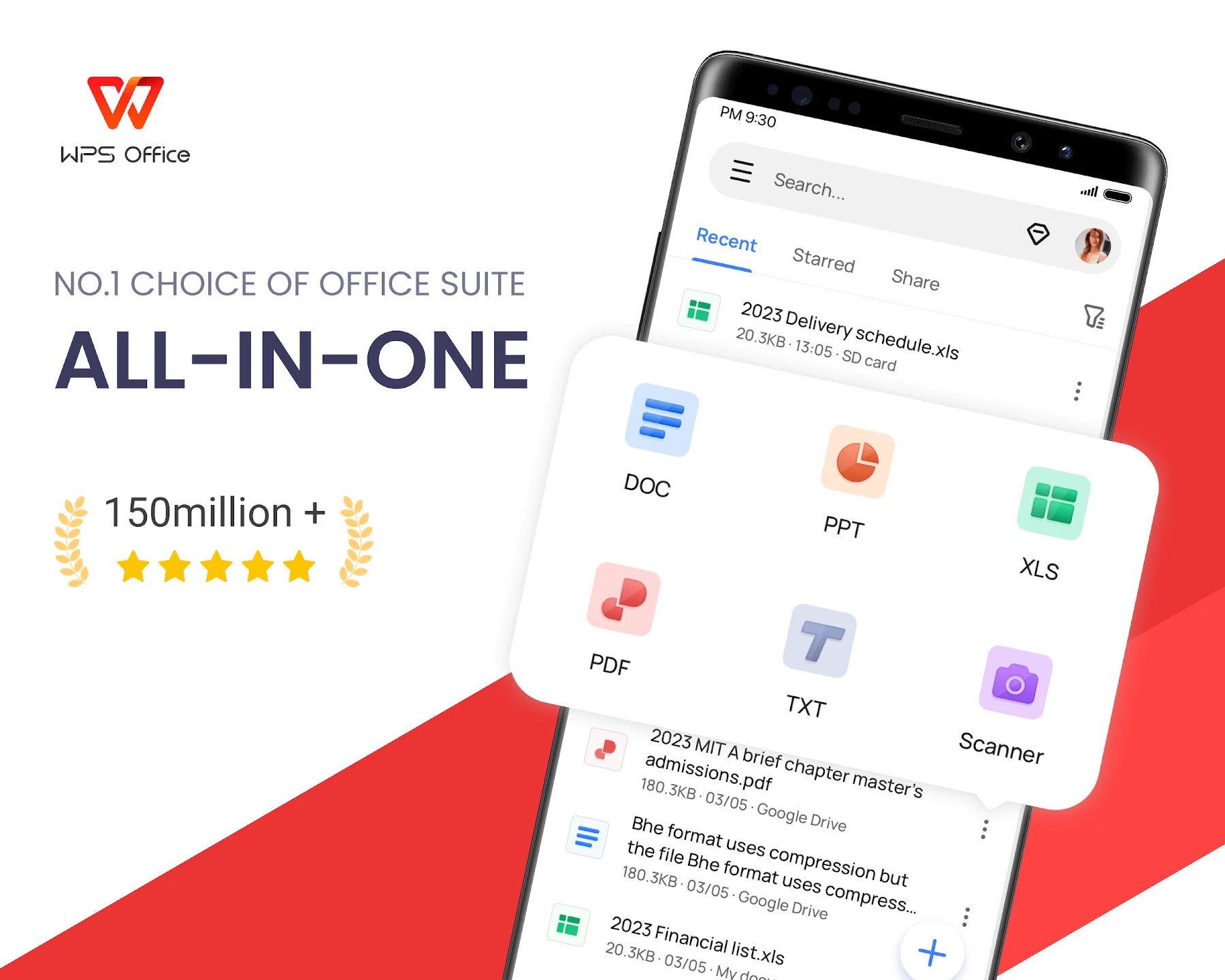 |
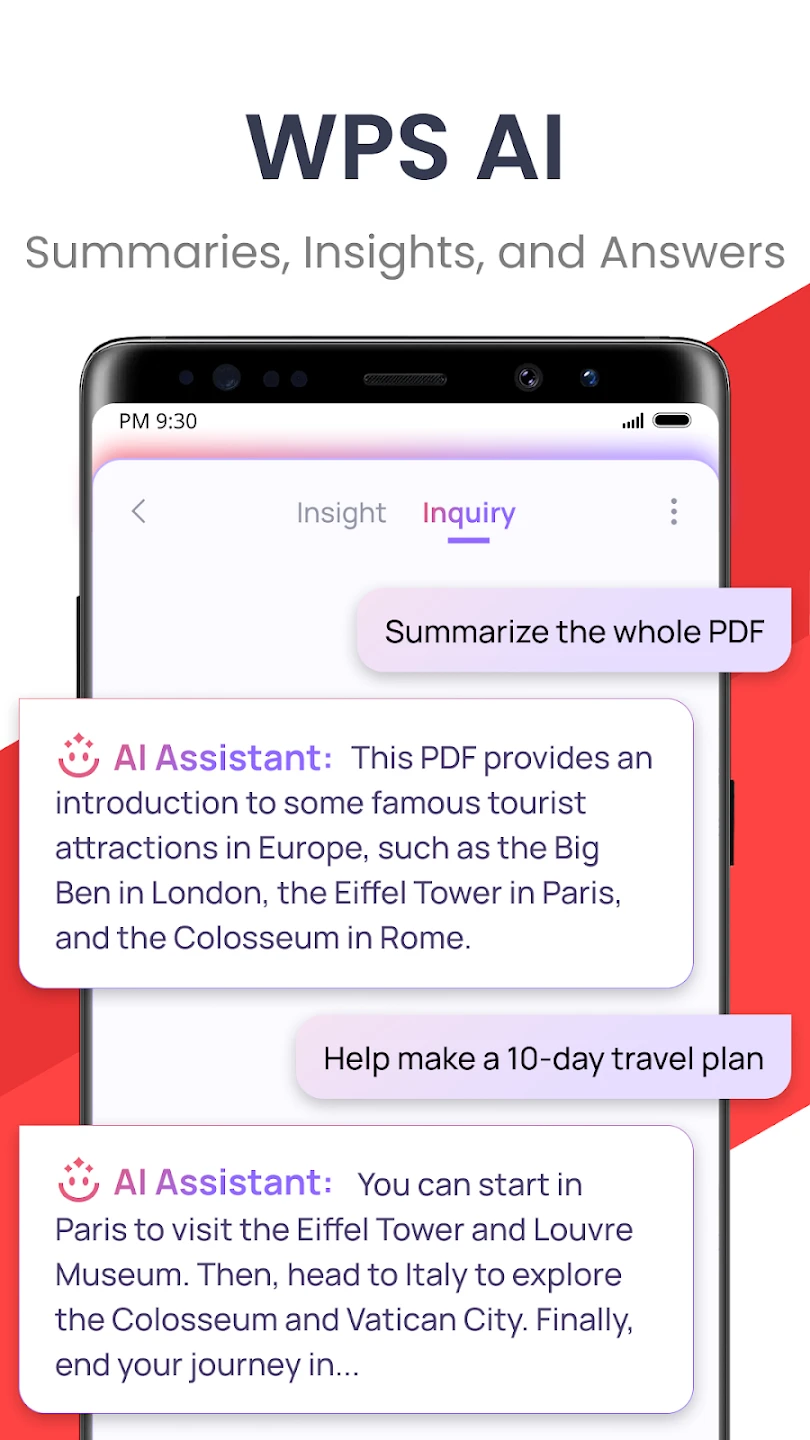 |
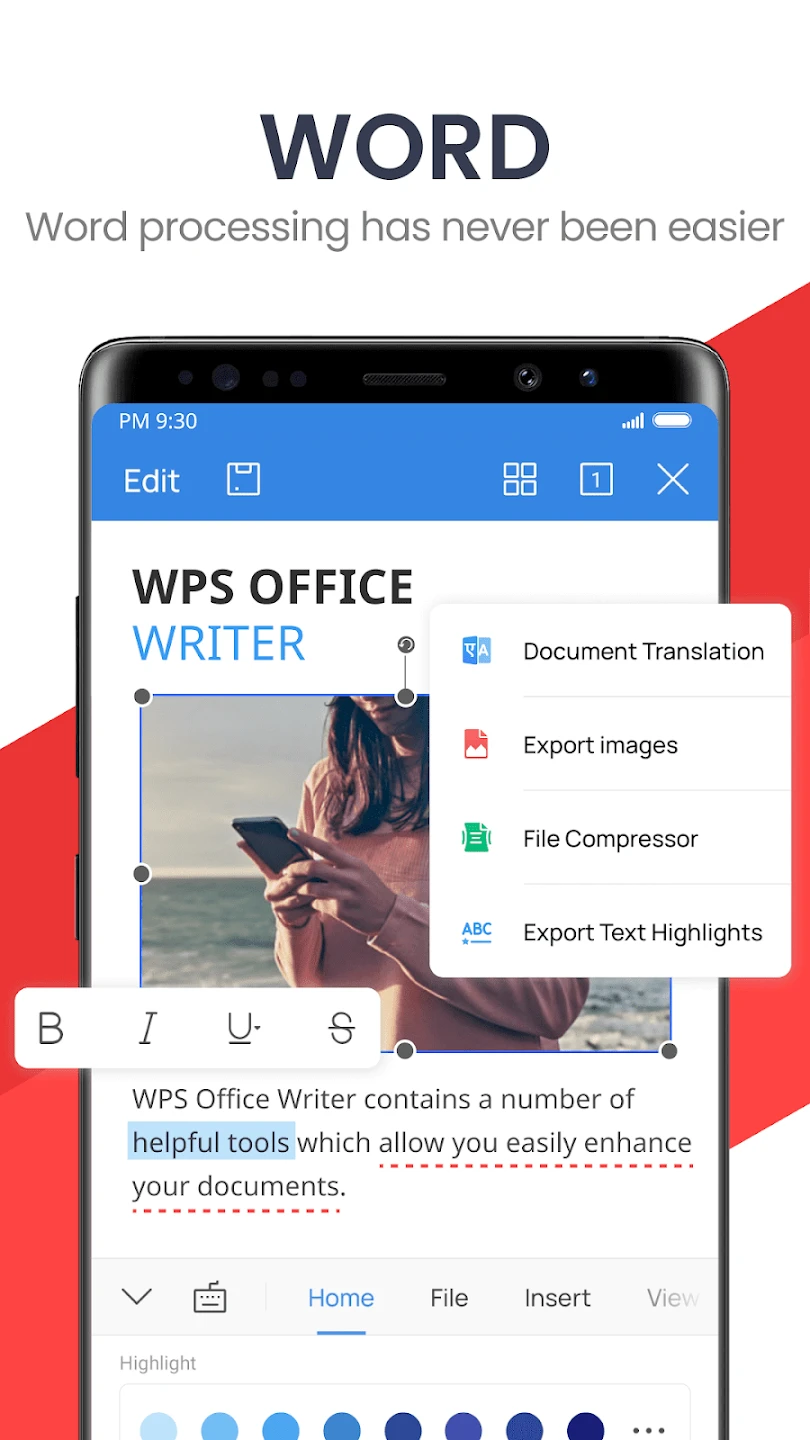 |
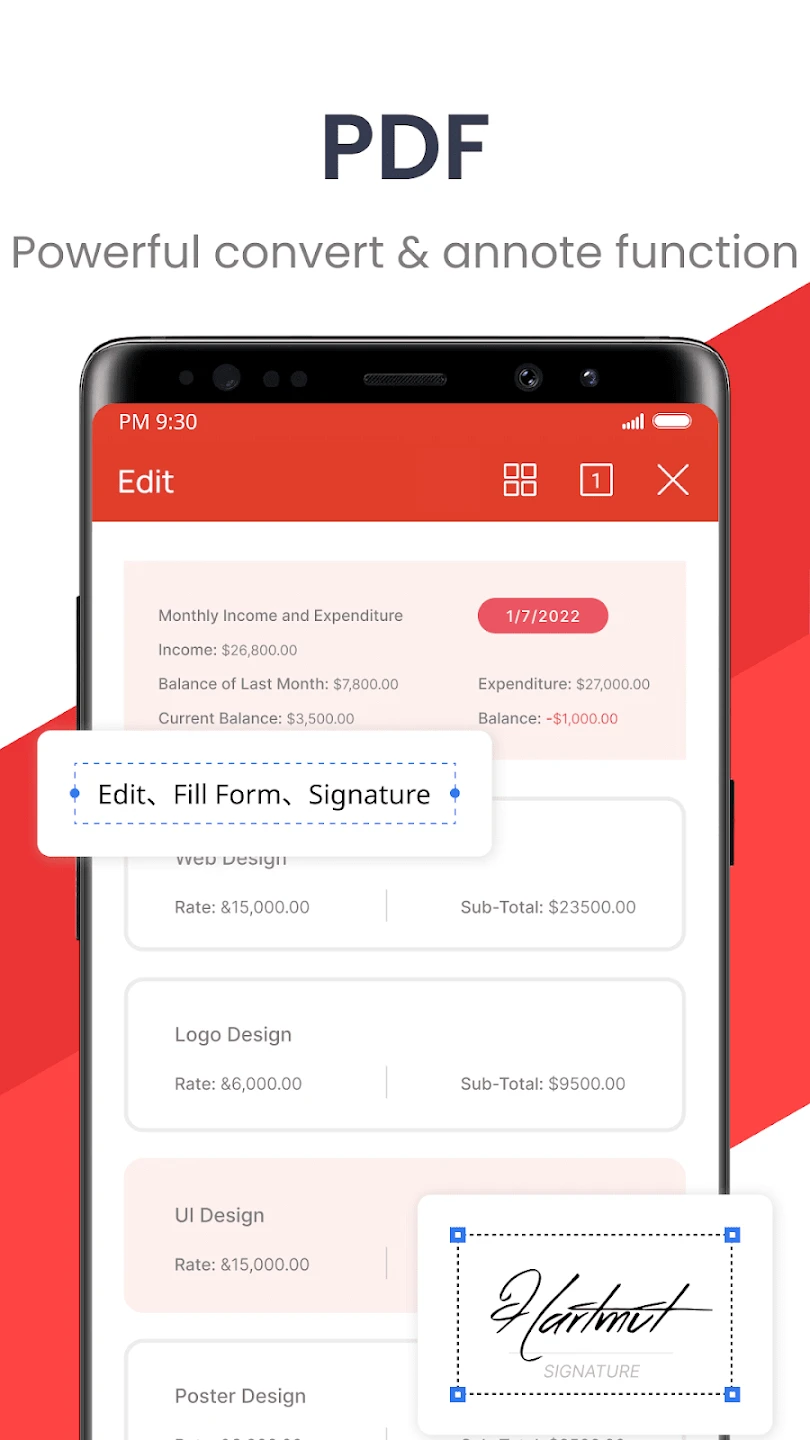 |






