 |
|
| Rating: 3.5 | Downloads: 10,000,000+ |
| Category: Productivity | Offer by: Comcast |
The Xfinity app is a mobile companion designed exclusively for Comcast Xfinity customers, offering convenient control over internet, TV, and phone services from any smartphone. It allows users to manage subscriptions, monitor usage, troubleshoot issues, and access exclusive content—essentially turning their device into a personalized command center for all Xfinity services. This app is tailored for anyone seeking greater flexibility and control in managing their digital lifestyle through Xfinity.
Its primary appeal lies in the ability to handle time-sensitive tasks like payment processing or service modifications without phone or web browser access. Users appreciate the seamless integration with their entertainment experience, offering features that enhance daily digital living through the Xfinity ecosystem.
App Features
- Service Management Dashboard: This central hub gives a live overview of active subscriptions, data usage, and service status at a glance. Users can toggle services on/off, check outages in real-time, and access personalized support options directly from the main screen for immediate resolution.
- Bill Payments & Usage Tracking: The system securely stores payment methods and allows instant billing from the app, with detailed visual breakdowns showing data consumption and potential cost savings based on usage patterns—ideal for budget-conscious Xfinity customers managing monthly expenses.
- Remote TV Guide & DVR Functionality: Access hundreds of live channels plus on-demand content through an intuitive guide featuring cloud DVR recording. Record shows while traveling and access your library from any device, eliminating the need for physical PVR devices and enhancing entertainment flexibility.
- Smart Home Integration: Users with Xfinity Home systems can monitor and control connected devices like cameras, thermostats, and security sensors directly from the mobile app, creating automated routines that enhance convenience while reducing energy consumption for smarter home management.
- Customer Support Portal: Integrated troubleshooting guides and direct chat access to support agents provide instant help for common issues. This eliminates lengthy hold times and empowers users to resolve problems faster using Xfinity-specific diagnostic tools built into the app interface.
- Content & Entertainment Hub: Access Xfinity-specific services like Xfinity Stream for cloud DVR and on-demand content, plus exclusive app integrations. This centralized entertainment platform ensures users never miss content across multiple screens while optimizing bandwidth usage.
Pros & Cons
Pros:
- Comprehensive control center for all Xfinity services in one place
- Seamless integration with existing Xfinity equipment and subscriptions
- 24/7 customer access via built-in support tools and chat
- Advanced automation for smart home and entertainment setups
Cons:
- Requires Xfinity services to fully utilize all premium features
- Setup complexity for new users unfamiliar with Comcast systems
- Data-intensive functions can impact mobile data plans if not managed
- Interface learning curve for customers accustomed to different platforms
Similar Apps
| App Name | Highlights |
|---|---|
| Cox Remote |
This app provides robust control for Cox communications services. Known for its customizable interface and priority support options for premium customers. |
| AT&T TV Remote |
Designed for AT&T Fiber and TV subscribers with voice search integration. Includes guided recordings and multi-room viewing capabilities. |
| Comcast Xfinity Stream |
Focuses on cloud DVR and content streaming with multi-device synchronization across platforms. Supports time-shifting viewing and parental control features. |
Frequently Asked Questions
Q: How do I access Xfinity Mobile service through the app?
A: Xfinity Mobile service is integrated directly into the app. Navigate to the ‘Mobile’ tab in your account section, verify your number, and select a plan using either your existing Xfinity Internet service or a standalone mobile package.
Q: Can I use the app to troubleshoot streaming issues?
A: Yes! Our app includes a built-in diagnostic tool that helps identify common buffering causes. Try clearing the cache, check your network status, or run a speed test—all from within the troubleshooting section accessible from your service dashboard.
Q: What happens to my Xfinity Stream recordings if I turn off the app?
A: Your recordings remain securely stored in the cloud regardless of app status. You can access and download them anytime through the app’s content library, with no data loss unless you manually delete specific recordings.
Q: Does the app work on older smartphones?
A: We support devices with modern web browsers running iOS 12+ or Android 8.0+. While the interface adapts to varying screen sizes, we recommend using current operating systems for optimal performance and access to all Xfinity features.
Q: Can I get support for setting up my smart home devices through the app?
A: Absolutely! Our integrated Smart Home section includes video tutorials, device pairing assistance, and direct troubleshooting for connected equipment. You can even schedule automated routines for lights, cameras, or thermostats using the built-in configuration tools.”
Screenshots
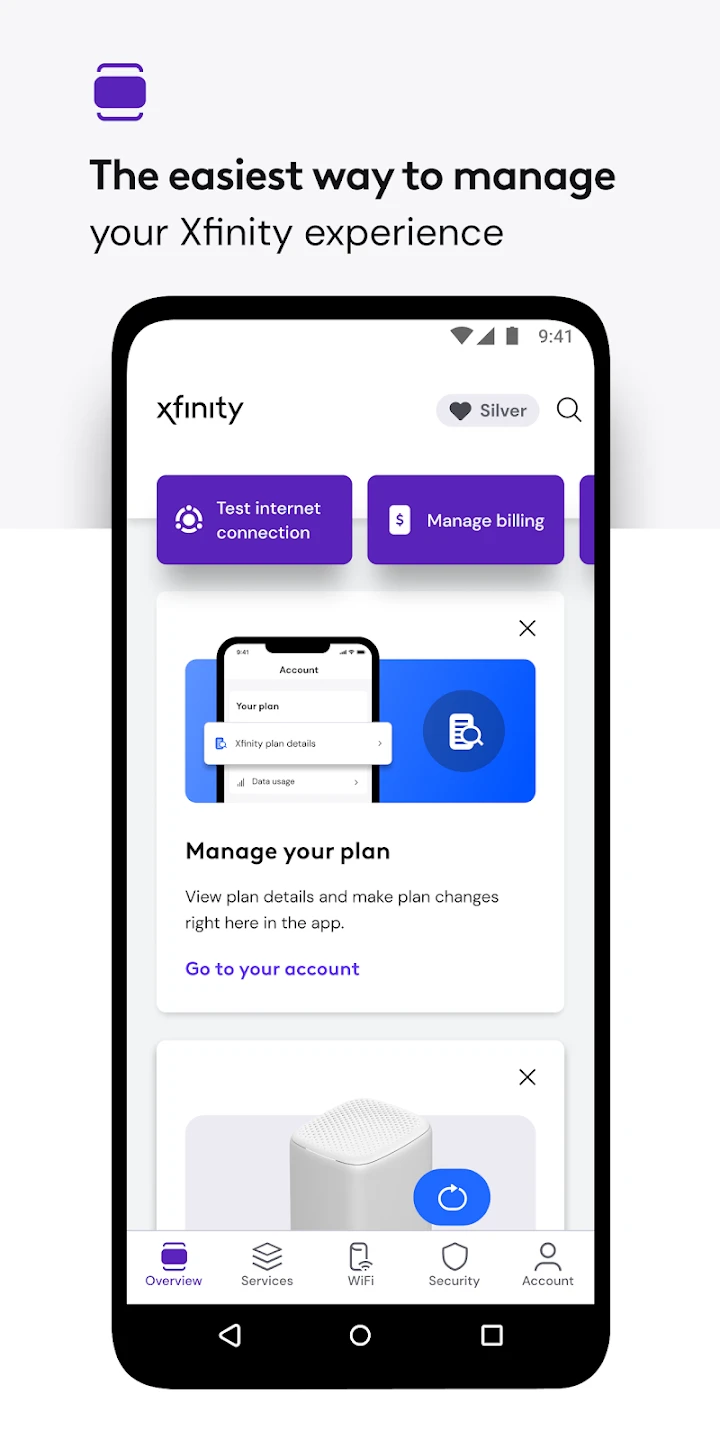 |
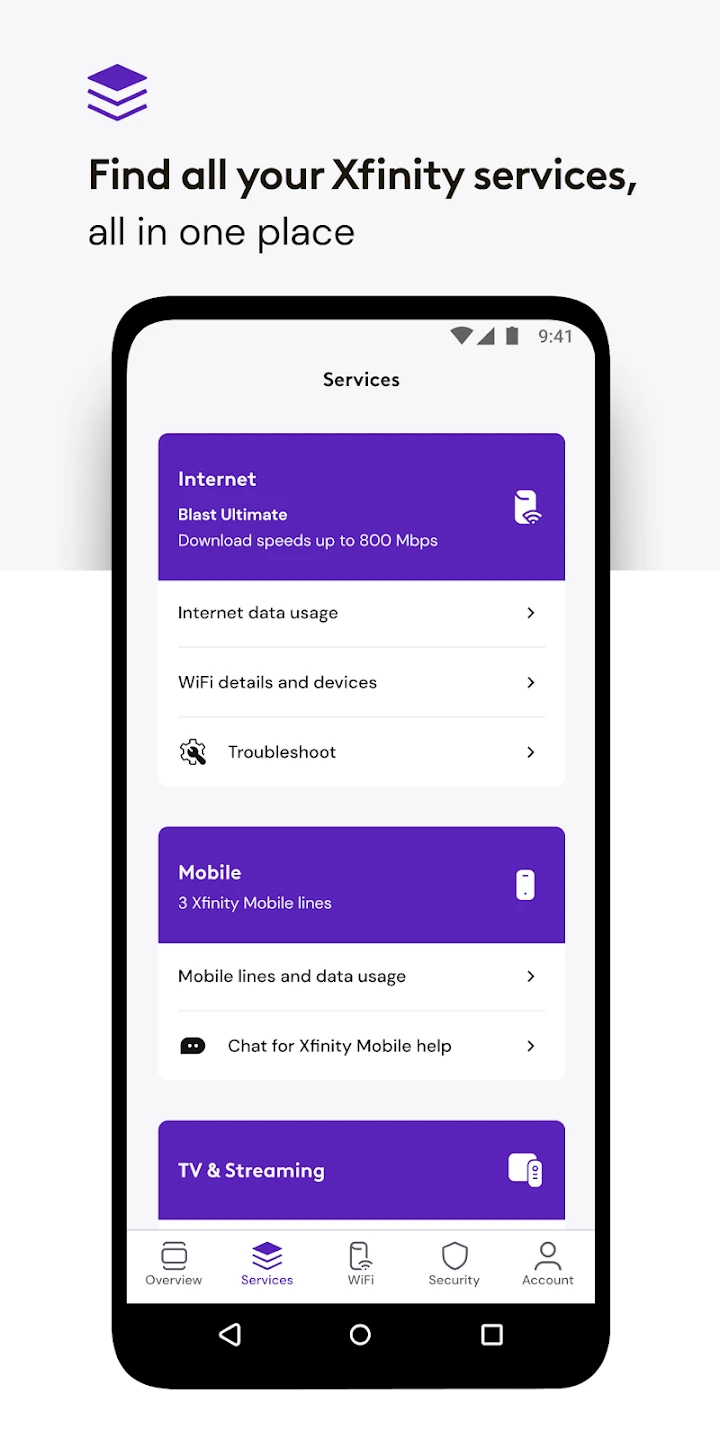 |
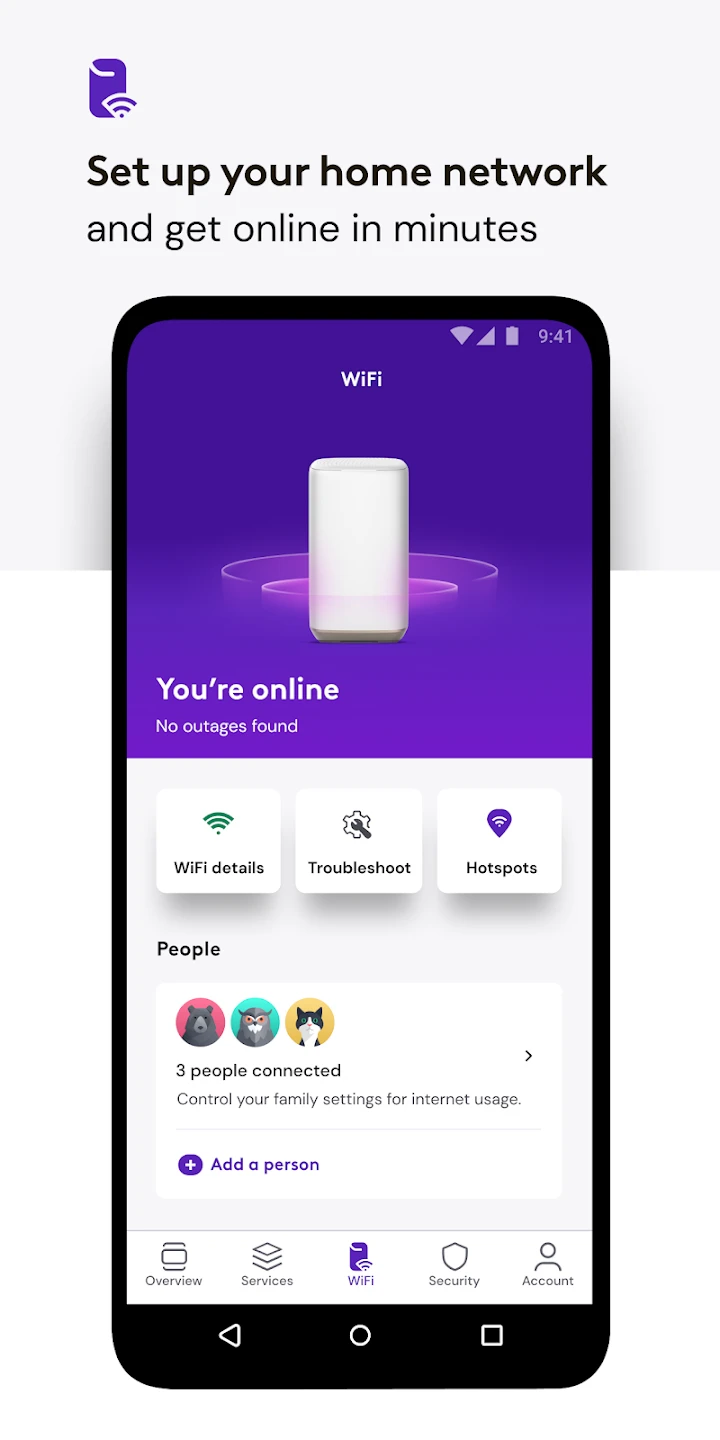 |
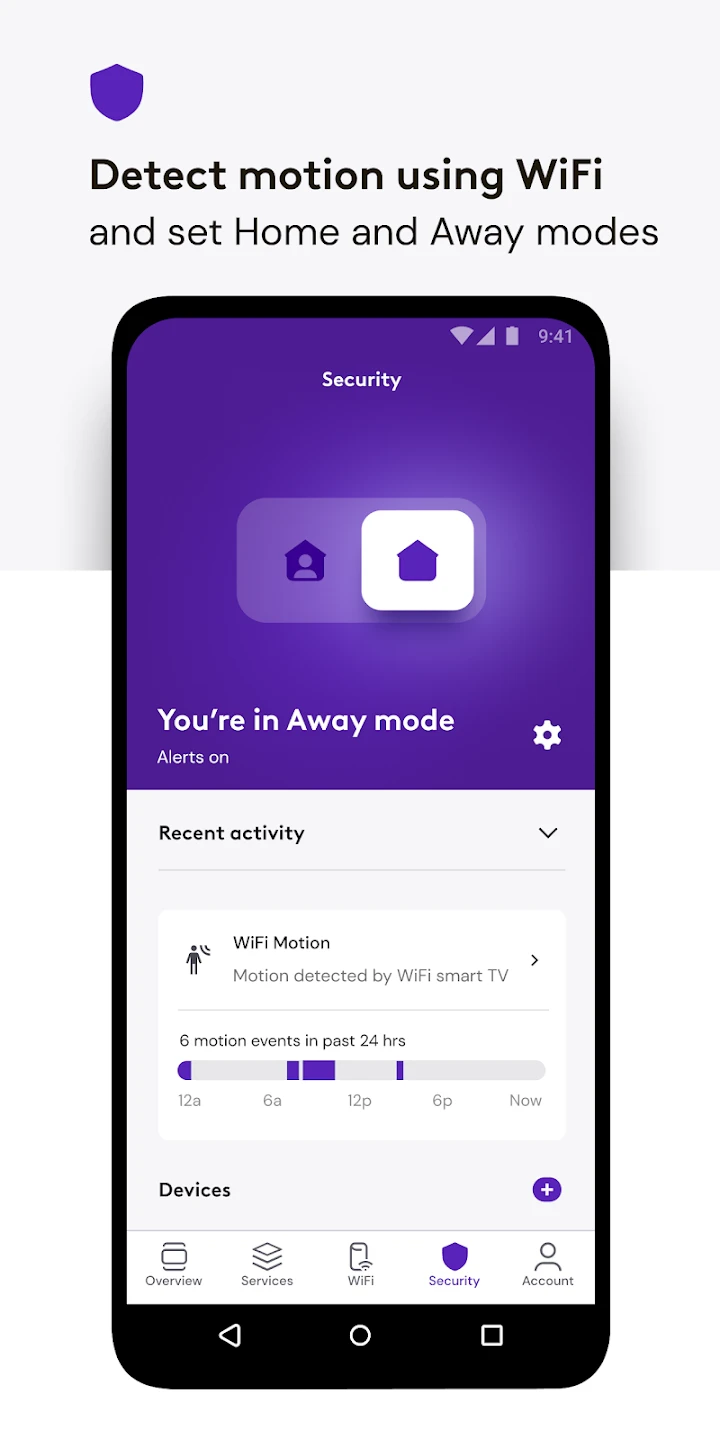 |






