 |
|
| Rating: 4.7 | Downloads: 10,000,000+ |
| Category: Tools | Offer by: AI Translator |
XTranslate – Photo, Voice, PDF is a comprehensive language translation application designed to break down communication barriers across various media formats. This versatile tool empowers users to translate text from images, convert spoken words into translations, and process entire PDF documents—perfect for travelers, students, and professionals needing multilingual assistance on the go. Whether you’re deciphering signs in a foreign city or collaborating on international documents, XTranslate offers a seamless solution integrated directly into your device.
The app’s greatest value lies in its ability to instantly translate multiple media types without complex workflows, making language barriers feel like minor inconveniences rather than major obstacles. Its practical appeal shines when traveling abroad (translating menus or signs), studying new languages (converting speech to text), or working with international colleagues (PDF translation), offering reliable support anytime, anywhere.
App Features
- Photo Translation: Instantly translate text embedded within images, overcoming language barriers in visual content. This feature lets users quickly decipher foreign-language documents, signs, or menus by simply uploading a photo—perfect for travelers navigating non-English environments.
- Voice Translation: Utilize the app’s speech recognition to capture spoken language and provide real-time translations. This functionality is ideal for understanding conversations on the go, making language learning sessions more interactive, and overcoming communication gaps during international video calls.
- PDF Translation: Seamlessly process and translate entire documents while preserving original formatting and layout. This feature excels when working with multilingual contracts, academic papers, or reports—transforming static PDFs into fully editable translated files ready for professional use.
- Multi-format Output: Export translations in various formats including plain text, editable documents, or shareable links, depending on your needs. This flexibility makes XTranslate uniquely valuable for students compiling research, business professionals handling international projects, and travelers sharing translation insights.
- Intuitive Language Selection: Easily switch between languages and configure translation settings based on your preferences. This customizable approach allows frequent users to tailor translations for specific dialects, industry terminology, or personal vocabulary needs, ensuring accurate results that match their communication style.
- Offline Mode: Translate photos, voice recordings, and text even when disconnected from the internet, using built-in language databases. This offline capability is invaluable when traveling to regions with poor connectivity or in situations requiring immediate translation without network access.
Pros & Cons
Pros:
- Comprehensive Translation Capabilities Across Media
- User-Friendly Interface With Intuitive Design
- Rapid Processing Times Minimizing Wait Periods
- Broad Language Database Supporting Hundreds of Languages
Cons:
- Accuracy May Vary With Highly Specialized Terminology
- Limited Customization Options For Complex Translation Needs
- Offline Translation Speeds May Be Slower For Large Files
- Some Advanced Features May Require Premium Subscription
Similar Apps
| App Name | Highlights |
|---|---|
| Translate Pro |
This app offers fast processing, intuitive design, and wide compatibility. Known for custom workflows and multi-language support. |
| Vocal Translator |
Designed for simplicity and mobile-first usability. Includes guided steps and real-time previews. |
| DocuTranslate X |
Offers AI-powered automation, advanced export options, and collaboration tools ideal for teams. |
Frequently Asked Questions
Q: How accurate is XTranslate – Photo, Voice, PDF in recognizing text within images?
A: Our advanced OCR technology maintains high accuracy for standard text layouts in documents, menus, and signs—but complex formatting may occasionally require manual refinement.
Q: Can I use XTranslate offline after enabling this feature?
A: Yes! Once you enable offline mode, XTranslate downloads necessary language packs to provide translation capabilities without requiring constant internet connectivity.
Q: What languages are currently supported by this app?
A: XTranslate handles 25+ major languages fluently, with continuous expansion of dialects and specialized vocabulary through regular software updates.
Q: Are there character limits for voice translations?
A: Our system processes continuous speech segments up to 5 minutes, automatically segmenting longer recordings for comprehensive translation.
Q: Can translations from PDFs retain the original formatting when exported?
A: Absolutely—our PDF translation preserves tables, headings, images, and layouts while converting text, ensuring professional-looking output for academic and business documents.
Screenshots
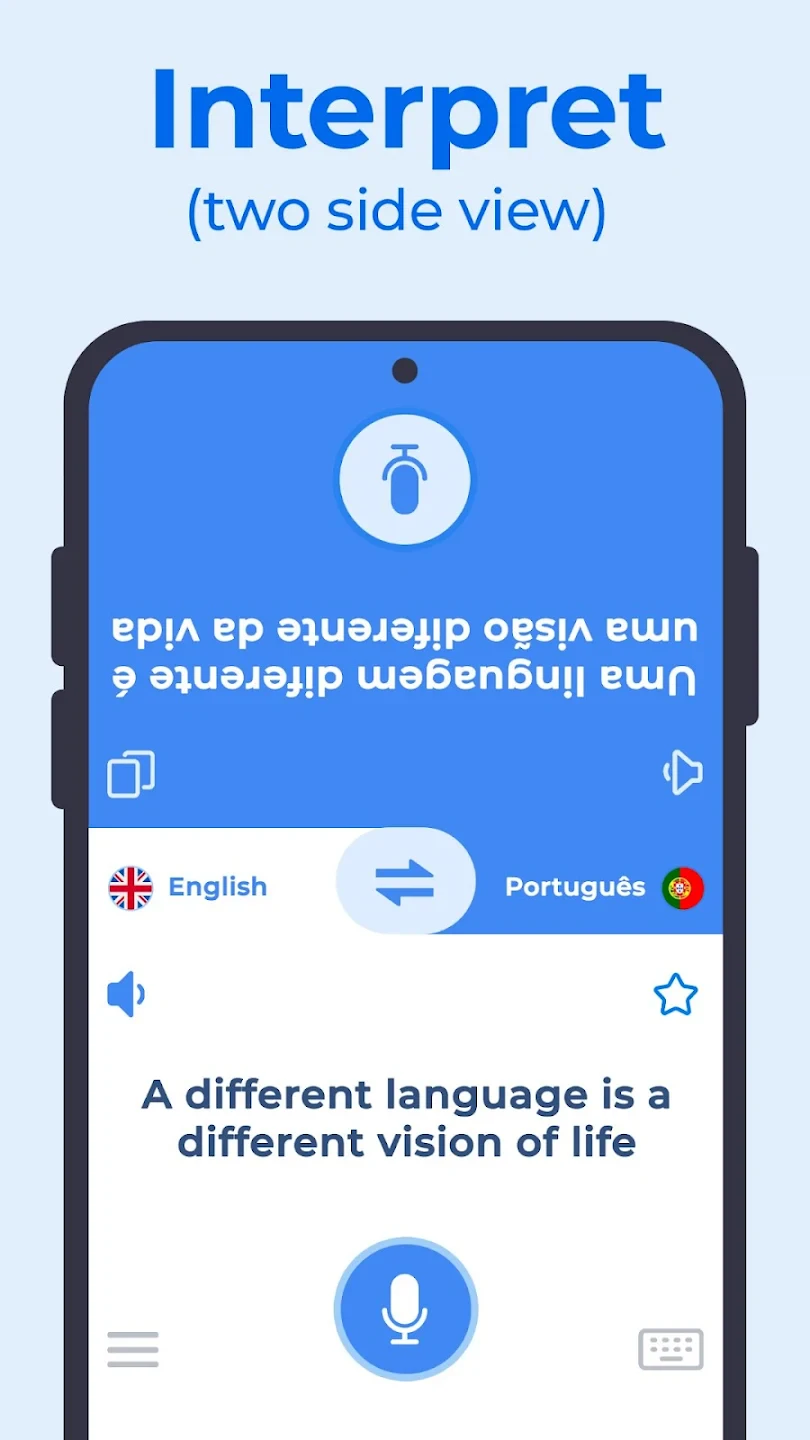 |
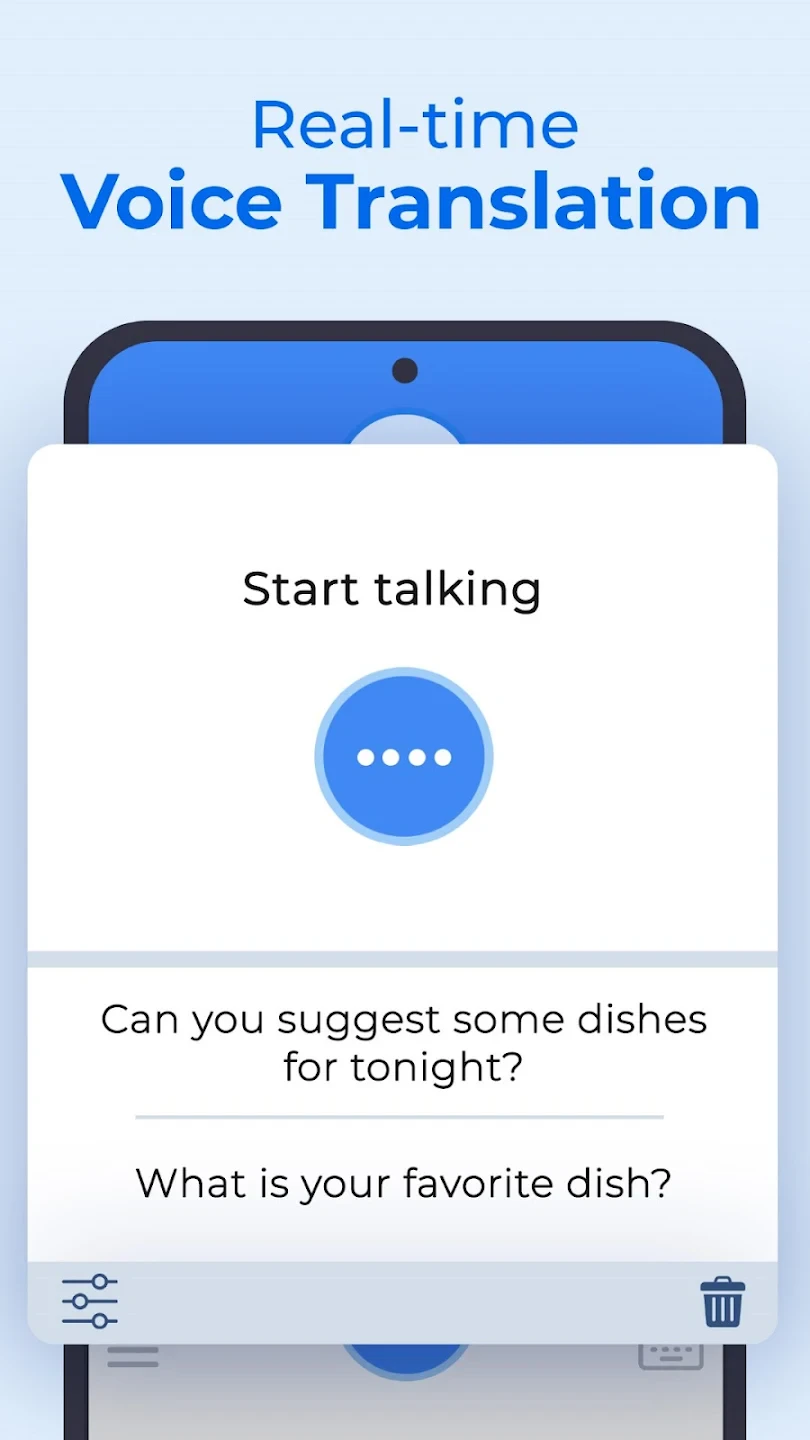 |
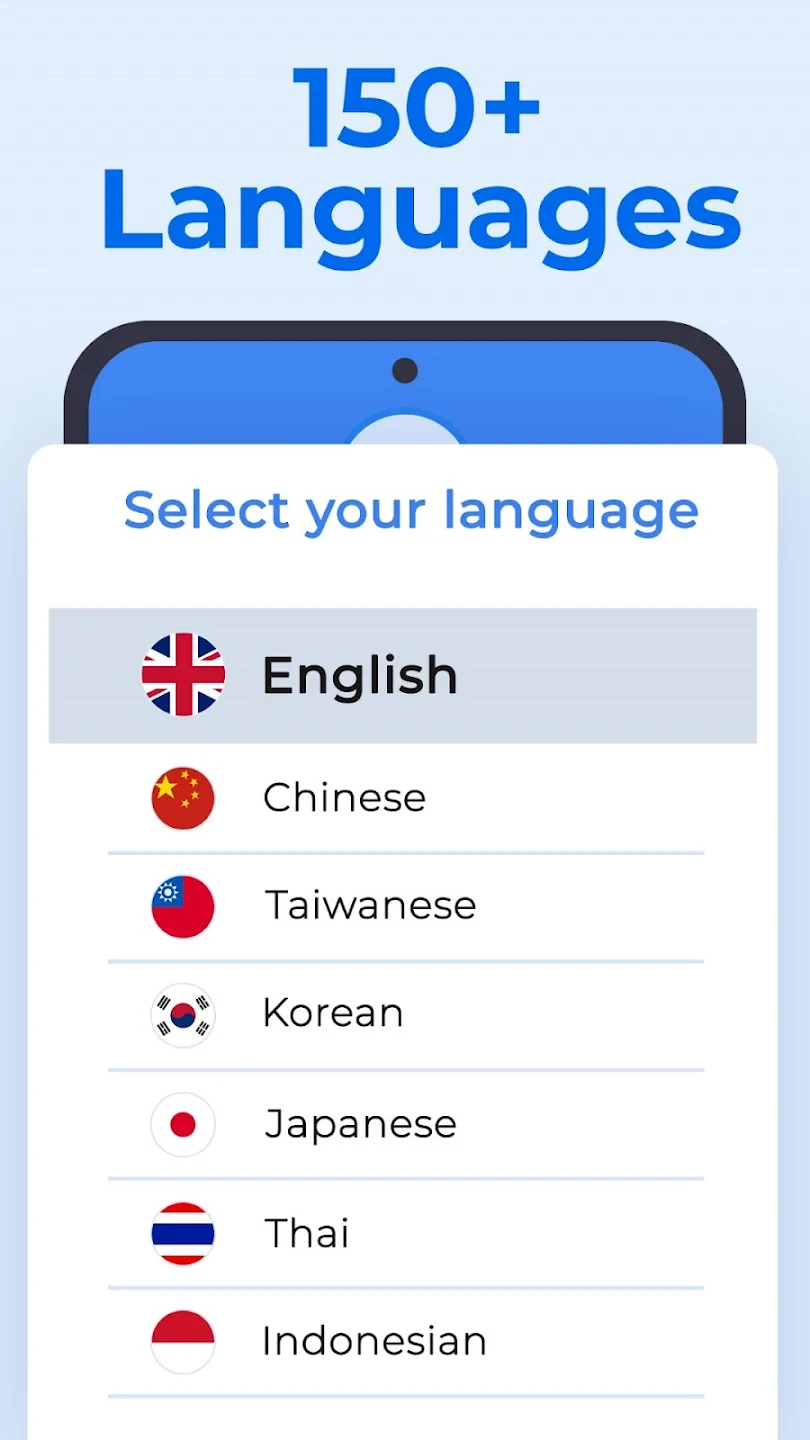 |
 |






