 |
|
| Rating: 3.4 | Downloads: 1,000,000+ |
| Category: Video Players & Editors | Offer by: Max Soft Tech |
The Xtream IPTV Player app is a powerful streaming solution designed for Android devices, enabling users to access live TV channels, movies, and other content through IPTV services. It connects to various streaming platforms and decodes video streams efficiently, offering a seamless experience for those who want to watch IPTV on their smartphones or tablets. This app is tailored for tech-savvy users, travelers, and anyone seeking a portable alternative to traditional TV services.
This player enhances IPTV usage by supporting multiple stream protocols and providing features like playlist management and offline recordings. Its intuitive interface makes it accessible for beginners while offering advanced customization for power users, allowing smooth playback of high-definition content anywhere, anytime—a true game-changer for IPTV enthusiasts who value flexibility and quality.
App Features
- Multiple Protocol Support: Handles various streaming protocols like m3u, HLS, and bouquet files, allowing access to different IPTV services without switching apps. This flexibility ensures users can enjoy a wide range of content from global providers seamlessly.
- Smart Playlist Editor: Includes tools to organize, sort, and edit channel lists directly within the app, with options to rename, group, or filter content based on preferences. Advanced users can create custom playlists for specific regions or genres, enhancing discovery and personalization.
- Offline Recording Feature: Enables users to schedule recordings of live broadcasts, storing them locally for playback without an internet connection. This solves the challenge of watching content when offline, perfect for travelers or unpredictable connectivity situations.
- Built-in EPG Guide: Provides an electronic program guide with channel logos, descriptions, and upcoming shows, simplifying content navigation. Time-shift capabilities allow users to watch recordings up to 3 days in advance, adding significant value to their service.
- Adaptive Streaming Quality: Automatically adjusts video resolution based on network conditions, prioritizing smooth playback over high bitrate when necessary. Compatible with devices from all eras, this ensures a quality experience even on budget hardware or weak connections.
- Multi-Account Management: Allows simultaneous access to multiple IPTV subscriptions from different providers, with separate playlist handling and EPG data. This advanced feature caters to households or business users managing several streaming services under one app.
Pros & Cons
Pros:
- High compatibility across device types
- Incredible flexibility with multiple protocol support
- User-friendly interface for both beginners & experts
- Robust playlist editing capabilities
Cons:
- Occasional playback glitches with certain codecs
- Limited parental controls for younger users
- No official app updates since 2019 (community maintained fork exists)
- Dependent on external services for content access
Similar Apps
| App Name | Highlights |
|---|---|
| IPTV Simple Client |
This app offers fast processing, intuitive design, and wide compatibility. Known for custom workflows and multi-language support. |
| IPTV Player MAX |
Designed for simplicity and mobile-first usability. Includes guided steps and real-time previews. |
| Smart IPTV |
Offers AI-powered automation, advanced export options, and collaboration tools ideal for teams. |
Frequently Asked Questions
Q: Is the Xtream IPTV Player compatible with Android 12+ only?
A: This classic version works on most Android devices from Gingerbread (2.3) onward, though some features might be limited on very old hardware. For newer projects, consider the official fork called “Xtream Codes V4.”
Q: What streaming protocols does this app support?
A: It handles m3u8 (HLS), bouquet XML, DVB-T2, and various playlist formats. The core strength lies in its protocol flexibility which makes it ideal for international IPTV services.
Q: Can I record shows while streaming in high quality?
A: Yes, the built-in scheduler captures programs at near-real-time quality. Just remember recordings use device storage and might impact battery life during long sessions.
Q: How do I handle slow-loading EPG data?
A: Try clearing the app cache or switching between playlist sources. For persistent issues, manual EPG refreshes or third-party tools may help maintain accurate listings.
Q: Are there any premium features beyond basic streaming?
A: Absolutely! Many users explore advanced features like parental controls, recording rules automation, and custom channel logos. Though officially limited here, community forks often add these functionalities.
Screenshots
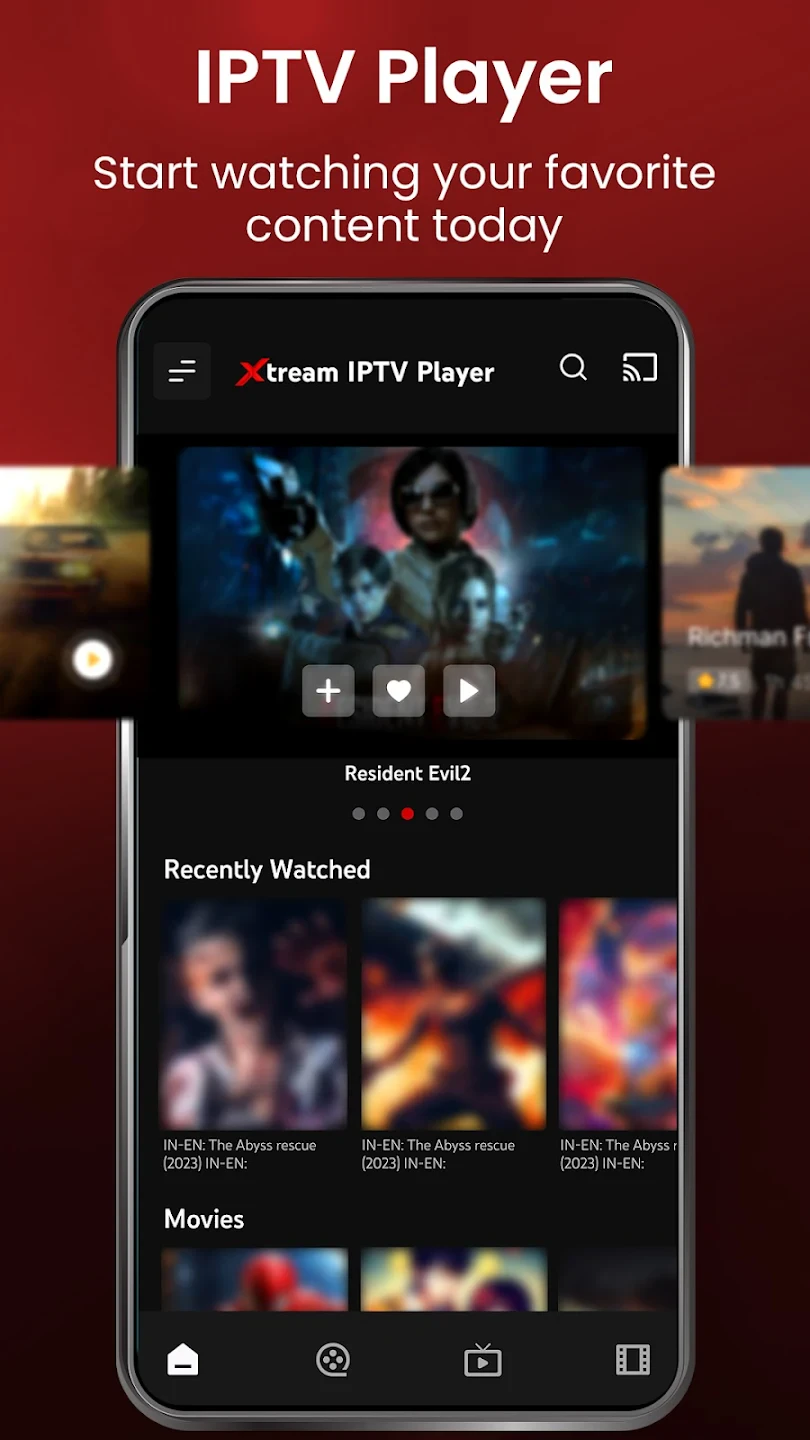 |
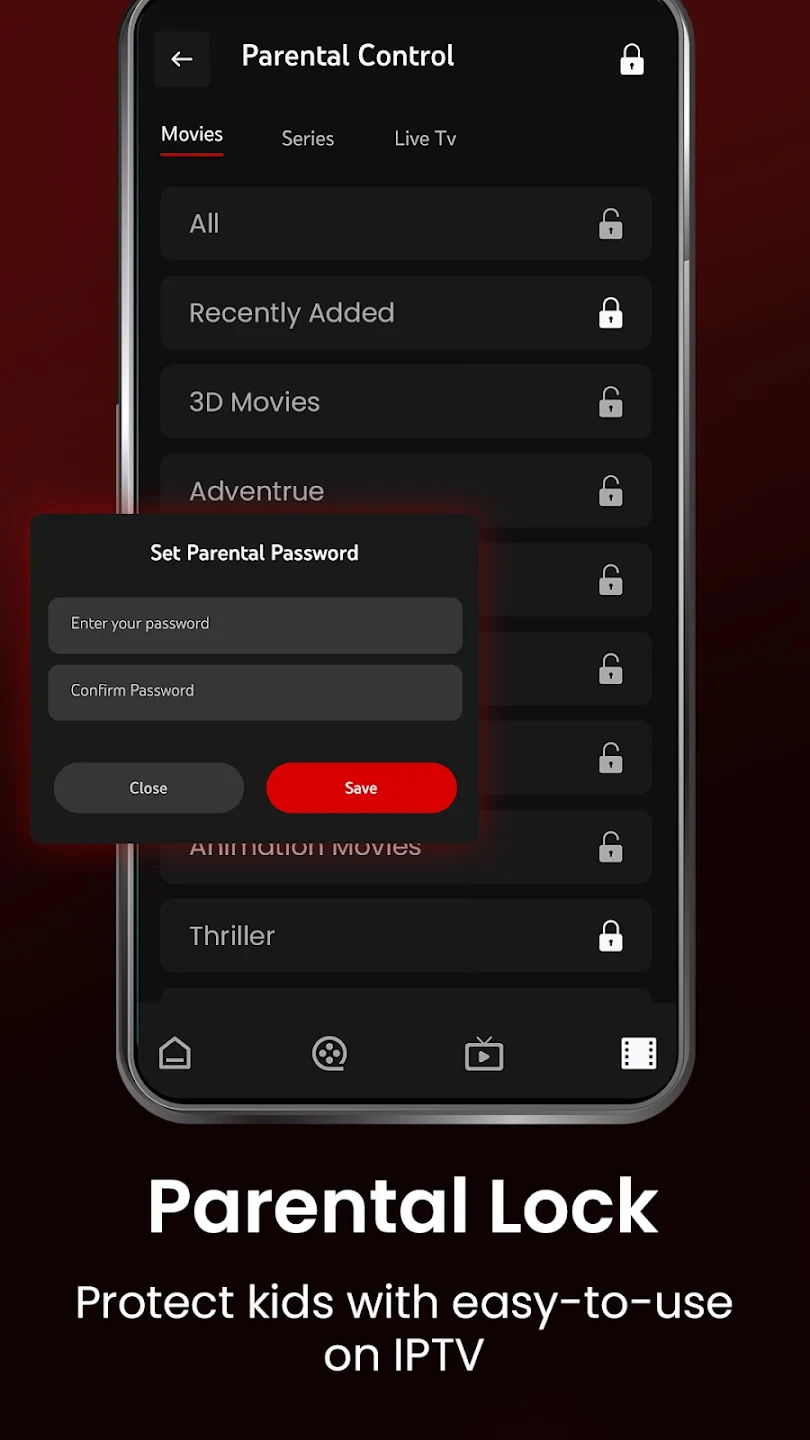 |
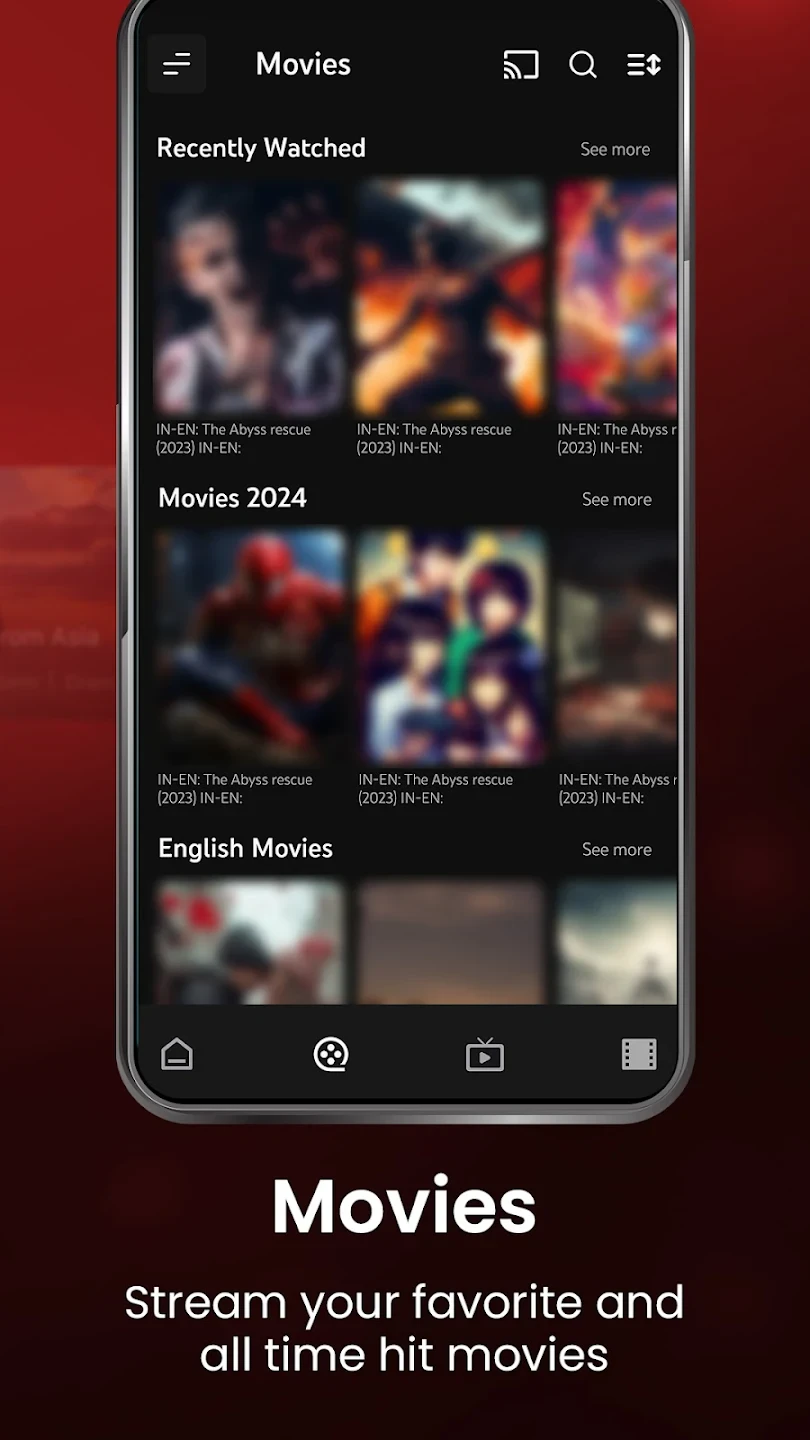 |
 |






