 |
|
| Rating: 3.4 | Downloads: 100,000+ |
| Category: House & Home | Offer by: Yosmart Inc. |
YoLink is a mobile application designed to simplify smart home control and automation. It allows users to manage their connected devices from a single interface on their smartphone or tablet, offering features for remote monitoring and setting automated routines. Ideal for anyone looking to enhance convenience, security, and energy efficiency within their living space without needing complex setup.
YoLink provides tangible benefits like greater peace of mind through notifications and the ability to quickly check on your home while away. Its automation capabilities save time and can potentially reduce utility bills, making smart home technology accessible and practical even for non-tech-savvy individuals.
App Features
- Intuitive Dashboard & Device Control: Access your smart devices, including lights, locks, sensors, and cameras, all in one easy-to-navigate dashboard. This centralized control saves time and reduces frustration, letting you turn off lights from anywhere, check if doors are locked, or monitor your home’s status effortlessly.
- Automated Scenes & Routines: Create custom scenes that trigger multiple actions based on time, schedules (sunrise/sunset), or sensor inputs (motion detection). For example, you can have your outdoor lights automatically turn on when a PIR motion sensor detects movement after sunset, significantly enhancing home security without manual intervention.
- Remote Notifications & Alerts: Instantly receive alerts for important events like door/window openings, temperature changes, security camera motion, or system updates via push notifications on your phone. This immediate awareness helps you quickly respond to unexpected situations or stay informed about your home’s status while you’re away.
- User Accounts & Access Management: Add multiple family members or caretakers to the YoLink app with customizable permissions and control levels. You can set different access rights, restrict certain users from changing settings, or grant full control, making it easy to share access while maintaining security for sensitive features.
- Camera Monitoring & Recording: Connect and view feeds from your IP cameras directly within the app. You can configure cameras to record continuously, motion-activated, or schedule recordings, providing peace of mind and a simple way to review past events for security verification or evidence.
- Energy Monitoring & Insights: Integrate compatible energy sensors to track power consumption and identify potential energy waste. YoLink helps you understand usage patterns, potentially suggesting ways to lower your energy bills by automating lights or appliances based on your habits or occupancy schedules.
Pros & Cons
Pros:
- Comprehensive Feature Set for its Price
- User-Friendly Mobile Interface
- Wide Range of Compatible Devices
- Effective Automation Capabilities
Cons:
- Setup of Complex Automations Can Require Initial Learning
- Notification Overload Possible During Setup or High Activity
- Camera Quality and Night Vision Vary Depending on Device Model
- Dependence on Internet Connectivity and Cloud Functionality
Similar Apps
| App Name | Highlights |
|---|---|
| SmartThings |
A popular platform offering a broad device ecosystem and robust automation capabilities for creating complex routines. It provides detailed integration options with IFTTT and WebCoRE for advanced users. |
| Home Assistant OS |
An open-source, self-hosted home automation platform providing maximum customization and control. Ideal for technically inclined users wanting full configuration freedom over their smart home ecosystem. |
| Hue by Philips |
Focuses strongly on lighting control, offering excellent RGBW lighting automation and a wide selection of compatible lamps. Also includes good integration options for controlling other smart home devices beyond just lights. |
Frequently Asked Questions
Q: Can I use YoLink with a large number of smart home devices?
A: Yes, YoLink is designed to handle expansions. As you add more devices, you can easily manage them through the app’s organized dashboard structure, ensuring your growing smart home remains manageable.
Q: What happens if my internet goes down while I’m away?
A: In the event of a power or internet outage, locally connected devices like smart lights and switches will continue to function according to their programmed schedules (if using a local scheduler feature) or until the connection is restored, providing reliable basic operation.
Q: Can I set different access levels for family members using YoLink?
A: Absolutely. YoLink allows you to add users with different permission levels. You can create guest accounts for visitors or children, restrict them from accessing sensitive features like security settings or certain device controls.
Q: Does YoLink work with my existing security camera brand?
A: It depends on the camera. YoLink primarily supports IP cameras compatible with ONVIF standards, many popular brands like Reolink and Wyze. Check the YoLink compatibility list or confirm the camera supports P2P (Peer to Peer) or direct streaming via RTSP before purchase.
Q: Is the YoLink app subscription-free?
A: The YoLink application itself is free to download. However, features like cloud storage for camera recordings and access to the advanced WebLogic automation platform (WebLogic requires a subscription) may need a separate subscription or purchase, depending on the specific plan and feature.
Screenshots
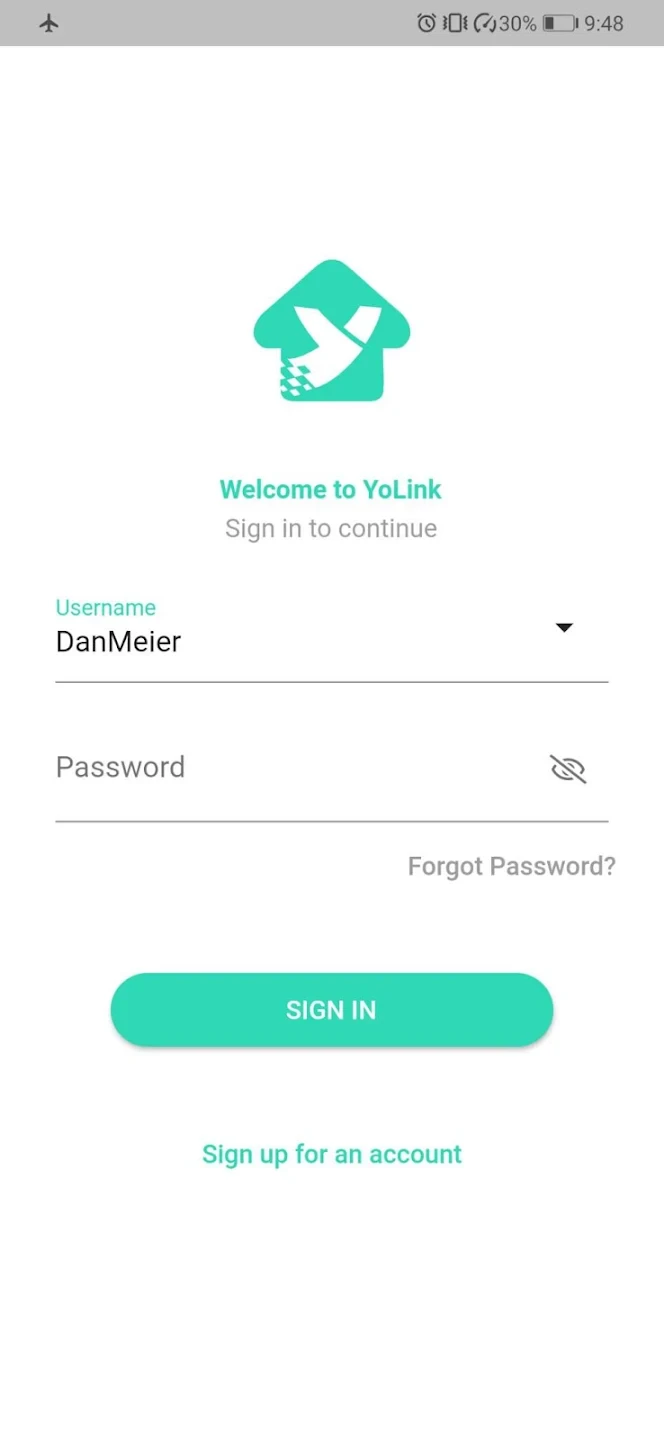 |
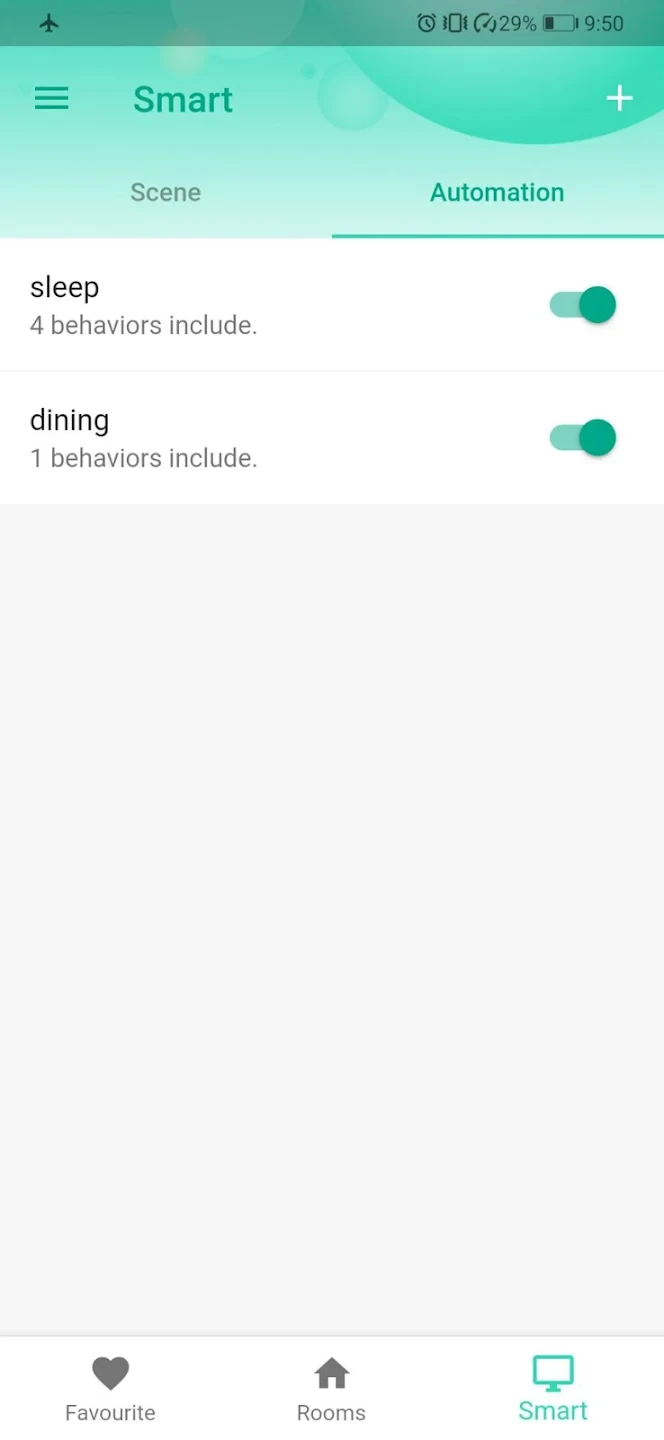 |
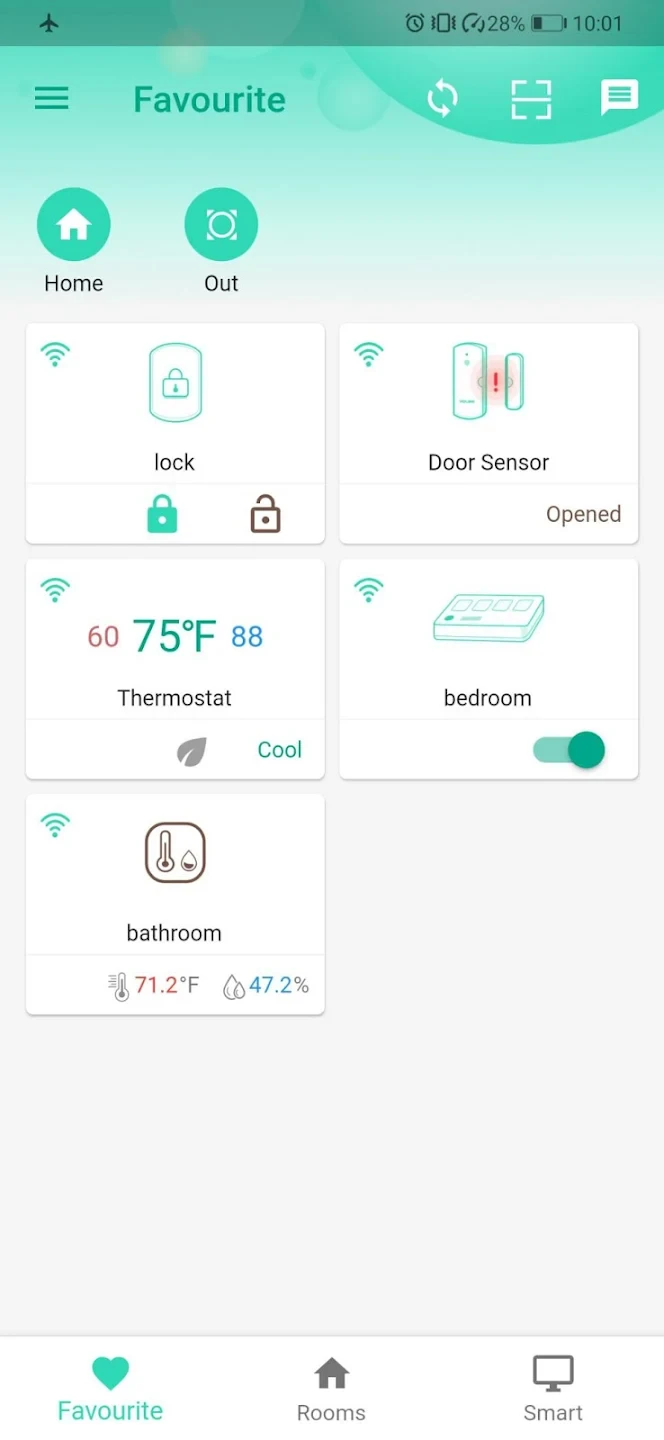 |






