 |
|
| Rating: 3.3 | Downloads: 1,000,000+ |
| Category: Personalization | Offer by: Joseph Jenny |
Yoshion – Pic Collage Maker is a dedicated mobile application designed to help users easily create visually appealing collages from their personal photos and images. It offers a simple, intuitive interface and a wide array of templates, borders, and effects that make photo combination fun and accessible for everyone. Ideal for social media sharing, creating memories, or simply expressing creativity, Yoshion empowers users to transform their photos into artistic compilations.
The main appeal of Yoshion – Pic Collage Maker lies in its ease of use combined with surprising design possibilities. Users can quickly arrange photos, customize text, and apply effects without needing complex skills. This makes sharing life moments, travel highlights, or special occasions with friends and family on platforms like Instagram, Facebook, or Twitter incredibly straightforward and visually engaging.
App Features
- Easy Collage Creation: Start with a single photo or build your collage step-by-step by adding multiple images. The intuitive interface allows you to drag and drop photos, select from various layouts, and instantly see your creation evolve. This makes collage making fast and enjoyable for people of all tech levels.
- Rich Template Library: Access hundreds of pre-designed collage templates that cater to different themes like birthdays, holidays, or travel. These templates provide instant inspiration and save time, offering features like auto-adjusting photo sizes and suggested text, ideal for quickly sharing festive gatherings or trip highlights without starting from scratch.
- Vibrant Stickers, Borders & Frames: Enhance your collages with thousands of creative stickers (animals, hearts, funny faces), decorative borders, and stylish frames. This feature adds personality and fun, turning ordinary photo collections into eye-catching social media posts or personalized greeting cards by simply placing and resizing elements with a tap.
- Flexible Photo Editing Tools: Crop, rotate, trim, and adjust brightness, contrast, and saturation for individual photos within your collage. This ensures every image contributes optimally to the overall composition, making sure landscapes are vibrant or portraits are flattering before combining them seamlessly for the best final result.
- Multiple Sharing Options: Easily share your finished collages via direct links, upload them directly to social media platforms, or save high-resolution copies to your device’s gallery for later use. This facilitates quick and versatile distribution, perfect for instantly sharing memories with family or followers across various online spaces.
- Text Styling & Customization: Add titles, captions, and decorative text to your collages with full control over font style, size, color, shadow, and background. This personalizes your creations, allowing you to add meaningful quotes or descriptions that tell a story or highlight specific details within the collage effectively.
Pros & Cons
Pros:
- Simple User Interface
- Extensive Template Selection
- Wide Range of Creative Elements
- Easy and Fast Collage Creation
Cons:
- Advanced Photo Editing is Limited
- Occasional Ad Interruptions in Free Version
- Storage Usage for Large Galleries
- Basic Layout Options Compared to High-end Apps
Similar Apps
| App Name | Highlights |
|---|---|
| Canva |
Offers powerful design tools, including collages, with robust layout control and access to a vast library of graphics and effects. Known for its professional design capabilities and cross-platform availability, though the free version may have element limits. |
| Photo Collage Maker Pro |
Focuses on high-quality output with advanced controls for individual photos (adjustments, filters, blending modes) and complex multi-photo layouts, often considered the go-to for more dedicated and customizable collage creation. |
| Easy Collage |
Similar to Yoshion, emphasizing a user-friendly approach for quickly making simple, shareable collages. Often praised for its clean design and straightforward functionality, though its template variety might be slightly less extensive than some premium options. |
Frequently Asked Questions
Q: Can I use Yoshion – Pic Collage Maker for creating collages for Instagram posts?
A: Absolutely! Yoshion excels at creating visually appealing photo collages that look great on social media. You can choose fitting templates, add text overlays, and share directly from the app, making crafting the perfect Instagram post easy and fast.
Q: What types of images can I use in a Yoshion collage?
A: You can use any personal photos and images stored on your device. While high-quality photos usually yield the best results, the app can handle various resolutions; however, very low-quality images might become pixelated when enlarged in complex layouts.
Q: Is Yoshion – Pic Collage Maker completely free to use, or are there in-app purchases?
A: The core functionality is free. However, you can unlock additional features such as advanced effects, premium templates, exclusive borders, and remove ads by subscribing to the in-app premium plan, offering optional value for dedicated users.
Q: Can Yoshion collages be shared across different devices using my account?
A: Typically, collages you create on one device are saved locally on your phone unless you explicitly share the image file directly via email, messaging apps, or social media. There isn’t usually a cloud sync feature linking accounts across different smartphones.
Q: Are there templates specifically for holidays or special occasions in Yoshion?
A: Yes, Yoshion includes numerous special occasion templates (like Christmas, birthdays, weddings, or graduation themes) designed to help you create themed collages easily. These templates often feature relevant colors, motifs, and sayings, simplifying the process of capturing seasonal or personal events.
Screenshots
 |
 |
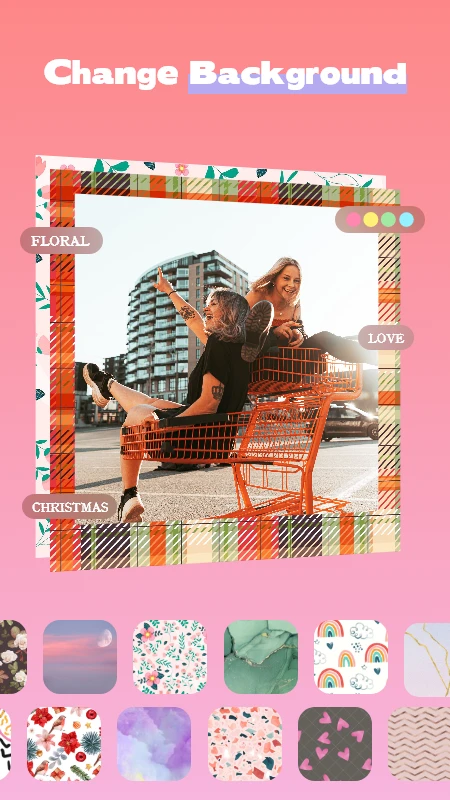 |
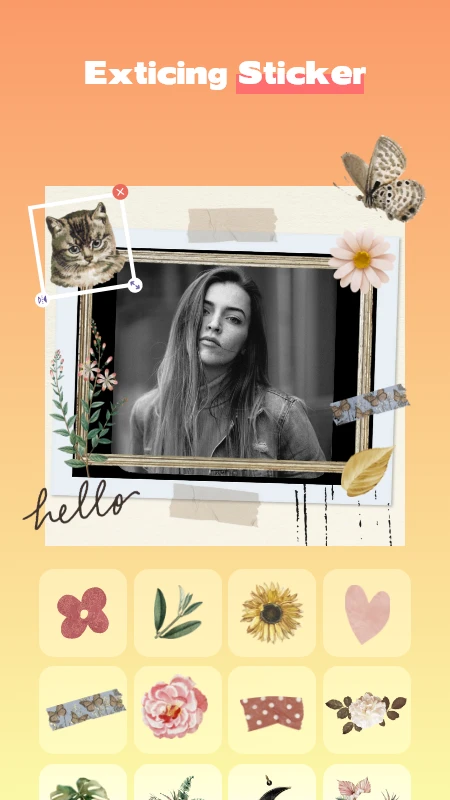 |






