 |
|
| Rating: 4.1 | Downloads: 100,000,000+ |
| Category: Photography | Offer by: Perfect Mobile Corp. |
Introducing YouCam Perfect – Photo Editor, an intuitive app designed for effortless mobile photo and video enhancement. It offers a wide array of tools, filters, and effects to transform ordinary images into stunning visuals, perfect for social sharing, personal projects, or professional use. Ideal for anyone seeking powerful yet accessible editing capabilities directly on their smartphone or tablet.
The core value of YouCam Perfect lies in its powerful combination of professional-grade features wrapped in a simple, user-friendly interface. Its appeal is in achieving high-quality results quickly, making photo magic accessible anytime, anywhere, and boosting confidence in sharing your best moments with friends and followers.
App Features
- Easy Filters & Adjustments: Apply a vast library of filters and fine-tune settings like brightness, contrast, saturation, and hue to dramatically change your photo’s mood and style in seconds. This saves time compared to manual editing and instantly helps users achieve a desired look, perfect for evening out lighting in portraits or enhancing the vibrancy of landscape shots.
- AI-Powered Enhancements: Leverage intelligent algorithms to automatically brighten, enhance, and even remove red eye from your photos. These features speed up the editing process significantly and improve usability by providing instant, reliable results without needing technical expertise.
- Advanced Retouching Tools: Utilize spot healing, clone, and smudge tools to remove imperfections, blemishes, or distracting elements like stray hairs from your images. This solves the common need for flawless skin in portraits, enhancing self-portraits or product photos for online sharing.
- Batch Editing Capabilities: Edit multiple photos simultaneously with the same adjustments, drastically reducing the time spent on repetitive tasks for large photo collections or groups of images taken at the same time. This unique feature is particularly valuable when processing photos from a holiday trip or a batch of event photos, saving significant editing time.
- Versatile Export & Sharing Options: Export edited photos in various high-quality formats (like JPEG or PNG) and share directly to social media platforms or messaging apps with a single tap. This flexibility caters to different user needs, from quick social sharing to saving a high-resolution version for printing, ensuring convenience and versatility.
- AI Background Removal: Use artificial intelligence to automatically select and remove complex backgrounds, isolating subjects for creative composites or professional-looking portraits against new virtual backdrops. This sophisticated feature streamlines the creation of graphics or professional-looking edits by automating complex selection tasks.
Pros & Cons
Pros:
- Extensive Filter Collection
- Intuitive Touch Interface
- Quick AI Editing
- Free Version with Good Tools
Cons:
- Advanced Tools in Premium Tier
- Occasional AI Processing Lag
- Smaller Library than Rivals
- Cloud Saves Require Premium
Similar Apps
| App Name | Highlights |
|---|---|
| PicsArt |
This app offers extensive creative options beyond standard editing, including drawing, collaging, and extensive filter libraries, appealing to users wanting more experimental photo manipulation. |
| Adobe Photoshop Express |
Designed for mobile professionals, it provides a familiar interface with robust editing tools covering adjustments, selections, retouching, and compositing, offering powerful features in a mobile format. |
| VSCO |
Focuses primarily on mobile-first photography, emphasizing film-inspired looks and presets for a specific aesthetic. Ideal for users prioritizing quick, consistent style application over complex editing tools. |
Frequently Asked Questions
Q: Is YouCam Perfect – Photo Editor easy for beginners?
A: Definitely! YouCam Perfect features an incredibly intuitive touch interface with clearly labeled tools and a wide selection of easy-to-apply filters, allowing anyone, even those with no prior photo editing experience, to quickly learn and create professional-looking photos.
Q: Can I edit videos with YouCam Perfect – Photo Editor?
A: Yes, YouCam Perfect supports video editing alongside photo editing. Users can apply filters, adjustments, stabilization, and effects to videos directly within the app, making it a comprehensive tool for enhancing both your photo and video content.
Q: Are there subscription costs associated with YouCam Perfect – Photo Editor?
A: Yes, YouCam Perfect offers a fully functional free version with access to many basic tools and filters. However, a premium subscription unlocks advanced features like AI background removal, more adjustment options (e.g., detailed skin smoothing), extended filter packs, and other exclusive enhancements for a more comprehensive editing suite.
Q: Does YouCam Perfect – Photo Editor work on both iOS and Android?
A: Absolutely, YouCam Perfect – Photo Editor is available as a download on both the App Store for iOS devices and the Google Play Store for Android smartphones and tablets, ensuring broad accessibility across different operating systems.
Q: Can I undo my edits in YouCam Perfect – Photo Editor?
A: Yes, YouCam Perfect includes a simple undo button, typically represented with an arrow or the word “Undo,” conveniently located on the editing screen. This allows users to easily reverse mistakes or unwanted changes during the editing process, providing a safety net for your creative work.
Screenshots
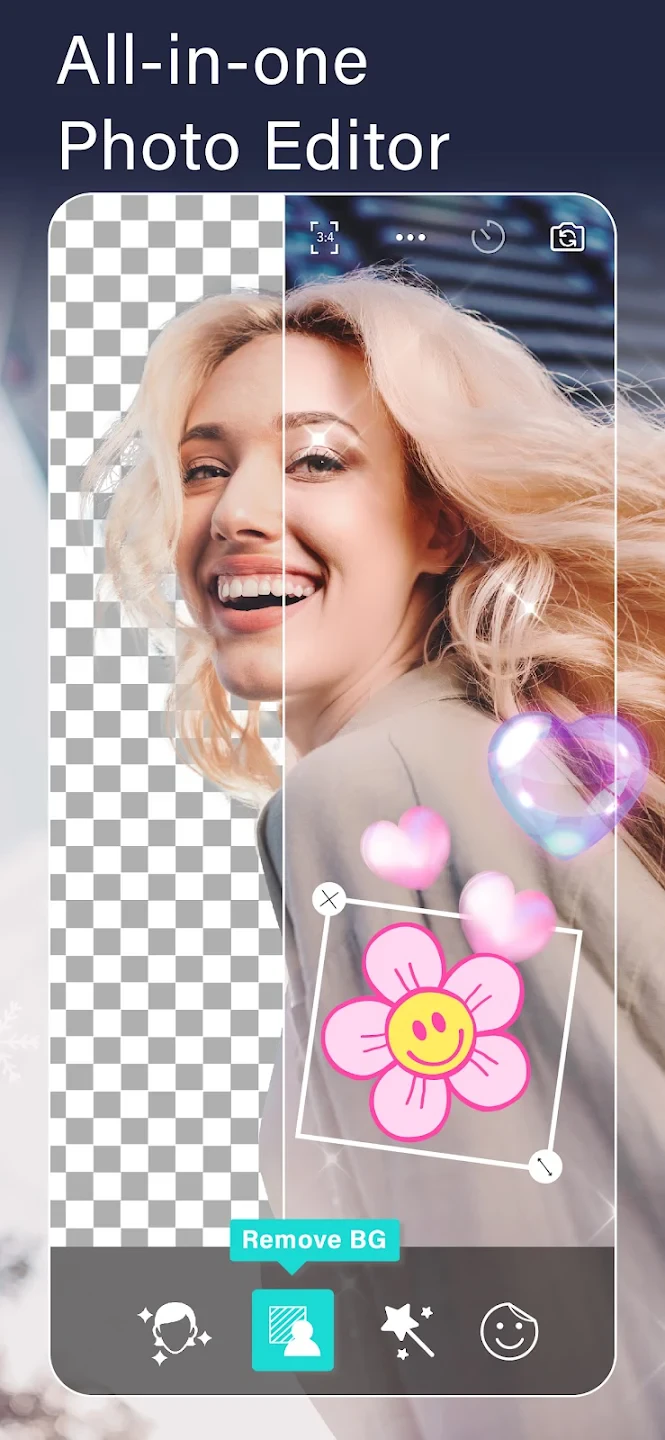 |
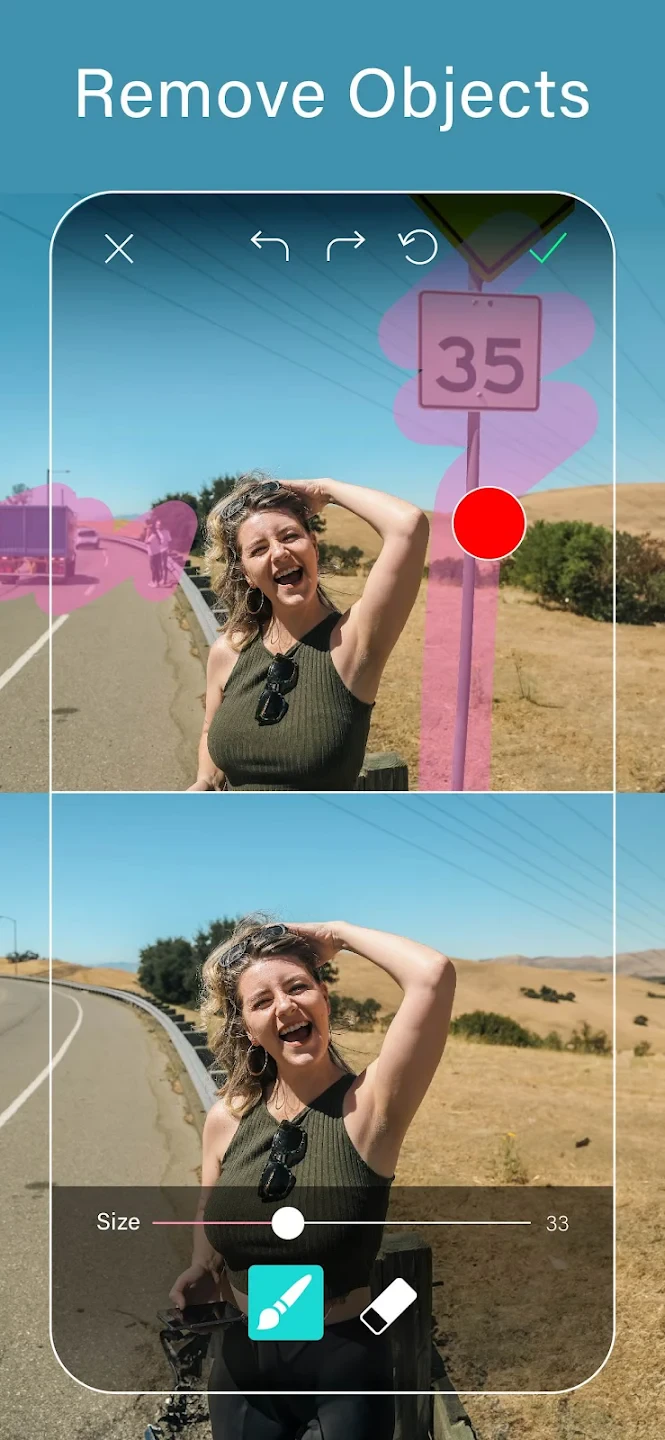 |
 |
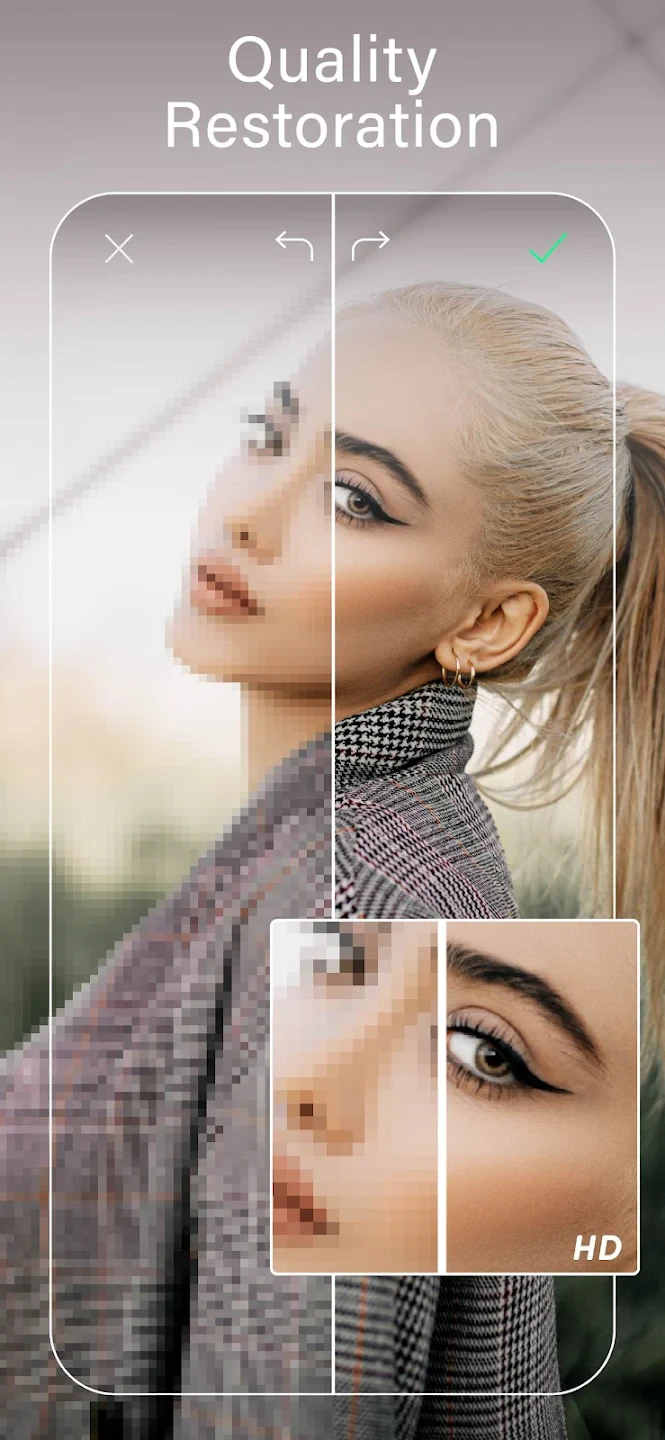 |






