 |
|
| Rating: 4.5 | Downloads: 5,000,000,000+ |
| Category: Music & Audio | Offer by: Google LLC |
YouTube Music is a music streaming service from Google that combines the vast audio library from YouTube videos with curated playlists, radio stations, and personalized recommendations. Its primary purpose is to offer users on-demand access to a wide range of music for listening, discovering new artists, and enjoying audio content across various devices. It targets music lovers seeking convenience and a seamless streaming experience.
This service provides significant practical value through its intuitive user interface and powerful discovery tools. YouTube Music allows users to listen to millions of songs, create playlists, and follow artists, making it an essential tool for anyone looking to enjoy music anytime, anywhere, and find new sounds tailored to their tastes.
App Features
- Personalized Recommendations: YouTube Music analyzes your listening habits and viewing history on YouTube to suggest songs, albums, and playlists you might enjoy, helping you discover new music that aligns with your evolving tastes and preferences.
- Create and Discover Playlists
- YouTube Music Radio & Algorithmic Stations: This feature generates endless streams of music based on favorite artists, songs, or genres using advanced algorithms, offering a unique way to explore new music and relive nostalgic sounds without manually searching for tracks.
- Offline Playback: Users can download songs, albums, or entire playlists to their device for listening without an internet connection, proving valuable during commutes, travel, or situations with unstable connectivity.
- Artist Page & Related Content: Easily explore an artist’s entire catalog, view listening history, see related artists, and access exclusive content like artist videos or behind-the-scenes material directly from the artist’s dedicated profile page within the app.
- YouTube Music Premium: Offers an ad-free listening experience, background play capabilities, and the full offline library, providing a more premium and flexible way to consume music compared to the free, ad-supported version.
Pros & Cons
Pros:
- Vast Music Library – Access to millions of songs, including a large portion available offline with Premium.
- Excellent Discovery – Advanced algorithms and personalized suggestions help users find new music efficiently.
- Cross-Platform Syncing – Seamlessly continue listening on different devices and sync your library across multiple platforms easily.
- YouTube Integration – Leverages data from YouTube views and searches to tailor recommendations effectively.
Cons:
- Free Tier Limitations – Basic version includes ads and lacks features like background play and offline downloads.
- Interface Learning Curve – For some users, navigating the various sections and discovery features might feel initially overwhelming.
- Potential for Generic Recommendations – While generally accurate, the suggestions can sometimes feel repetitive or fail to capture niche tastes.
- Regional Content Availability – Access to certain artists or content can vary depending on the user’s geographical location.
Similar Apps
| App Name | Highlights |
|---|---|
| Spotify |
Offers a massive global library and diverse genre selection. Known for its strong social sharing features, high-quality audio streaming, and dedicated podcast service. |
| Pandora |
Focused on radio-style streaming based on station creation. Includes a robust library of stations tailored by mood, genre, or specific artists and provides detailed artist information. |
| Apple Music |
Features Apple’s expansive music catalog and extensive editorial playlists. Provides high-fidelity sound quality options and seamless integration with the broader Apple ecosystem. |
Frequently Asked Questions
Q: How can I access music from my personal library in YouTube Music?
A: You can upload music files directly to your YouTube Music library, provided they meet the format and size requirements.
Q: Does YouTube Music offer free streaming without ads, or is a Premium subscription required for that?
A: Free access includes ads and limited background play; YouTube Music’s Premium tier provides an ad-free experience, offline downloads, and background play.
A: You can listen to music offline by downloading songs, albums, or playlists. These downloads are only available if you have an active Premium subscription.
Q: Can I listen to my saved YouTube videos privately or in a background tab within the YouTube Music app?
A: Yes, you can browse and play videos privately or in background tabs directly from the YouTube Music interface for a smoother viewing and listening experience.
Q: Are there parental controls available within the YouTube Music app to restrict access to certain content or artists for children?
A: YouTube Music offers Family Sharing options through your Google account, allowing you to set usage limits and manage content access for younger listeners.
Screenshots
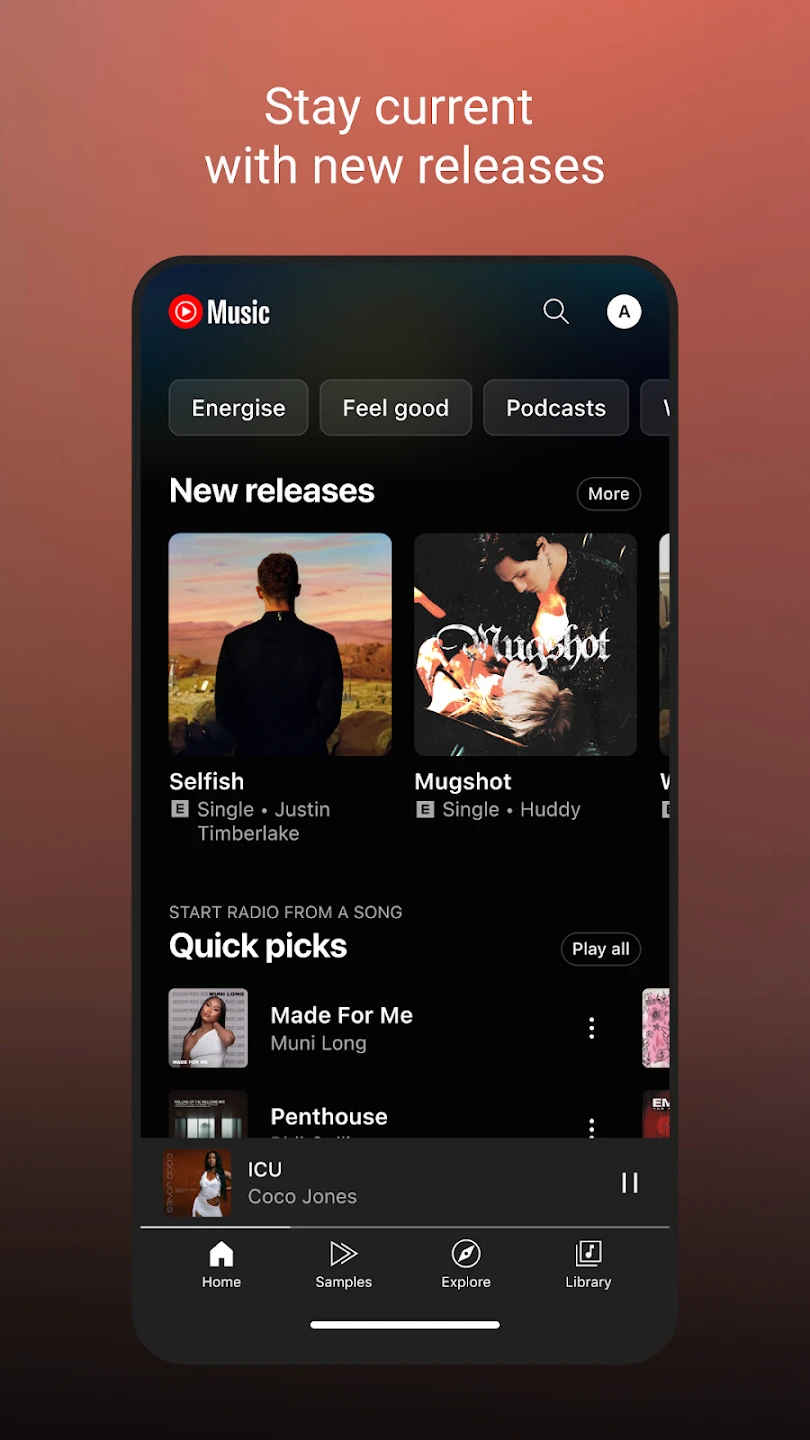 |
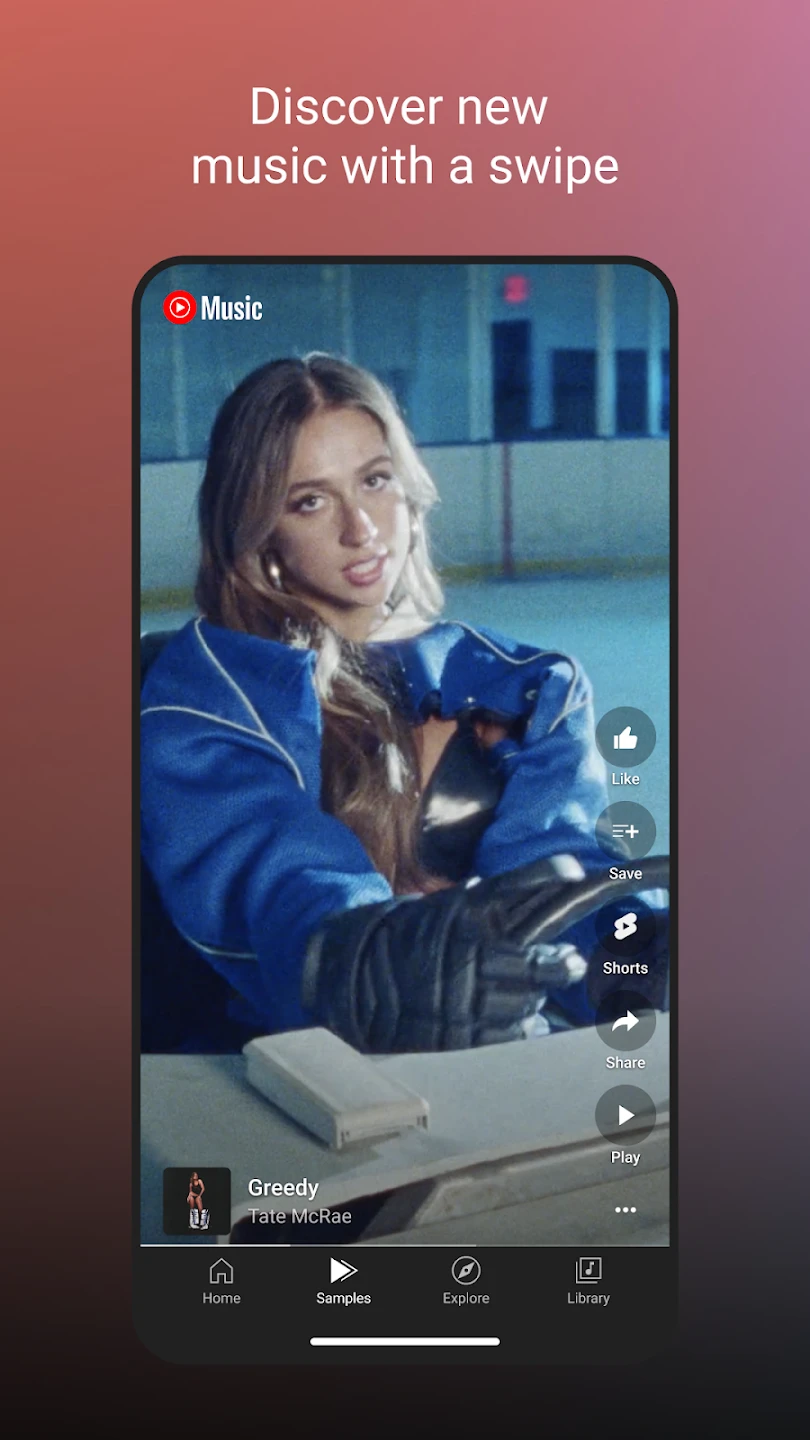 |
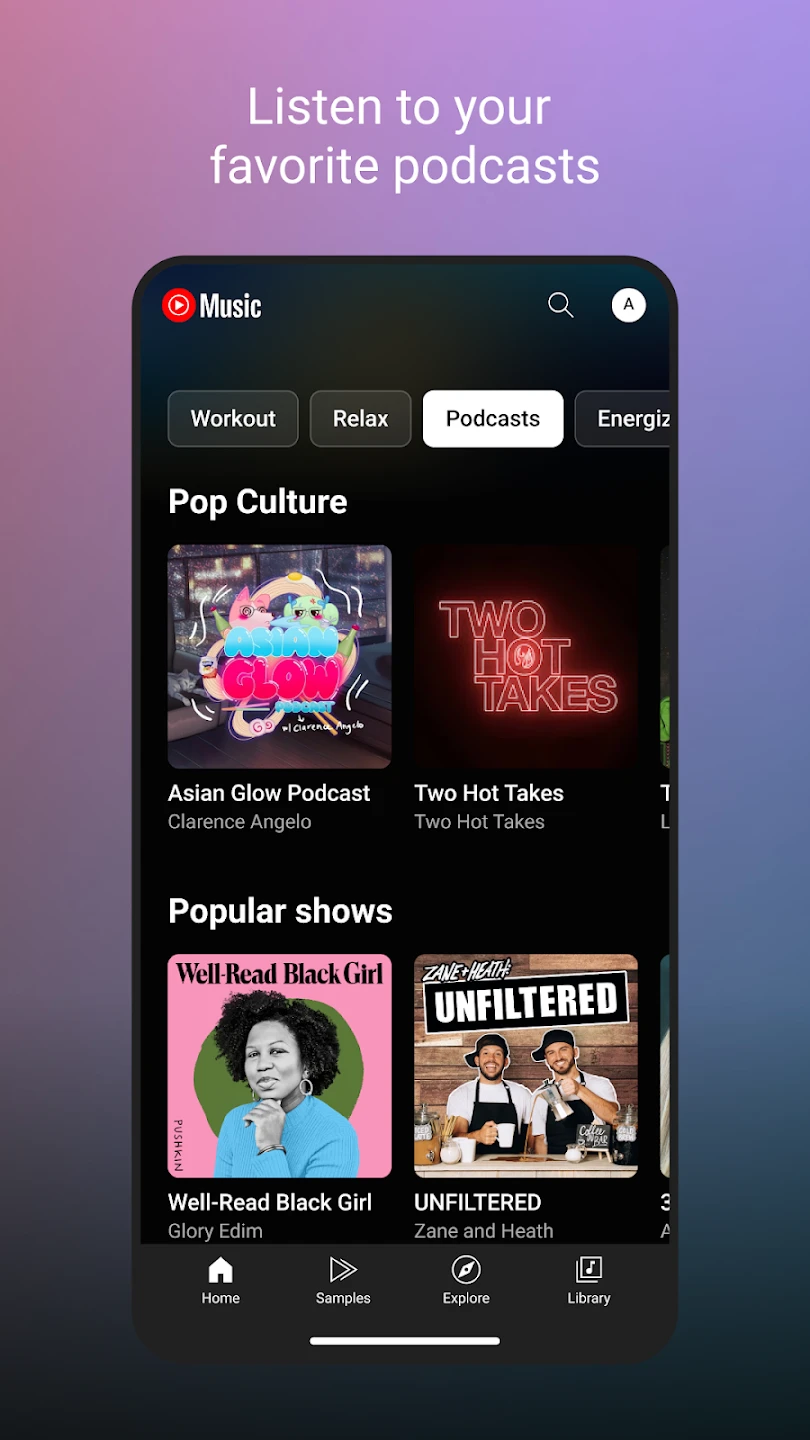 |
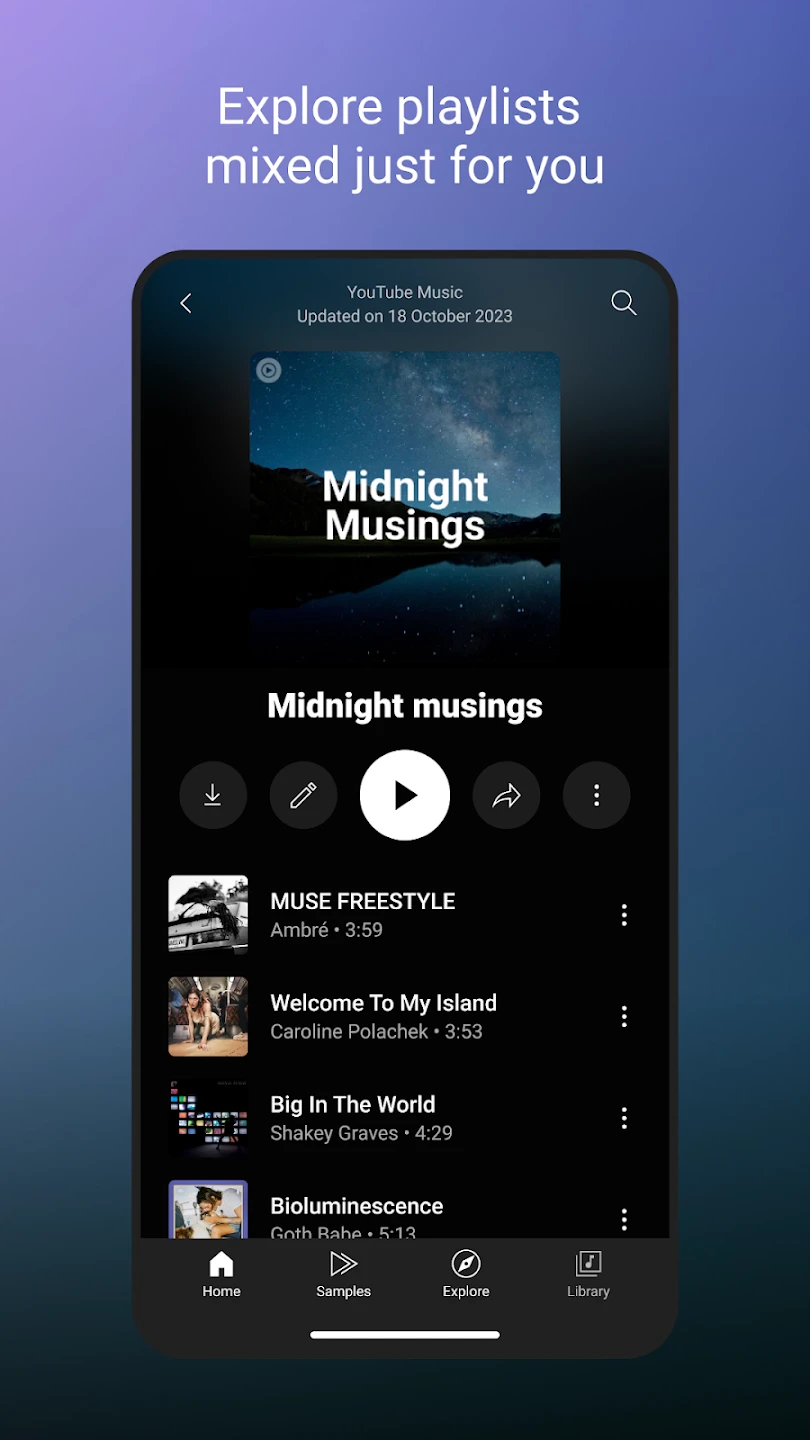 |






