 |
|
| Rating: 4.3 | Downloads: 100,000,000+ |
| Category: Video Players & Editors | Offer by: Google LLC |
YouTube Studio is the official app designed for creators by YouTube, offering comprehensive tools to manage their channels, analyze performance, and engage with their audience. It serves as a central hub for all channel management tasks, providing insights, customization options, and direct interaction capabilities for content creators ranging from beginners to professional YouTubers. YouTube Studio empowers creators to streamline their workflow and maximize engagement.
Its appeal lies in transforming complex YouTube data into actionable insights and simplifying content management, making channel growth and audience building more intuitive and efficient. YouTube Studio provides a powerful suite of analytics and tools that help creators understand their viewers, optimize their content strategies, and ultimately grow their channel more effectively.
App Features
- Performance Dashboard: Gain a clear understanding of video performance metrics like views, engagement, and watch time directly through intuitive charts and graphs. This feature empowers creators to identify successful content and refine their strategy for better channel growth.
- Content Management Center: Easily manage all aspects of your content from a single interface, enabling quick uploading, editing metadata, and scheduling video publication. With this streamlined workflow, creators can maintain a consistent content schedule without needing separate tools.
- Analytics Breakdown: Dive deep into audience demographics, traffic sources, and subscriber behavior using detailed reports and customizable date ranges. This level of insight helps creators understand their audience preferences and tailor content accordingly for maximum impact.
- Engagement Tools: Directly respond to comments, send notifications to subscribers, and analyze community interaction from within the app. This facilitates stronger creator-audience relationships and fosters a more active community around your channel.
- Channel Customization: Update your channel information, playlists, and branding elements effortlessly, ensuring a consistent and professional presentation. Whether you’re rebranding or simply adding information, this feature keeps your channel current and engaging.
- Live Streaming Integration: Seamlessly manage live streams, monitor real-time chat interactions, and schedule upcoming broadcasts. For creators hosting Q&A sessions or events, this feature provides an essential platform for direct audience interaction.
Pros & Cons
Pros:
- Comprehensive Suite
- Centralized Management
- Invaluable Analytics
- Engagement Tools
Cons:
- Complex Interface Learning Curve
- Web App Limitations
- Data Overload Potential
Similar Apps
| App Name | Highlights |
|---|---|
| TikTok Creator Studio |
A platform offering analytics, content creation tools, and audience engagement features specifically designed for TikTok creators. |
| Instagram Creator Studio |
Focuses on Instagram-specific analytics, Reels creation, shopping features, and audience insights tailored for Instagram creators. |
| Meta Business Suite |
Offers integrated tools for Facebook and Instagram analytics, content management, and business features across Meta platforms. |
Frequently Asked Questions
Q: Can I use YouTube Studio on my smartphone?
A: Yes, YouTube Studio features a responsive web design that works well on smartphones, though the web version is optimized for desktop and tablet use. While mobile compatibility is good, the most comprehensive experience is achieved on desktop browsers with larger screens.
Q: What are the minimum system requirements for using YouTube Studio?
A: YouTube Studio primarily requires a modern web browser (such as Chrome, Firefox, Safari, or Edge) and a stable internet connection. No specific operating system or hardware requirements are needed beyond basic web browsing capabilities.
Q: How frequently is the data in the Performance Dashboard updated?
A: YouTube data updates daily; however, certain metrics like views and watch time might take up to 24 hours to reflect changes. Historical data can be viewed for different time periods to analyze trends.
Q: Can YouTube Studio help with video SEO?
A: While YouTube Studio doesn’t directly optimize keywords, it provides valuable analytics about your videos’ performance and audience interests. This information allows you to make informed decisions about title creation, description writing, and tag selection to improve discoverability.
Q: Does YouTube Studio work for all types of creators?
A: Yes, YouTube Studio offers features beneficial to creators ranging from beginners starting their journey to professional organizations managing large channels. The interface allows users to focus on specific features relevant to their size and content type.
Screenshots
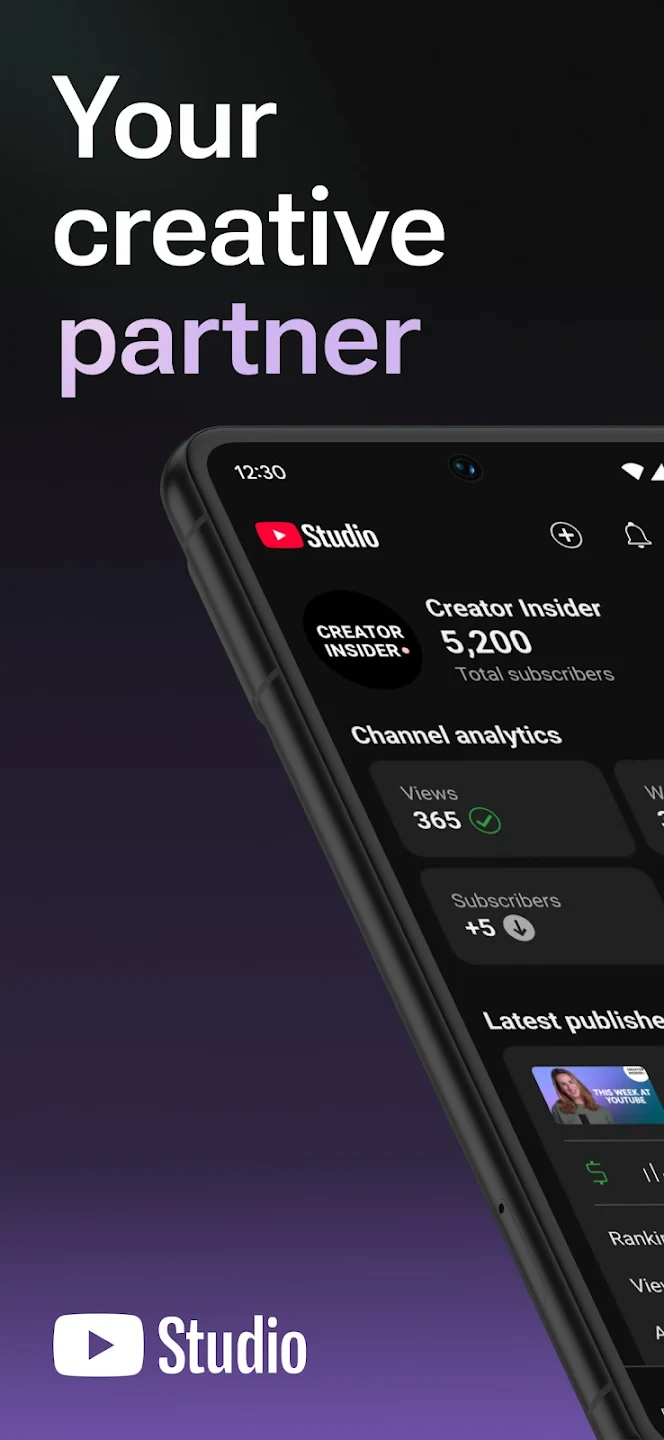 |
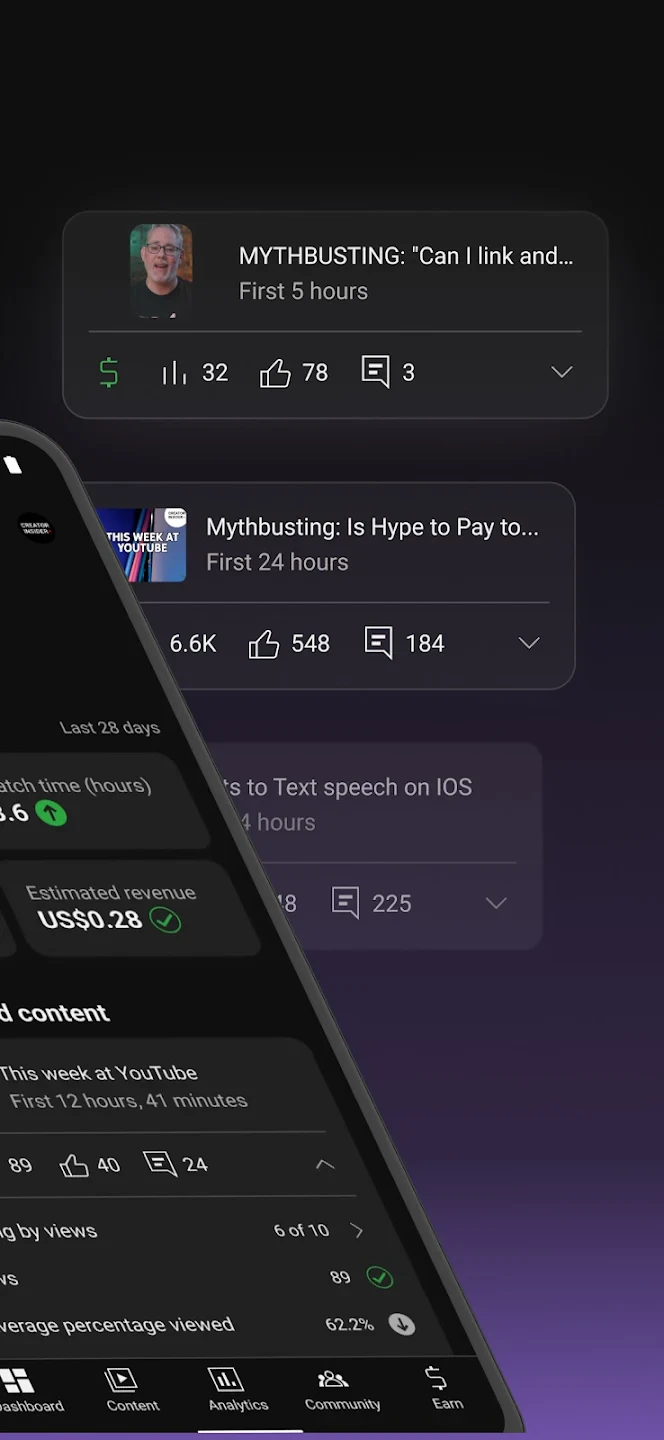 |
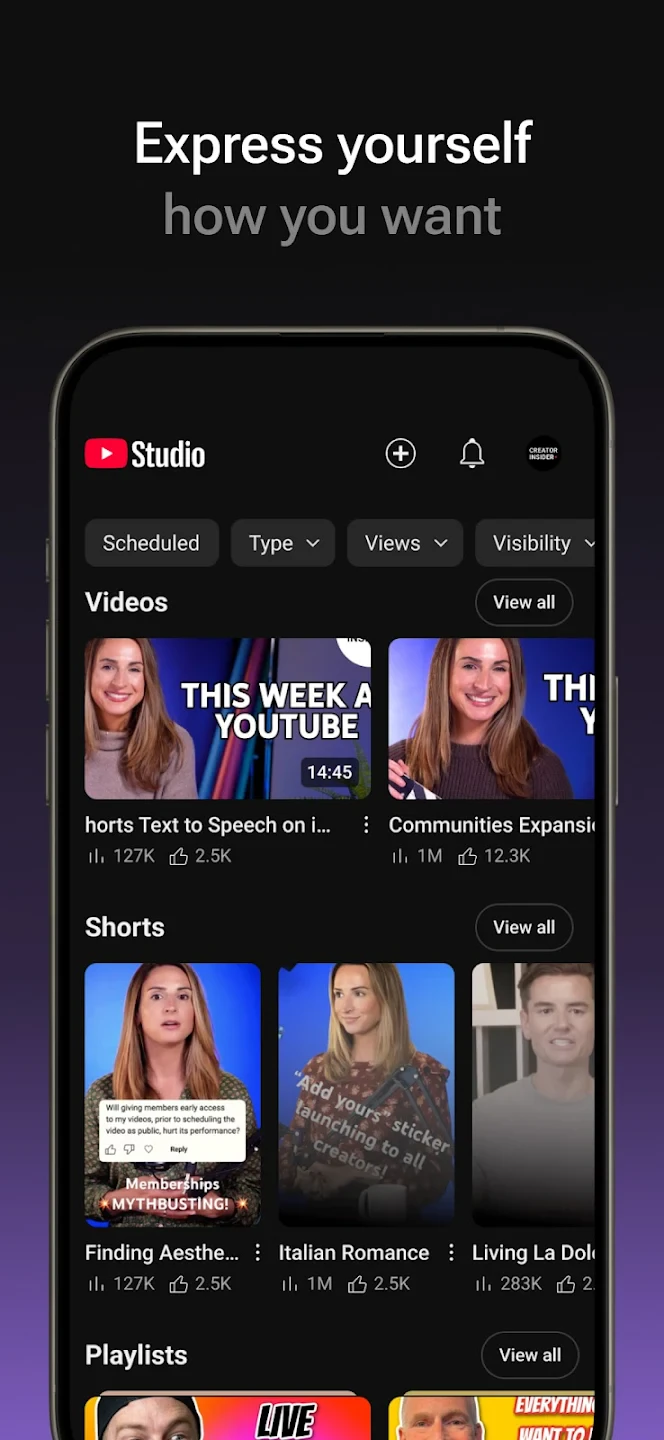 |
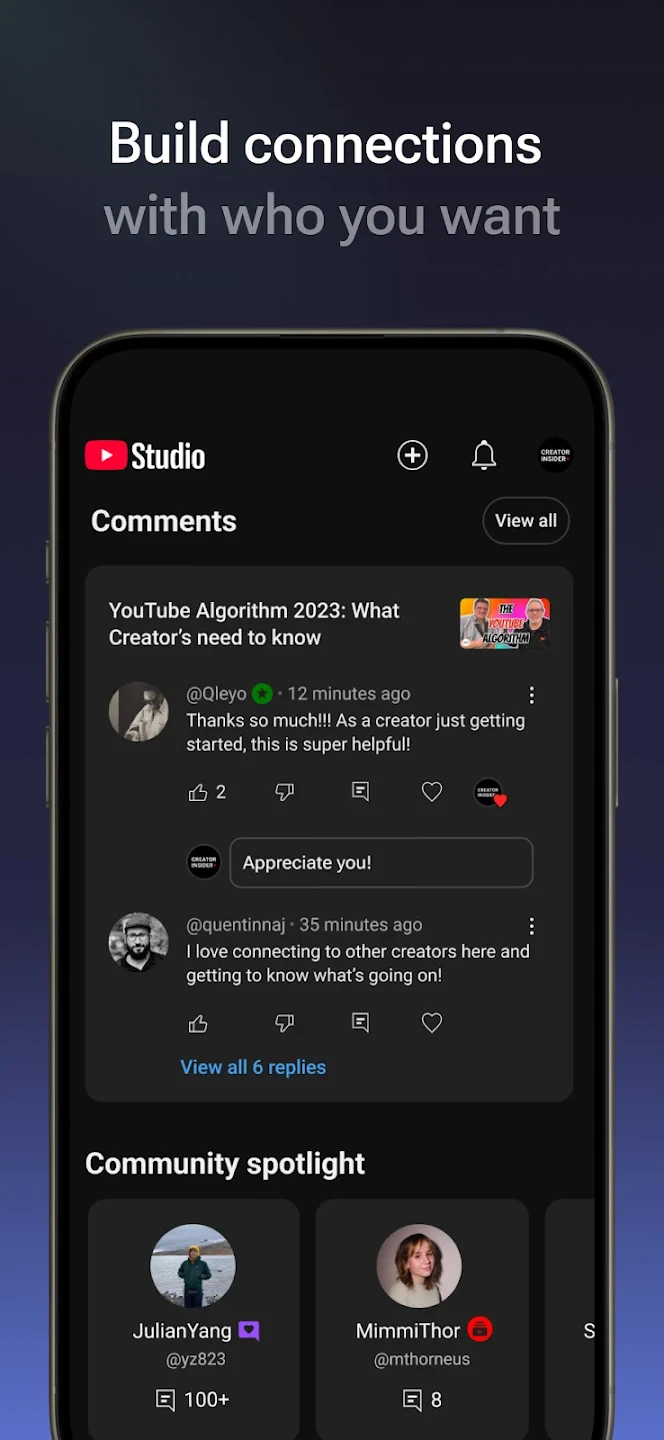 |






