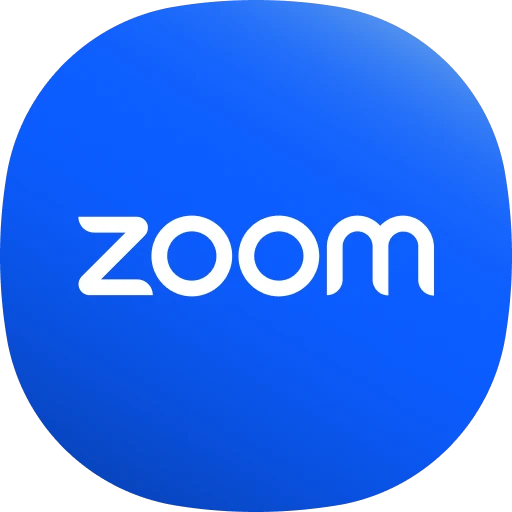 |
|
| Rating: 3.8 | Downloads: 5,000,000+ |
| Category: Business | Offer by: zoom.com |
The Zoom for Chromebook app is an official extension developed by Zoom that brings its robust video conferencing capabilities directly to Chromebooks. It allows students, teachers, and remote workers using Chrome OS devices to participate in Zoom meetings seamlessly, schedule their own sessions, and leverage features like screen sharing and virtual background. This tool is specifically designed to integrate with Chrome OS environments while maintaining core Zoom functionality.
Zoom for Chromebook bridges the gap between powerful communication tools and Chrome OS simplicity, offering a streamlined experience for joining and hosting meetings without complex installations. Its key value lies in enabling Chromebook users—particularly those in educational or hybrid work settings—to engage fully in online collaborations, with features like instant join capabilities simplifying participation during fast-paced virtual classrooms or team discussions.
App Features
- Meeting Join/Instant Start: Seamlessly join meetings by clicking a link without waiting for downloads or complex installations. This eliminates tech barriers for students quickly accessing classes or colleagues joining spontaneous work sessions.
- Screen Sharing with Simple Capture Options: Easily share your entire Chromebook screen or specific tabs with a single click interface. This intuitive design allows educators to demonstrate concepts during virtual labs or students to present project work without technical hassle.
- Virtual Backgrounds: Apply custom images or use the green screen feature to blur backgrounds, helping maintain professional focus during meetings while keeping personal spaces private. Teachers can use branded backgrounds for school events, or students can create consistent appearances during job interviews.
- Meeting Controls & Recording: Schedule meetings with recurring options, manage attendee permissions, and if granted privileges, record meetings directly to Google Drive with minimal setup needed. This centralizes meeting management within familiar Chrome OS tools for effortless organization.
- HD Audio & Video Support: Utilize Chromebook’s built-in audio and camera capabilities for crystal-clear communication. This ensures high-quality participation comparable to premium devices, making virtual interactions feel personal despite physical distances.
- Seamless Chrome OS Integration: Automatically saves meeting history to your account history page and offers quick launch options. For advanced users, extensions provide additional customization for meeting templates and notifications. This deep integration transforms Chromebooks into full-featured meeting spaces without sacrificing simplicity.
Pros & Cons
Pros:
- Instant Meeting Access Without Complex Setup
- Optimized Performance on Chrome OS Devices
- Simple Screen Sharing Options Tailored for Chromebook Users
- Budget-Friendly Solution for Schools and Institutions
Cons:
- Limited Advanced Feature Set Compared to Desktop Version
- Dependence on Official Zoom Account for Full Functionality
- Interface May Feel Simpler Than More Complex Zoom Clients
- Occasional Sync Issues with Google Workspace Integration
Similar Apps
| App Name | Highlights |
|---|---|
| Google Meet |
Official Chrome OS meeting app with simple scheduling and screen share. Known for strong Google Workspace integration and free basic usage for educational institutions. |
| Microsoft Teams |
Comprehensive communication platform offering video meetings. Features robust collaboration tools including whiteboards and file sharing, ideal for corporate environments. |
| Join |
Streamlined meeting app focused on simplicity. Provides fast join capabilities with minimal UI distractions, suitable for occasional users needing basic video conferencing. |
Frequently Asked Questions
Q: How do I install Zoom for Chromebook?
A: Go to the Chrome Web Store, search for “Zoom for Chromebook” extension, click “Add extension,” and follow the prompts. The app installs directly to your Chrome browser and integrates with Chrome OS.
Q: Can I schedule meetings using the Zoom for Chromebook app?
A: Yes, the app includes basic meeting scheduling functions, allowing you to create meetings, set dates/times, and manage basic details directly within the extension.
Q: Does this app work with all Chromebook models?
A: Generally, yes. Most modern Chromebooks manufactured within the last few years should have compatible Chrome OS (version 85 or newer) to run Zoom extensions without performance issues.
Q: Is there cost involved in using this app?
A: The basic app functionality is free, similar to the standard Zoom web client. However, premium features like unlimited recording, advanced analytics, or higher participant limits require a Zoom Pro, Business, or Enterprise subscription.
Q: How do I join an in-meeting presentation from within the app?
A: Simply click “Join Meeting” or “Enter Meeting” from the meeting invitation link. The app automatically connects to the host’s Zoom room, and you can join the main presentation or breakout rooms directly through the extension’s interface.
Screenshots
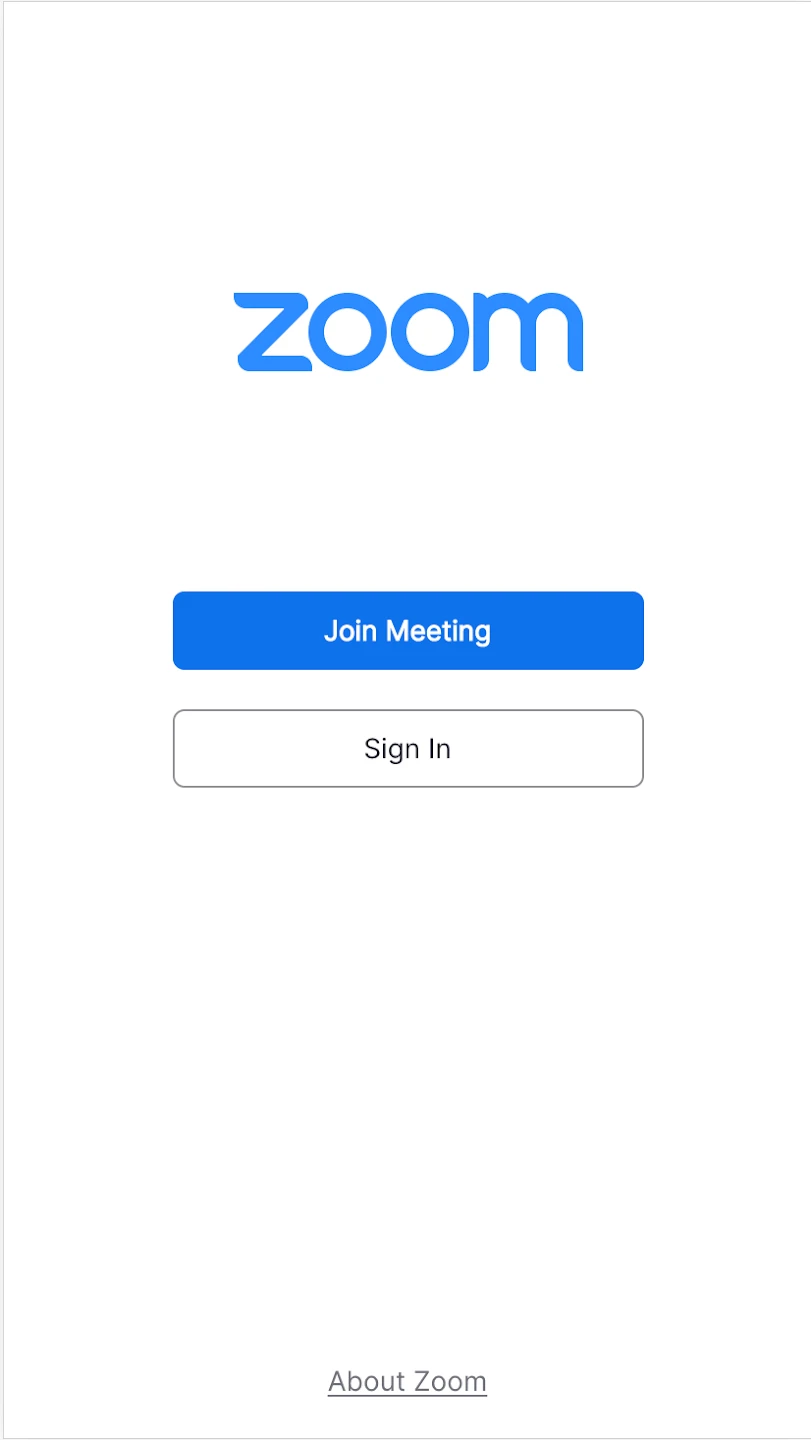 |
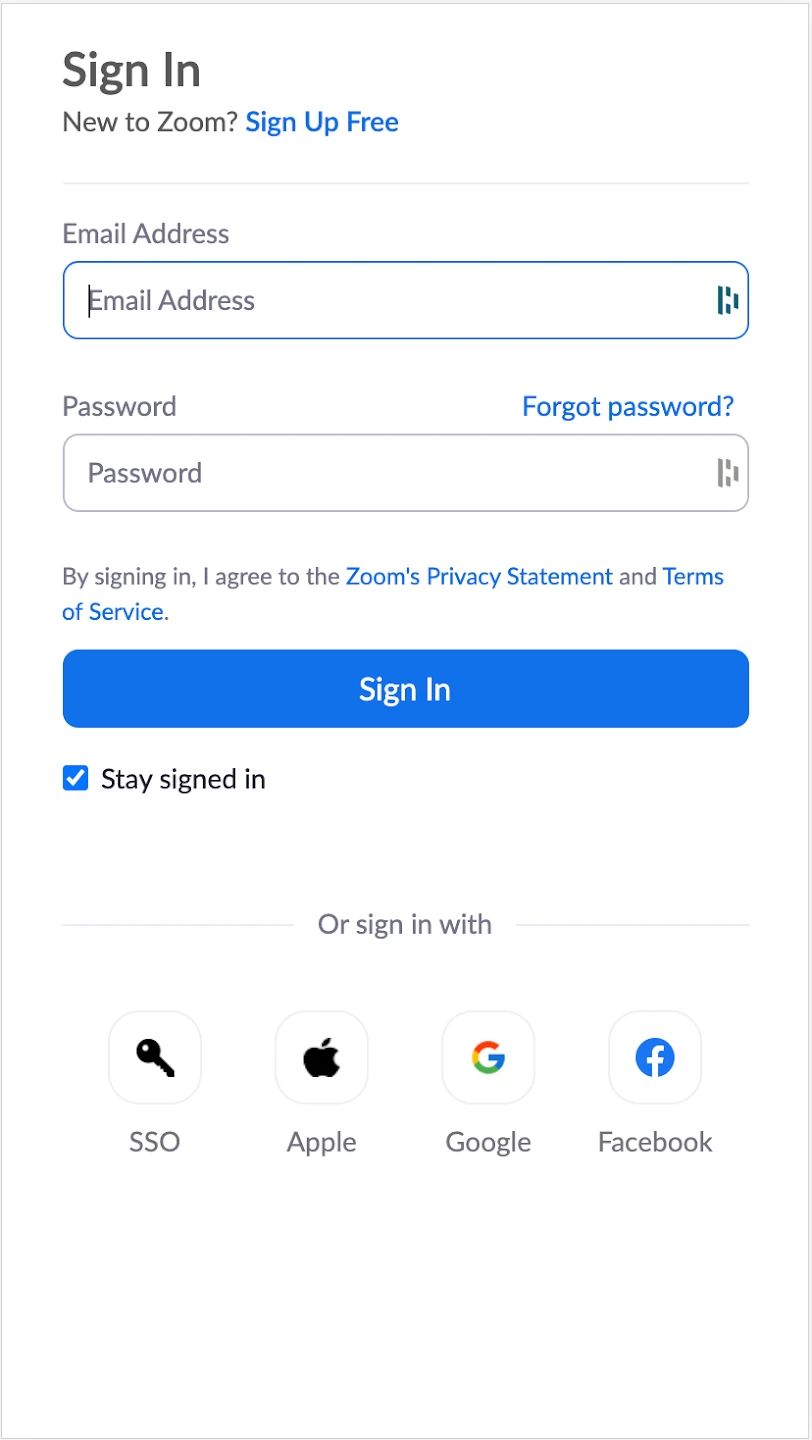 |
 |
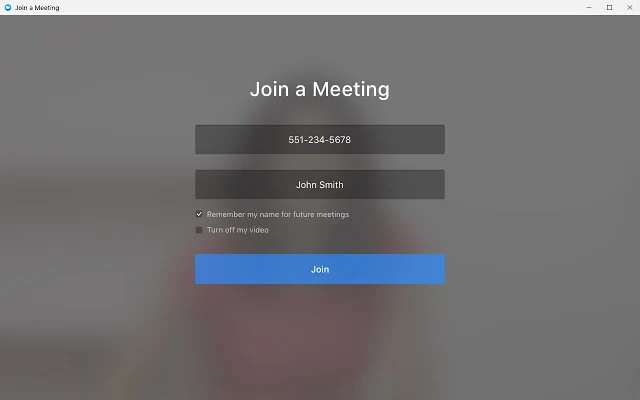 |






