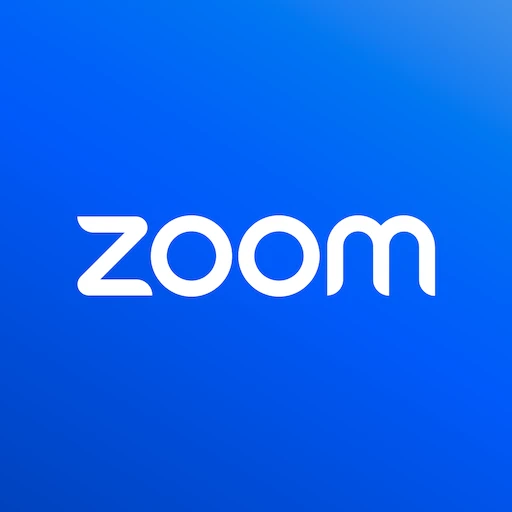 |
|
| Rating: 4.2 | Downloads: 1,000,000,000+ |
| Category: Business | Offer by: zoom.com |
Zoom Workplace is a professional communication and collaboration platform designed for businesses and organizations to enhance productivity and connectivity. It offers tools for real-time messaging, video meetings, file sharing, and social updates, making it suitable for teams that need to stay connected both professionally and socially. It is for companies of all sizes, from small businesses to large enterprises, providing a centralized space where employees can collaborate seamlessly, share updates, and engage with colleagues across different departments.
The key value and appeal of Zoom Workplace lie in its ability to streamline workplace communication and foster stronger team connections in a professional environment. It helps reduce email overload by enabling instant messaging for quick questions and provides a dedicated space for important announcements, project discussions, and social interactions. This platform supports remote work and distributed teams by offering intuitive tools for virtual meetings, making collaboration effortless regardless of location or time zone, ultimately boosting productivity and employee engagement.
App Features
- Real-time Messaging: Send instant messages, create group conversations, and share quick updates across teams, allowing for efficient communication in busy work environments. This feature helps colleagues resolve issues faster and stay aligned on tasks, with the ability to pin important messages for easy reference during meetings or daily workflows.
- Video and Voice Calling: Connect with team members via HD video or clear voice calls, supporting up to 100 participants in large conferences. With customizable settings for backgrounds and participant controls, these calls improve engagement and make remote meetings feel more personal and interactive.
- File Sharing and Collaboration: Easily upload documents, spreadsheets, and presentations to designated folders for team access and co-editing, eliminating version confusion and improving project workflow. For example, marketing teams can share campaign assets directly within channels, ensuring everyone has the latest materials.
- Video Conferencing Tools: Access integrated screen sharing, recording, and annotation features to enhance virtual meetings, making remote collaboration as productive as in-person sessions. These tools are particularly useful during training sessions or brainstorming meetings where real-time ideas need to be shared visually.
- News Feed and Updates: Stay informed with company announcements, employee spotlights, and trending discussions posted by administrators or colleagues to foster organizational transparency and engagement.
- Mobile App Integration: Seamlessly sync your workplace experience with the dedicated mobile app for iOS and Android, enabling notifications, quick replies, and on-the-go participation in team activities.
Pros & Cons
Pros:
- Centralized communication hub
- Versatile collaboration tools
- Better remote team management
- Easy file sharing and access
Cons:
- Can lead to information overload
- Occasional connection issues
- Some learning curve for new users
- Advanced integrations may require extra setup
Similar Apps
| App Name | Highlights |
|---|---|
| Microsoft Teams |
This app offers fast team collaboration with integrated chat, calling, and Office 365 tools. Known for enterprise-grade security and cross-platform compatibility. |
| Slack |
Designed for simplicity and custom channel organization. Includes guided steps and real-time document collaboration. |
| Miro |
Offers AI-powered virtual whiteboards, template libraries, and collaboration tools ideal for remote teams. |
Frequently Asked Questions
Q: Can I integrate Zoom Workplace with other business tools?
A: Yes, Zoom Workplace supports integrations with popular business applications like Slack, Google Workspace, Microsoft Outlook, and various project management tools, making it easier to connect different aspects of your workflow.
Q: How secure is Zoom Workplace for sensitive company communications?
A: Zoom Workplace employs end-to-end encryption for all messages and calls, with additional security features like admin controls for content restrictions and detailed audit logs for compliance.
Q: Is the platform suitable for educational institutions?
A: Absolutely! Zoom Workplace offers specialized features for schools and universities, such as secure student communication channels and tools for virtual classroom sessions, making it ideal for blended learning environments.
Screenshots
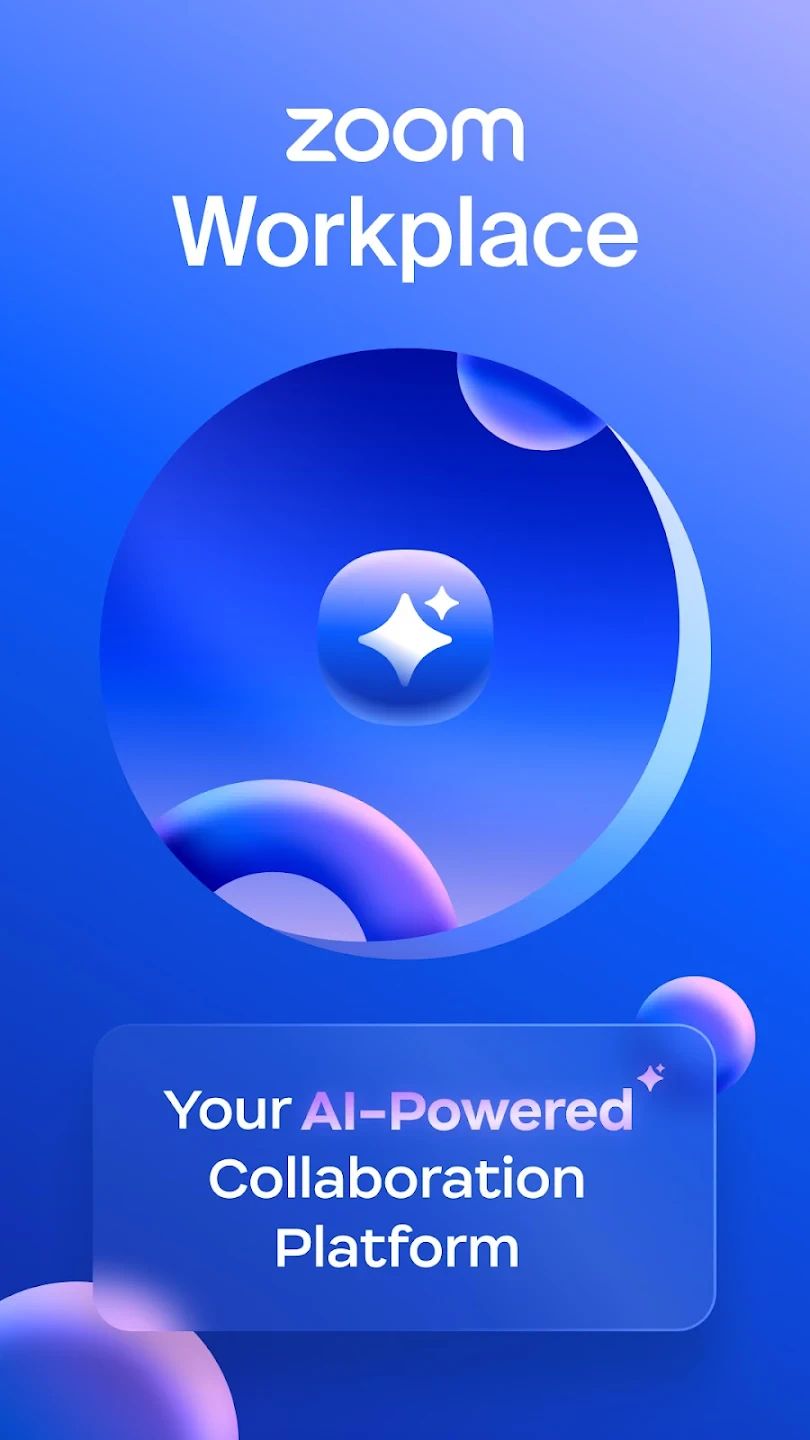 |
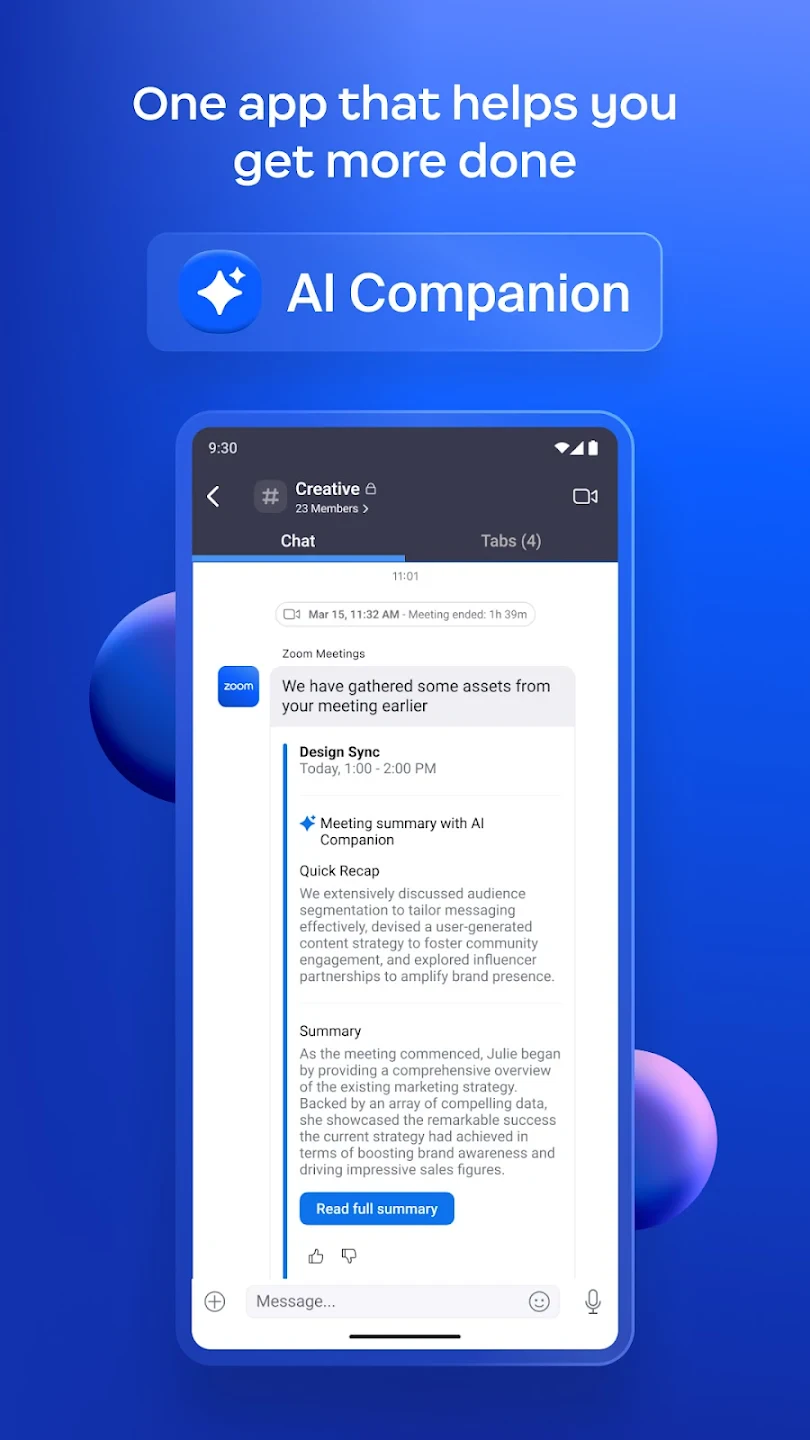 |
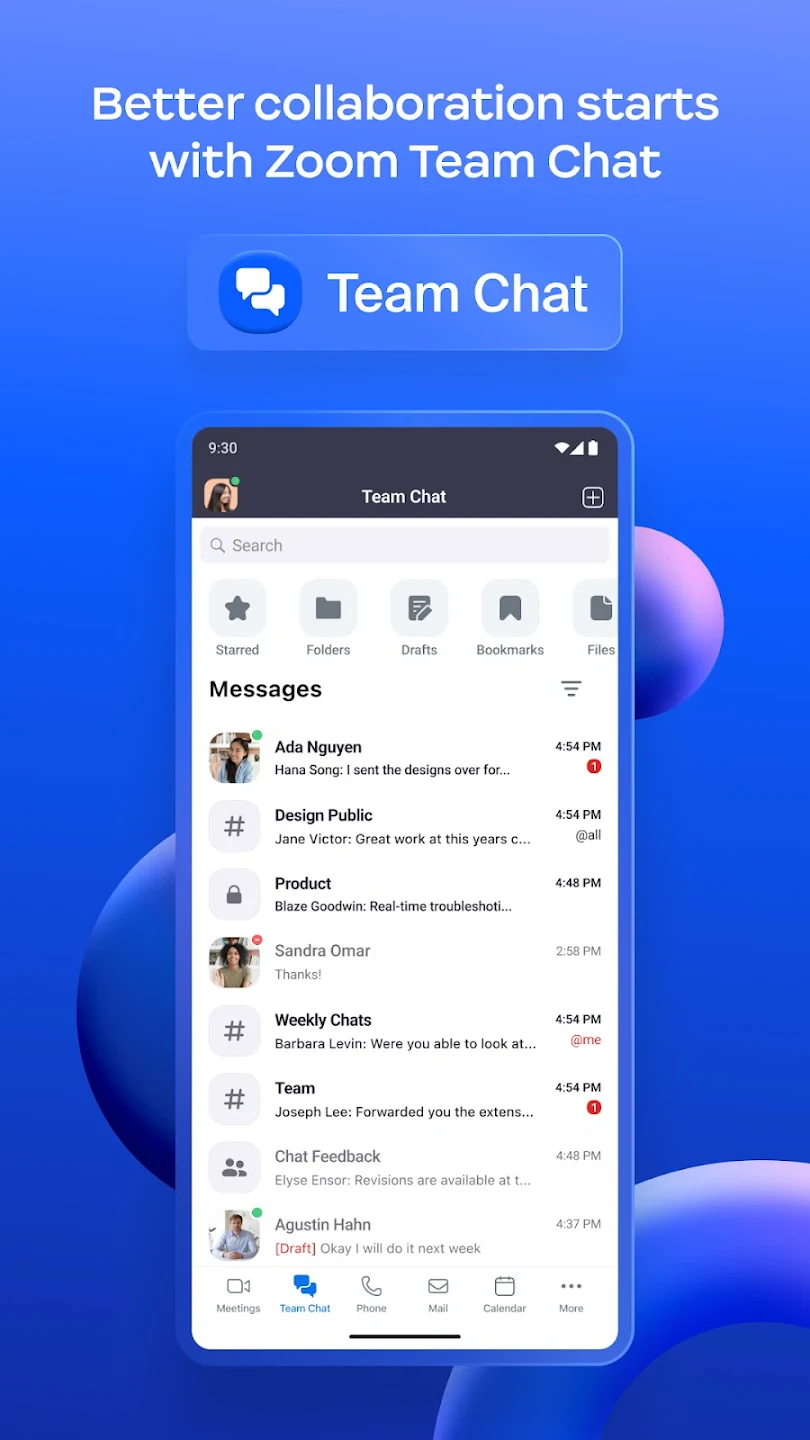 |
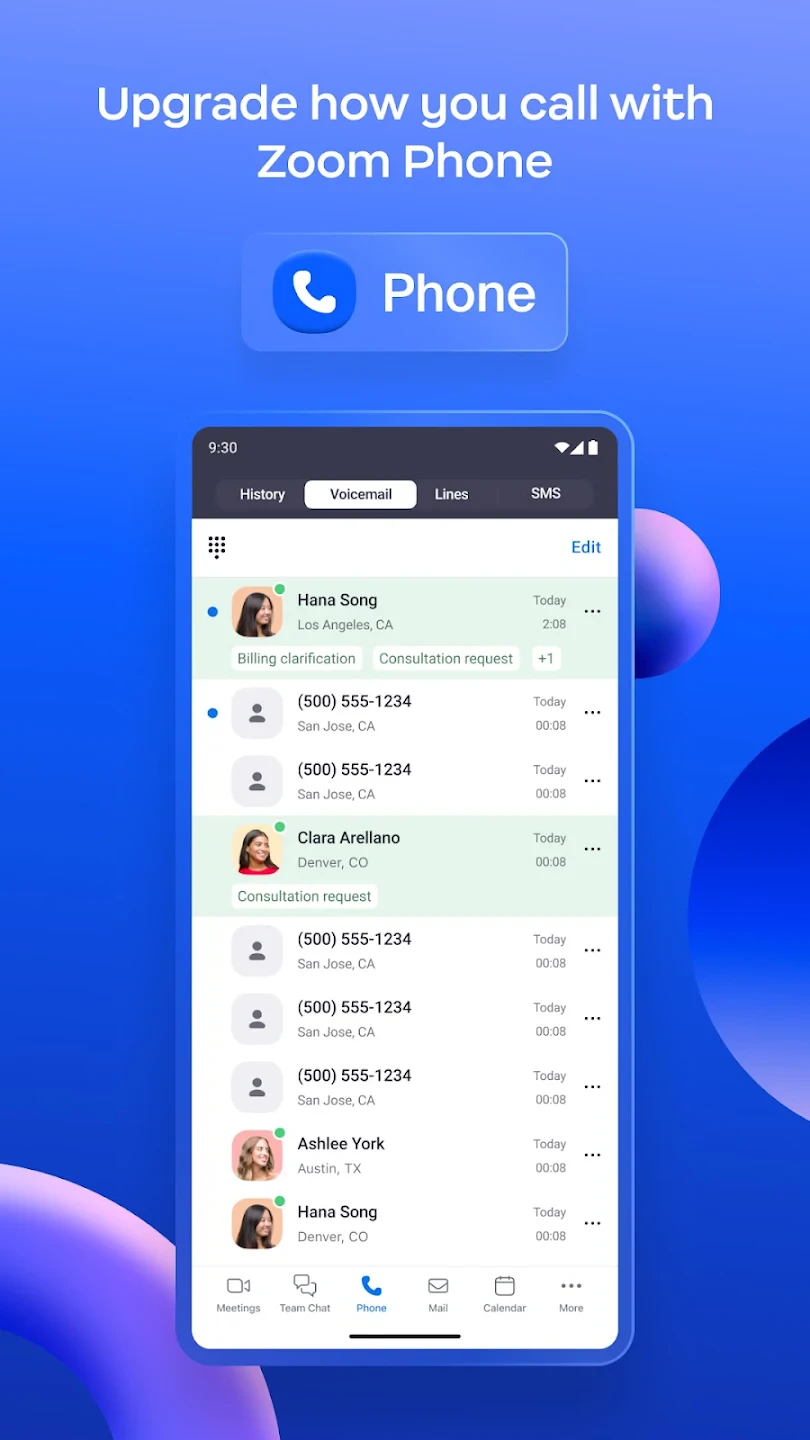 |






