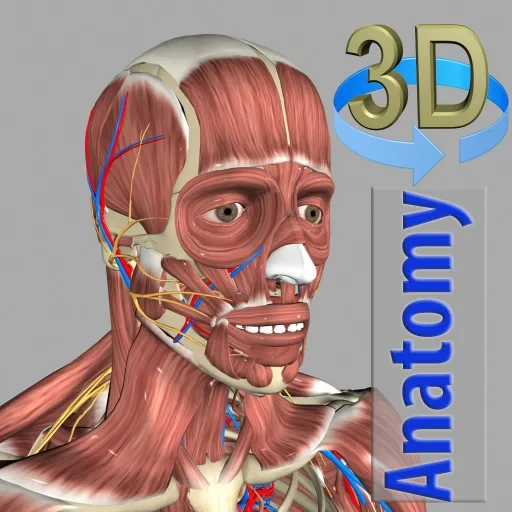 |
|
| Rating: 4.4 | Downloads: 100,000+ |
| Category: Medical | Offer by: Education Mobile |
The 3D Anatomy app is a digital educational tool offering detailed, interactive visualizations of the human body. It allows users to explore realistic models, rotate, and zoom into anatomical structures across various systems, providing an immersive learning experience for students, professionals, and enthusiasts interested in human biology and medical science.
This anatomical viewer goes beyond static images; the 3D Anatomy platform provides dynamic histology and physiology visualizations, helping users understand complex structures and their relationships in a way traditional 2D atlases cannot replicate. It offers practical value for medical training, patient education, and self-directed study by making intricate human anatomy more accessible and engaging.
App Features
- Highly Realistic 3D Models: Explore meticulously detailed representations of anatomical systems including skeletal, muscular, nervous, and circulatory structures, faithfully mirroring human anatomy and allowing users to examine them from virtually any perspective.
- Intuitive Navigation Controls: Rotate, pan, zoom, and manipulate on-screen anatomical elements using simple on-screen buttons or touch gestures, improving interaction speed and enabling detailed close-up examinations of complex anatomical regions.
- Layered Translucent Anatomy: View internal structures like organs, muscles, and bones through clear skin overlays, providing crucial context for the relationship between surface landmarks and underlying tissue organization, useful for both novices and advanced learners.
- Interactive Learning Tools: Utilize built-in annotations, labelled points, searchable glossaries, and quizzes focused on specific structures or systems, demonstrating tangible applications, such as identifying nerves during virtual dissection sessions or studying blood flow dynamics in diagnostic scenarios.
- Multi-System and Cross-Sectional Views: Segregate and combine anatomical systems as needed to focus learning, and delve deep through anatomical sections to visualize internal structures, offering significant advantages for surgical planning or understanding developmental pathways.
- Medical Illustrations and Histology: Access a library of curated 2D illustrations and microscopic views alongside the 3D models, providing richer context and complementing classroom learning or self-study sessions effectively.
Pros & Cons
Pros:
- Exceptional Depth of Anatomical Detail
- True-to-Life Visual Immersion
- Extensibility through Content Add-ons
- Engaging Learning Curve
Cons:
- Substantial Learning Curve to Master Advanced Functions
- Limited Offline Access Depending on Plan
- Potentially High Platform Requirements
- Cost Considerations Depending on Usage and Content Depth
Similar Apps
| App Name | Highlights |
|---|---|
| Anatomage |
This app offers fast processing, intuitive design, and wide compatibility. Known for custom workflows and multi-language support. |
| Human Anatomy 3D |
Designed for simplicity and mobile-first usability. Includes guided steps and real-time previews. |
| Complete Anatomy |
Offers AI-powered automation, advanced export options, and collaboration tools ideal for teams. |
Frequently Asked Questions
Q: What is the primary purpose of using 3D Anatomy for medical training?
A: The primary purpose is to provide an interactive, three-dimensional representation of human anatomy for deeper understanding. Unlike flat diagrams, 3D Anatomy lets users rotate models, see structures from different angles, and explore relationships between internal components, significantly enhancing spatial comprehension and anatomical knowledge retention.
Q: Can the 3D Anatomy app be used offline after downloading content?
A: Yes, once detailed anatomical data and study modules are downloaded via the app store or subscription, users can access them completely offline, ideal for studies without stable internet. However, functions requiring updates or cloud resources may still connect online, offering flexibility in application usage.
Q: Is the 3D Anatomy app suitable for beginners in anatomy?
A: Definitely yes. The 3D Anatomy platform includes introductory tutorials, essential tools for beginners designed. Combined with highly detailed models, this makes it appropriate and valuable from the very first lesson, allowing learners to visually build an understanding of complex structures progressively.
Q: Does the basic 3D Anatomy plan include all anatomical systems?
A: The initial subscription typically offers a core set of essential anatomical systems (often skeletal, muscular, nervous, and cardiovascular). Additional subject packs for specialized systems (e.g., respiratory, digestive, reproductive) can be purchased separately, providing valuable flexibility.
Q: How often is the anatomical database updated in 3D Anatomy? Can users contribute new content?
A: The app developers commit to quarterly updates with refined models, new content additions, and improved visuals for accuracy. While user-generated content contributions aren’t usually supported directly, feedback can be submitted to spur further development and enhance usability significantly.
Screenshots
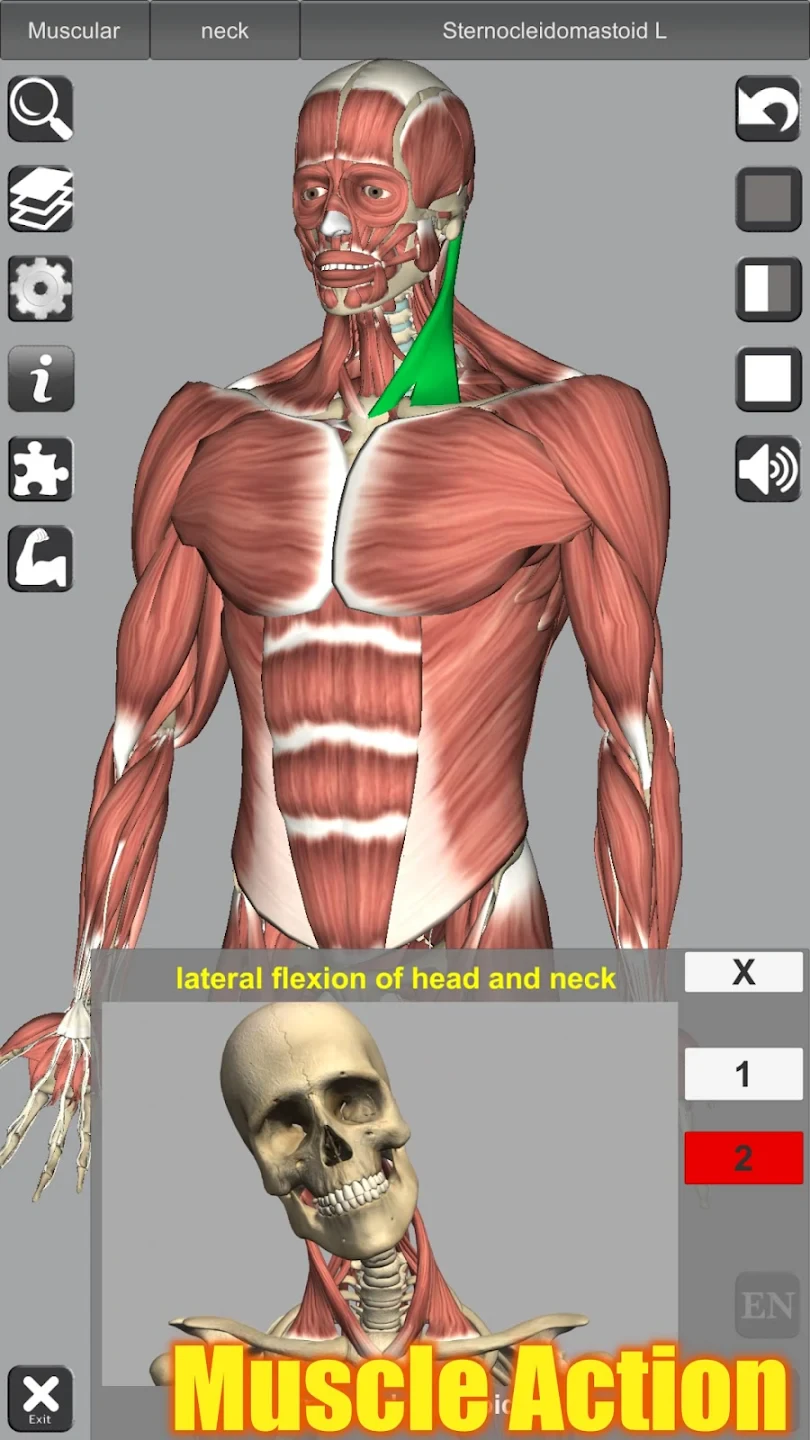 |
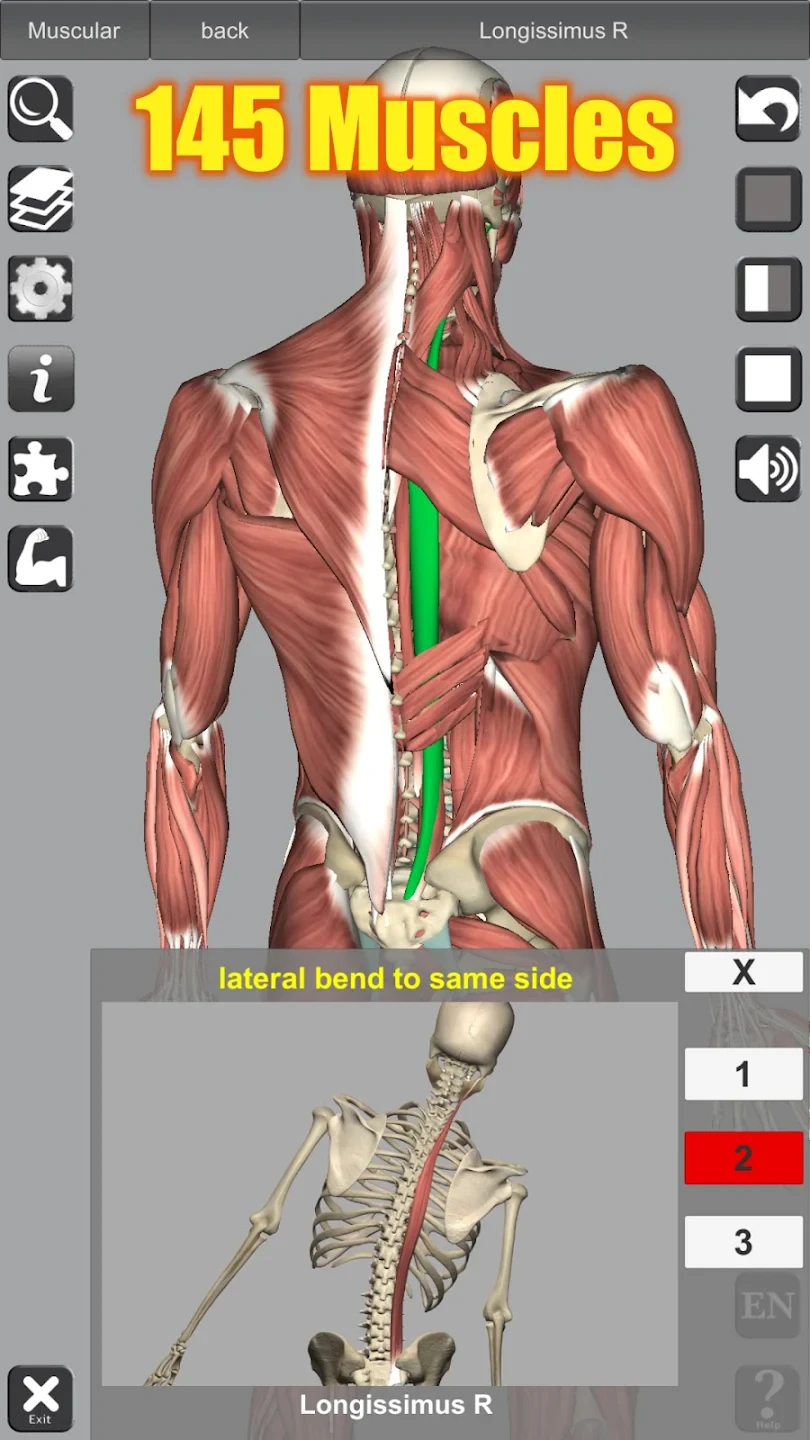 |
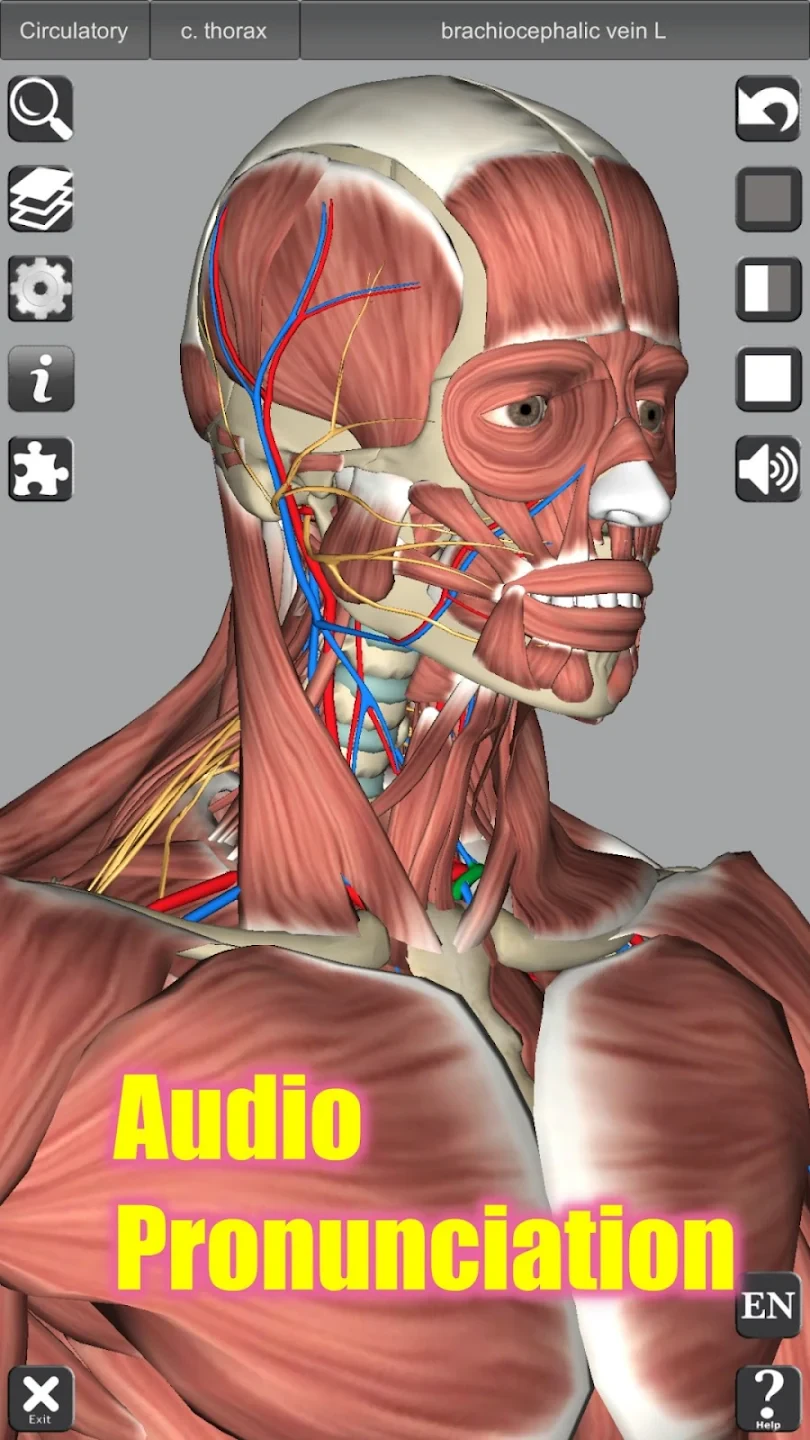 |
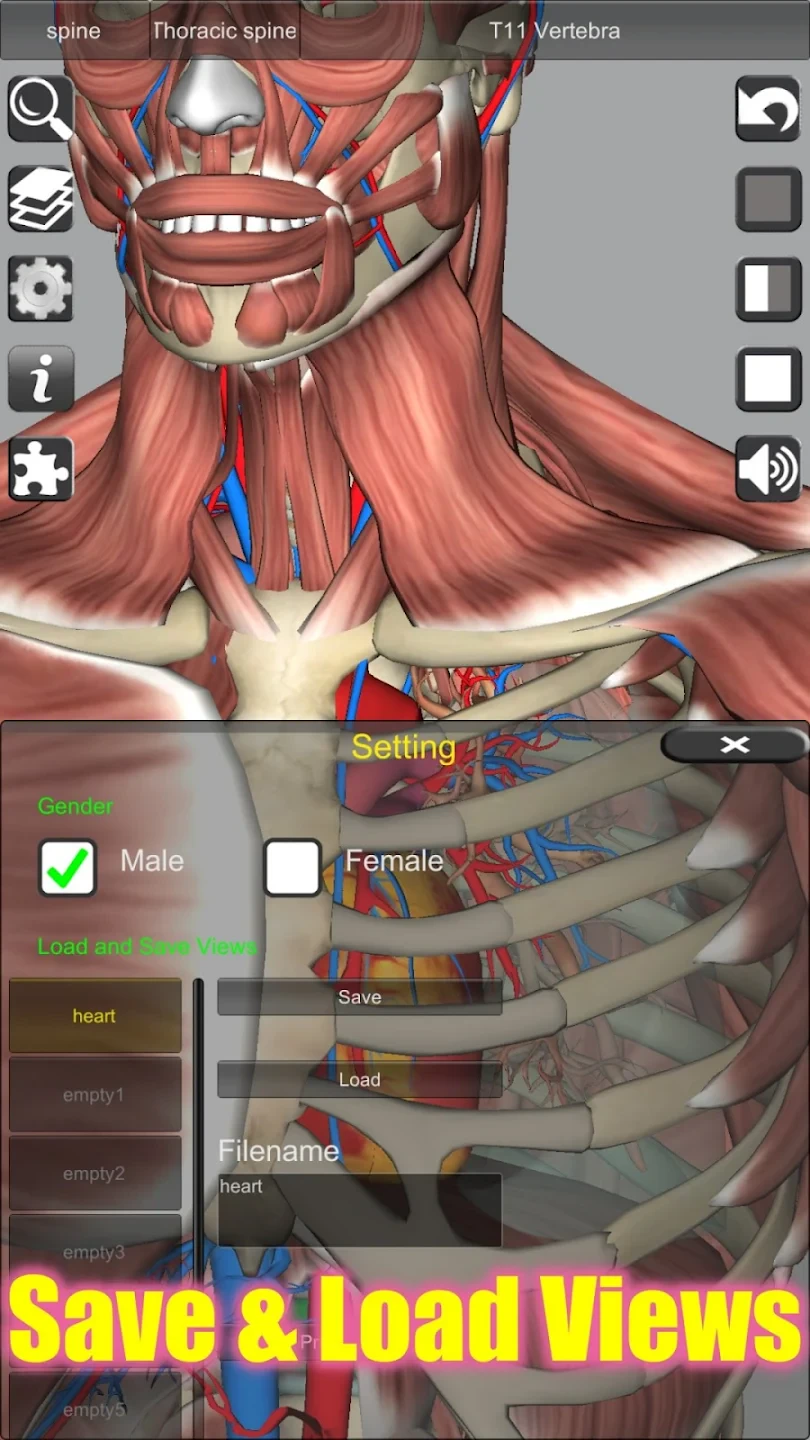 |






