 |
|
| Rating: 4.4 | Downloads: 5,000,000+ |
| Category: Personalization | Offer by: Live Wallpapers and Emoji Keyboard Themes |
The “3D Fish Tank Live Wallpaper” app transforms your device’s home screen or any app background into an underwater paradise. It provides a realistic, animated environment featuring diverse fish species swimming gracefully, complete with optional decorations like rocks and coral, offering a unique and calming visual experience for smartphone and tablet users seeking dynamic digital ambiance.
This immersive wallpaper goes beyond static images by offering interactive elements and adjustable settings, making it ideal for users who desire personalization, relaxation, or a touch of fun. Its customizable nature allows individuals to tailor the virtual tank to their preferences, enhancing the feeling of tranquility or simply adding a distinctive visual flair to their device’s interface.
App Features
- Realistic 3D Fish Models: Experience the beauty of underwater life with lifelike fish rendered in high detail. This feature provides a truly immersive environment by accurately representing scales, textures, and swimming movements, making users feel closer to nature even within their digital space.
- Vast Marine Ecosystem & Habitat Simulation: Choose from diverse tank environments ranging from tropical reefs to serene ocean depths, complete with optional accessories like aquarium plants, decorative rocks, and realistic lighting. This flexibility significantly enhances user enjoyment by catering to different aesthetic tastes and creating scenes that evoke specific moods or desired atmospheres.
- Customizable Lighting Effects: Adjust the underwater lighting to match your mood or the time of day; options include ambient blue light, sunset glow, or dawn filter effects. This thoughtful customization allows users to fine-tune the ambiance, ensuring the wallpaper perfectly complements various home screen designs or personal preferences for a truly personalized look.
- Interactive Touch Controls: Gently touch the screen to feed a designated fish or trigger specific animations, creating a playful interaction with the virtual inhabitants. This user-friendly feature adds a layer of fun and engagement, making the wallpaper more dynamic and encouraging users to actively participate in their underwater environment.
- Extensive Fish Customization: Modify fish colors, swimming speeds, and even add custom images as fish or tank inhabitants. This high degree of personalization empowers users to express their unique style and creativity, turning their home screen into a reflection of their individual taste rather than a generic wallpaper.
- Performance Mode & Settings Optimization: Select from different quality presets to balance visual fidelity with device performance on older hardware, minimizing battery drain and maintaining smooth animation. This crucial feature ensures the app remains usable and efficient for a wide range of devices, extending screen time and preventing lag.
Pros & Cons
Pros:
- Natural underwater ambiance
- Highly customizable visuals
- Engaging interactive elements
- Performance mode for older devices
Cons:
- Moderate to high battery usage
- Some advanced customization requires paid add-ons
- Limited number of free fish models included
- Occasional minor UI inconsistencies across devices
Similar Apps
| App Name | Highlights |
|---|---|
| Aqualux Aquarium Live |
Known for its vibrant lighting effects and easy fish management. Includes a digital guide to various aquatic species. |
| Underwater Bliss Screensaver |
A lightweight option focusing on serene visuals with minimal customization. Ideal for users prioritizing battery life. |
| Coral Reef Desktop |
Offers detailed coral and reef visuals alongside realistic fish, often with advanced tank configuration options. |
Frequently Asked Questions
Q: How do I set the “3D Fish Tank Live Wallpaper” as my phone’s home screen?
A: Navigate to your device’s ‘Wallpaper’ settings, select ‘Live Wallpapers’, find ‘3D Fish Tank Live Wallpaper’, and choose the desired screen area for full immersion.
Q: Can I customize the number and type of fish in the tank?
A: Absolutely! The app allows you to choose from a wide selection of fish and customize their colors, speed, and quantity within the ‘Customization’ section accessible from your home screen or the app itself.
Q: Will using a complex fish tank scene with many fish drain my battery faster?
A: Yes, more complex scenes and higher detail settings can increase battery consumption. However, the app includes a ‘Performance Mode’ that lets you lower quality for better battery life if needed.
Q: Are there plans to add more fish species or update the graphics?
A: The developers regularly release free updates that often include new fish models, coral types, and performance improvements. Keep an eye on the app’s update notifications for the latest additions.
Q: Does the app work on older Android devices or requires a specific minimum OS version?
A: The app generally specifies its minimum requirements on the Play Store listing. While performance might vary on very old devices, the ‘Performance Mode’ helps ensure compatibility with a broader range of hardware.
Screenshots
 |
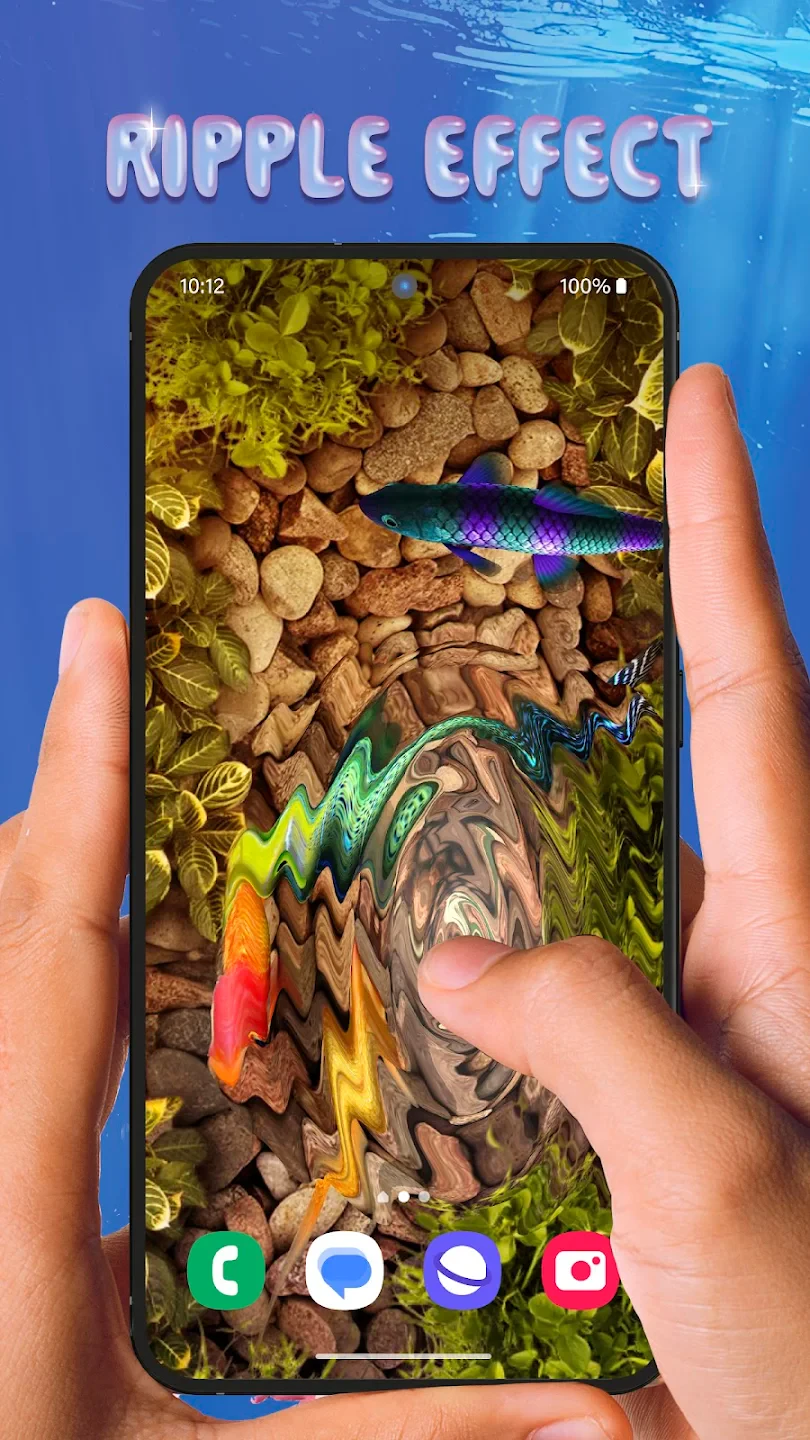 |
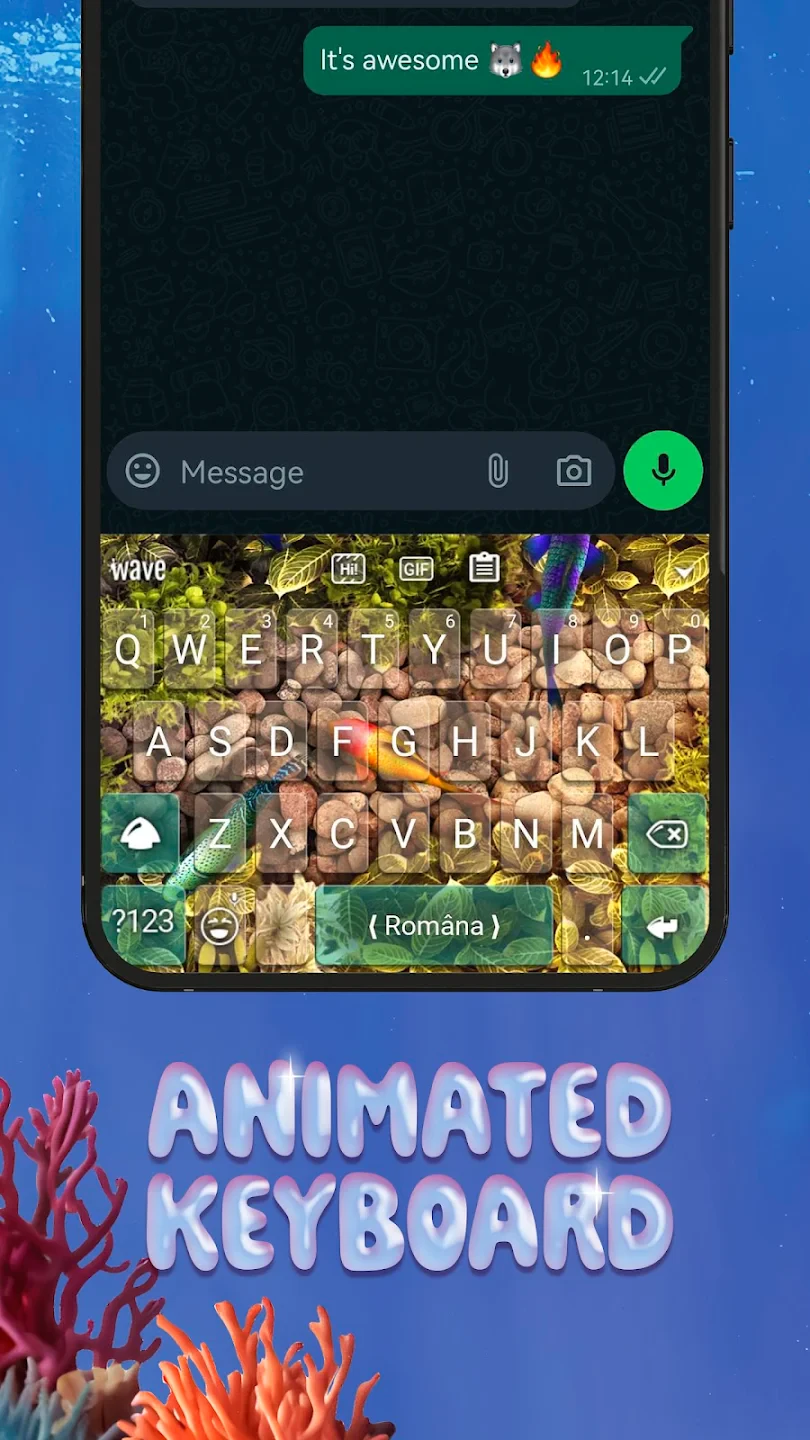 |
 |






