 |
|
| Rating: 4.2 | Downloads: 50,000,000+ |
| Category: Art & Design | Offer by: Apero Vision Lab |
Genius: AI Photo Generator is an innovative application that harnesses the power of artificial intelligence to create stunning, unique images from text descriptions you provide. Instead of needing complex skills in graphic design or drawing, this app allows anyone to transform their ideas into visual content quickly and easily. It’s for creative individuals, marketers, designers, and anyone needing custom visuals without the traditional hassle or expense.
The key appeal of the Genius: AI Photo Generator lies in its speed and versatility. It empowers users to brainstorm visually and iterate ideas rapidly, making it invaluable for tasks like generating concept art, illustrating blog posts, or designing simple graphics. Having this tool means less time spent searching for stock images and more time focusing on creation or strategy.
App Features
- Prompt-Based Generation: Create any imaginable image from a simple text prompt by describing the scene, objects, style, and mood. For example, you could input something like “A vibrant cyberpunk cityscape at sunset, neon signs reflecting off wet streets,” and the AI will generate a unique visual representation, saving you hours of manual design work.
- Style Transfer & Filters: Access a library of artistic styles and apply them to your generated images. Whether you want a photorealistic look, a watercolor painting, or a pixelated retro video game style, you can fine-tune the output to match your specific vision and branding requirements, enhancing the image’s suitability for particular platforms.
- Aspect Ratio Options: Choose different aspect ratios like square, landscape, portrait (vertical), or even unique formats like panoramic directly when initiating a generation, ensuring your images are perfectly sized for social media posts, website banners, or print layouts.
- Image Refinement Tools: Edit the generated images using simple built-in tools. Adjust brightness, contrast, saturation, crop, and resize your creations without needing additional software, making minor tweaks quick and easy before final use.
- Batch Generation: Save time by generating multiple similar images simultaneously. This is particularly useful for creating diverse content sets, testing variations for campaigns, or quickly filling a gallery without repetitive manual effort, boosting your creative workflow efficiency significantly.
- Prompt Saving & Organization: Save your successful text prompts and generated images for future reference or reuse. This allows for better project organization, consistency across campaigns, and faster recall of previously effective descriptions.
Pros & Cons
Pros:
- Fast & Efficient Image Creation
- Low Barrier to Entry for Users
- Wide Range of Creative Outputs
- Built-in Refinement Capabilities
Cons:
- Generates Images Based Solely on Text Input
- Potentially Predictable or Generic Results
- Dependence on Internet Connectivity
- Limited Control Over Minute Details
Similar Apps
| App Name | Highlights |
|---|---|
| DALL-E 3 (by OpenAI) |
Offers highly detailed and context-aware image generation. Known for its strong adherence to complex prompts and diverse outputs, often yielding unique results for creative projects. |
| Midjourney |
Designed for simplicity and mobile-first usability. Includes guided steps and real-time previews. Often praised for its distinct, often artistic and stylized aesthetic. |
| Adobe Firefly |
Integrated with the Adobe ecosystem. Leverages AI-powered automation, advanced export options, and tools designed for professionals working within Adobe Creative Cloud applications. |
| Lexy AI |
An alternative online tool focused on generating images, often emphasizing speed and simplicity for users needing quick, straightforward visual content creation. |
Frequently Asked Questions
Q: How does the Genius: AI Photo Generator app work exactly?
A: Simply enter a descriptive text prompt in the app. The AI analyzes your words and generates an image based on your description. You can refine the image using built-in tools and download it for use anywhere.
Q: Is there a cost involved in using Genius: AI Photo Generator?
A: The app might offer a free tier with limitations, such as fewer generations per day or resolution caps. For full access with higher limits and better quality options, a premium subscription might be required.
Q: What makes the Genius: AI Photo Generator different from other AI image tools?
A: While many apps generate images from text, Genius: AI Photo Generator focuses specifically on delivering high-quality, usable visuals with robust editing tools integrated within the app itself, aiming for user ease and direct output.
Q: Can I use the generated images for commercial purposes?
A: The commercial use policy varies depending on your subscription plan. It’s always best to check the specific terms of service included with your chosen plan for details on usage rights.
Q: How detailed should my prompts be for the app to work well?
A: While the AI is sophisticated, providing clear and specific details about the subject, setting, style, mood, and any elements you want to include or exclude significantly improves the chances of getting a satisfying image. Starting broad and iterating is also often effective if the first result isn’t perfect.
Q: Can I generate photos on my mobile phone with this app?
A: Many AI photo generation apps, including the Genius: AI Photo Generator, have a mobile counterpart or web app, making it possible to create images directly on your smartphone or tablet.
Q: What types of image file formats are available for download?
A: Typically, you can download generated images in common formats such as JPEG or PNG, often with options to specify the file type and desired resolution.
Q: Are there plans for regular updates or new features?
A: App developers often plan updates based on user feedback and technological advancements. Keep an eye on the app store or the app’s website for announcements, but specific release timelines cannot always be guaranteed in advance.
Screenshots
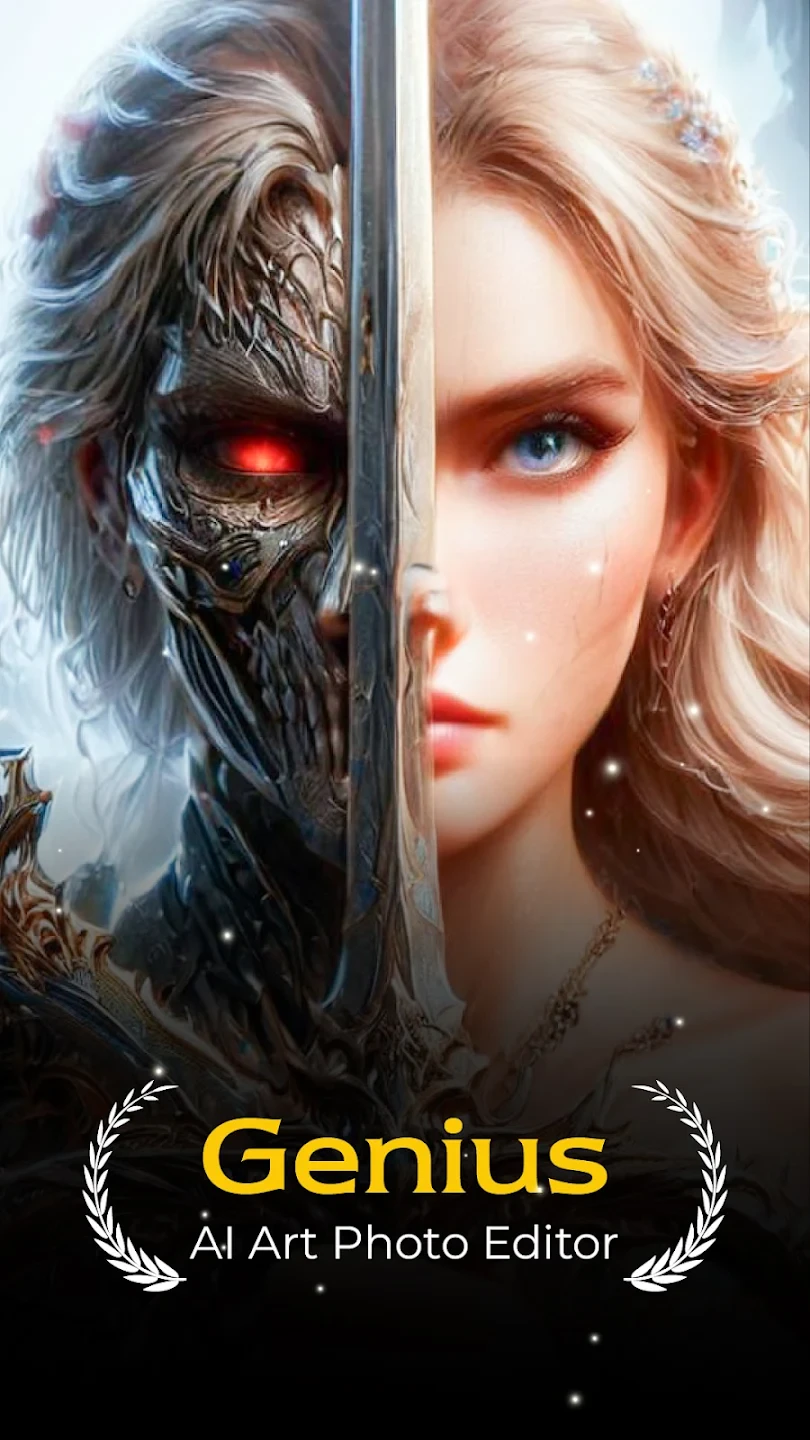 |
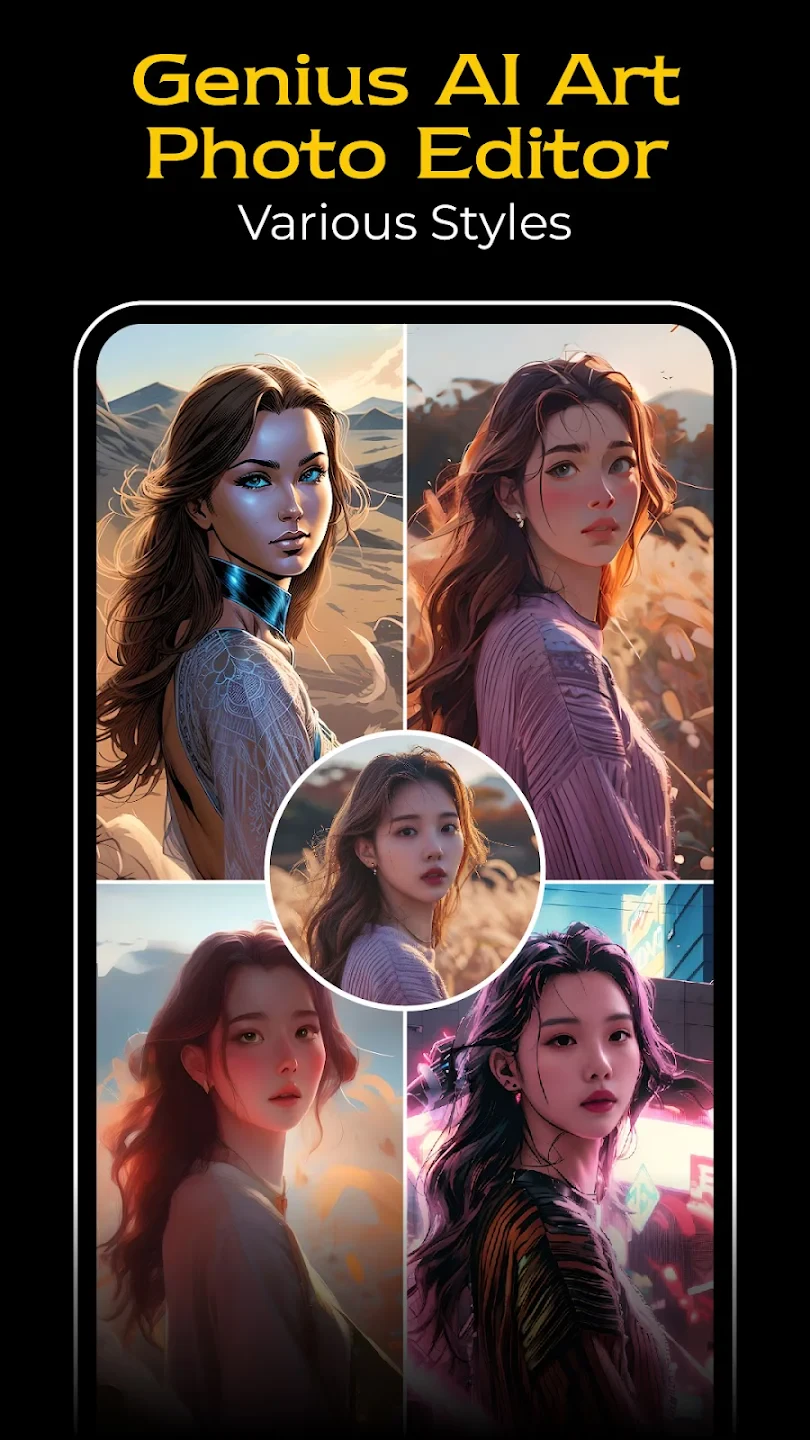 |
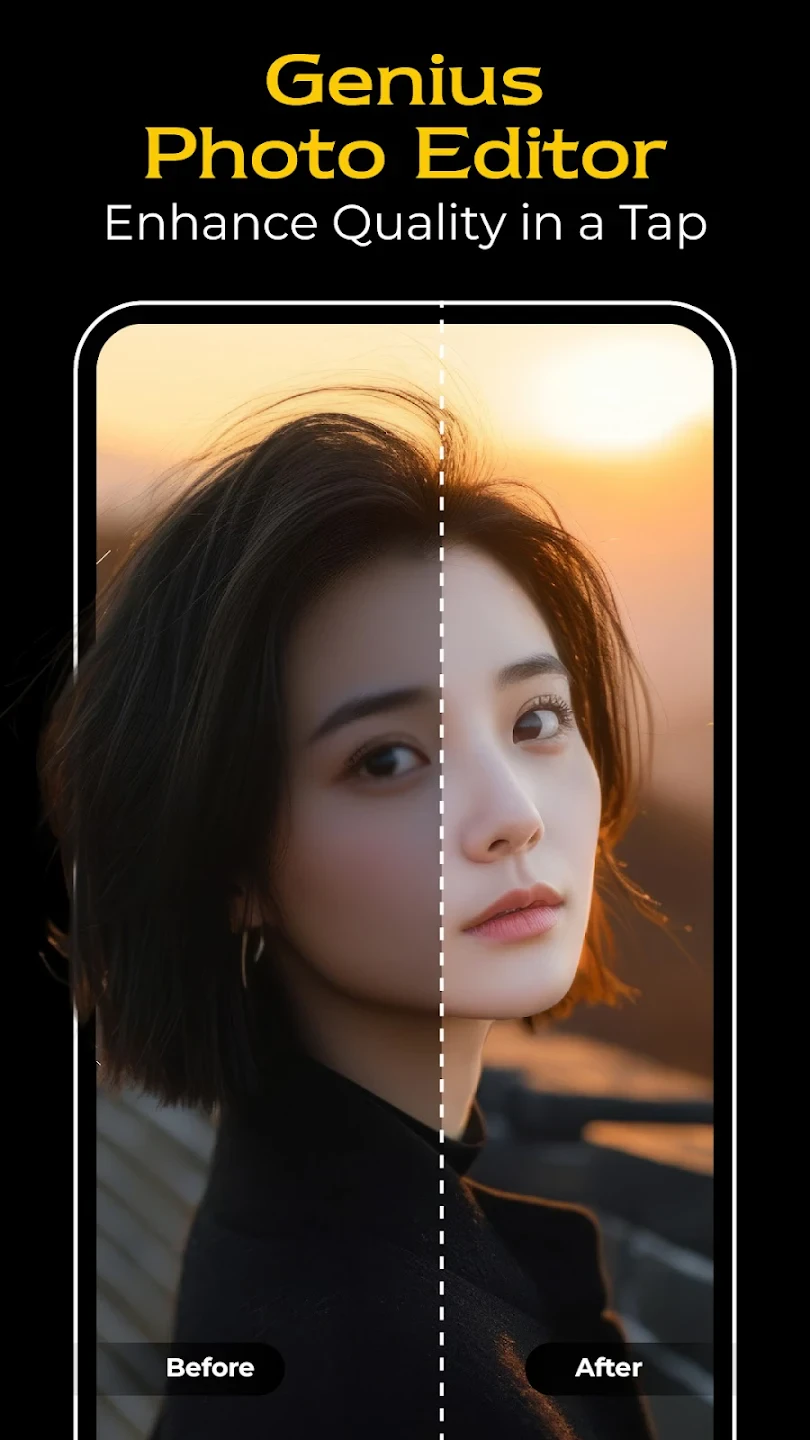 |
 |






