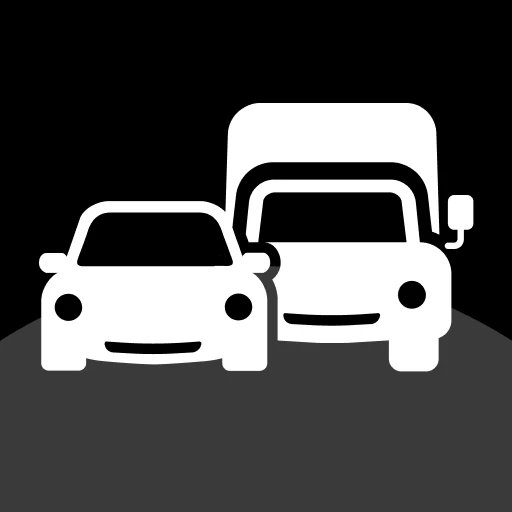 |
|
| Rating: 3.5 | Downloads: 10,000,000+ |
| Category: Maps & Navigation | Offer by: TomTom International BV |
The TomTom GO Navigation app is TomTom’s premium mobile navigation solution designed for drivers seeking detailed routing, reliable offline maps, and smooth navigation experiences. It provides comprehensive route planning with real-time traffic avoidance and smart routing, serving drivers from commuters to adventurers exploring new territories. This app combines TomTom’s extensive map data with intelligent technologies to simplify your journey planning.
TomTom GO Navigation’s main appeal lies in its seamless offline capabilities, detailed turn-by-turn guidance, and integration with your compatible TomTom device for a truly connected driving experience. Its practical value shines during long journeys, complex routes, or in areas with limited mobile data, making navigation reliable even when disconnected. Users appreciate features like Points of Interest search and estimated arrival times, simplifying daily commutes or exciting road trips alike.
App Features
- Offline Maps: Download map data for specific regions to use TomTom GO Navigation without mobile data, perfect for long trips or rural driving where connectivity is spotty. This eliminates data usage concerns and ensures you always have access to navigation, even in remote areas.
- Smart Routing: Utilizes advanced algorithms that consider historical and real-time traffic data to suggest faster, more efficient routes through TomTom GO Navigation. Instead of just finding the quickest route based on current conditions, it learns from past travel patterns too, adapting to your preferred driving style over time.
- Points of Interest (POIs): Easily discover and navigate to relevant locations like gas stations, restaurants, hotels, and landmarks integrated within TomTom GO Navigation. Beyond basic search, the app allows you to categorize POIs based on your preferences (e.g., fuel stations with low prices) directly from the navigation interface.
- Live Traffic Information: TomTom GO Navigation pulls in real-time traffic data to proactively reroute you away from congested areas, minimizing delays significantly. When heavy traffic blocks your original path, the app intelligently suggests alternatives based on current flow and historical trends.
- Device Integration: Seamlessly connect TomTom GO with your physical GO device like the GO 1 or GO Explore using Bluetooth for a hands-free experience. The integration ensures your planned routes, destinations, and navigation history sync automatically between your phone and dash-mounted hardware.
- Route Planning Flexibility: Plan complex multi-leg journeys or set destinations based on POIs, coordinates, recent locations, or favorites all within TomTom GO Navigation before starting your trip. The ability to add waypoints or specify route preferences (avoid highways, toll roads, ferries) gives users complete control over their navigation experience.
Pros & Cons
Pros:
- Excellent Offline Functionality
- Detailed, Reliable Navigation Guidance
- Regular Map Updates Included
- High Quality Route Calculations & Re-routing
Cons:
- Occasional Slight UI Lag
- Device Requirement for Premium Experience
- Some Advanced POI Filtering Needs Premium Subscription
- Occasionally Misses Minor Road Data
Similar Apps
| App Name | Highlights |
|---|---|
| HERE We Go |
This app offers comprehensive turn-by-turn navigation with real-time traffic updates. Known for its detailed 3D city visuals and strong integration with local services. |
| Google Maps |
Designed for simplicity and global accessibility. Includes guided steps, public transit options, and extensive user reviews for destinations. |
| Nokia HERE Drive |
Offers turn-by-turn navigation with detailed mapping. Features smooth voice guidance and offline capabilities for planning adventures on the go. |
Frequently Asked Questions
Q: How often are the map updates for TomTom GO Navigation?
A: TomTom GO Navigation receives regular map updates for roads, POIs, and landmarks, typically several times a year, ensuring you always have the most current information.
Q: Can I use TomTom GO Navigation without an internet connection?
A: Yes! Downloading maps for the specific region you’ll travel in is essential, but once downloaded and stored locally, you can rely on TomTom GO Navigation entirely without an internet connection or phone signal, using your compatible TomTom device.
Q: Does TomTom GO Navigation work with older TomTom devices like the GO 7 or GO 9?
A: Generally, the TomTom GO app is designed for newer TomTom devices, though compatibility is best confirmed by checking the official product compatibility list on TomTom’s website to avoid missing key features with older hardware.
Q: Are turn-by-turn directions available via voice in TomTom GO Navigation?
A: Yes, TomTom GO Navigation features a clear, customizable voice navigation system that reads out turn instructions at the right moments. You can often choose the voice gender and speed directly within the app settings.
Q: Can I import my own GPX files directly into TomTom GO Navigation for a planned route?
A: Yes! TomTom GO Navigation supports direct import of GPX files, allowing you to load custom routes planned elsewhere or saved from previous TomTom trips. This is very useful for sharing specific itineraries between your phone and your GO device.
Screenshots
 |
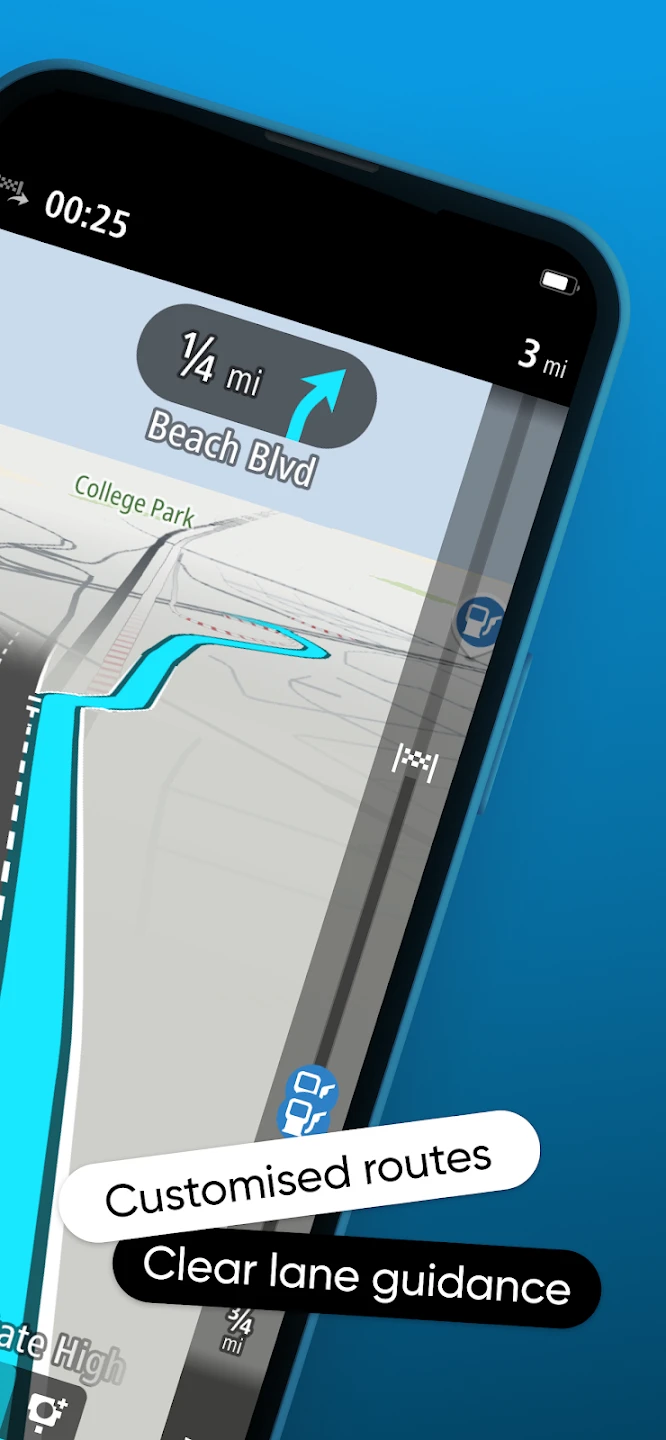 |
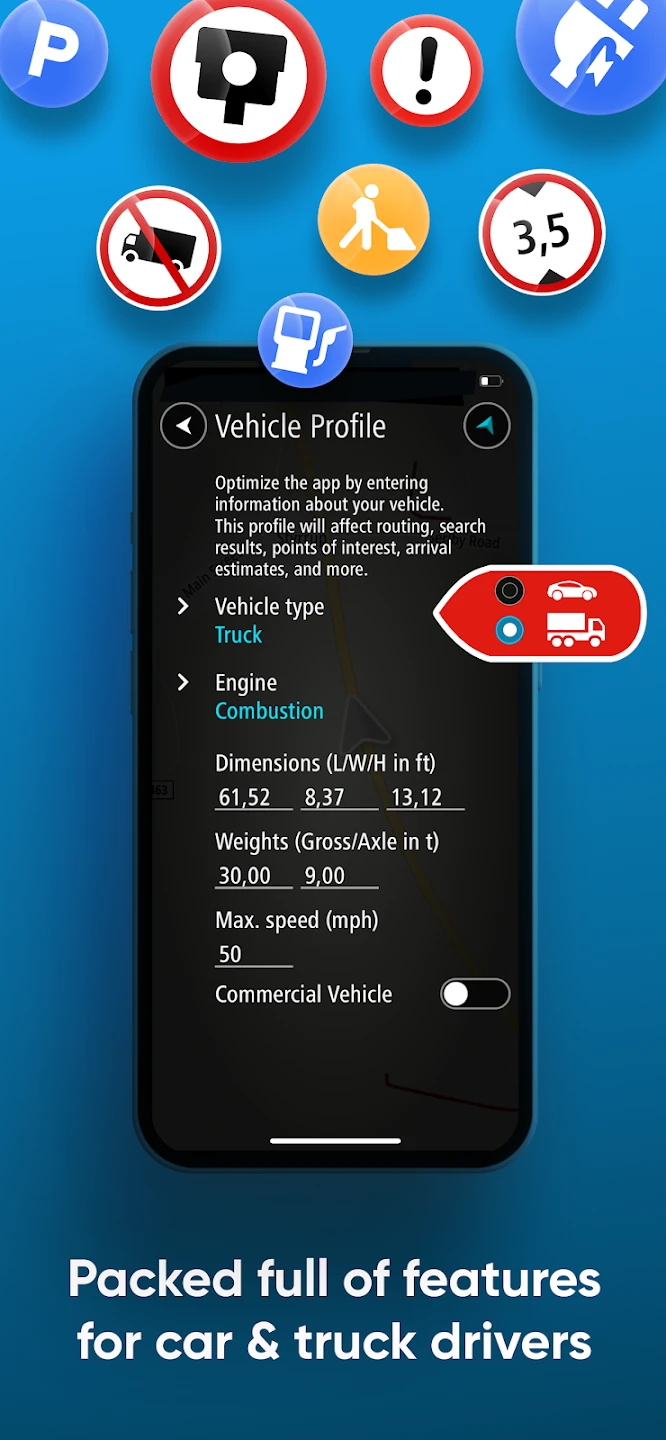 |
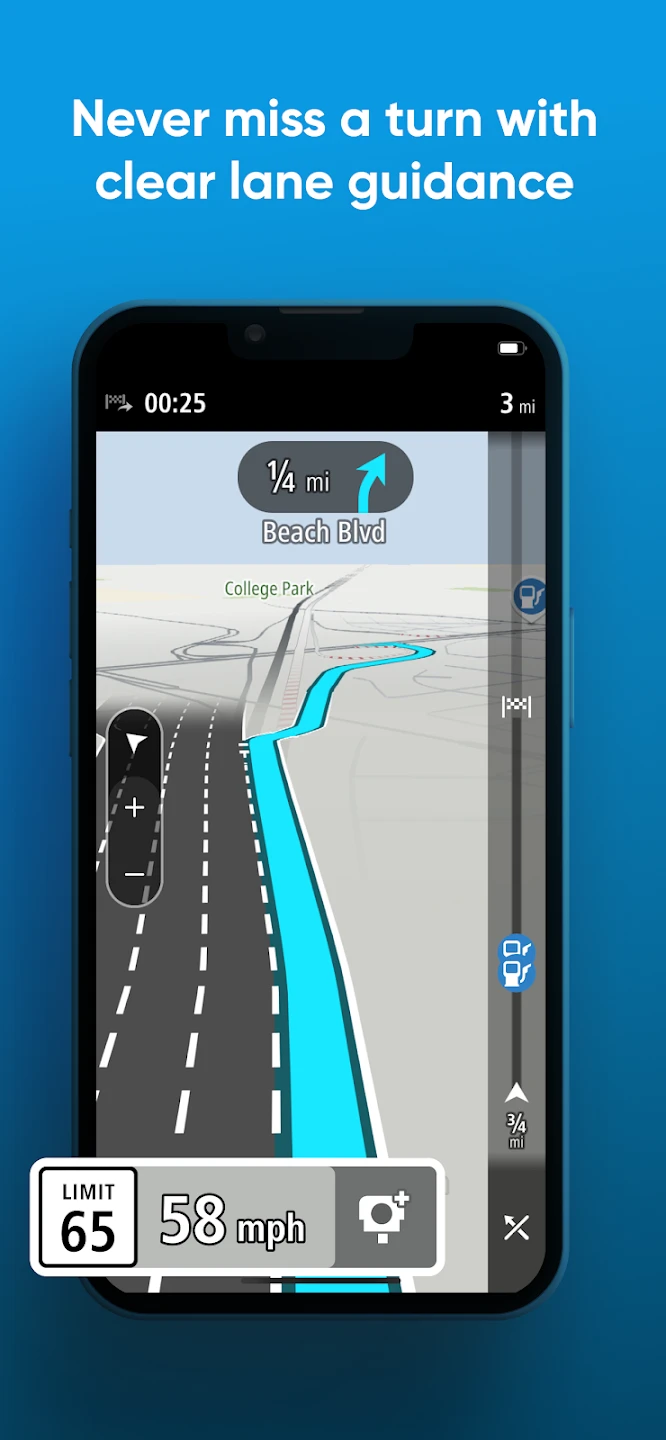 |






