 |
|
| Rating: 4.3 | Downloads: 1,000,000,000+ |
| Category: Tools | Offer by: Google LLC |
Google Translate is a powerful mobile application and web tool developed by Google that facilitates communication across different languages. It supports over 100 languages, allowing users to type, speak, or translate images containing text with remarkable accuracy. This app is designed for anyone who needs to break down language barriers—whether travelers, students, professionals, or those learning new languages—who requires instant, reliable translation services on the go.
Google Translate’s key value lies in its seamless accessibility and vast translation capabilities, making language learning and cross-border communication easier than ever. Its integration with Google’s advanced AI and machine learning ensures contextually relevant and natural-sounding translations, significantly enhancing practical usage across personal and professional scenarios. From quick text translations to real-time conversations, this tool empowers users to interact with the world in multilingual environments effortlessly.
App Features
- Text Translation with Copy to Clipboard: Translate text quickly and easily by pasting content or using the built-in keyboard. This feature allows users to copy translated text directly to apps, emails, or chats, making multilingual communication smooth and efficient for professionals, students, and travelers needing quick assistance.
- Live Camera Translation: Point your device’s camera at text in any language, and the app instantly translates it word by word or as a complete phrase. This functionality supports travelers reading signs, menus, or documents abroad and helps language learners understand real-world content faster by highlighting translated terms and phrases.
- Voice Input/Output for Conversation Translation: Speak naturally in one language, and the app instantly translates and speaks back in the target language, supporting two-way conversations. This feature is ideal for business meetings, travel interactions, or language practice sessions, fostering real engagement and breaking down communication barriers effortlessly.
- Offline Mode for Travel: Download language packs for offline use, ensuring translation services remain available even without internet connection when traveling internationally. This capability is especially valuable for users in areas with limited connectivity, making the app indispensable during overseas trips or remote work situations where data usage must be minimized.
- Language Learning Tools: Offers interactive language lessons, phrasebooks, and pronunciation practice, helping users build vocabulary and speaking skills progressively. The app’s gamified approach includes flashcards, practice exercises, and progress tracking ideal for students, language enthusiasts, or anyone aiming for conversational fluency through bite-sized daily practice sessions.
- Image Translation for Documents: Upload or capture images containing text (like PDFs, books, or signs) and get translations highlighted directly on the image or extracted as editable text. This advanced feature supports academics working with multilingual research, professionals handling international contracts, or travelers deciphering complex documents with clarity and precision.
Pros & Cons
Pros:
- Massive Language Support (Over 100 Languages)
- High-Quality Translations Powered by AI
- Multiple Translation Input Methods (Text, Voice, Camera)
- Free Core Translation Service (with Optional Premium)
Cons:
- Occasional Inaccuracies with Idioms or Context-Specific Text
- Translation Quality Varies Between Languages
- Data Usage for Continuous Features (Camera/Voice)
- Offline Functionality Requires Manual Pack Downloads
Similar Apps
| App Name | Highlights |
|---|---|
| DeepL Translate |
This app offers highly nuanced translations, especially in European languages, with a focus on quality. Features include a sleek interface, offline mode, and browser extension. |
| Microsoft Translator |
Designed for business and enterprise use, this app includes meeting room transcription, chat translation, and integration with Office 365 tools. |
| Microsoft Translator |
Designed for business and enterprise use, this app includes meeting room transcription, chat translation, and integration with Office 365 tools. |
| Microsoft Translator |
Designed for business and enterprise use, this app includes meeting room transcription, chat translation, and integration with Office 365 tools. |
Frequently Asked Questions
Q: How do I translate text in Google Translate?
A: To translate text quickly, open Google Translate on your phone or computer, type or paste your text, and tap or click the translate button. You can also use the built-in keyboard to translate as you type, or share content via Bluetooth/Email/SMS.
Q: Can Google Translate translate images or photos?
A: Absolutely! The app has a camera feature that lets you point your device at text in any language. Google Translate will then translate and highlight the text for you, even translating entire pages like hotel menus or signs.
Q: Does Google Translate require an internet connection to function?
A: While an internet connection helps for better accuracy and updates, many features work offline. You can download language packs for offline translation while traveling or in areas with limited connectivity, though basic translation quality might be slightly lower.
Q: Is there a cost to use Google Translate?
A: Google Translate is free to use for most features, including translating text, voice, and camera inputs. The app offers premium features (like enhanced translation speed, more languages, and no ads) through a subscription, but core functions remain accessible without charge.
Q: How accurate is Google Translate?
A: Google Translate provides highly accurate translations, especially for common phrases and straightforward text, thanks to Google’s advanced AI and machine learning technology. Accuracy can vary for idiomatic expressions, poetry, or specialized terminology, which is why it’s always good to review the translation for context.
Screenshots
 |
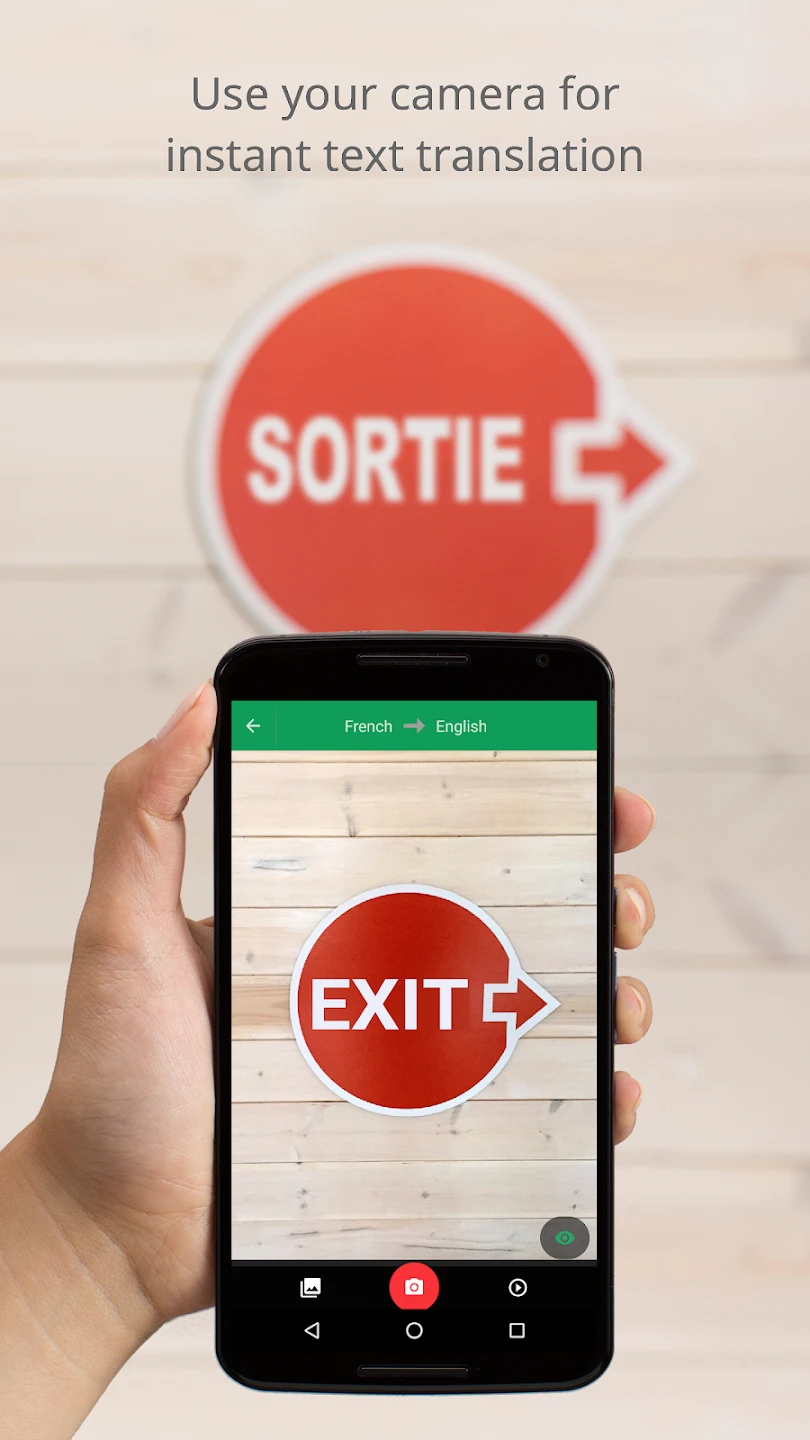 |
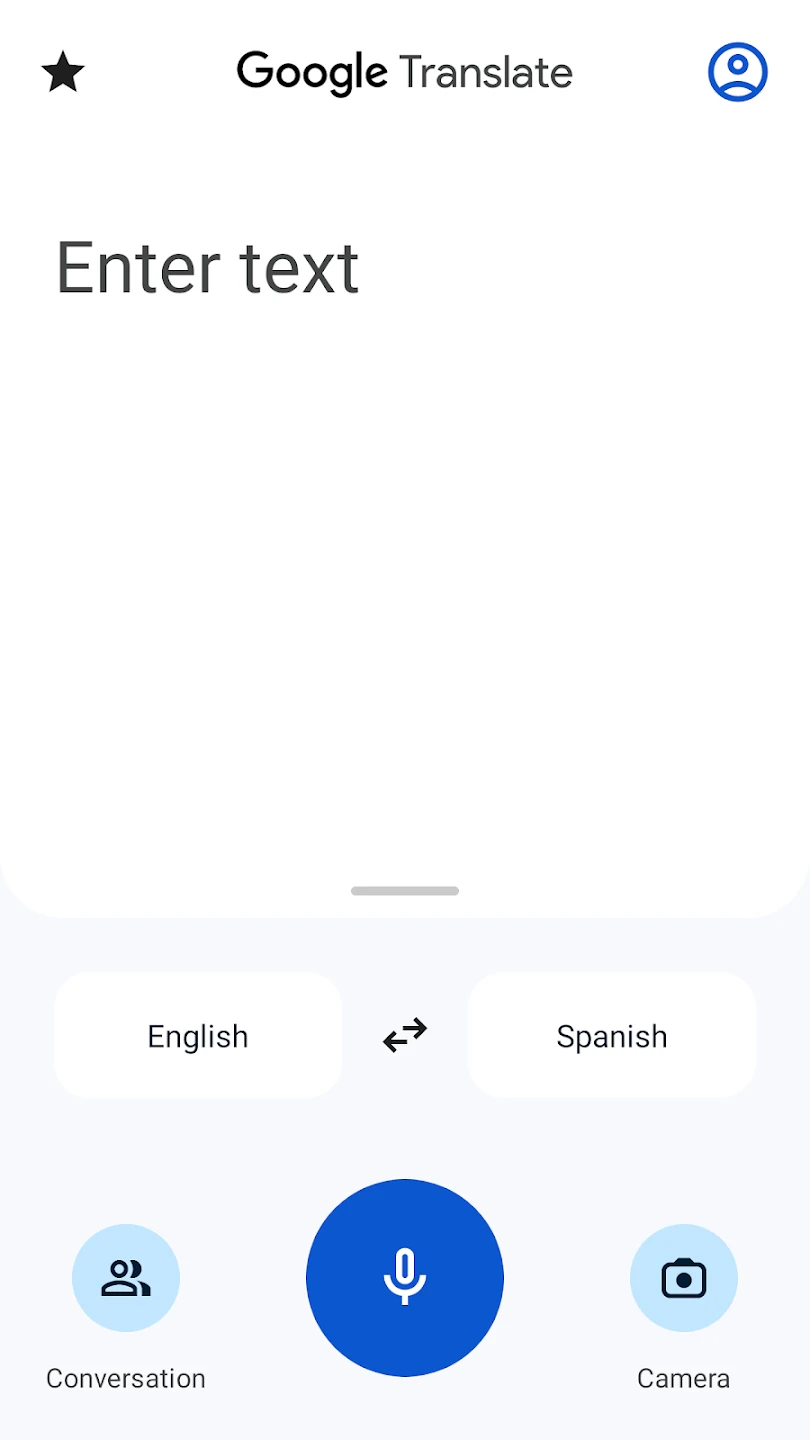 |
 |






