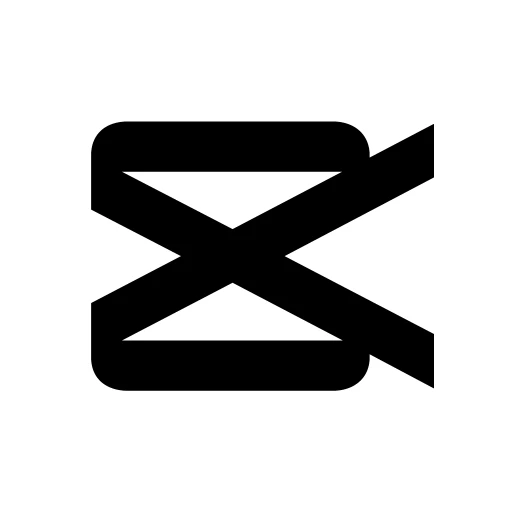 |
|
| Rating: 3.9 | Downloads: 1,000,000,000+ |
| Category: Video Players & Editors | Offer by: Bytedance Pte. Ltd. |
CapCut – Video Editor is a powerful and free mobile application designed for editing videos on iOS and Android devices. It provides an extensive suite of tools that enable users to create professional-looking edits without needing advanced technical skills, making it ideal for creators who want to enhance their social media content or personal recordings easily.
The key appeal of CapCut – Video Editor lies in its user-friendly interface combined with robust features often found in desktop software, offering significant practical usage for filmmakers, YouTubers, social media influencers, and everyday smartphone users looking to add polish to their videos, boost engagement, or simply experiment with editing creatively and efficiently.
App Features
- Basic Editing Tools: Perform fundamental tasks like trimming scenes, cutting unnecessary parts, splitting clips, or deleting unwanted segments with precision. These intuitive tools empower users to meticulously refine their videos, ensuring the final edit flows smoothly and captures only the desired moments, enhancing the storytelling process.
- Transitions, Effects & Styling: Apply a rich library of professional transitions (like fades and zooms), dynamic effects (glows, zooms), and styling tools (mirror effects, color grading) to transform basic footage into visually stunning content. This feature significantly elevates the creative potential, allowing users to add flair and professional polish without complex coding.
- Text, Titles & Graphics: Easily add customizable text overlays, create titles, insert rich graphics, watermarks, and decorative elements. This intuitive system simplifies branding and information presentation, making videos clearer, more engaging, and perfectly tailored for platforms with length limits or specific aesthetic requirements.
- Audio Editing Capabilities: Enhance or replace voiceovers; reduce background noise; add background music using the app’s integrated audio tools and music library. This powerful functionality ensures audio clarity and synchronization, preventing distractions and creating a more immersive viewing experience for the audience.
- Collage & Slideshow Maker: Quickly generate eye-catching collages combining multiple images into a grid pattern or create timed slideshows with transitions and background music. This streamlined feature is particularly valuable for preserving memories, summarizing events, or creating social media content from a collection of photos efficiently.
- Multi-track Timeline Editing**: Organize various video and audio elements across multiple tracks to build complex scenes, layer effects, or create cinematic sequences. This advanced capability supports sophisticated editing workflows, enabling users to achieve professional results without needing desktop-level software.
Pros & Cons
Pros:
- Incredibly Intuitive Interface
- Extremely Feature-Rich
- Vast Collection of Filters & Effects
- Optimized for Mobile Performance
Cons:
- Can Be Overwhelming for Absolute Beginners
- Abundant Free Features, Pay Elements for More
- Occasional Minor Lag, Especially with Complex Edits
- Subtitles Import Export Not Always Intuitive
Similar Apps
| App Name | Highlights |
|---|---|
| Adobe Premiere Rush |
Offers guided video creation, AI enhancements (MyCreative Assistant), and export options. Known for **creativity tools** and **choice-limited editing**, including vertical and horizontal layouts. |
| iMovie |
Apple’s integrated video editor for iOS/iPadOS. Designed for simplicity and **mobile-first usability**. Includes guided steps and **real-time previews**. |
| Dove – Video Editor |
Focuses heavily on **AI-powered automation**. Offers a wide array of cinematic effects, LUTs, and advanced export options including resolutions up to 8K. Aims for pro-level results. |
Frequently Asked Questions
Q: Is CapCut – Video Editor completely free to use, and are there ads within the app?
A: Yes, CapCut – Video Editor is free to download and use, although unlocking additional tools like filters and effects requires purchasing premium packs. Some sections might promote free versions of premium features, but the base editing functionality remains accessible anytime without ads hindering the editing process.
Q: What is the maximum resolution limit on videos I can edit with CapCut – Video Editor?
A: The maximum resolution capability varies based on your device’s processing power (CPU/RAM/GPU), available storage, and the specific video being imported. Generally, high-res options like 4K editing are supported on capable modern smartphones, though exporting settings allow resolutions from virtually any format to standard 4K or even 8K on supported devices.
Q: Can I edit multiple videos simultaneously across different devices, and how does cloud saving work for CapCut?
A: CapCut primarily supports editing one project at a time on a single device, though basic layers of multiple clips can be handled. While there’s no dedicated cloud project storage built-in, an optional Premium subscription unlocks cloud import/export capabilities, allowing you to back up projects securely to the cloud and edit seamlessly across linked CapCut accounts on various devices.
Q: Does CapCut – Video Editor support subtitle creation and editing? And what formats can I use?
A: Yes, CapCut fully supports subtitle creation and editing. You can type directly onto the timeline, import SRT subtitle files, or use the app’s pre-designed studio pop-on styles. It typically handles standard SRT files easily, and while detailed editing might have some limitations compared to professional tools, the basics like timing and content formatting are straightforward and effective for adding subtitles directly to your videos.
Q: How does the premium subscription in CapCut unlock additional features compared to the free tier?
A: The premium subscription removes certain restrictions like disabling ads completely and unlocks access to advanced features including unique LUTs, specific audio filters, raw editing tools, more overlays, and AI enhancement tools (like auto-suggesting scene cuts or augmenting motion effects). It also typically allows export in higher resolutions and batch processing capabilities for faster workflow, though core editing functions remain accessible without a subscription for basic needs.
Screenshots
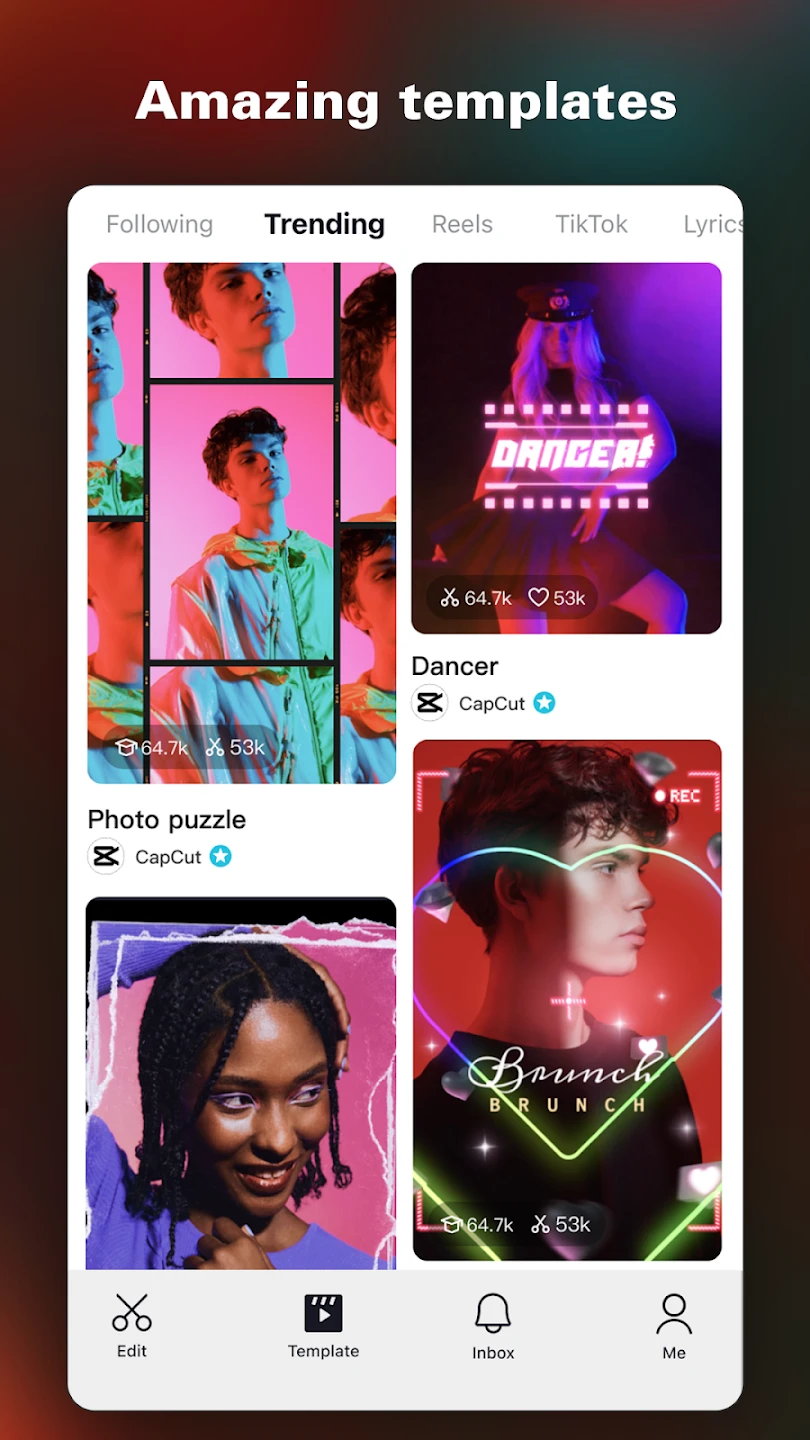 |
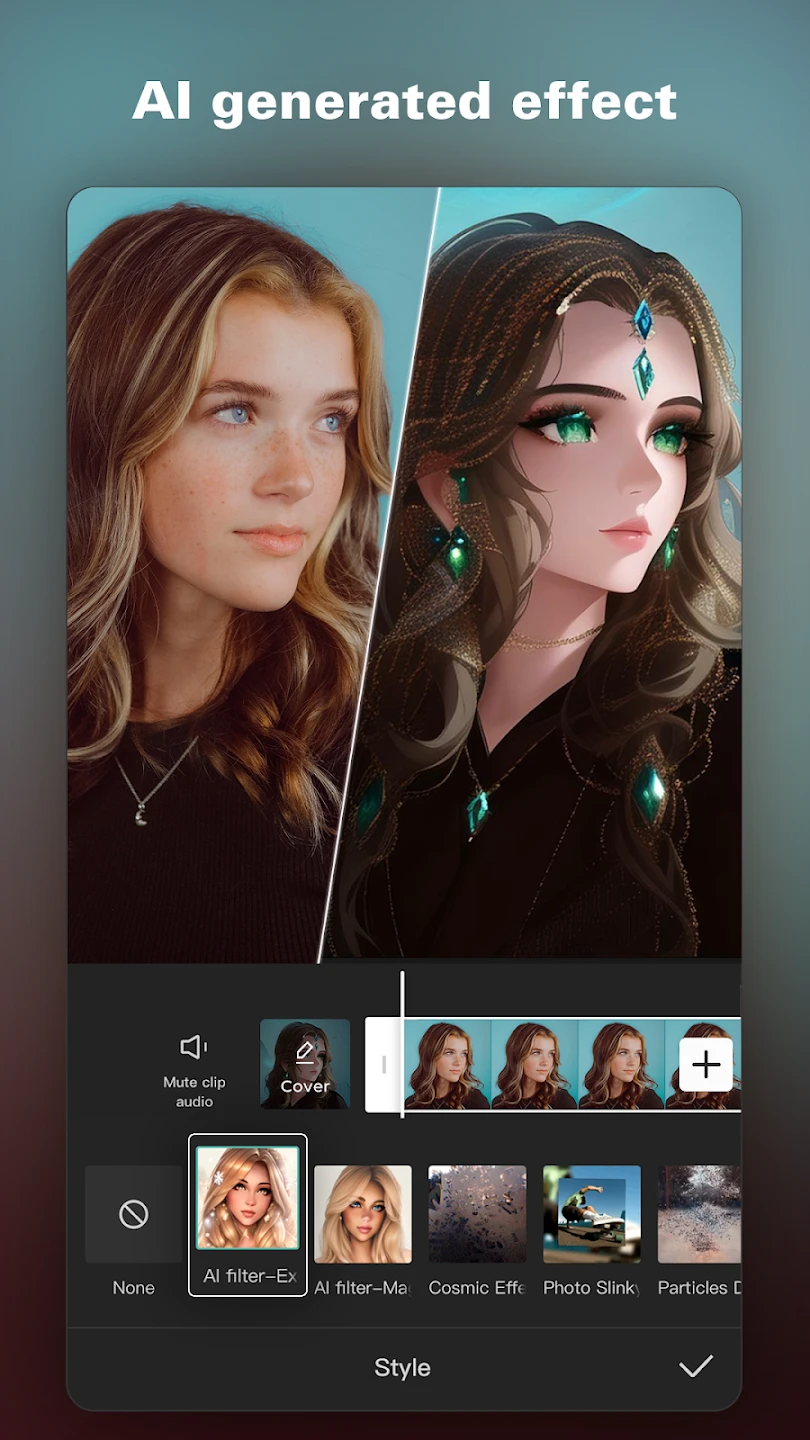 |
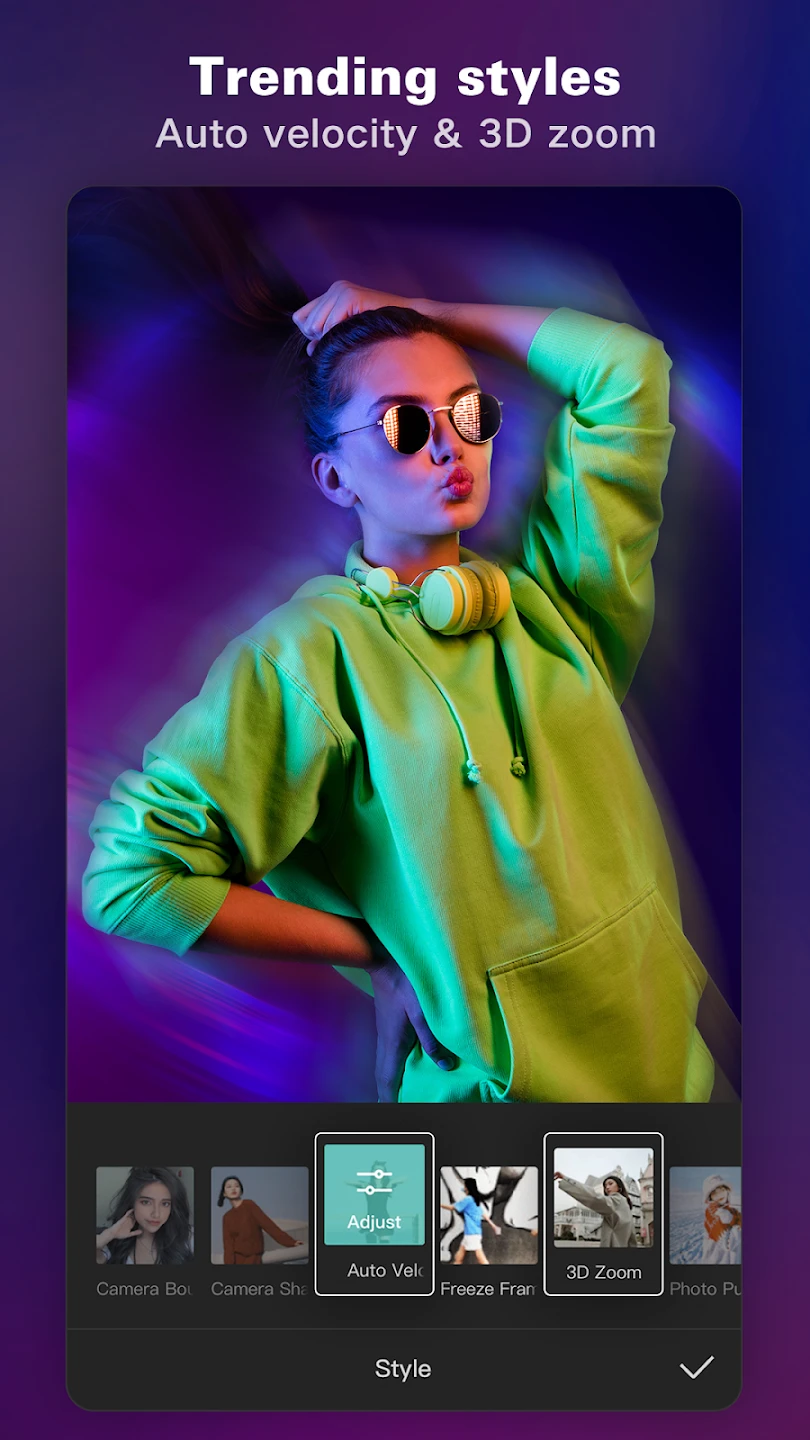 |
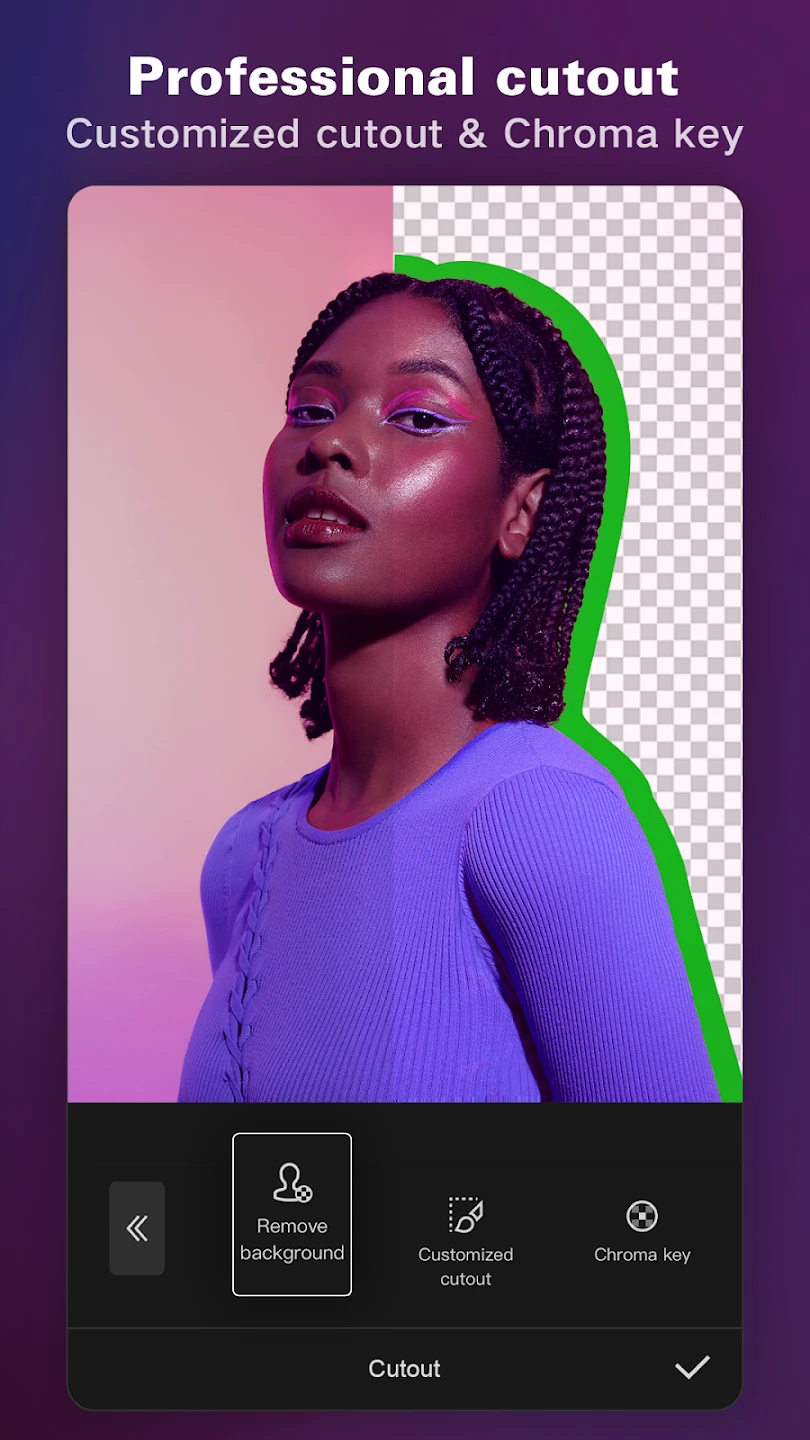 |






