 |
|
| Rating: 4.6 | Downloads: 50,000,000+ |
| Category: Productivity | Offer by: Microsoft Corporation |
The Microsoft Translator app provides on-the-go translation capabilities for multiple languages, allowing users to translate text and even have real-time conversations with voice features. It’s designed for travelers, professionals, and language learners who need fast, accurate translation services across various devices. The app offers both text and voice translations, making cross-language communication more accessible and efficient for a wide range of users.
This tool significantly enhances communication barriers, especially valuable for international business travelers needing quick understanding of foreign languages or students collaborating with global peers. The Microsoft Translator app integrates with other Microsoft services for seamless use cases like Word or Teams, providing practical utility beyond simple translation tasks.
App Features
- Text Translation: Instantly translate text snippets, documents, and web content to various languages, helping users understand important information quickly. This feature is invaluable for travelers needing to read signs, menus, or official documents without language barriers, significantly reducing the time spent searching for translations.
- Voice Translation: Translate spoken words in real-time using speech recognition and synthesis, enabling conversations across different languages. This functionality improves user experience by allowing natural dialogue in multiple languages, making it ideal for situations requiring immediate verbal communication like business meetings or casual conversations.
- Image Translation: Extract and translate text from images, supporting languages not explicitly selected by the user. This capability solves the problem of translating printed materials or signs by simply taking a photo, offering significant convenience for travelers exploring foreign countries without needing to know the local language.
- Conversation Mode: Facilitates real-time dialogue between two people speaking different languages through alternating voice translations. Typically used during face-to-face interactions or video calls, this feature promotes clearer international communication and saves users from needing separate translation devices.
- Custom Translator: Create specialized translation models for specific terminology relevant to industries like medicine, law, or technical fields. This flexibility allows professionals to ensure accurate translations for domain-specific terms, making the tool adaptable for various user scenarios beyond general translation needs.
- Cloud Integration: Seamlessly connects with Microsoft 365 applications for enhanced translation workflows within Word, Excel, or PowerPoint documents. This integration streamlines the translation process, especially valuable for professionals working with multilingual business materials on a daily basis.
Pros & Cons
Pros:
- Multilingual Support (Over 60 languages)
- Voice Translation Accuracy for Common Languages
- Offline Translation Capability
- Cloud Integration with Microsoft Products
Cons:
- Specialized Translator Needs Internet Connection
- Occasional Inaccuracies in Domain-Specific Terminology
- Some Language Pairs Lack Voice Support
- Interface Not Optimized for All Mobile Devices
Similar Apps
| App Name | Highlights |
|---|---|
| Google Translate |
Offers extensive language coverage with strong neural translation capabilities. Includes unique features like text translation from camera and voice conversations. Known for its free accessibility across platforms, but lacks deep integration with other Microsoft services. |
| iFlyTrans |
Specializes in business translation with industry-specific glossaries and dictionaries. Provides offline capabilities and detailed translation history tracking. Ideal for professionals but lacks the voice conversation feature available in Microsoft Translator. |
| DeepL Pro |
Premium translation service focused on natural-sounding output for European languages. Offers human-assisted translation options and contextual analysis. While accurate, it lacks the extensive integration with other Microsoft applications available in the official app. |
Frequently Asked Questions
Q: Can I use Microsoft Translator offline?
A: Yes, the app supports offline translation for certain languages and features. You can download language packs from within the app to enable basic text translation without an internet connection. Note that voice and image translation typically require connectivity, and specialized translation models need online access.
Q: Does Microsoft Translator work on Android devices?
A: Absolutely! You can download the Microsoft Translator app from Google Play Store for Android devices. The app provides full functionality including text, voice, and image translation, though some advanced features may require a compatible Microsoft account and internet connection.
Q: Are there any costs associated with using Microsoft Translator?
A: Basic translation features in Microsoft Translator are free to use. However, advanced features like custom translation models or premium voice translation may require a Microsoft account and potentially incur costs. The free version offers sufficient capabilities for most casual and professional translation needs.
Q: Can I integrate Microsoft Translator with Office apps?
A: Yes, Microsoft Translator offers seamless integration with other Microsoft products like Word, PowerPoint, and Excel via the web interface and desktop applications. This integration allows in-context translation directly within documents, making it easier to work with multilingual content across the suite.
Q: What languages does the speech recognition support?
A: Microsoft Translator’s speech translation supports over 30 different languages for voice input and output. The exact list varies by platform (mobile, desktop, web) due to technical limitations. While voice recognition works well for standard languages, accuracy can vary significantly for regional dialects or heavily accented speech.
Q: Is there a way to train the app for specific terminology?
A: Yes, Microsoft Translator provides a Custom Translator feature where you can train the system using your own parallel texts. This allows the app to learn domain-specific vocabulary and improve translation accuracy for specialized content. This is particularly valuable for technical fields like medicine, law, or software development.
Screenshots
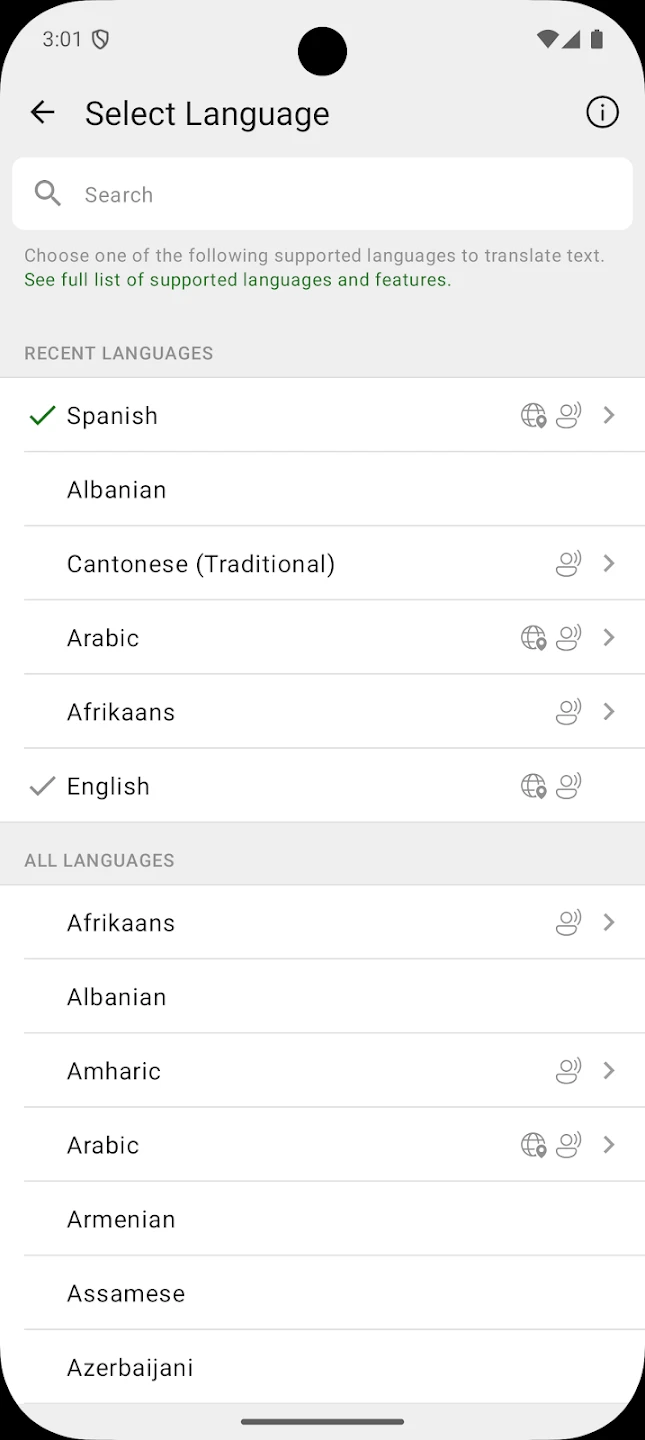 |
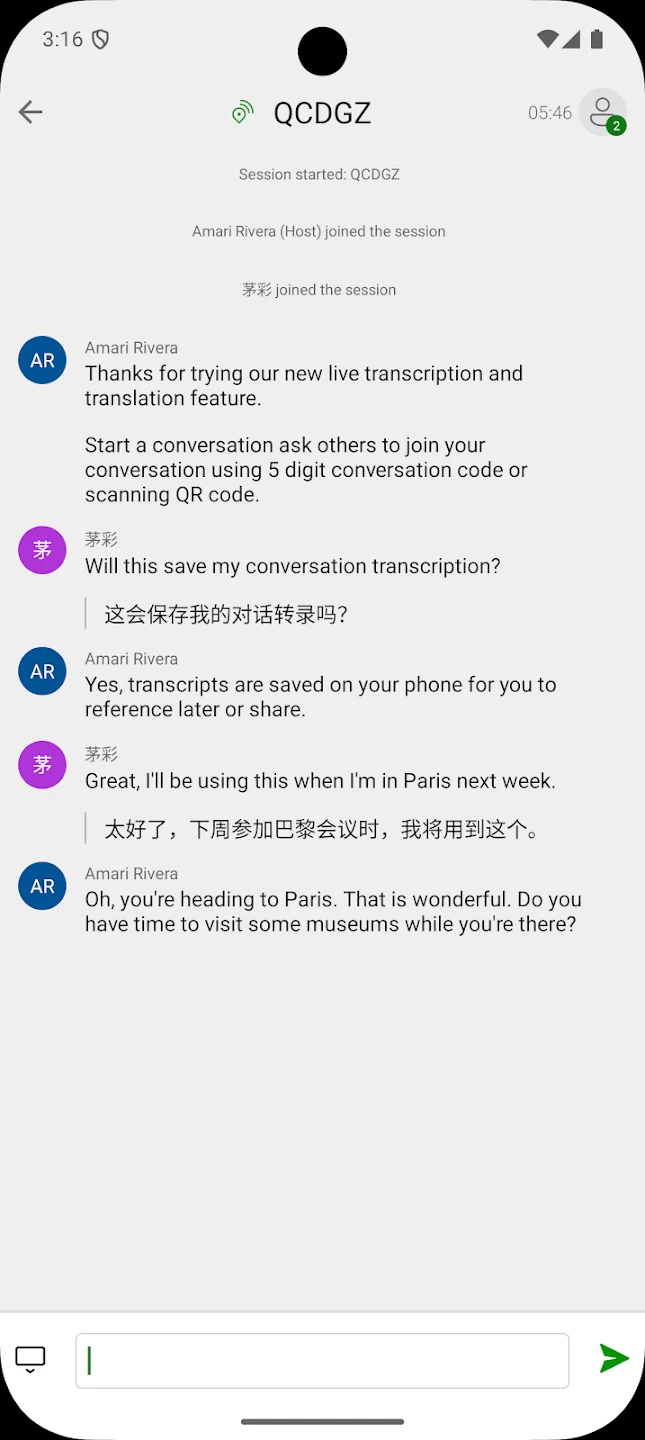 |
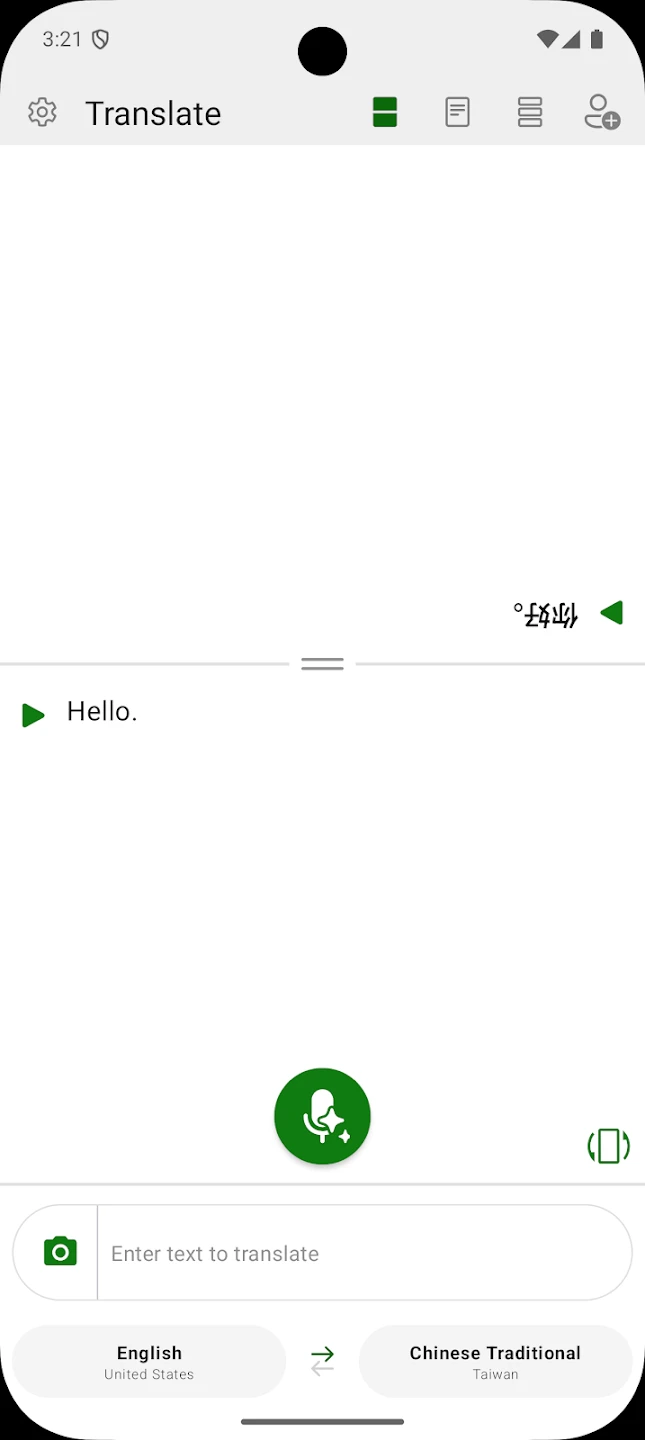 |
 |






