 |
|
| Rating: 4.6 | Downloads: 50,000,000+ |
| Category: Art & Design | Offer by: Adobe |
Adobe Express: AI Photo, Video is a modern digital creation app designed for individuals and businesses needing to produce high-quality photos, videos, and graphics quickly. It provides an intuitive suite of tools combined with artificial intelligence to automate tasks, making sophisticated design more accessible to everyone, from amateur enthusiasts to professional marketers.
It leverages AI to suggest edits, enhance visuals, and generate creative content, significantly speeding up workflows and reducing the technical barriers to entry. Adobe Express: AI Photo, Video is appealing because it empowers users to create compelling visual stories without extensive design experience, offering powerful yet simple tools integrated into one platform.
App Features
- Easy AI-Powered Photo Enhancements: The app utilizes artificial intelligence to automatically suggest improvements like brightness, contrast, and color correction for your images, saving manual effort. This allows even beginners to achieve professional-looking results quickly without needing complex editing knowledge.
- Smart Video Transition Generator: Generate creative transitions and effects between video clips with a simple click or drag, using the app’s intelligent algorithms. This feature drastically cuts down the time spent manually searching for or creating complex video effects, making editing faster and more intuitive.
- Customizable Design Templates: Access a vast library of professionally designed templates for photos, social media posts, and presentations that users can easily personalize with their own photos, text, and branding. This feature solves the problem of starting from scratch and helps users consistently achieve aesthetically pleasing results efficiently.
- Seamless Export Options: Export your finished creations in various formats suitable for web, print, or social media sharing, with adjustable quality settings. Its flexibility in output ensures your content looks its best across different platforms without requiring additional software steps, streamlining the final delivery process.
- Collaboration Tools: Invite team members to work together on a single design file in real-time for collaborative projects, using shared workspaces. This integrated feature supports team workflows, allows for feedback collection, and enables faster completion of complex visual campaigns, especially beneficial for small businesses or marketing teams.
- Cloud Integration: Save and access your projects from any device via the cloud service, ensuring continuity between your mobile phone and desktop use. This integration provides the key benefit of seamless accessibility and data backup, preventing loss of work and allowing projects to be continued anywhere.
Pros & Cons
Pros:
- Intuitive Interface
- Powerful AI Assistance
- Rapid Content Creation
- Vast Template Library
Cons:
- Requires Internet Connection
- Advanced Features May Need Subscription Upgrade
- Occasional AI Suggestions May Not Be Perfect
- Learning Curve for Complex Tasks Still Exists
Similar Apps
| App Name | Highlights |
|---|---|
| Canva |
This app offers fast processing, intuitive design, and wide compatibility. Known for custom workflows and multi-language support. |
| Figma |
Designed for simplicity and mobile-first usability. Includes guided steps and real-time previews. |
| Runway ML |
Offers AI-powered automation, advanced export options, and collaboration tools ideal for teams. |
Frequently Asked Questions
Q: Does Adobe Express: AI Photo, Video require a subscription, or is it a one-time purchase?
A: Adobe Express typically operates on a subscription model, offering various tiers depending on the features and storage you need. You usually pay a monthly or annual fee to access the app.
Q: What types of file formats does the AI Photo, Video feature support for upload and download?
A: The app supports common photo formats like JPEG, PNG, and RAW, as well as video formats such as MP4 and MOV for uploads. Downloadable exports cover web-optimized formats alongside higher resolutions like JPEG and PNG for print.
Q: Can I use Adobe Express to create simple animations or GIFs for social media?
A: Yes, the app includes basic tools to create simple animations and GIFs directly within its platform, perfect for adding visual interest to your social media content creation.
Q: How does the built-in AI actually help with photo editing tasks?
A: The AI analyzes your image and suggests adjustments like lighting corrections, background removals, and style filters. You can accept suggestions, modify them, or decline, giving you control over the automated enhancements offered.
Q: Is Adobe Express suitable for creating content for social media platforms like Instagram or TikTok?
A: Absolutely, Adobe Express is well-suited for social media creation. It includes pre-designed templates optimized for Instagram posts, TikTok vertical videos, and other popular platforms, along with straightforward editing tools.
Screenshots
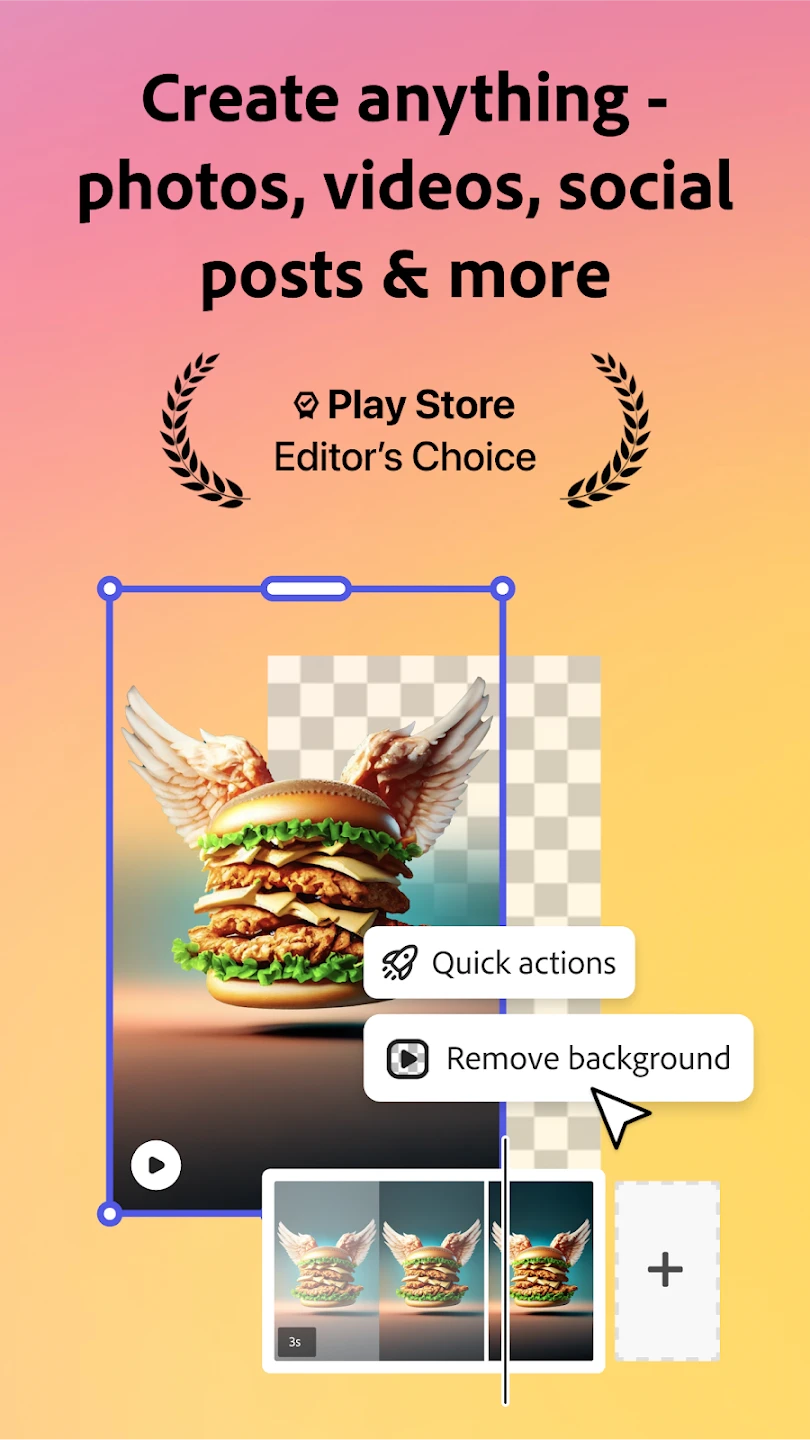 |
 |
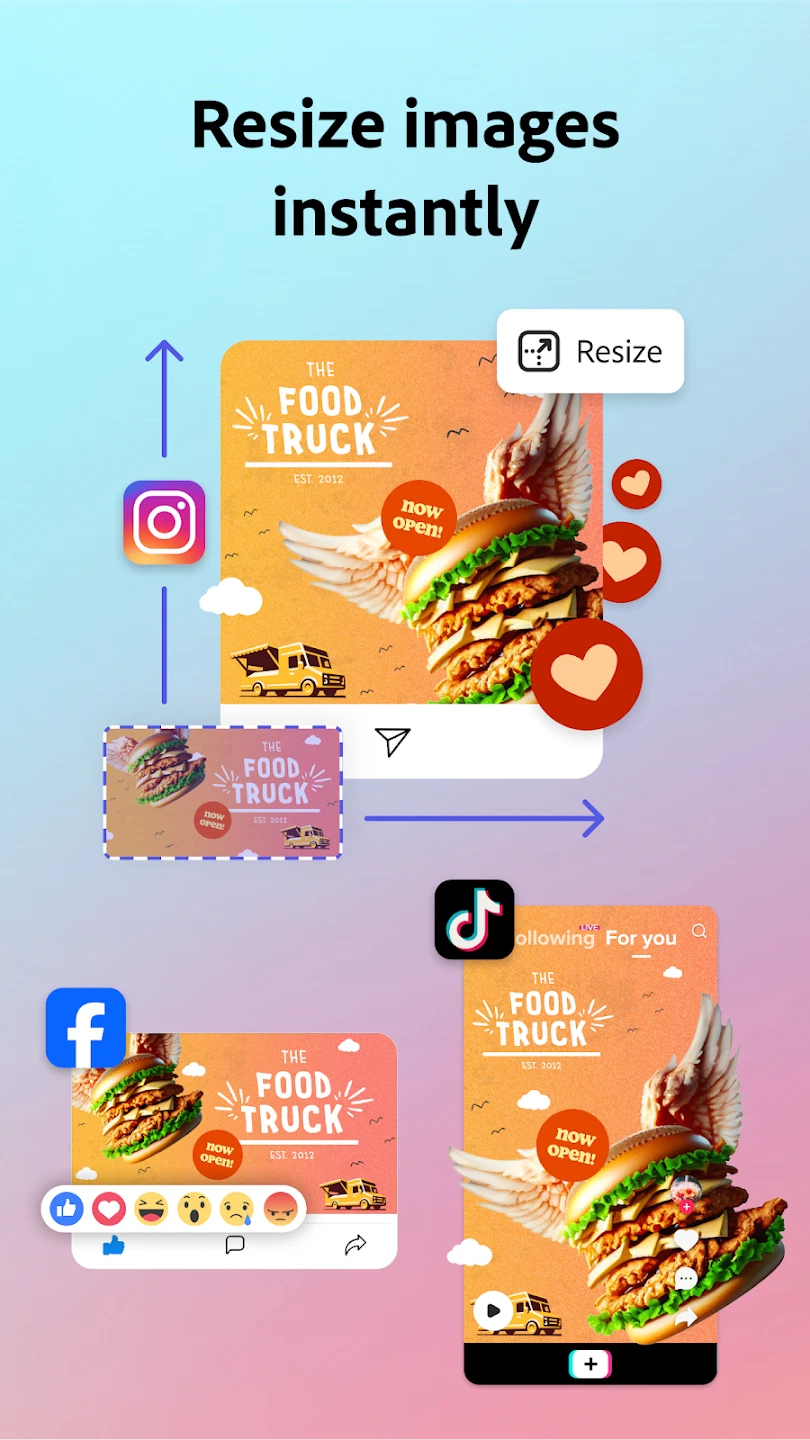 |
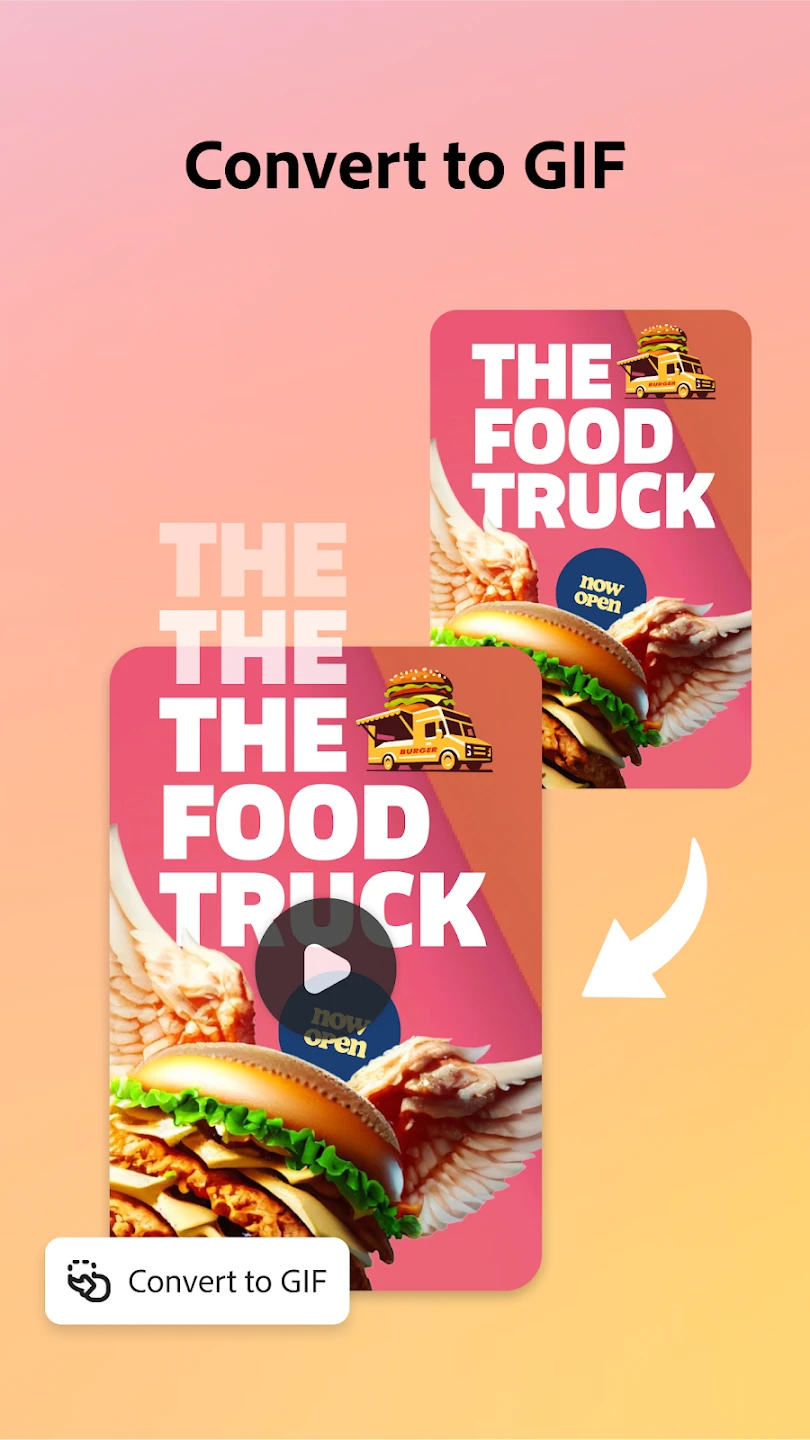 |






