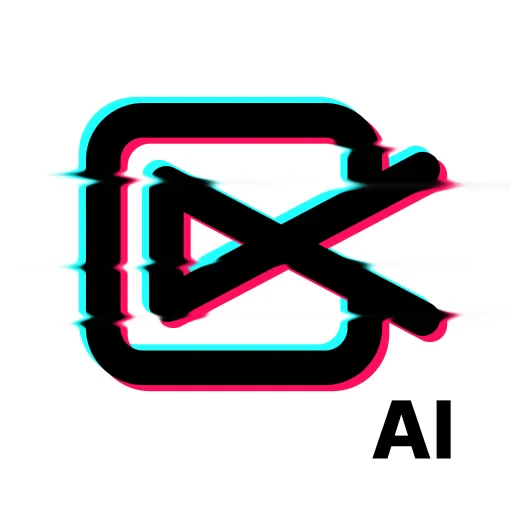 |
|
| Rating: 4.3 | Downloads: 10,000,000+ |
| Category: Video Players & Editors | Offer by: Shotcut Video Workshop |
Introducing “AI Video Editor: ShotCut AI,” a revolutionary application harnessing artificial intelligence to streamline video editing tasks. It transforms tedious processes like cutting, trimming, color correction, and even adding effects or subtitles into automated, intelligent workflows. Perfect for creators ranging from YouTubers and filmmakers to social media managers seeking efficient video production.
“AI Video Editor: ShotCut AI” offers significant advantages by reducing the time and skill barrier typically associated with video editing. Its AI capabilities automate tasks, allowing for rapid iteration and focusing the user’s effort on creative vision rather than technical adjustments, making content creation more accessible and faster. This empowers users to achieve professional-looking results without deep editing expertise.
App Features
- AI-Powered Scene Detection and Analysis: Automatically detect scene changes, identify key moments, or suggest cuts within your footage, saving significant manual review time. Instead of watching hours of raw video, the AI highlights potential edit points or scene boundaries for you to consider, significantly speeding up the initial editing phase.
- Voice-Activated Editing Commands: Utilize natural language processing (NLP) to execute edits through voice commands, such as “Cut from 10 seconds to 30 seconds” or “Enhance this shot.” This feature dramatically improves workflow speed, especially for complex edits or when hands are occupied, integrating powerful voice recognition directly into the editing timeline without needing separate software.
- Intelligent Color Grading & Enhancement: The AI analyzes footage color characteristics and automatically applies suggestions for balancing exposure, contrast correction, and color correction, with adjustable parameters. This feature solves the complex problem of achieving consistent and visually appealing color across different shots, providing a quick starting point that can be fine-tuned manually, enhancing the overall visual quality efficiently.
- Automated Subtitle Generation & Timing: Upload raw audio/video, and ShotCut AI will generate accurate transcripts and align subtitles perfectly with the spoken words. Typically used for accessibility or localization, this feature drastically reduces the time-consuming task of manual captioning, making video content more widely accessible quickly.
- Template-Based Content Creation: Access a library of AI-generated video templates (transitions, effects, scene compositions) that can be easily adapted and personalized for specific video goals (e.g., vlog intros, product demos). This feature provides flexibility for users with less experience by offering creative starting points, helping them create engaging content faster without needing to master complex effect creation.
- Performance Optimization for Different Devices: The AI engine intelligently analyzes the target platform (e.g., web, mobile, YouTube) and suggests optimal export settings automatically for the best quality-to-size balance. For example, it might recommend resizing and compressing differently for a smartphone vertical video versus a high-resolution desktop display, ensuring your final output looks its best while being suitable for its intended distribution.
Pros & Cons
Pros:
- Significant Time Savings on Repetitive Editing Tasks
- Lower Barrier to Entry for New Creators Due to Automation
- Consistent Results Potential for Basic Color Correction and Effects
- Enhanced Workflow Speed, Especially When Using Voice Commands
Cons:
- A Learning Curve for Users to Understand AI Capabilities and Outputs
- AI Suggestions May Not Always Be Perfect and Require Fine-Tuning
- Potential for Occasional Inaccuracies in Scene Detection or Transcription
- Dependence on Stable Internet Connection for Some AI Functions
Similar Apps
| App Name | Highlights |
|---|---|
| Adobe Premiere Pro |
Industry standard with powerful features, now incorporating AI elements. Known for robust editing capabilities and professional workflows. Not primarily AI-focused, but integrates tools that use machine learning. |
| DaVinci Resolve |
Professional suite focused on editing, color grading, and effects. Includes AI-powered features like auto-cutting and facial recognition stabilization. Often used in broadcast and high-end production. |
| Final Cut Pro |
iOS/Mac-native professional editor. While powerful, native AI features are less extensive than ShotCut AI, though some third-party plugins offer AI enhancements. |
Frequently Asked Questions
Q: How do I access the AI editing features in ShotCut AI?
A: Simply tap icons for features like scene detection, voice commands, or automated color correction within our user interface.
Q: Does “AI Video Editor: ShotCut AI” work offline?
A: Most editing functions are available offline for common tasks, though advanced features like sophisticated scene detection rely on cloud processing which requires an active connection.
Q: Can the AI help with my social media content, like Instagram or TikTok videos?
A: Absolutely! The app can automatically detect highlights, suggest vertical framing, and generate captions optimized for social algorithms.
Q: Are my project files compatible with other video editing software?
A: Exported files follow standard formats (e.g., MP4, MOV) compatible with virtually any video player or editor. However, complex project timelines are primarily saved within ShotCut AI’s format.
Q: How does the voice command feature know what to do?
A: Using on-device or encrypted cloud-based Natural Language Processing, voice commands are interpreted to perform specific edits, adjustments, or functions directly within the app’s environment.
Screenshots
 |
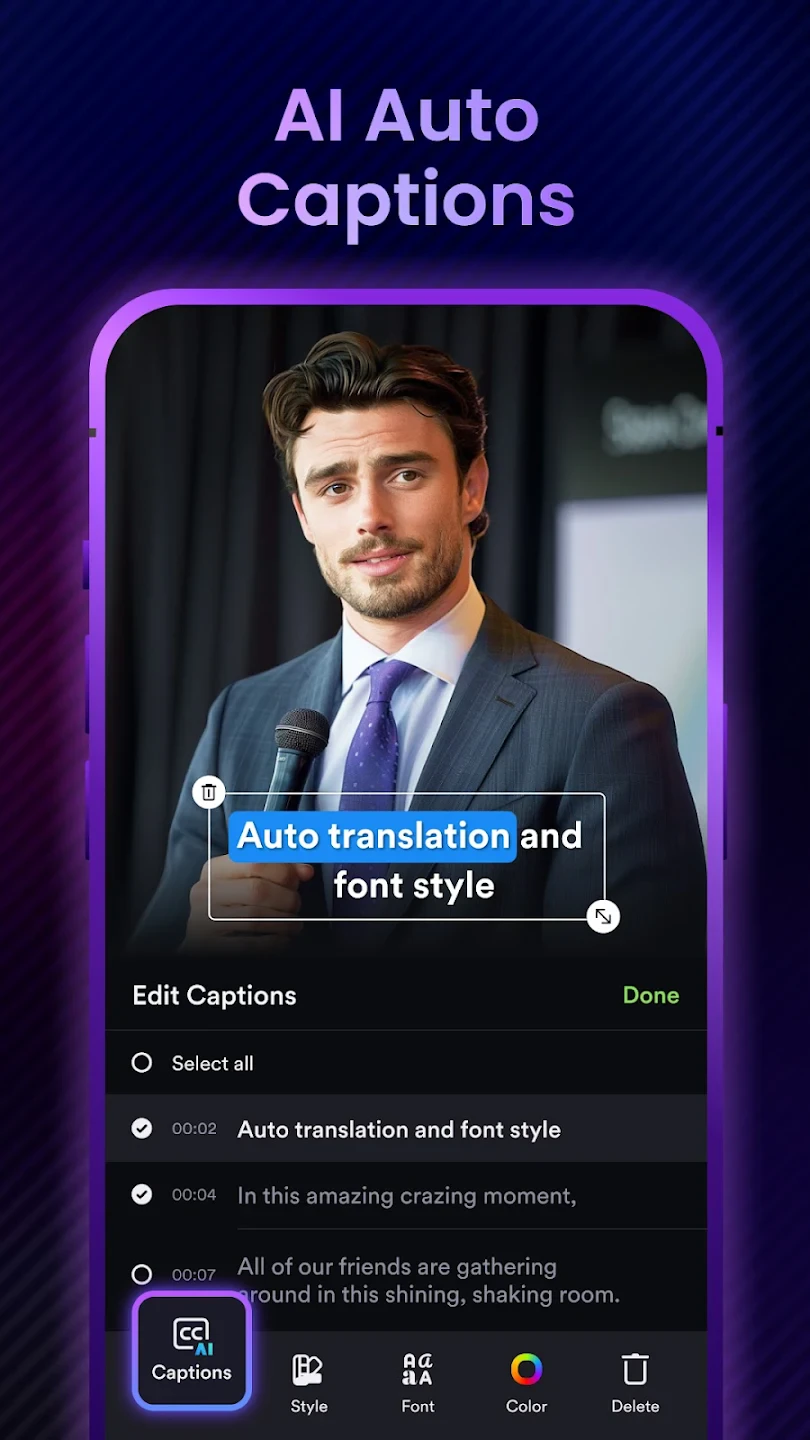 |
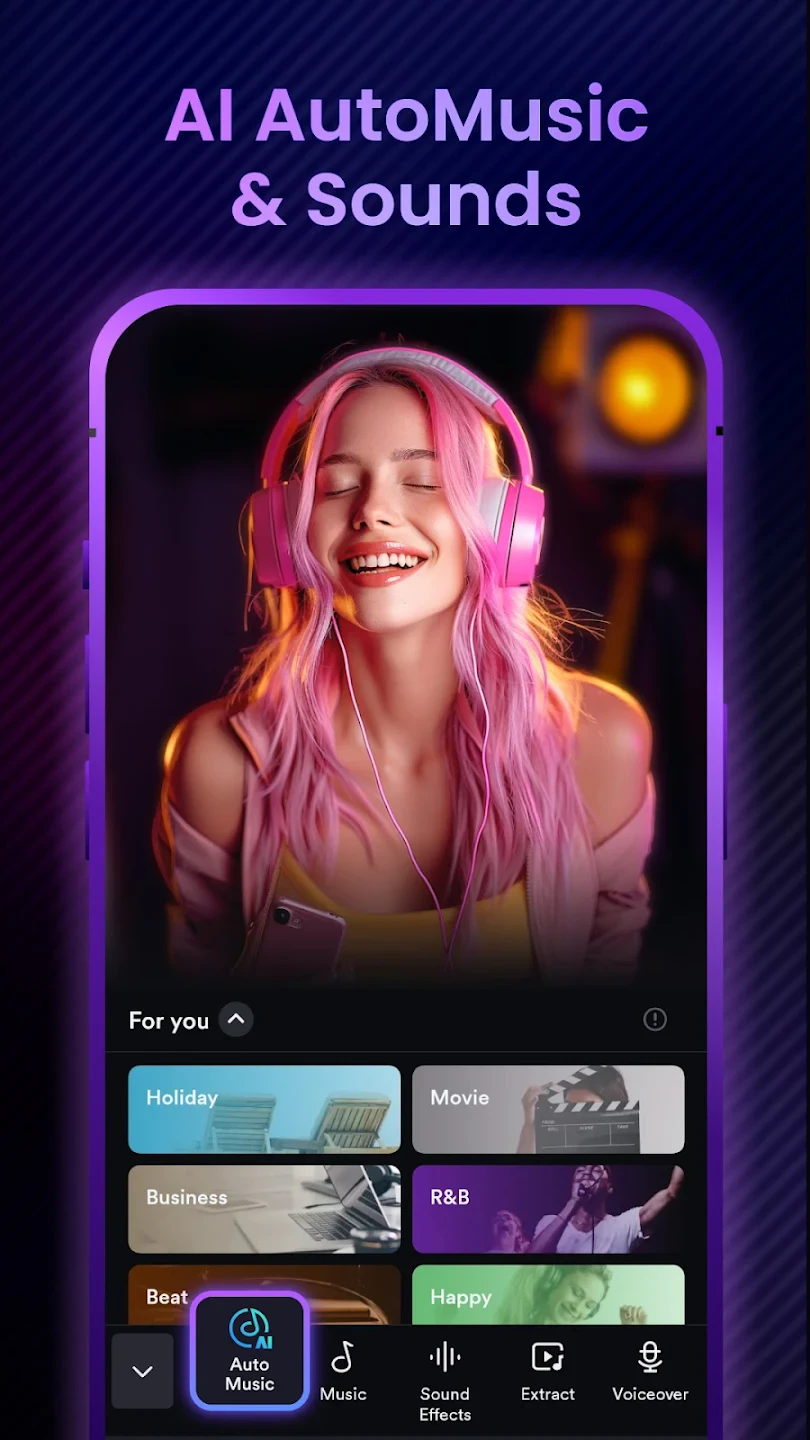 |
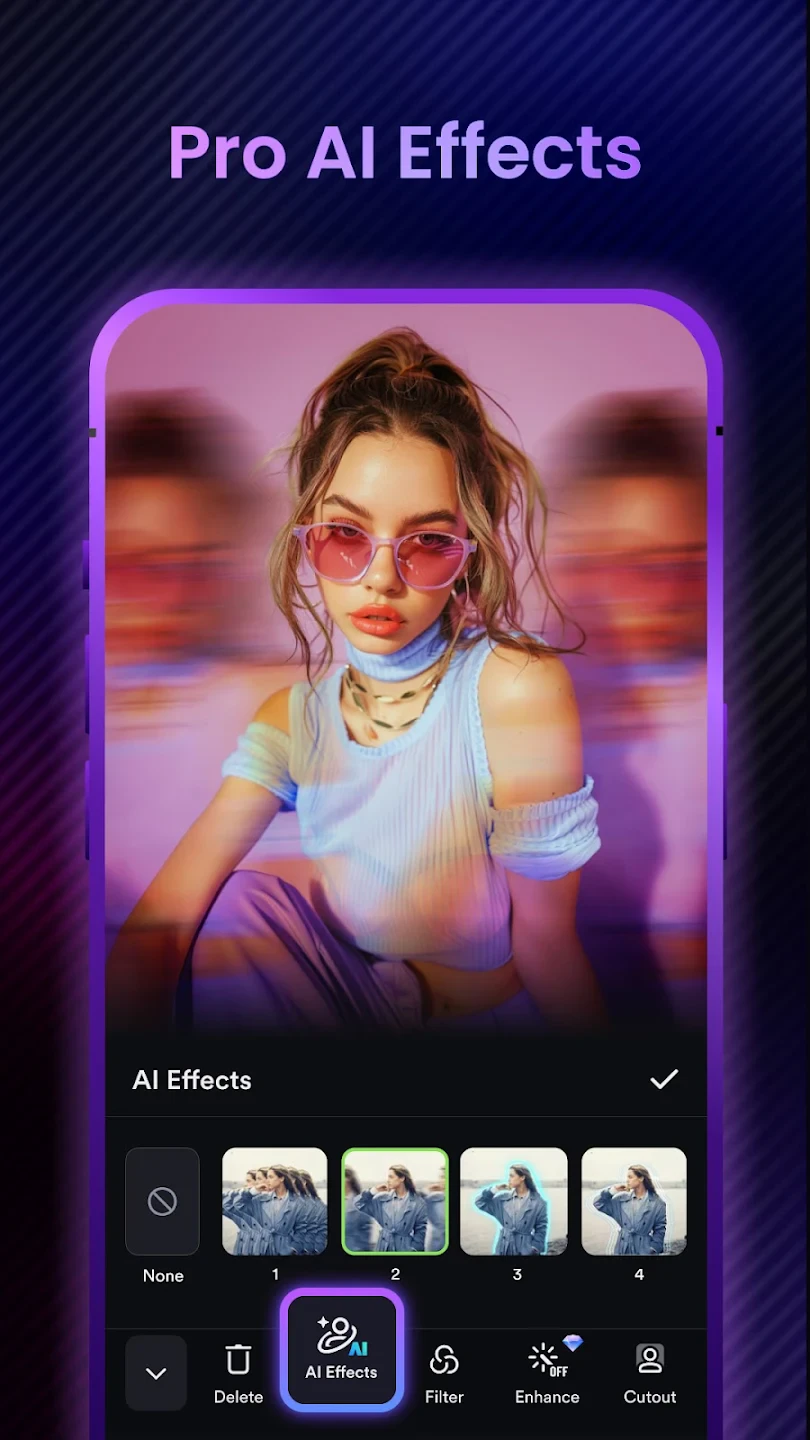 |






