 |
|
| Rating: 4.1 | Downloads: 1,000,000+ |
| Category: Education | Offer by: Vedas Apps Ltd |
Anki Pro: Flashcards Learning is a powerful mobile application designed for creating and reviewing flashcards using spaced repetition, making complex information easier to retain. It’s ideal for students memorizing subjects, language learners expanding vocabulary, and professionals needing quick recall of technical data. The app combines intuitive tools with scientific learning principles, helping users transform study sessions into efficient, enjoyable experiences on their mobile devices.
Its appeal lies in adapting flashcards to your learning style while saving study time, offering features like customizable decks and multimedia elements. Anki Pro: Flashcards Learning stands out by integrating spaced repetition intelligently, allowing you to review challenging cards more frequently without manual scheduling. This practical approach supports everything from exam preparation to professional skill reinforcement, with the added convenience of offline use during travel or remote work.
App Features
- Custom Deck Creation: Build your own structured sets of flashcards using simple templates or import data from various sources. You can categorize decks for different subjects, prioritize cards by difficulty, and add tags for efficient organization. This saves hours of manual sorting and helps maintain a focused study approach for various learning needs.
- Adaptive Spaced Repetition Algorithm: The core engine analyzes your recall performance and schedules reviews at optimal intervals to maximize long-term retention. It automatically adjusts difficulty based on correct/incorrect answers using sophisticated calculations, ensuring you spend minimal time on well-learned content and maximum on challenging cards, making learning more efficient and scientifically proven.
- Multimedia Flashcards: Create cards with diverse formats, including images, audio pronunciations, videos, LaTeX equations, and formatted text. This versatility makes abstract concepts more concrete and caters to different learning preferences, especially valuable for language learners, medical students, or anyone needing to visualize complex information.
- Review Dashboard & Statistics: Track your progress through detailed analytics showing retention curves, upcoming reviews, and cards needing attention. The visual interface highlights weak areas and suggests optimal daily study durations, providing clear metrics to stay motivated and focused on improvement targets.
- Cloud Sync & Collaboration: Seamlessly sync your decks across multiple devices (iOS, Android, web) using the cloud. Share decks directly with friends or colleagues, import community-shared decks, and even contribute to collaborative collections, expanding your resources significantly beyond what you can create alone.
- Intelligent Card Preview System: Before creating cards, preview how they will function during review sessions with the app’s simulation tools. Test different answer formats, adjust timing parameters, and ensure cards display correctly, saving time on debugging and maximizing review effectiveness from the start.
Pros & Cons
Pros:
- Highly Effective Learning Method – Leverages scientifically-backed spaced repetition to maximize information retention
- Customizable Interface Options – Choose between light/dark mode, adjust card flip animations, and personalize statistics displays
- Comprehensive Multimedia Support – Handles various file formats including audio, images, and complex data structures seamlessly
- Detailed Progress Tracking – Provides visual analytics to identify learning gaps and monitor overall improvement over time
Cons:
- Steeper Learning Curve – Requires understanding of spaced repetition principles to use all features effectively
- Higher Cost Premium – While basic features are often free, advanced capabilities require a paid subscription
- Data Privacy Concerns – Syncing requires account creation, though privacy policies are typically robust
Similar Apps
| App Name | Highlights |
|---|---|
| Epic Flashcards |
Focuses primarily on simple, beautiful cards with minimalistic design. Includes standard spaced repetition but lacks advanced multimedia features. |
| Memrise |
Strengthens vocabulary learning with community-created phrases and real-world contexts. Offers spaced repetition but emphasizes language acquisition. |
| Khan Academy’s Practice |
Part of a comprehensive learning platform, providing flashcards for math concepts alongside other exercises. Integration with larger course materials is unique. |
Frequently Asked Questions
Q: Can I effectively study complex subjects like physics or programming concepts using Anki Pro?
A: Yes! Anki Pro’s multimedia features let you create physics cards with diagrams and equations, while programming concepts can include code snippets. The spaced repetition algorithm ensures you’re reviewing challenging concepts repeatedly, reinforcing understanding and long-term retention.
Q: How does the free version compare to the premium Anki Pro experience?
A: Free versions usually offer basic spaced repetition and simple decks, while Anki Pro unlocks advanced features like detailed statistics, multimedia support, cloud syncing, and custom scheduling algorithms that significantly improve learning outcomes.
Q: Are my private decks automatically backed up?
A: Yes, with a subscription. Anki Pro continuously syncs your decks to the cloud, preventing data loss and allowing seamless access across devices. Free users might need manual backups or cloud import.
Q: Can I create cards for languages I’m learning that include verb conjugations or sentence patterns?
A: Absolutely. Anki Pro’s flexibility lets you build complex language learning decks. Use multiple sides for conjugations, example sentences, translations, and pronunciation guides. The spaced repetition will prioritize cards based on how well you master these challenging patterns.
Q: What happens if I lose my phone or need temporary offline access?
A: You can export your deck as a file to transfer elsewhere. For quick offline sessions, the app typically allows limited local review using previously downloaded cards. Premium subscriptions often include dedicated offline mode for uninterrupted study without data usage.
Screenshots
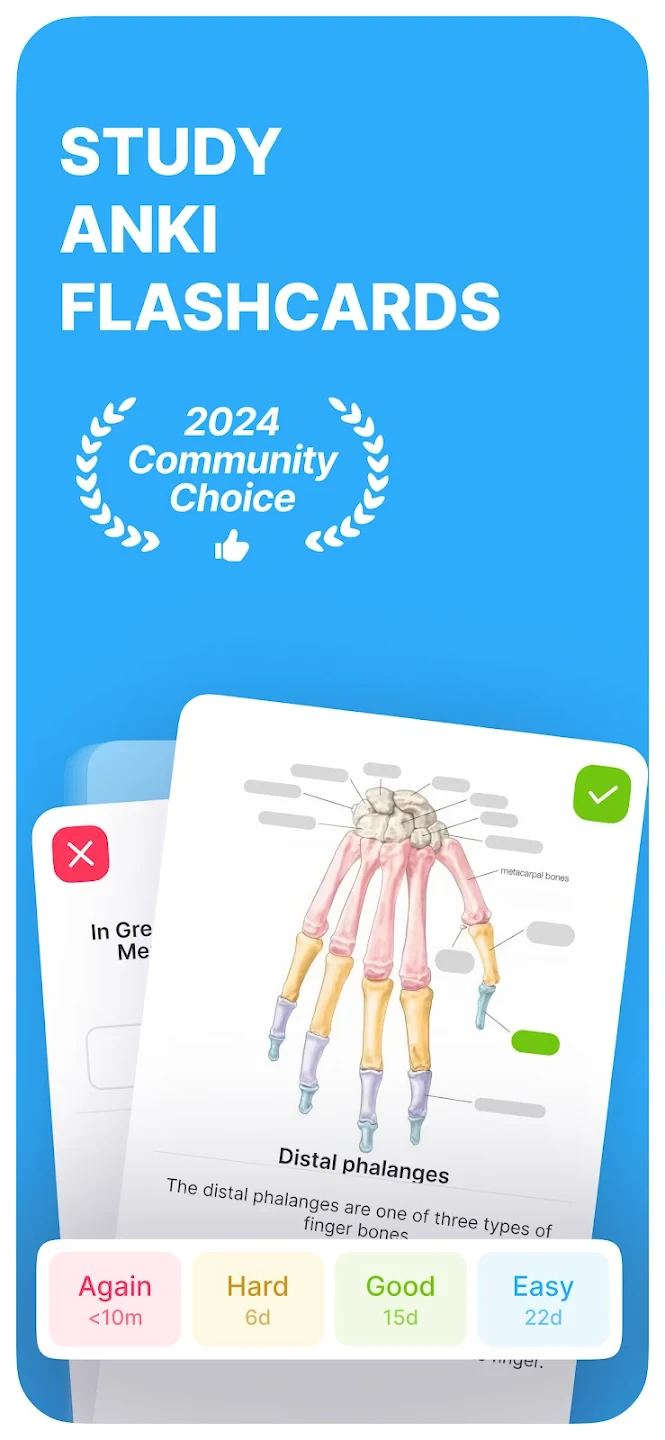 |
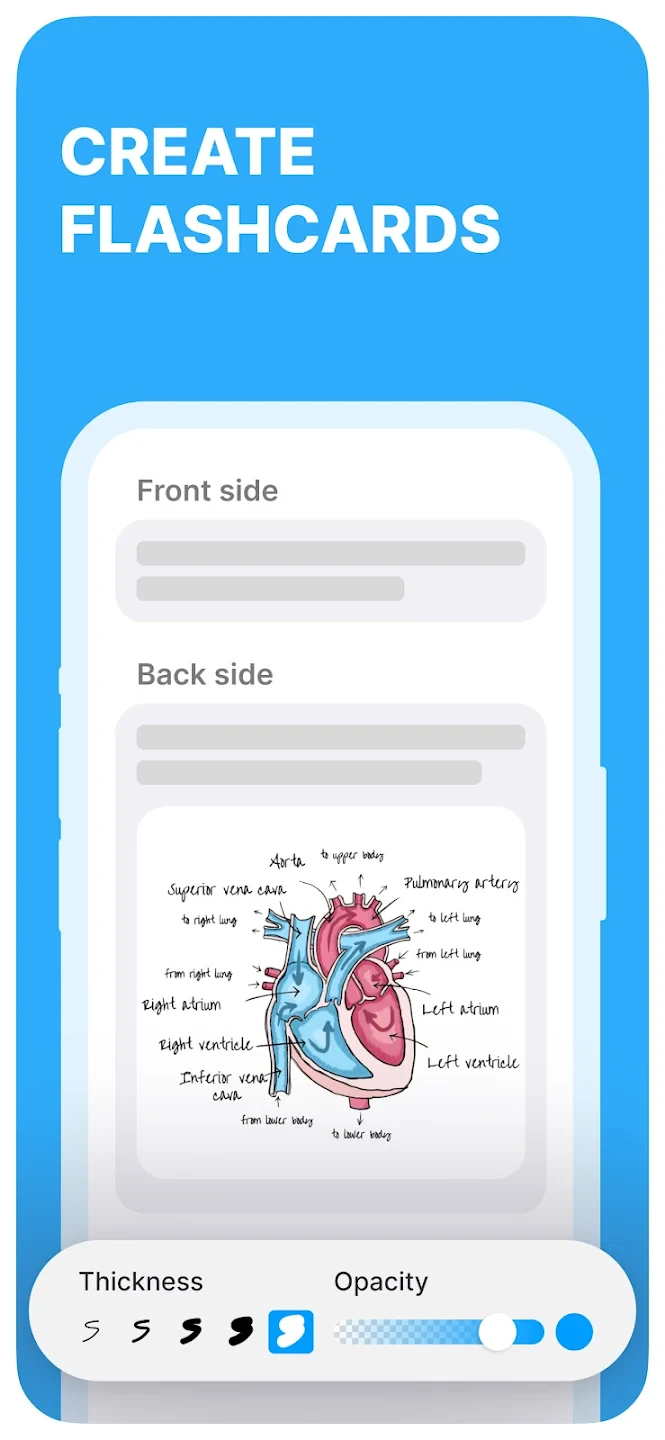 |
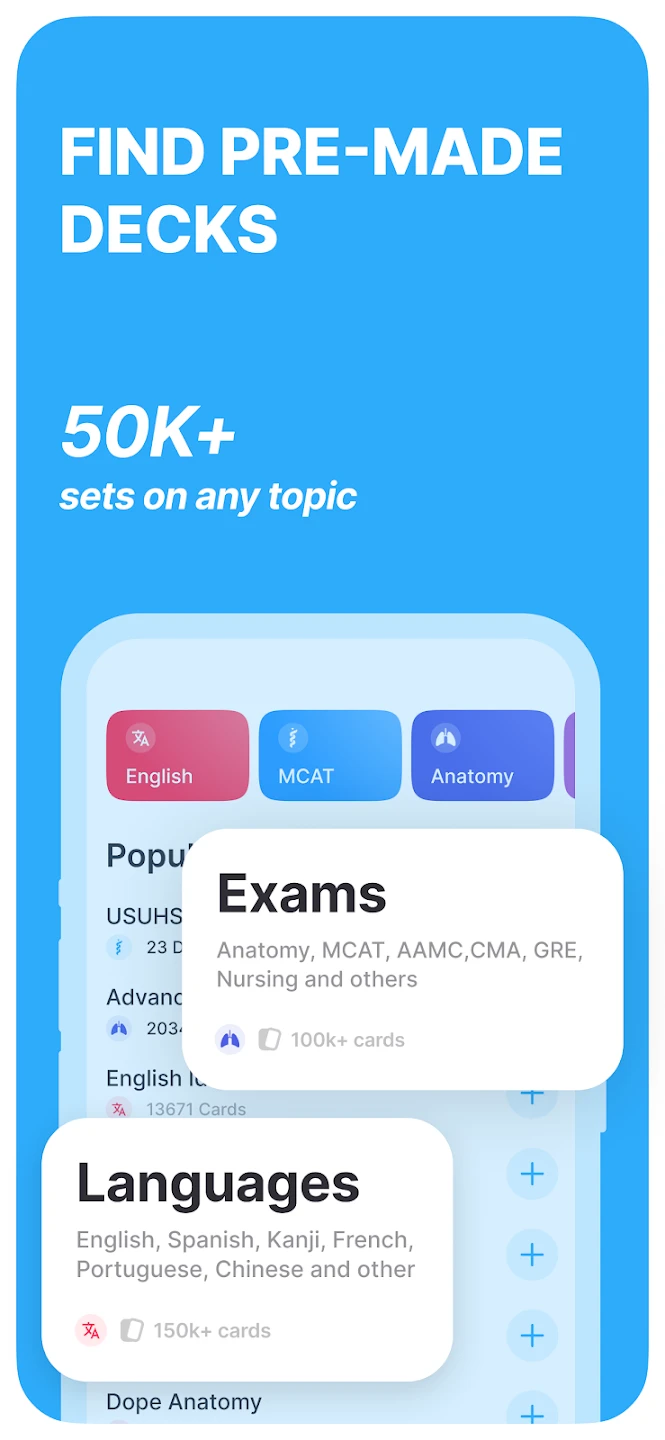 |
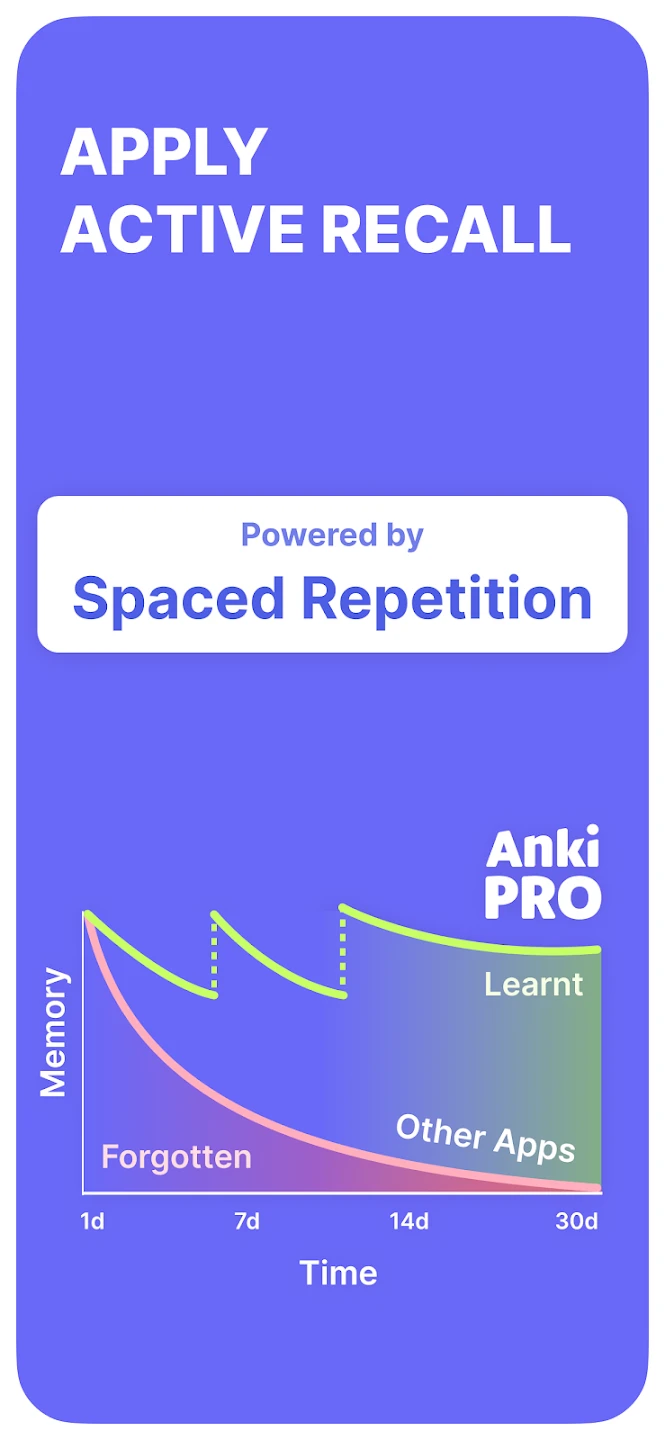 |






