 |
|
| Rating: 3.8 | Downloads: 500,000+ |
| Category: Parenting | Offer by: Master App Solutions |
The Annie Baby Monitor: Nanny Cam app transforms your smartphone or tablet into a remote baby watching station. It allows parents and caregivers to view a baby’s room, listen for sounds, and interact with the infant through their device, anytime and anywhere, providing peace of mind for busy families. This tool is essential for parents seeking constant reassurance about their child’s safety and well-being without needing to physically check on baby constantly.
The core value of the Annie Baby Monitor: Nanny Cam lies in its ability to offer remote peace of mind and enable quick response to unexpected situations, whether minor or serious. Its practical usage extends beyond just watching – it helps monitor feeding schedules, ensure the baby’s environment is safe (e.g., doors closed), and provide comfort remotely, integrating seamlessly into daily parenting routines.
App Features
- Real-time HD Video Streaming: Experience clear, smooth video feeds from your baby’s room delivered instantly via the app. This feature lets you monitor your baby’s activities and surroundings effortlessly, providing crucial information at a glance and helping you react immediately when needed.
- Two-Way Audio Communication: Interact soothingly or receive clear sound alerts from the baby’s environment. This integrated audio functionality makes it easy to comfort a crying infant without rushing to their side, or to simply chat with them remotely, enhancing the interactive monitoring experience significantly.
- Motion Detection & Notifications: The app automatically detects movement and instantly sends detailed alerts to your phone, notifying you precisely of what’s happening in the monitored room. This proactive feature allows for immediate awareness of potential issues like the baby rolling off the changing table or someone entering the room unexpectedly, offering timely reassurance.
- Cloud Storage & Local Recording: Securely store video footage in the cloud or record directly to your device for future review. This flexibility in storage options ensures you can always access recordings, providing peace of mind knowing important moments are saved, whether for monitoring patterns or verifying events later.
- User-Friendly Setup & Interface: Easily connect the camera hardware to the app with guided onboarding, featuring a straightforward layout for intuitive control. Designed with parents in mind, this feature makes setup and daily use quick and hassle-free, ensuring you can start monitoring your baby promptly and without frustration.
- Geofencing & Customizable Alerts: Optional feature allowing you to define safe zones; alerts trigger only if the baby leaves a designated safe area, offering an extra layer of security and customizable peace of mind tailored to your specific home environment and unique family needs.
Pros & Cons
Pros:
- Remote Peace of Mind
- Real-time Alerts
- Two-Way Communication
- Flexible Viewing Options
Cons:
- Ongoing Subscription Fees
- Privacy Considerations When Sharing Access
- Connectivity Dependency
- Device Setup Potential Minor Issues
Similar Apps
| App Name | Highlights |
|---|---|
| BabyGuardian Pro |
Features robust night vision, activity-based cloud storage tiers, and parent-shared viewing permissions. Known for high-definition clarity and secure connection protocols. |
| NannyCam HD |
Designed for simplicity and mobile-first usability. Includes guided setup steps and real-time previews of recordings. |
| SleepEasy Cam+ |
Offers AI-powered sleep cycle monitoring integration, advanced export options, and collaboration tools ideal for co-parenting teams. |
Frequently Asked Questions
Q: How do I set up the Annie Baby Monitor: Nanny Cam for the first time?
A: Setting up the Annie Baby Monitor: Nanny Cam involves connecting your hardware camera to a power source, then following the guided steps within the app to pair it securely over Wi-Fi. Detailed instructions are provided during the initial setup process for easy configuration.
Q: Is my baby’s video feed secure with the Annie Baby Monitor: Nanny Cam?
A: Yes, security is a priority. The Annie Baby Monitor: Nanny Cam uses end-to-end encryption for all video streams and data transmission, requiring secure logins and notification permissions to protect your privacy and baby’s video data.
Q: What happens if the internet connection is lost while using the app?
A: If the internet connection is interrupted, the app will typically display a warning and may continue operating with local recording capabilities if your hardware supports it. You’ll need to restore the connection to resume live viewing or cloud sync.
Q: Can I share live view access with my partner or nanny using the Annie Baby Monitor: Nanny Cam?
A: Absolutely. The Annie Baby Monitor: Nanny Cam allows you to easily create user accounts and share view-only or notification permissions with trusted individuals, providing remote peace of mind for different people involved in childcare.
Q: What is the battery life of the camera unit for the Annie Baby Monitor: Nanny Cam?
A: Camera battery life depends heavily on usage (continuous video streaming uses more power) and your hardware model. Most units last 8-10 hours with moderate use; for extended monitoring, we recommend a power outlet connection or using hardware models with included power adapters for reliable operation.
Screenshots
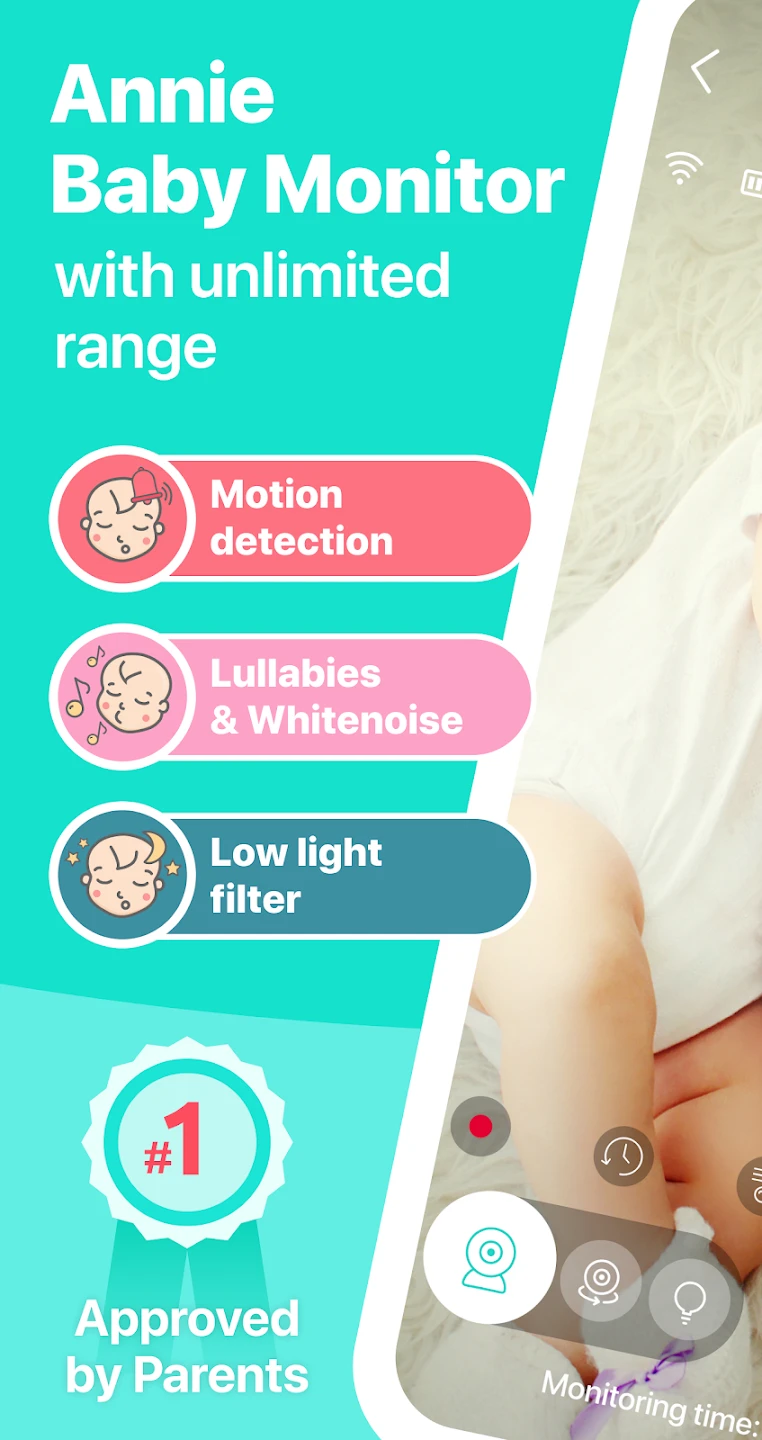 |
 |
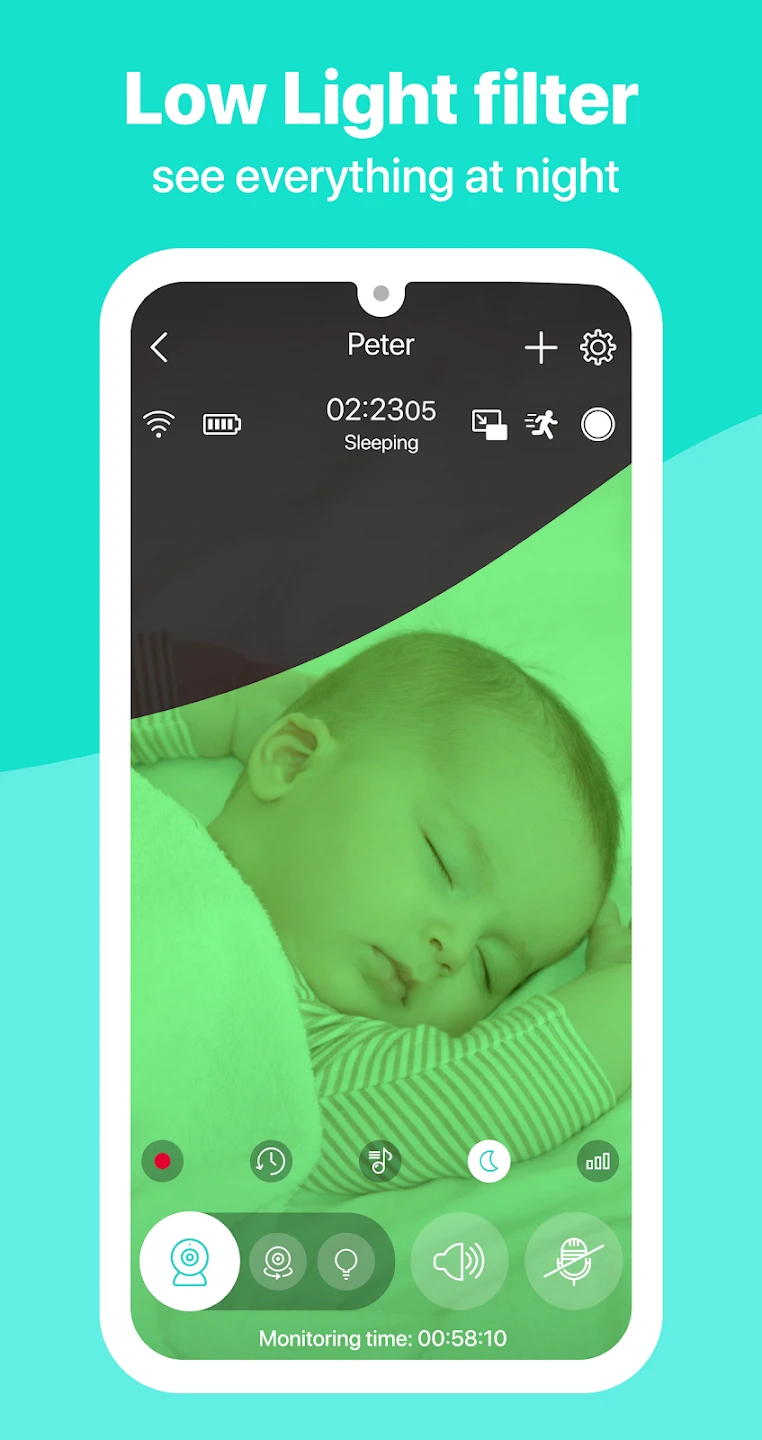 |
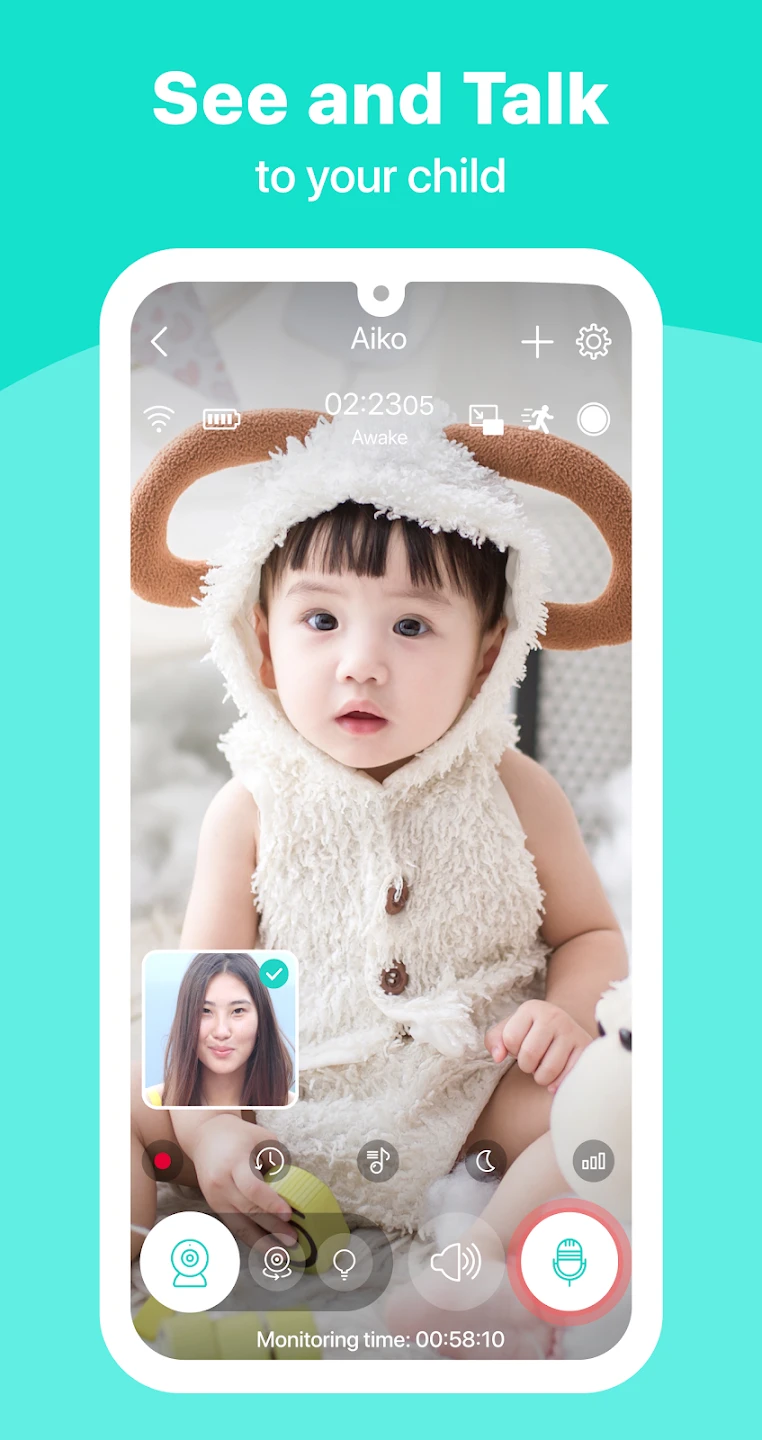 |






