 |
|
| Rating: 2.5 | Downloads: 50,000,000+ |
| Category: Business | Offer by: AnyDesk Software GmbH |
The AnyDesk Remote Desktop App is a powerful tool that allows users to access and control their computers remotely from any location. Whether you’re working from home, traveling, or need to provide technical support to someone, AnyDesk enables seamless remote access and collaboration. With its advanced features and user-friendly interface, AnyDesk has gained popularity among individuals and businesses alike.
AnyDesk stands out for its exceptional performance and speed. It utilizes innovative network protocols and cutting-edge technology to provide a reliable and responsive remote desktop experience. By enabling users to control their computers remotely, AnyDesk enhances productivity, facilitates teamwork, and simplifies IT support tasks.
Features & Benefits
- Remote Access and Control: AnyDesk allows users to remotely access and control their computers or devices from anywhere. This feature is especially useful for remote work, IT support, or accessing files and programs when away from the physical machine.
- Cross-Platform Compatibility: AnyDesk is compatible with various operating systems, including Windows, macOS, Linux, Android, and iOS. This versatility enables users to connect and control different devices seamlessly, regardless of the platform they are using.
- High-Speed Performance: AnyDesk prioritizes high-speed performance, offering low-latency connections and smooth remote desktop experiences. This ensures that users can work or troubleshoot without significant delays or interruptions.
- Secure Remote Sessions: AnyDesk employs advanced security measures, including TLS 1.2 encryption and RSA 2048 key exchange. These security features protect sensitive data during remote sessions, ensuring privacy and preventing unauthorized access.
- File Transfer and Collaboration: AnyDesk facilitates file transfers between the local and remote devices, allowing users to share documents, images, and other files seamlessly. It also supports collaboration features, enabling multiple users to work together on a remote desktop.
Pros
- Exceptional Performance: AnyDesk’s superior performance and low latency make it an excellent choice for smooth and responsive remote desktop experiences, ensuring productivity and efficiency.
- Cross-Platform Compatibility: The app’s compatibility with multiple operating systems enables users to access their computers from various devices, enhancing flexibility and convenience.
- High-Level Security: AnyDesk prioritizes data security, employing encryption and authentication measures to protect remote sessions and prevent unauthorized access.
- Seamless File Transfer: AnyDesk’s file transfer feature simplifies collaboration by allowing users to transfer files between local and remote devices quickly and securely.
- Unattended Access: The ability to set up unattended access grants users the flexibility to remotely control their computers, even when they are not physically present.
Cons
- Limited Free Version: AnyDesk offers a free version with basic functionalities, but some advanced features and capabilities are only available in the premium versions, which require a subscription.
- Dependence on Stable Internet Connection: AnyDesk’s remote desktop performance relies on a stable internet connection. Users in areas with poor connectivity may experience difficulties or interruptions during remote sessions.
- Learning Curve for New Users: While AnyDesk’s interface is user-friendly, new users may require some time to familiarize themselves with the app’s features and settings, especially if they are not accustomed to remote desktop software.
- Potential Compatibility Issues: Although AnyDesk supports multiple platforms, certain configurations or older operating systems may encounter compatibility issues, requiring additional troubleshooting or adjustments.
- Limited Collaboration Features: While AnyDesk offers file transfer and basic collaboration features, it may not have the extensive collaboration capabilities of dedicated project management or team collaboration tools.
Apps Like AnyDesk Remote Desktop
Splashtop: Splashtop provides remote access solutions for individuals and businesses. It offers fast and secure connections, cross-platform compatibility, and features tailored for specific use cases like remote supportand remote learning.
RemotePC: RemotePC offers remote access and remote support solutions for individuals and businesses. It provides secure connections, file transfer capabilities, and cross-platform compatibility.
LogMeIn: LogMeIn offers remote access and remote support solutions for individuals and businesses. It provides features like file transfer, remote printing, and multi-monitor display.
Screenshots
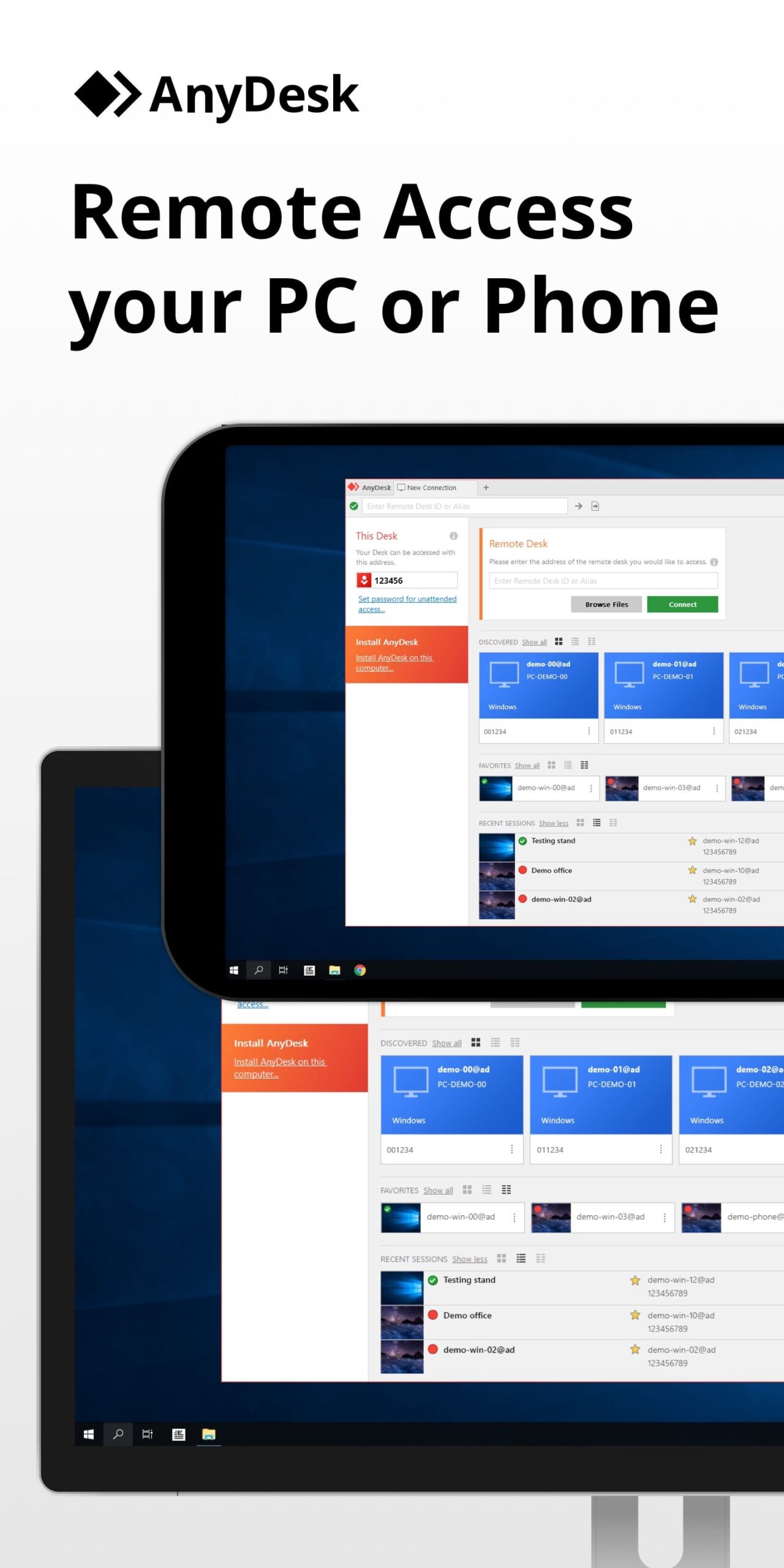 |
 |
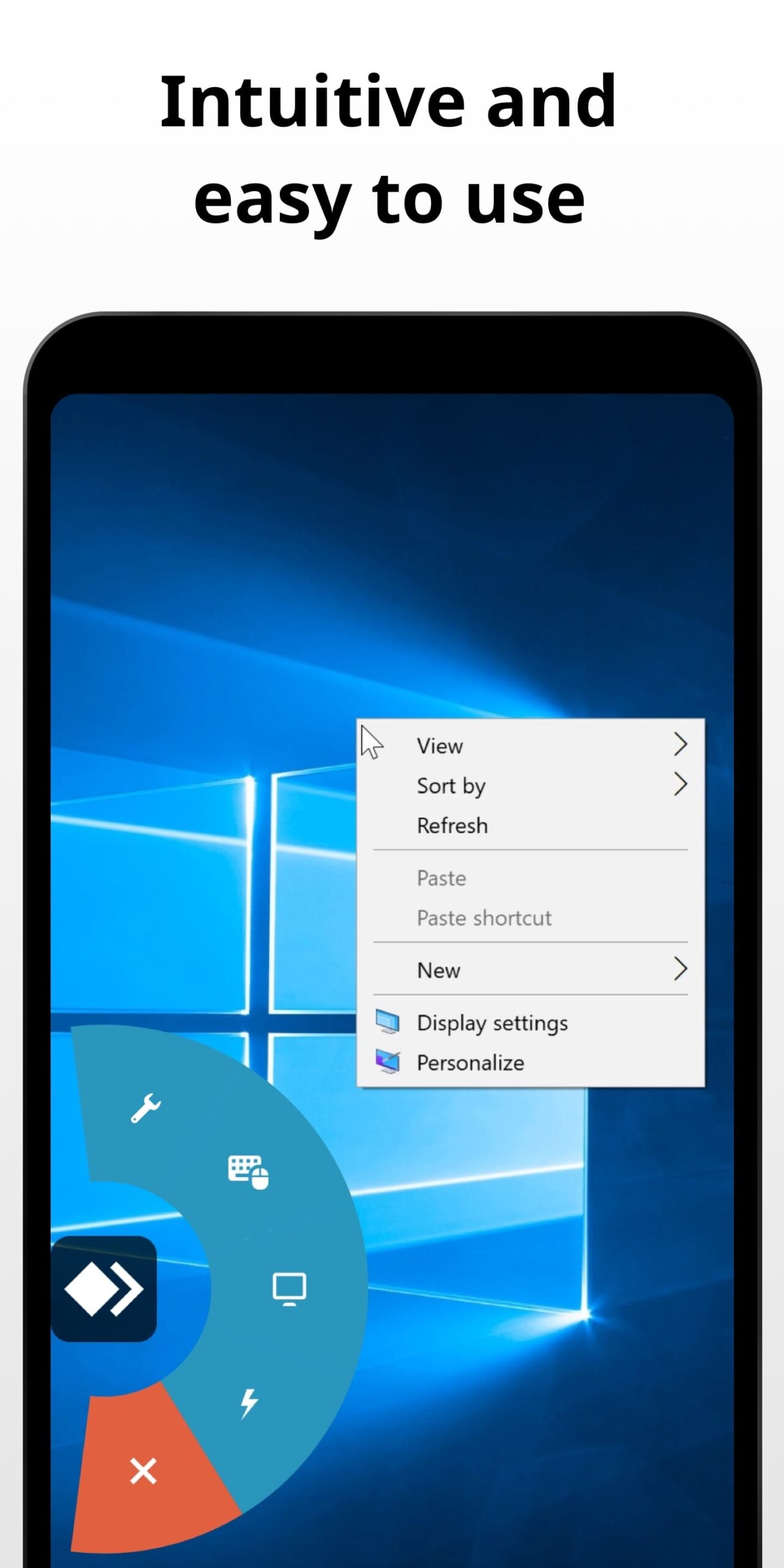 |
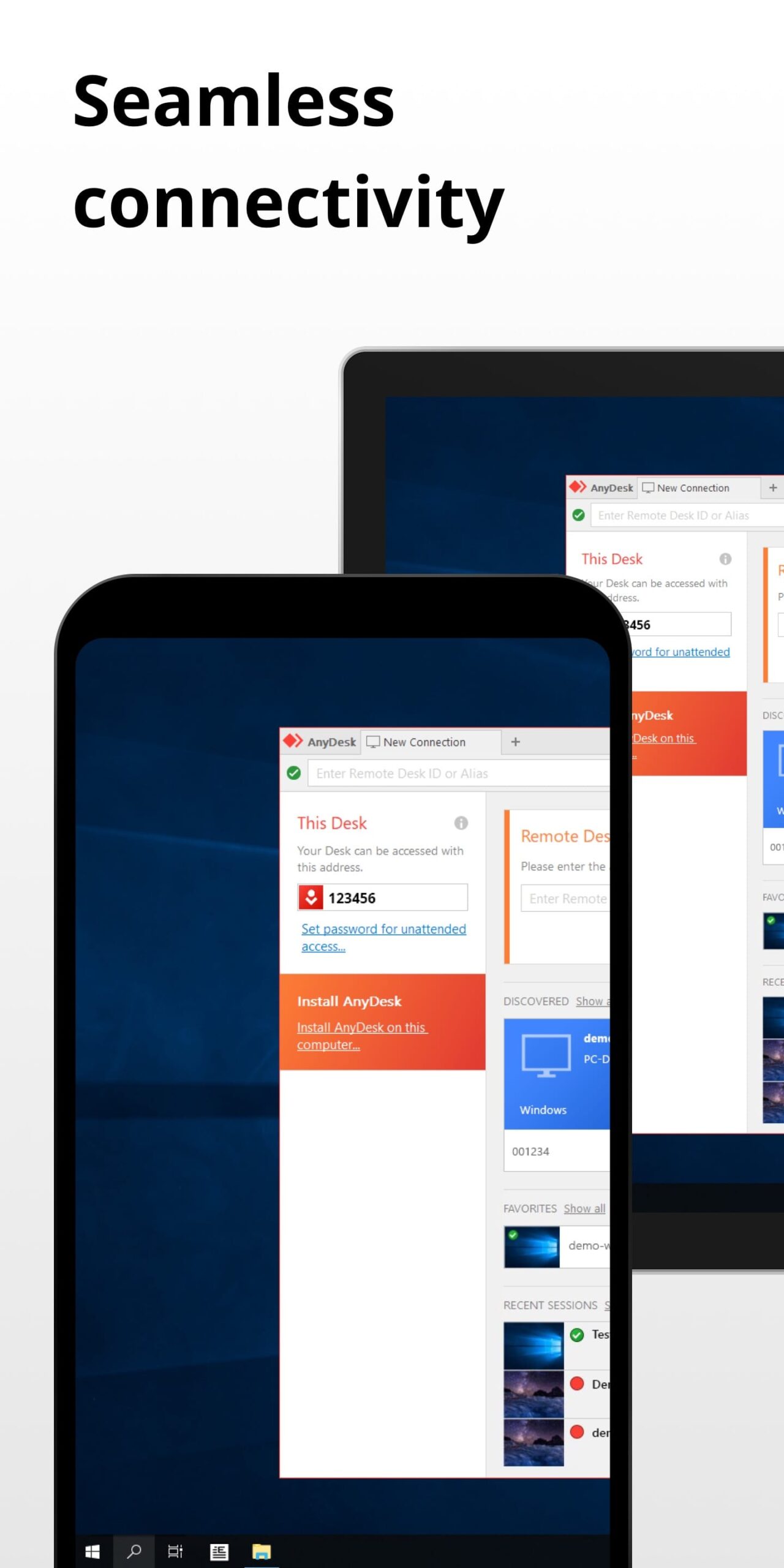 |
Conclusion
AnyDesk is a powerful remote desktop app that provides users with flexible remote access and control over their computers or devices. It offers cross-platform compatibility, allowing seamless connections and control across various operating systems. The app prioritizes high-speed performance, ensuring low-latency connections and smooth remote desktop experiences. With advanced security measures, AnyDesk ensures secure remote sessions and protects sensitive data during transfers. Additionally, file transfer and collaboration features enhance productivity and teamwork. However, limitations in the free version, dependency on stable internet connections, and the need for initial setup and configuration are aspects to consider. Users have praised AnyDesk for its convenience, responsiveness, and security, highlighting its effectiveness for remote work, IT support, and collaboration. Some users mentioned occasional connectivity issues, while others emphasized the limitations of the free version. Overall, AnyDesk is a reliable and feature-rich remote desktop app that caters to users’ various remote access needs.






