 |
|
| Rating: 4.4 | Downloads: 50,000,000+ |
| Category: Tools | Offer by: True Developers Studio |
The Auto Clicker app is a handy tool designed to automate repetitive tasks on your mobile device. Whether you need to automate clicking, tapping, or swiping, this app saves you time and effort by performing these actions automatically. With its user-friendly interface and customizable settings, the Auto Clicker app provides a convenient solution for various scenarios, such as gaming, app testing, and productivity enhancement. Let’s explore the features and benefits of this app that can simplify your daily tasks.
Features & Benefits
- Flexible Automation: The Auto Clicker app offers a wide range of automation options, allowing you to customize the actions you want to automate. You can set the number of clicks, interval between clicks, and even specify the target area on your screen. This flexibility enables you to automate tasks in different apps and scenarios with precision and efficiency.
- Easy Recording and Playback: With the app’s recording feature, you can easily record your own actions and replay them later. This is particularly useful for tasks that require a specific sequence of clicks or swipes. The recording feature saves you time and effort by eliminating the need to manually perform repetitive actions each time.
- Multiple Click Modes: The Auto Clicker app provides various click modes to suit different automation needs. You can choose between single click, double click, and multiple click modes, depending on the requirements of your task. This versatility ensures that the app can adapt to a wide range of scenarios and perform actions accurately.
- Advanced Settings and Customization: The app offers advanced settings that allow you to fine-tune the automation process. You can adjust the click duration, interval, and even add randomization to simulate more natural interactions. Additionally, the app supports multi-touch actions, making it suitable for tasks that require complex gestures.
- Productivity Enhancement: By automating repetitive tasks, the Auto Clicker app enhances your productivity and efficiency. It frees up your time and energy, allowing you to focus on more important or enjoyable activities. Whether you’re automating in-game actions, app testing, or daily routines, this app streamlines your workflow and simplifies your tasks.
Pros
- Time-Saving Automation: The Auto Clicker app saves you time by automating repetitive tasks, allowing you to focus on more important activities.
- Customizable Settings: The app provides a wide range of settings and customization options, ensuring that you can tailor the automation to your specific needs.
- User-Friendly Interface: The app’s intuitive interface makes it easy to set up and use, even for users with limited technical knowledge.
- Versatile Click Modes: The multiple click modes offered by the app cater to different automation requirements, providing flexibility and accuracy.
- Productivity Boost: By automating tasks, the app enhances your productivity and efficiency, freeing up valuable time for other activities.
Cons
- Limited App Compatibility: The Auto Clicker app may not be compatible with all apps or games. Some apps implement measures to prevent automated actions, which can limit the app’s functionality.
- Potential Risks: In certain scenarios, automating tasks with the app may carry risks, such as accidentally triggering unintended actions or violating app usage policies. It’s important to use the app responsibly and in accordance with the terms and conditions of the apps you interact with.
- Learning Curve: While the app’s interface is user-friendly, some users may still need to spend time familiarizing themselves with the settings and customization options available.
Apps Like Auto Clicker
- Automatic Clicker: Similar to the Auto Clicker app, Automatic Clicker is a tool that automates clicking and tapping actions on your Android device. It offers customizable settings, including click duration, interval, and target area. The app is user-friendly and allows you to record and replay actions. While it shares many features with the Auto Clicker app, Automatic Clicker also provides additional functionalities, such as gesture recording and scheduled automation.
- MacroDroid: MacroDroid is a versatile automation app that goes beyond just clicking and tapping. It allows you to create macros that automate a series of actions based on triggers and conditions. With MacroDroid, you can automate tasks like launching apps, adjusting settings, and interacting with various apps and services. The app offers a wide range of predefined templates and a user-friendly interface for easy automation customization.
- AutoInput: AutoInput is an automation app specifically designed for Android devices. It enables you to automate various actions, including clicks, taps, swipes, and text input. The app integrates with Tasker, a popular automation app, allowing you to create complex automation workflows. AutoInput also provides features like OCR (optical character recognition) and UI query, which enable automation based on screen content and element detection.
These three apps offer similar functionality to the Auto Clicker app, providing automation solutions for various tasks on Android devices. Whether you need simple click automation or more advanced macro creation, these apps can help you streamline your workflow and enhance your productivity.
Screenshots
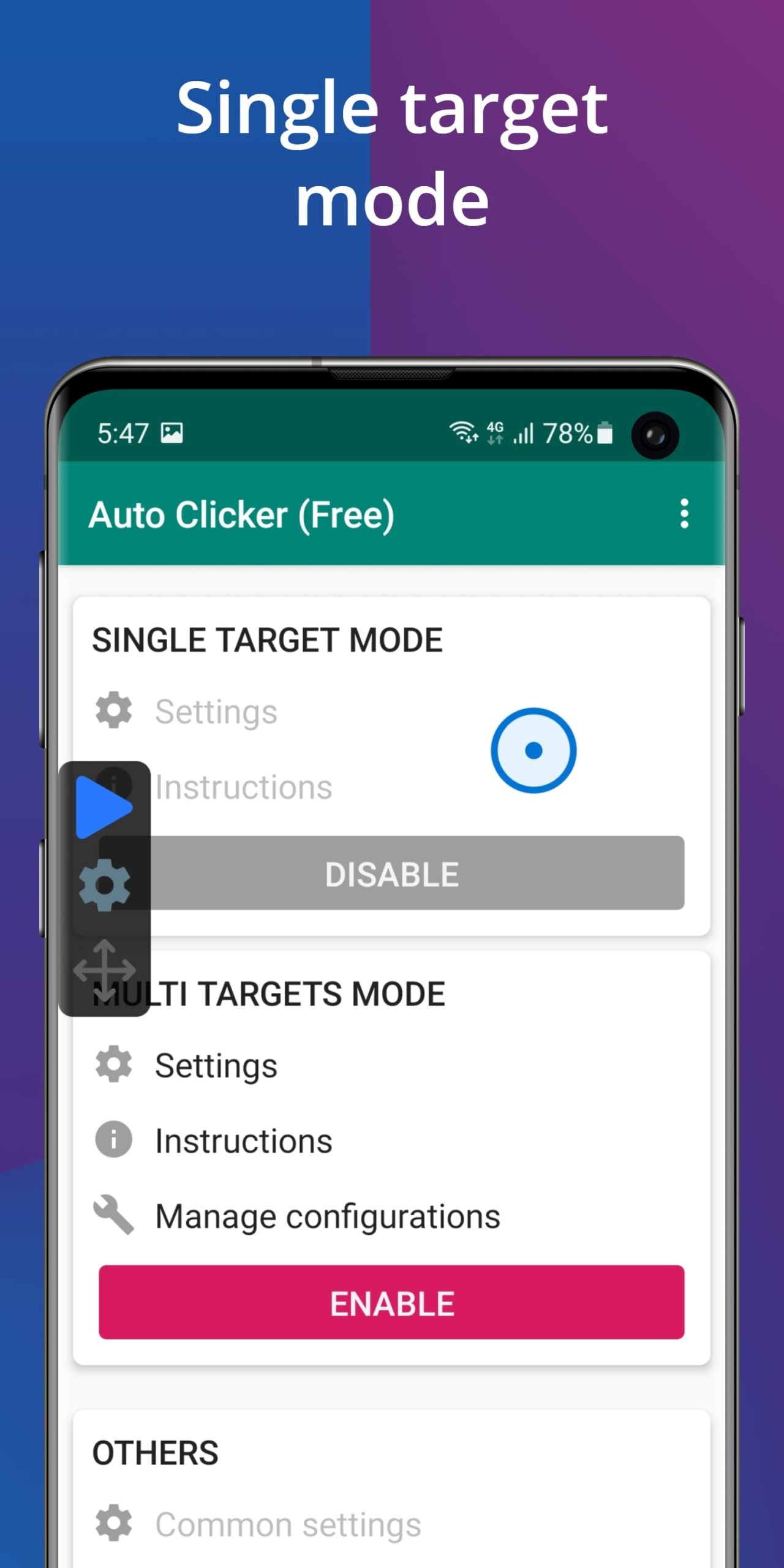 |
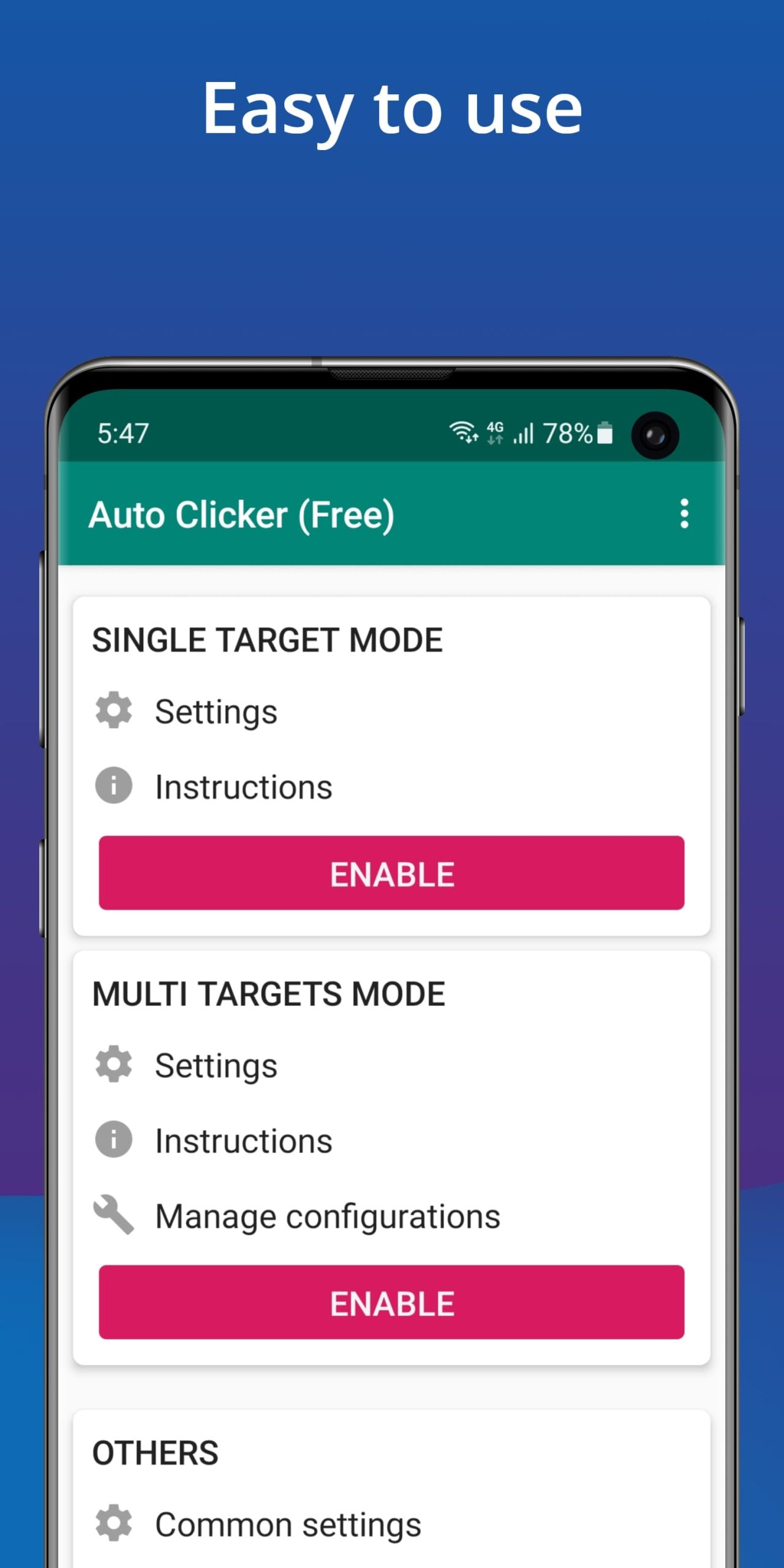 |
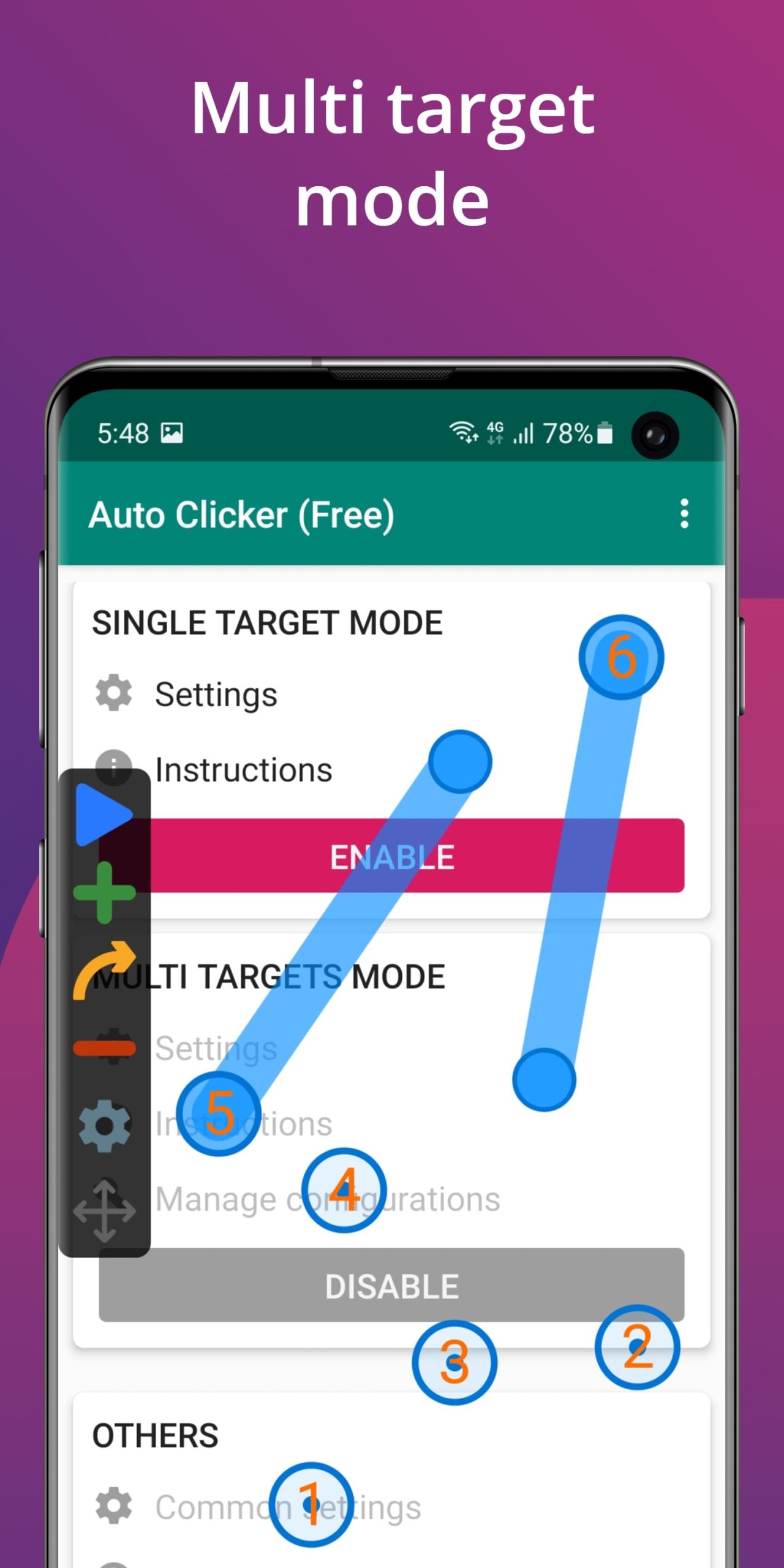 |
 |
Conclusion
The Auto Clicker app is a powerful tool that simplifies your tasks by automating repetitive actions on your mobile device. With its flexible automation options, easy recording and playback, multiple click modes, advanced settings, and productivity enhancement, this app offers a convenient solution for gamers, app testers, and individuals seeking to optimize their workflow. While it may have some limitations and risks, the benefits of using the Auto Clicker app outweigh the cons. Embrace the power of automation and take control of your time and productivity with this handy app.






