 |
|
| Rating: 4.7 | Downloads: 500,000+ |
| Category: Photography | Offer by: Ngendev Technolabs |
The Baby Month Photo Editor Frame app is a creative tool designed for parents and expectant parents to capture and personalize memories. It transforms regular photos into artistic compositions with specialized baby-themed frames corresponding to each month of pregnancy or early parenthood. Perfect for iPhone and iPad users who want to turn everyday snapshots into meaningful keepsakes that reflect their journey.
This app elevates basic photo editing by combining intuitive controls with thematic creativity – it’s not just about cropping or filters, but creating personalized stories through visual design. The Baby Month Photo Editor Frame stands out for its focus on emotional connection, helping users translate fleeting moments into lasting, aesthetically coherent memories that celebrate milestones in a simple yet deeply personal way.
App Features
- Monthly-Themed Frames: Seamlessly access dozens of professionally designed frames representing each month, allowing users to visually mark important pregnancy stages or baby’s growth milestones with perfect timing and context, forging a stronger emotional connection to those cherished memories.
- Adjustable Layout Grids: Utilize flexible layout tools including 3×1, 4×6, and free-form positioning, incorporating technical elements like detailed anchor points and smart grid snapping for effortless photo alignment that creates balanced visual compositions.
- Stylish Filters & Effects: Apply a wide spectrum of filters ranging from classic sepia tones to vibrant color boosts, enhancing photos while maintaining the natural baby glow – ideal for subtly enhancing newborn skin tones or brightening milestone event shots without over-editing.
- Easy Sharing & Export: Quickly export edited creations to popular social media platforms, favorite photo cloud services like iCloud or Google Photos, or share directly via Messages with customizable sharing options for effortless sharing with family.
- Cloud-Synced Projects: Benefit from cross-device compatibility across all iOS versions, ensuring you never lose progress with secure cloud backup that works seamlessly with both your iPhone and iPad for editing on the go.
- Pro Editing Tools (Advanced): Access selective adjustment layers, precise masking features, and manual brightness/contrast controls for advanced users seeking to fine-tune their baby-themed compositions beyond standard presets – offering non-destructive editing workflows that maintain original file quality.
Pros & Cons
Pros:
- Extensive Monthly Frames Library
- Sleek, Intuitive User Interface
- High-Quality Print Export Support
- Family Sharing Capability
Cons:
- Occasional App Glitches on Older iOS
- Learning Curve for Advanced Features
- Some Premium Effects Are Subscription-Based
- OccupySpace With Frame Collections
Similar Apps
| App Name | Highlights |
|---|---|
| Baby Moments Frame Studio |
Offers extensive baby milestone-specific templates. Known for interactive development guides and collaborative editing features for joint family memory creation. |
| Kids Photo Magic Frames |
Designed for younger subjects with simple controls. Includes guided steps for first-time users and real-time previews showing how edits will look before finalizing. |
| Memory Lane Baby Album |
Features timeline organization alongside editing. Offers AI-powered automation, creative export options (like video compilations), and collaboration tools ideal for family groups. |
Frequently Asked Questions
Q: Can I use Baby Month Photo Editor Frame with my newborn photos taken right after birth?
A: Definitely! The app’s soft lighting effects work wonderfully with newborn photos. Try the ‘Gentle Glow’ filter for skin tones and the ‘Cradle Calm’ frame for those precious early moments.
Q: Are all the monthly frames included in the initial purchase, or do I need to buy add-ons?
A: The base app includes a generous collection covering all twelve months, but you can purchase additional frame packs featuring seasonal themes or special occasion templates through the app store.
Q: Does Baby Month Photo Editor Frame work with video clips from my baby’s first bath or milestone events?
A: Currently, the app focuses on still images. However, you can process key frames extracted from videos for a compelling visual narrative that highlights the most memorable moments.
Q: Can Baby Month Photo Editor Frame help organize photos chronologically by my baby’s age instead of just applying monthly frames?
A: While the app emphasizes the visual theme, basic photo organization is handled through device systems. For advanced chronological sorting, consider using dedicated photo management apps alongside this excellent frame editor.
Q: How compatible is Baby Month Photo Editor Frame with other popular photo editing applications like Lightroom or Canva?
A: Exported images retain maximum quality. You can always import them into other editors for additional adjustments. The app maintains full compatibility with standard file formats including JPEG, PNG, and TIFF for broad editing flexibility.
Screenshots
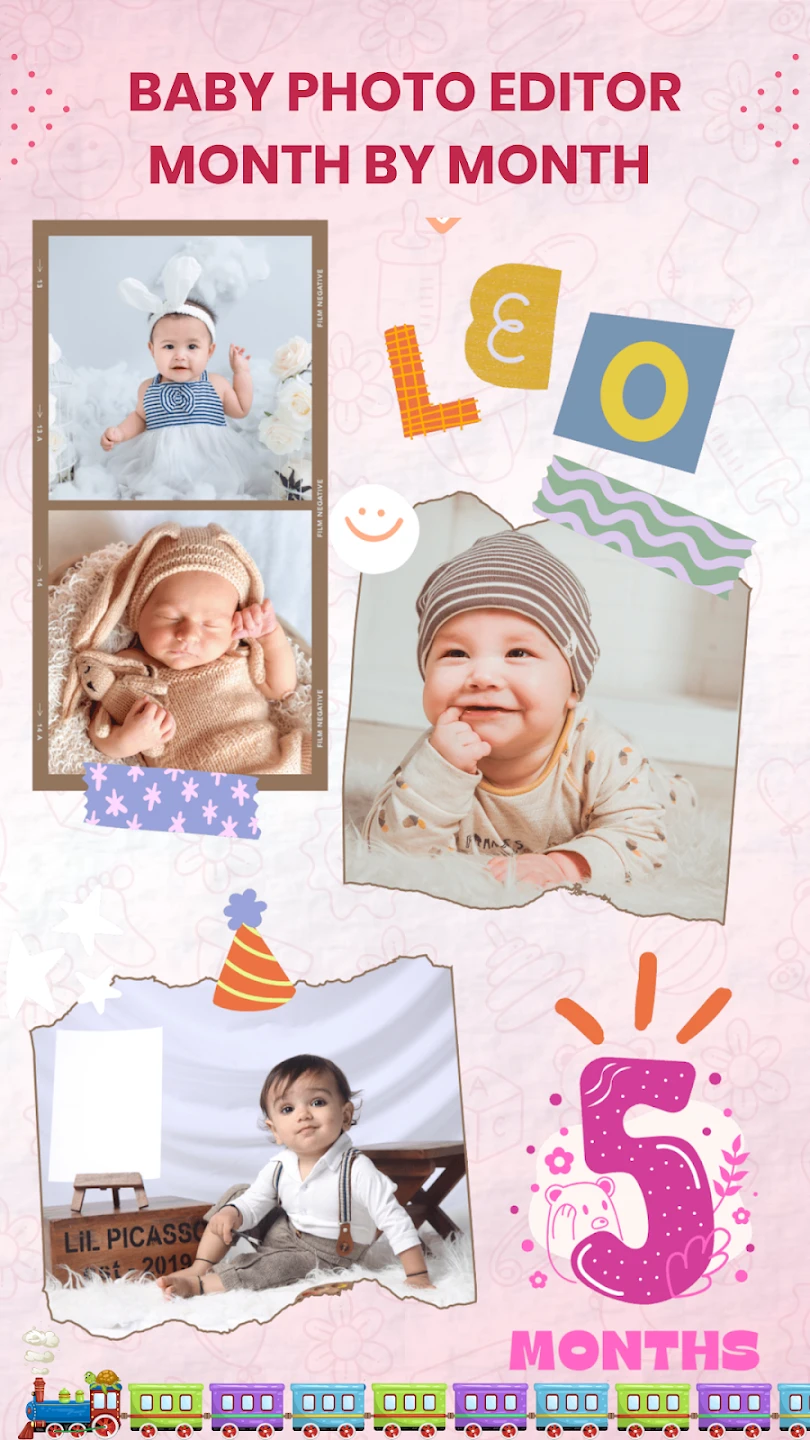 |
 |
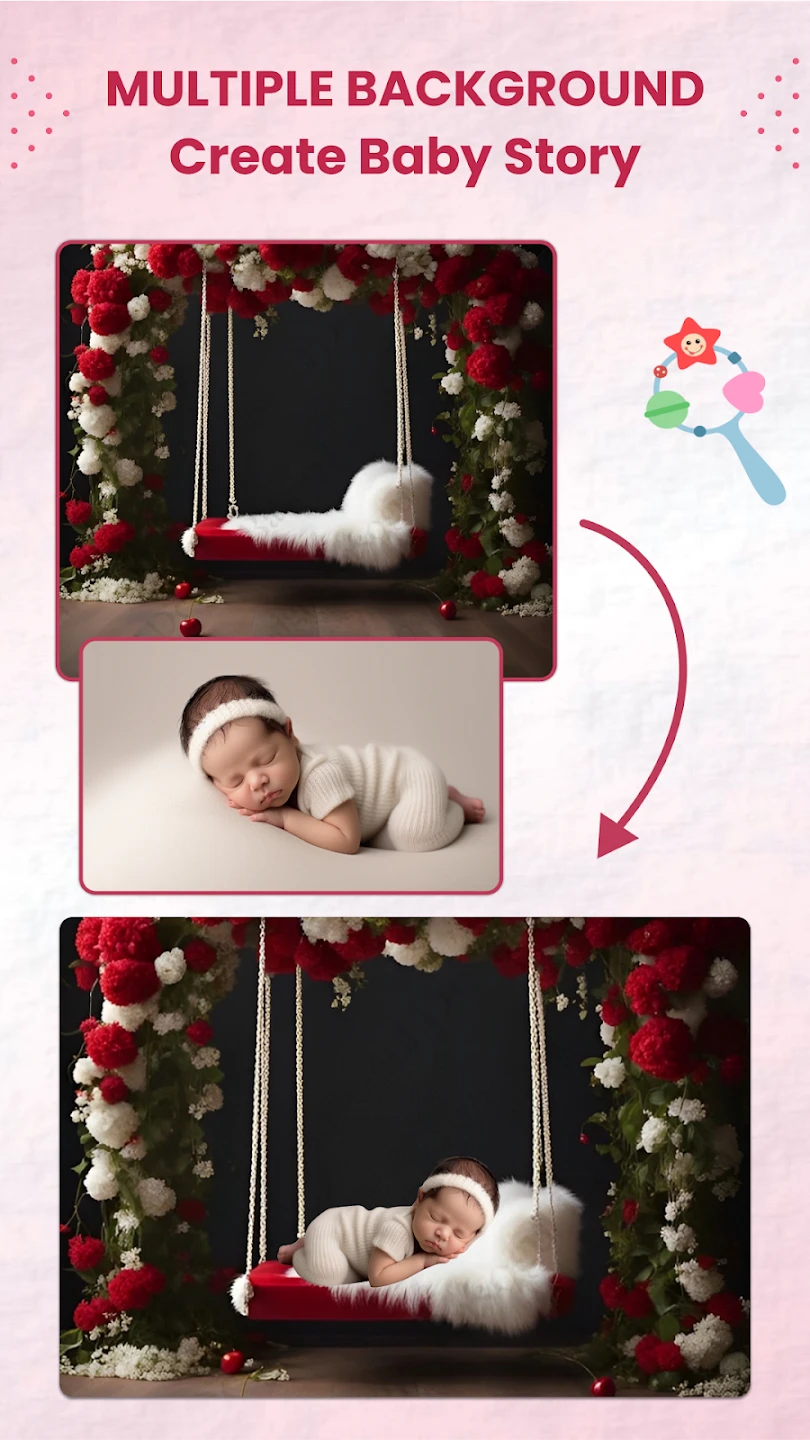 |
 |






