 |
|
| Rating: 3.5 | Downloads: 1,000,000+ |
| Category: Beauty | Offer by: Apero Vision Lab |
BeautifyX – AI Makeover Studio transforms ordinary photos into professional-quality portraits using artificial intelligence. This innovative app leverages cutting-edge AI algorithms to enhance skin texture, correct imperfections, and apply artistic filters with a single tap. Perfect for amateur photographers and social media enthusiasts, BeautifyX empowers users to create polished digital images without expensive software.
Its intuitive interface and powerful AI engine offer immediate professional results, making complex photo editing accessible to everyone. Whether you’re enhancing profile pictures, wedding photos, or artistic concepts, BeautifyX streamlines the creative process while maintaining natural-looking outcomes, giving users an easy path to digital self-expression.
App Features
- AI-Powered Face Enhancement: Instantly smooth wrinkles, brighten eyes, and refine facial structure with just one touch. This revolutionary feature uses deep learning to analyze facial features and apply subtle enhancements that look completely natural, saving hours of manual touch-ups.
- Smart Skin Retouching Tool: This advanced algorithm detects blemishes, redness, and texture inconsistencies, automatically correcting them with precision. By understanding facial anatomy, this tool delivers professional salon-quality results faster than traditional editing apps.
- Style Transfer Gallery: Transform your photos into different artistic styles by uploading custom reference images. Whether it’s vintage sepia tones, cinematic lighting, or artistic watercolors, this feature lets your creativity guide the transformation while preserving facial recognition.
- Smart Lighting Correction: Fix uneven lighting, enhance eye-catching highlights, and balance shadows across your images. This feature analyzes natural and artificial lighting conditions to apply realistic corrections that make subjects stand out, ideal for portraits and product photography.
- Style Matching Recommendation: Upload an outfit reference to get AI-generated makeup suggestions that harmonize with your clothing and skin tone. This feature considers undertones, occasion, and current trends to provide personalized beauty advice that elevates your look.
- Export Master Suite: Create social media-ready images with customizable export settings for all major platforms. This includes automatic resolution adjustment, format optimization, and watermark-free printing options, ensuring your enhanced images look perfect everywhere.
Pros & Cons
Pros:
- Military-grade AI Processing
- One-Touch Professional Results
- Works Offline After First-Time Use
- Intuitive Drag-and-Zoom Interface
Cons:
- Higher RAM Requirements
- Some Advanced Editing Manual
- Subscriptions For Premium Styles
- Occasional Facial Recognition Glitches
Similar Apps
| App Name | Highlights |
|---|---|
| Facelift Pro |
Focuses primarily on portrait enhancement with a lightweight neural network optimized for smartphones. Known for extreme smoothing algorithms and easy undo history. |
| BeautyAI Touch |
Offers guided editing workflows with step-by-step instructions. Includes a comprehensive tutorial system perfect for beginners. |
| PixArt Studio |
Specializes in multi-platform support (iOS, Android, Web) with cloud-based processing. Ideal for users needing to edit across different devices. |
Frequently Asked Questions
Q: How do I get started with BeautifyX?
A: First-time users enjoy a comprehensive 7-day free trial. Simply download from the app store, launch BeautifyX, and explore our guided tutorials. No credit card is required to begin editing your photos.
Q: Does BeautifyX work on older smartphones?
A: Our minimum hardware requirements specify 4GB RAM and modern OS. Most devices manufactured within the last 3-4 years should handle BeautifyX’s AI processing efficiently, though complex edits may take slightly longer on older hardware.
Q: Are my photos secure in the cloud version?
A: Absolutely! All cloud uploads are secured with end-to-end encryption. Your images never leave your device by default. We’ve implemented zero-knowledge protocols ensuring even our servers can’t access your personal content.
Q: Can I use BeautifyX for commercial work?
A: Yes! Our Pro subscription includes a special commercial license allowing photographers and designers to use BeautifyX edits in client projects. We recommend checking the specific requirements for your industry on our website.
Q: How often is the AI updated?
A: Our machine learning team releases major AI upgrades quarterly. These updates improve facial recognition accuracy, add new artistic styles, and enhance the overall performance of BeautifyX based on global user feedback and latest research in computer vision.
Screenshots
 |
 |
 |
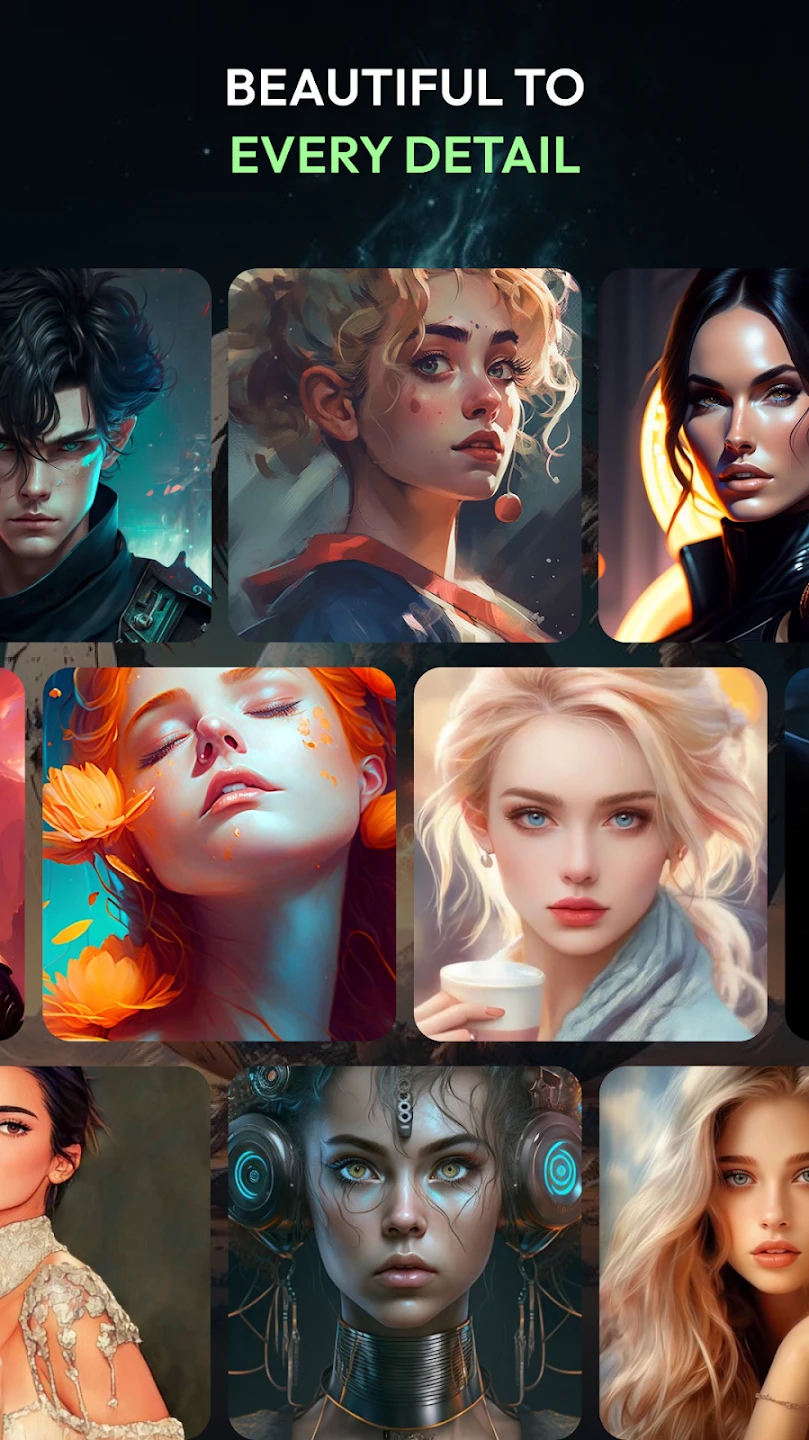 |






