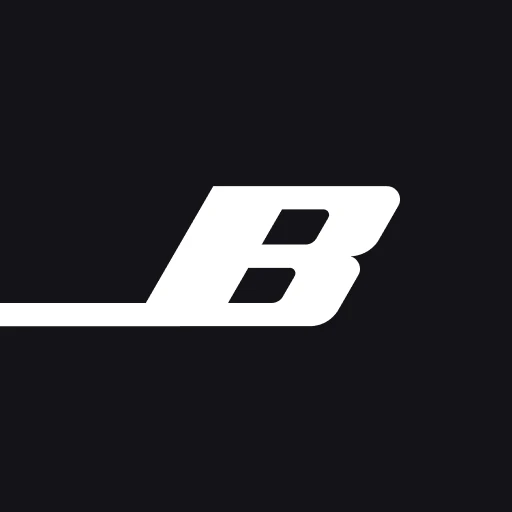 |
|
| Rating: 4.3 | Downloads: 10,000,000+ |
| Category: Music & Audio | Offer by: Bose Corporation |
The Bose Connect app is a versatile companion application designed to seamlessly control and manage your Bose sound systems. Whether you’re fine-tuning your home audio setup, connecting new devices, or navigating settings, this intuitive tool puts everything at your fingertips. It’s primarily tailored for Bose product owners seeking enhanced audio performance and convenient device integration.
At its core, the Bose Connect app offers a centralized hub for optimizing your listening experience. By providing easy access to firmware updates, personalized sound calibration, and device coordination, it significantly amplifies the utility of Bose hardware, appealing particularly to audiophiles and those wanting hassle-free home entertainment setups.
App Features
- Device Discovery & Pairing: Quickly detects Bose products through Bluetooth or Wi-Fi and simplifies the pairing process using the app’s guided interface, saving time during initial setup or connecting new gadgets like soundbars or headphones to your ecosystem easily.
- Adjustable Sound Settings: Provides detailed control over various sound profiles tailored for different environments or content types; additionally, features built-in equalizer adjustments which technically fine-tune audio frequencies for room-specific acoustic calibration, improving sound clarity and immersion.
- Voice Assistant Integration: Seamlessly integrates with voice assistants like Google Assistant or Amazon Alexa via supported devices and smart home setups; this complex integration allows hands-free control and query handling, offering greater freedom and convenience during focused activities like cooking or relaxing.
- Group & Multi-Room Configuration: Easily defines audio zones, groups multiple Bose speakers for synchronized playback, or configures different zones independently, making large gatherings exceptionally manageable and party setups more engaging through effortless control.
- Firmware Updates & Support: Delivers over-the-air firmware updates to keep devices running optimally with the latest features; furthermore, offers a direct link to Bose Support for troubleshooting and guidance towards solutions without needing technical expertise.
- Energy Management: Optional scheduling allows for automatic system power-down during prolonged inactivity or specific times, reducing unnecessary power consumption significantly and contributing to a more efficient home environment.
Pros & Cons
Pros:
- User-Friendly Interface
- Comprehensive Sound Customization
- Reliable Connection Technologies
- Proactive Firmware Support
Cons:
- Some Setup Complexity Explained
- Dependence on Smart Home Ecosystems
- Mobile App Performance Variations
- Potentially Limited Advanced Automation
Similar Apps
| App Name | Highlights |
|---|---|
| Sonos App |
Dedicated to multi-room audio systems with intuitive controls and style-directed room layouts; emphasizes library sharing and party speaker distribution capabilities seamlessly. |
| Harman Connected Car App |
Manages Harman and JBL car audio systems focusing on destination pairing and mobile integration for vehicle entertainment customization. |
| Elgato Control Center |
Targets action gamers, controlling specific soundbar effects and stream overlays, optimizing reactions with device sync functionality. |
Frequently Asked Questions
Q: My Bose speaker isn’t connecting via Wi-Fi; what should I check first?
A: Ensure both your devices and your home Wi-Fi network are operating optimally. If using Bluetooth sparingly proves wiser due to range limitations or data usage, confirm the device compatibility list, and then power cycle your network router if faced with persistent issues.
Q: Is the Bose Connect app compatible with my older Bose device?
A: Compatibility varies by Bose product model. Consult your device’s specific user manual or the Bose website’s app compatibility guide for definite confirmation or check for automated firmware updates promoting enhanced features.
Q: How customizable are the sound settings in Bose Connect?
A: Bose Connect provides several preset sound profiles for different environments and uses but doesn’t offer granular EQ adjustments comparable to professional tools. Its integration with self-calibration systems may enhance performance depending on room size.
Q: Can I schedule my Bose soundbar to turn off automatically or play bedtime noise?
A: Yes! The Bose Connect app allows you to program scheduled shutdown times or set specific devices to play through continuous sound, integrating perfectly and potentially complementing smart home routines.
Q: What happens if the Bose app crashes or disconnects from my speaker?
A: While occasional disconnections or glitches might occur, your connected devices often continue operating independently, minimally impacting their playback. A simple restart of the Bose Connect app usually resolves connectivity issues quickly.
Screenshots
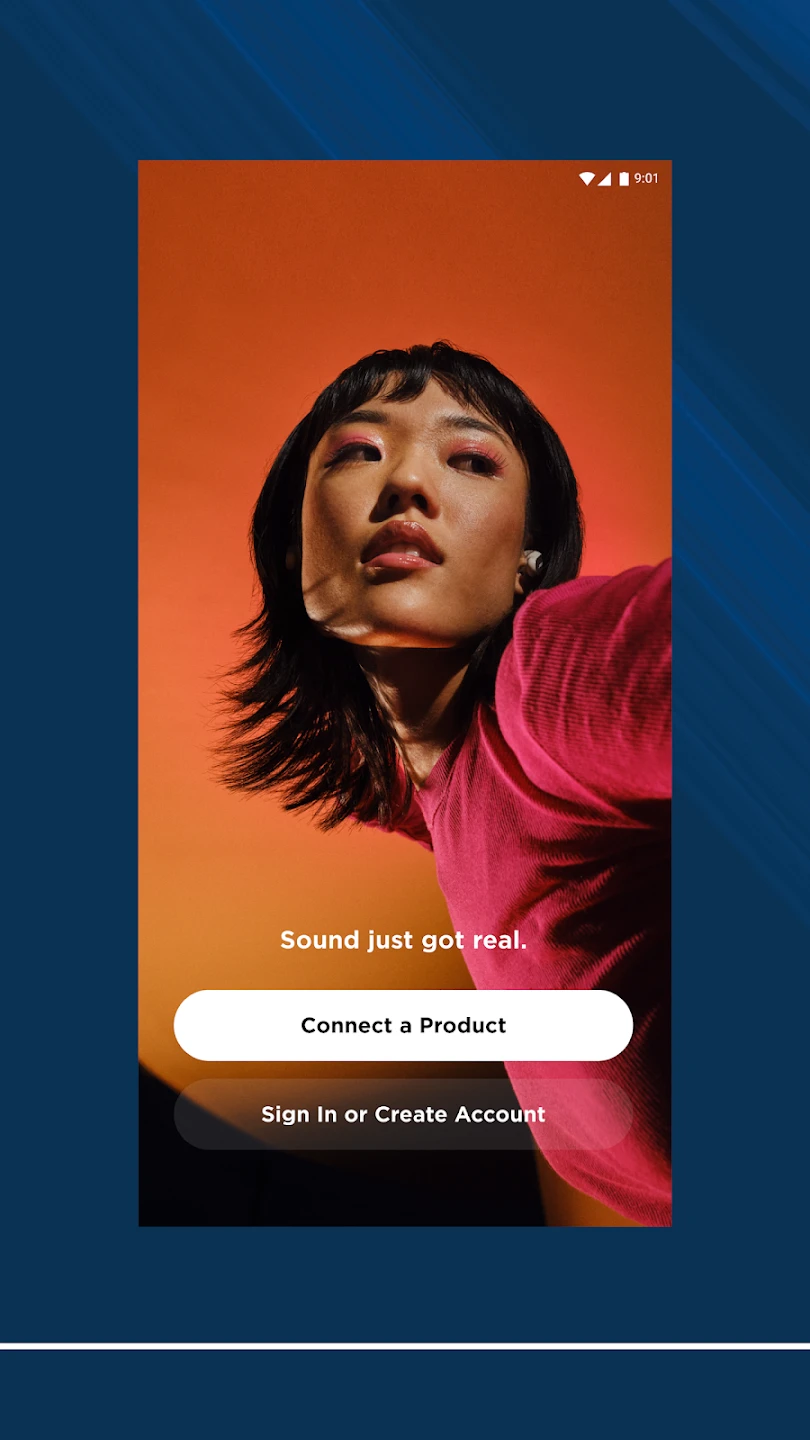 |
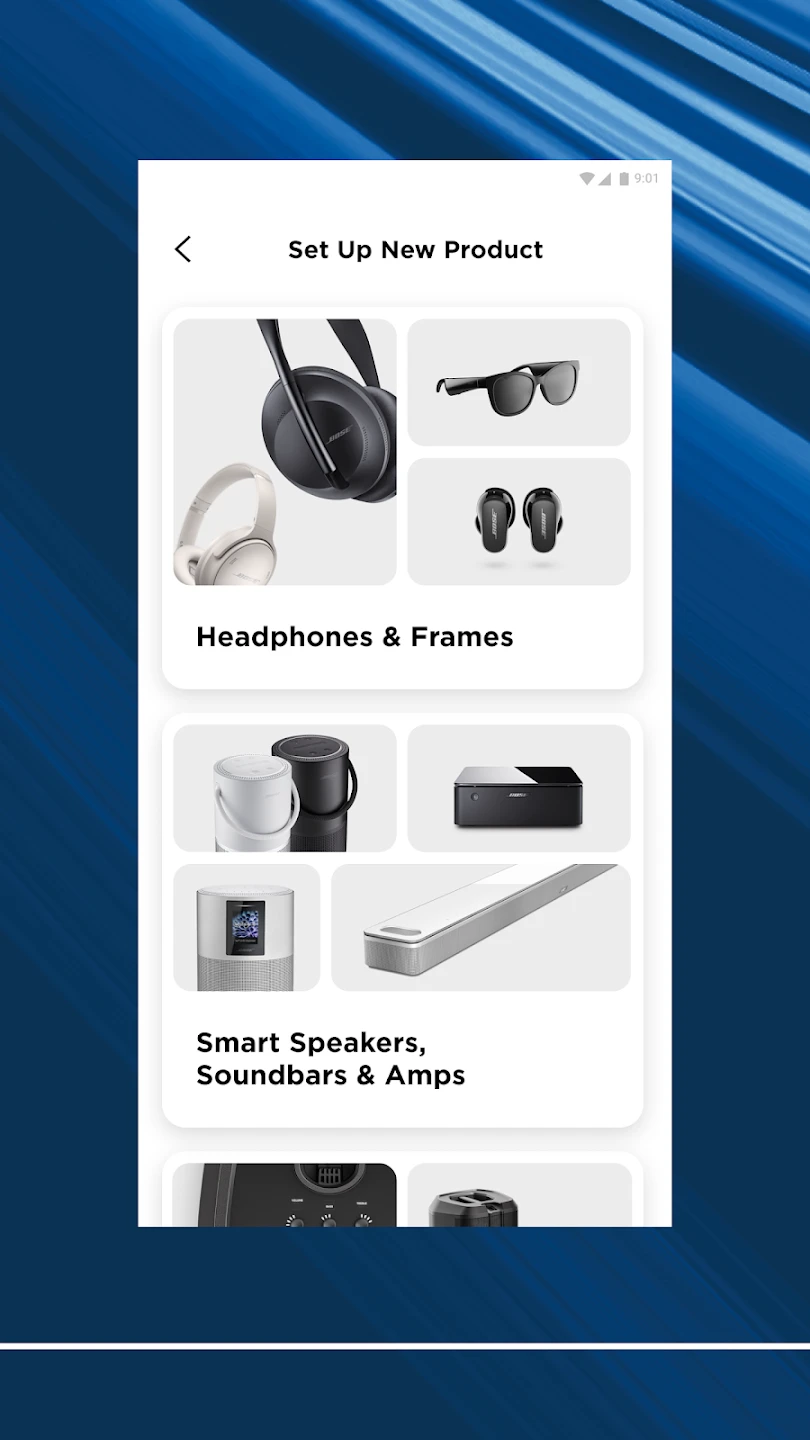 |
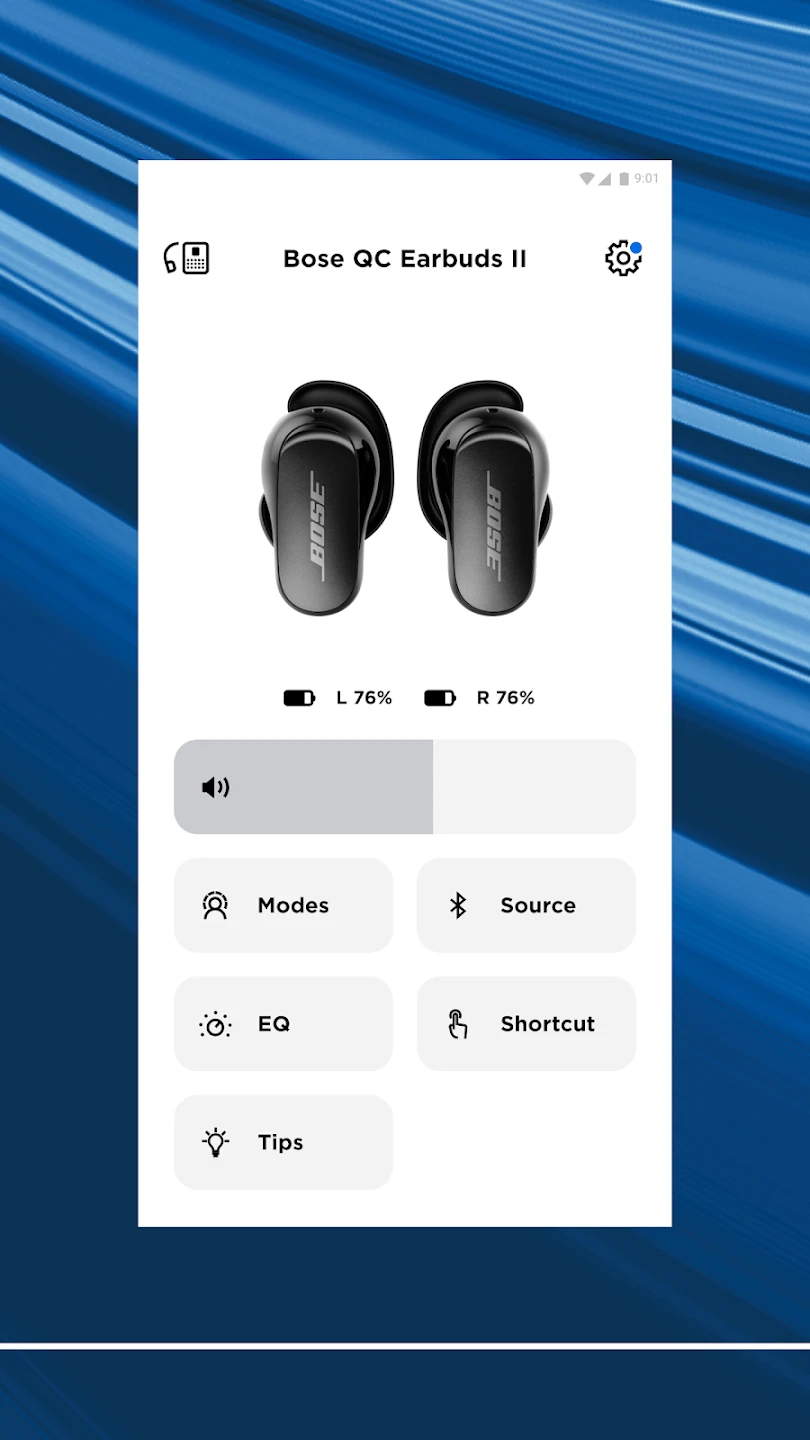 |
 |






