 |
|
| Rating: 3.9 | Downloads: 5,000+ |
| Category: Books & Reference | Offer by: BIL Studio |
Calibre Sync is a specialized application designed to bridge the gap between the powerful Calibre e-book library management system and a wide range of reading devices, including e-readers, smartphones, tablets, and computers. It allows users to effortlessly sync books, manage reading progress, and transfer metadata between their Calibre collection and supported devices, ensuring a seamless reading experience across different platforms. This tool is perfect for avid readers, e-book enthusiasts, and anyone who organizes a large digital library using Calibre.
Calibre Sync enhances convenience by eliminating the manual hassle of copying files or searching for books on each device. Its practical value lies in maintaining a unified library where reading progress, annotations, and book covers sync automatically, saving time and improving the overall reading experience. Users can finally enjoy a truly integrated digital library without constantly juggling files between their computer and gadgets.
App Features
- Multi-Device Syncing: Seamlessly transfers your entire Calibre library (or specific books) to compatible devices like Kindle, Kobo, iOS, or Android, with options to keep your reading progress and notes in sync across all platforms. This eliminates the need for manual file transfers and keeps your reading experience continuous.
- Metadata Syncing: Automatically propagates your Calibre library’s rich metadata—including titles, authors, series information, ratings, and custom tags—across all your synced devices, ensuring consistent organization and searchability on each platform. This feature significantly simplifies managing large libraries by preventing duplicate entries with mismatched details.
- Book Management Hub: Provides a centralized interface to add, edit, delete, or categorize books directly from the Calibre library, which then automatically updates on all connected devices. This streamlines the tedious process of manual book organization, allowing you to maintain a cohesive collection from a single point.
- One-Click Sync Options: Offers flexible synchronization modes, allowing users to sync the entire library, select specific books, or update just metadata, with a single click or scheduled interval. The time-saving flexibility makes it ideal for users who want automatic syncs without constantly monitoring device connections.
- Compatibility Checker: Before syncing, Calibre Sync verifies device compatibility and readiness, preventing errors or failed transfers. This compatibility layer ensures your books are properly formatted for the target device, reducing frustration when trying to send non-standard formats.
- [Optional – Advanced Sync Profiles]: Advanced users can configure complex sync rules, such as syncing only specific formats (e.g., EPUB to Kobo, MOBI to Kindle) or excluding certain book series, using custom filters for more granular control. This powerful customization supports unique workflows, like preserving different formats for different devices or managing large collections efficiently.
Pros & Cons
Pros:
- User-Friendly Interface
- Time-Saving Automation
- Device Diversity Support
- Maintenance of Library Integrity
Cons:
- Requires Calibre Installation
- Device-Specific Compatibility Limits
- Occasional Sync Glitches
- Not a Standalone Database
Similar Apps
| App Name | Highlights |
|---|---|
| Calibre Device Manager |
This companion app offers fast device connection, one-touch syncing, and detailed transfer logs. Known for robust error handling and multi-format conversion support before transfer. |
| iBooks Sync Helper |
Designed for simplicity and iOS-first usability. Includes guided steps for converting Calibre books to Apple formats and real-time progress tracking. |
| MultiFormat Sync Pro |
Offers AI-powered file optimization, cloud storage integration, and collaborative editing tools ideal for shared libraries. |
Frequently Asked Questions
Q: What devices are compatible with Calibre Sync?
A: Calibre Sync supports a wide range of devices including Amazon Kindle (various models), Kobo e-readers, Barnes & Noble Nook devices, iOS (iPhone/iPad), Android devices, and dedicated e-readers like PocketBook. Compatibility may slightly vary depending on OS version, but the app maintains good support across these platforms.
Q: Can I sync my reading progress and notes using Calibre Sync?
A: Yes, Calibre Sync excels in synchronizing not just books but also your reading progress markers and annotations across all connected devices. This metadata synchronization ensures you pick up where you left off on any of your gadgets.
Q: Does Calibre Sync work on all operating systems?
A: Calibre Sync is primarily designed for Windows and macOS platforms. While a Linux version might be available through community ports, official full support is limited to these two main desktop operating systems.
Q: Is Calibre Sync completely free to use?
A: The core synchronization features are typically free for basic use. However, advanced features like unlimited syncs, priority support, or additional device connections might be available through optional paid subscription tiers for power users.
Q: How do I resolve issues when a book doesn’t sync properly?
A: If a specific book syncs repeatedly without success, first check its format compatibility with your target device and ensure Calibre has generated the correct files. Sometimes, deleting and re-syncing the book or checking your network connection resolves such transient synchronization errors.
Screenshots
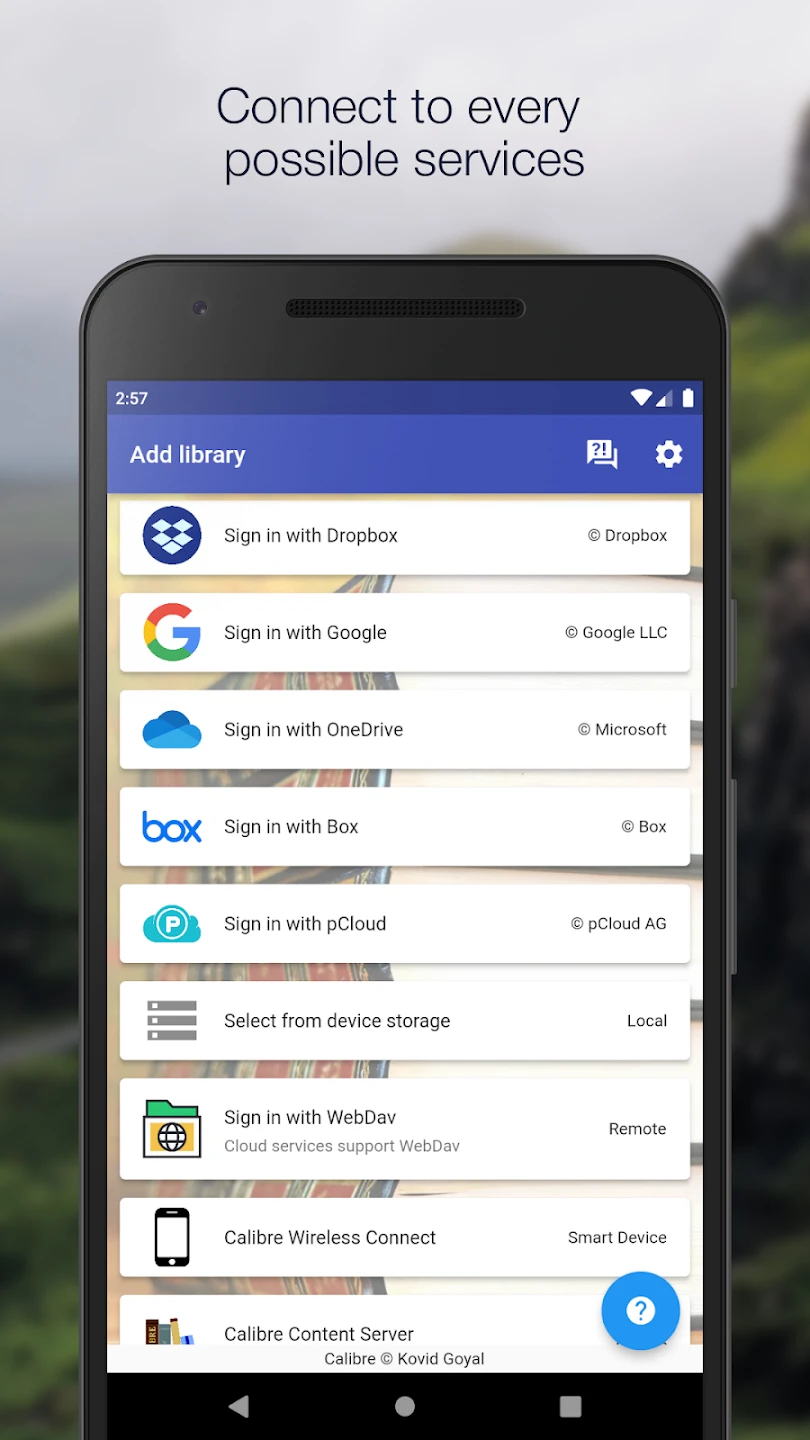 |
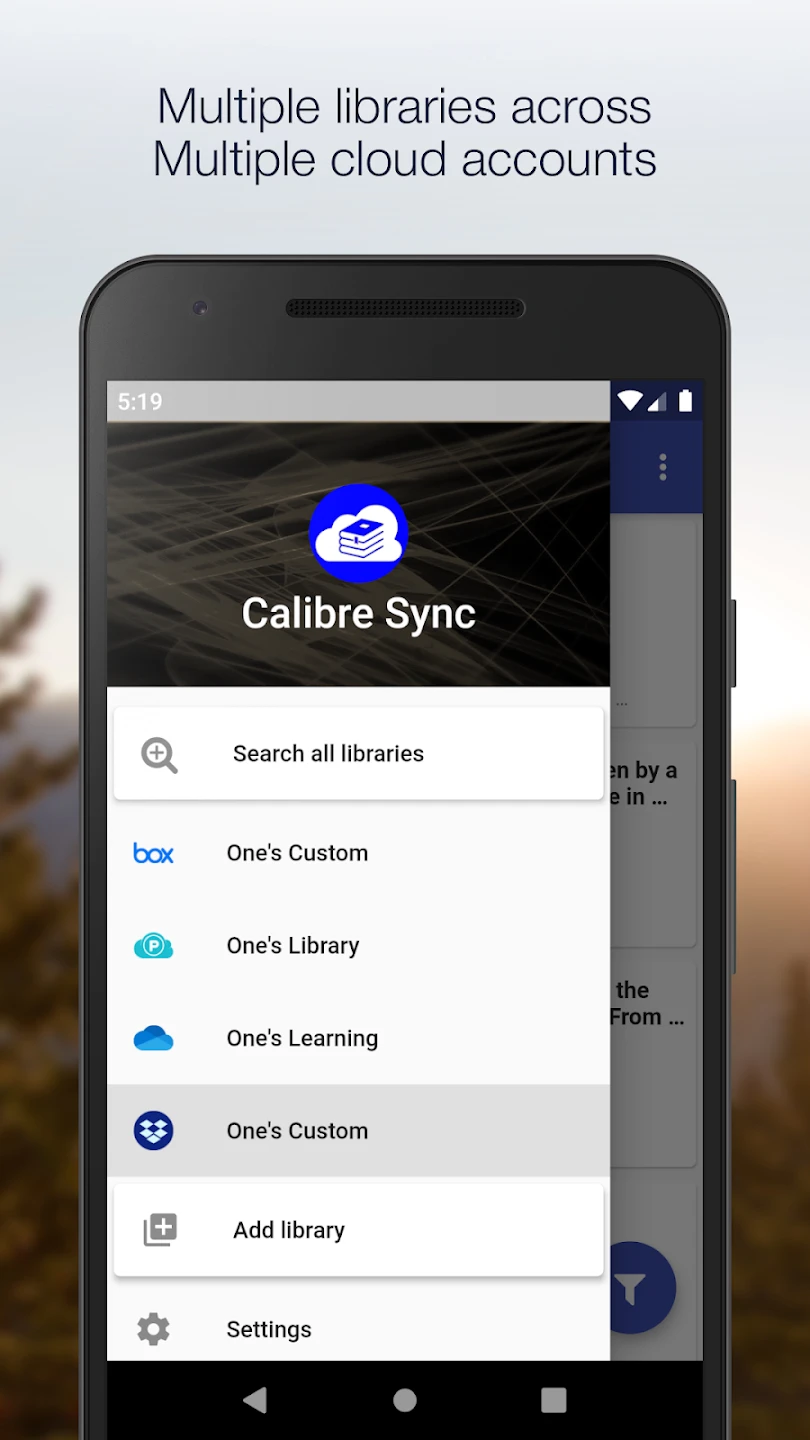 |
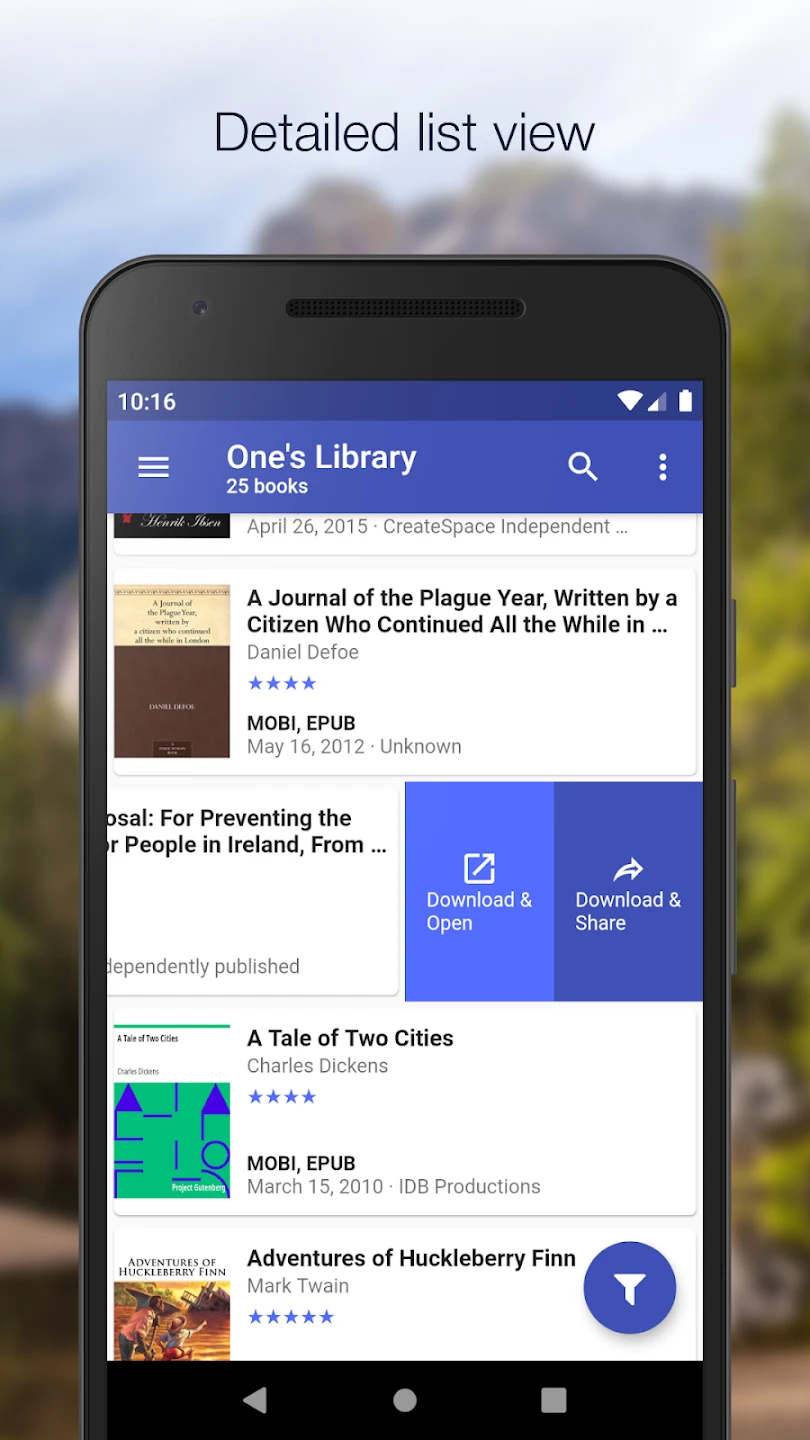 |
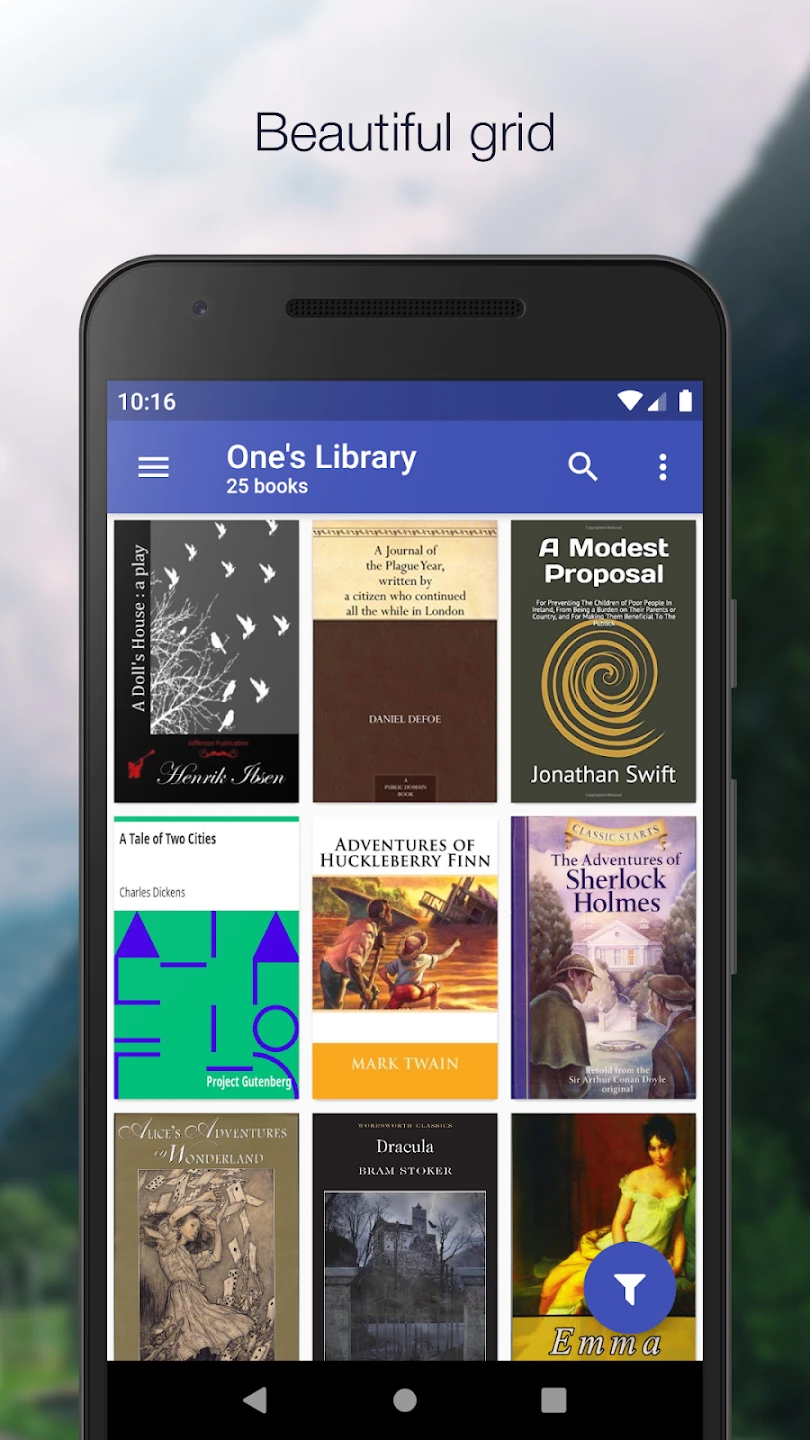 |






