 |
|
| Rating: 2.6 | Downloads: 1,000+ |
| Category: Communication | Offer by: OBD Scantech |
The Car Gauge Pro (OBD2 + Enhance) app is a sophisticated dashboard interface designed to connect to a vehicle’s OBD2 port or utilize smartphone sensors. It provides real-time monitoring of engine performance and vehicle diagnostics through an intuitive interface, catering specifically to car owners, mechanics, and automotive enthusiasts seeking detailed insights into their vehicle’s health.
Its key appeal lies in transforming raw diagnostic data into actionable information, offering enhanced visualization beyond basic OBD2 readers. This makes Car Gauge Pro (OBD2 + Enhance) ideal for preemptive maintenance planning, performance tuning exploration, and gaining deeper understanding of complex engine parameters.
App Features
- OBD2 Live Data Stream: Continuously monitor crucial metrics like fuel consumption and RPM fluctuations. This feature is invaluable during engine startup or acceleration phases, allowing users to observe immediate changes in fuel efficiency and engine responsiveness under varying conditions.
- Comprehensive Sensor Enhancement: Leverages the smartphone’s built-in sensors to supplement OBD2 data streams, providing accurate estimates for parameters like speed and altitude. This ensures reliable performance even before a physical connection, enhancing usability during roadside checks or preliminary vehicle assessments.
- Vivid Graphical Representation: Presents dynamic graphs for fuel efficiency trends and engine load variations. By visually tracking metrics like fuel economy over time, users can easily identify driving habits or potential mechanical issues that might affect performance.
- Historical Data Logging & Analysis: Automatically captures and stores diagnostic readings for future comparisons, highlighting trends like gradual sensor degradation or persistent error codes. This feature is essential for documenting repair progress or systematically evaluating modifications.
- Customized Dashboard Layout: Allows users to personalize the display layout, selecting which gauges or data points to feature prominently. Mechanics, for instance, can configure the dashboard to highlight critical diagnostic trouble codes, while everyday drivers might prioritize fuel economy indicators.
- Advanced Data Export Capability: Offers detailed exportation formats compatible with popular diagnostic software, facilitating seamless integration with other tools for in-depth analysis and record-keeping across multiple vehicles or projects.
Pros & Cons
Pros:
- User-Friendly Interface with High Customization Potential
- Extremely Detailed Real-Time Monitoring Capabilities
- Robust Historical Data Logging Features for Trend Analysis
- Advanced Visualization Options Including Customizable Graphs
Cons:
- Occasional GPS Lag When Using Sensor-Based Estimates
- Higher Cost Point of Entry Compared to Basic OBD2 Readers
- Interface Can Be Overwhelming for Complete Auto Diagnostic Beginners
- Reliance on Smartphone Hardware Quality for Sensor Accuracy
Similar Apps
| App Name | Highlights |
|---|---|
| Car Scanner Pro |
Specializes in reading and clearing OBD2 codes with user-friendly guides. Known for strong compatibility across various vehicle makes, offering a straightforward approach to basic diagnostics. |
| Advanced Vehicle Gauge |
Focuses on creating highly tailored dashboard views. Includes sophisticated graph customization tools, ideal for users wanting extensive control over displayed information and layout. |
Frequently Asked Questions
Q: How do I connect Car Gauge Pro (OBD2 + Enhance) to my car?
A: Connection can be achieved either directly via the OBD2 port (typically under the dashboard) or indirectly through the phone’s sensors. For OBD2 connection, you’ll need a compatible OBD2 adapter cable. The app provides step-by-step guidance to establish this secure link and begin data retrieval.
Q: Is the app compatible with older cars without OBD2 ports?
A: While most cars manufactured since 1996 support OBD2, very old vehicles might not have this port. However, the app’s Sensor Enhancement technology cleverly uses your phone’s accelerometer and GPS capabilities to provide accurate simulated data like speed and tilt information, making it surprisingly useful even on pre-OBD2 vehicles.
Q: Can I use Car Gauge Pro (OBD2 + Enhance) effectively on my Android device?
A: Absolutely! The app is fully optimized for Android platforms, utilizing the device’s processing power efficiently. It supports most modern Android smartphones, though performance might vary slightly based on the phone’s specifications. Regular updates ensure compatibility with the latest Android versions.
Q: What specific engine parameters does Car Gauge Pro monitor?
A: The app covers a comprehensive range including, but not limited to, engine RPM, speed, fuel consumption rate, coolant and oil temperatures, intake air pressure, and diagnostic trouble codes (DTCs). It translates complex OBD2 PID (Parameter ID) data into user-friendly visual and numerical displays.
Q: How reliable is the data from the phone’s sensors when using the Sensor Enhancement mode?
A: Sensor Enhancement provides highly accurate estimations in most standard driving scenarios, especially when the vehicle is moving. While not perfect, the data is typically sufficient for general monitoring and trend analysis. For critical diagnostics or repairs, connecting via an OBD2 adapter is still recommended for maximum accuracy.
Screenshots
 |
 |
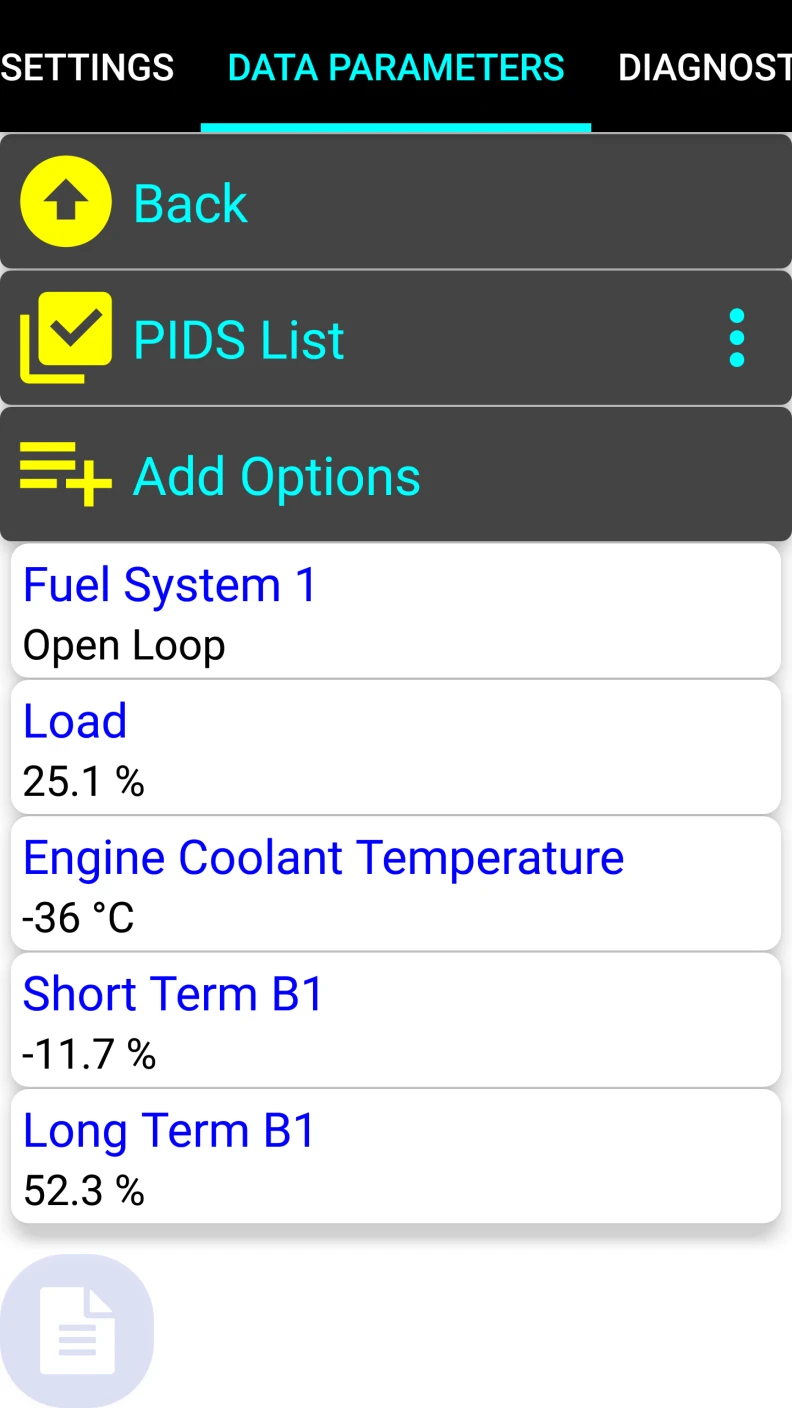 |
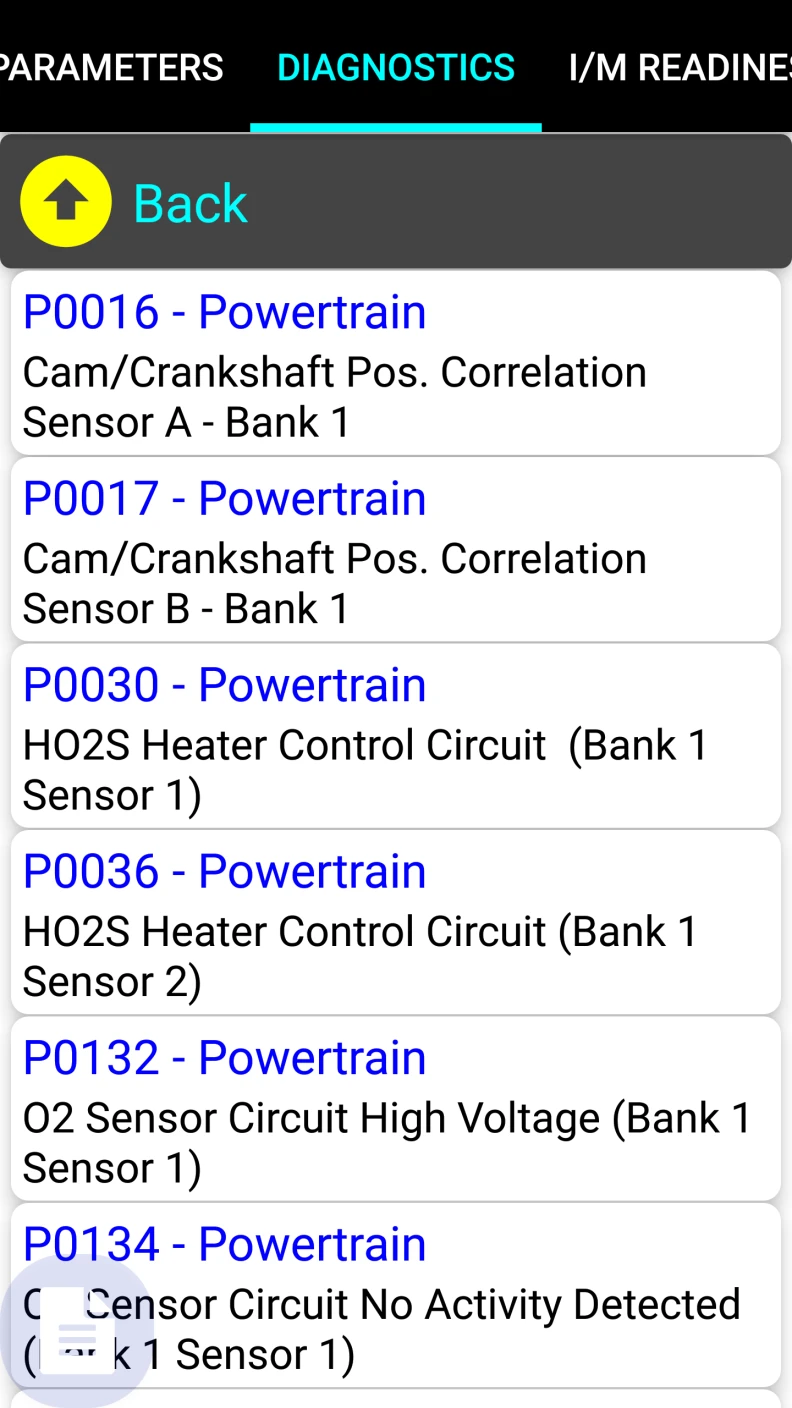 |






