 |
|
| Rating: 4.8 | Downloads: 1,000,000+ |
| Category: Comics | Offer by: InstSoft |
ComicScreen – PDF, ComicReader is an all-in-one mobile solution designed for reading, converting, and managing digital comics and PDF documents. This versatile app combines powerful comic viewing capabilities with reliable PDF handling tools, making it ideal for manga enthusiasts, students reading textbooks, or professionals working with technical manuals. It serves as your ultimate reading companion, offering an intuitive interface for both casual reading and intensive document analysis.
The core appeal of ComicScreen lies in its seamless dual functionality, allowing effortless switching between comic book navigation and PDF annotation. Its practical usage extends beyond simple reading—users can compare document layouts for academic work or meticulously review comic scripts. The app’s natural page-turning animations enhance immersion, while its adjustable text sizes and brightness controls support extended reading sessions, making ComicScreen an essential tool for both entertainment and professional needs.
App Features
- Custom Comic Layouts: Read comics in your preferred format with adjustable panel grids (e.g., 4-panel, 9-panel, vertical). This flexibility ensures an immersive experience tailored to different comic styles, from classic American comics to popular manga.
- Advanced PDF Annotation Tools: Highlight text, add comments, draw shapes or freehand sketches directly onto PDF pages. The feature includes technical options like adding hyperlinks or text boxes, significantly enhancing usability for academic study or professional document review.
- Smart Bookshelf Management: Automatically organize digital files into a searchable library. This saves considerable time compared to manual categorization, especially valuable for users with extensive collections of comics or technical PDFs.
- Multi-Format Support & Conversion: Seamlessly read EPUB, CBZ/CBR, JPG, and standard PDF files. This versatility makes it ideal for various user groups, from casual readers to professionals handling diverse document types.
- Adjustable Reading Experience: Customize text sizes, page turning speeds, and background themes. For visually impaired users, this feature is particularly beneficial, ensuring comfortable reading across different conditions and content types.
- iCloud / Dropbox Sync (Optional): Connect cloud accounts to automatically sync reading progress and libraries across devices. This eliminates the need for repeated downloads.
Pros & Cons
Pros:
- User-friendly Interface
- Extensive File Compatibility
- Powerful PDF Annotation
- Rapid Library Organization
Cons:
- Advanced features hidden in complex menus
- Higher storage requirement for large libraries
- Occasional syncing lag with cloud services
Similar Apps
| App Name | Highlights |
|---|---|
| ReadComics Pro |
Known for its customizable comic reading modes and built-in translator. Includes a detailed comic catalog with community reviews. |
| PDF Pro Viewer |
Specializes in document annotation with tools like commenting and redaction. Features collaboration layers and export options not found in ComicScreen’s free version. |
| ComicBook Master |
Focuses on comic organization and fan-made content. Offers AI-enhanced comic recommendations and a built-in comic creator tool. |
Frequently Asked Questions
Q: Can ComicScreen – PDF, ComicReader open and read manga with non-standard page layouts?
A:
This versatile app handles most manga formats through customizable panel grids. You might need to manually adjust settings for extremely complex layouts, but it generally performs well.
Q: What’s the difference between the free and premium versions for PDF annotation?
A:
The paid version unlocks advanced PDF tools including multi-page commenting, redaction, form filling, and password protection, which are useful for sensitive documents.
Q: How does the page-turning animation work on different devices?
A:
ComicScreen uses physics-based simulations that adapt to your device’s screen size and processor speed. The animations are optimized for smooth performance on both older and newer smartphones.
Q: Can I convert images or EPUB files to the app’s compatible format?
A:
ComicScreen itself doesn’t include direct conversion tools, but its robust import capabilities handle most common formats. You can use other dedicated converters for unsupported types.
Q: Is my reading history and cloud data secure with the app’s sync feature?
A:
Data synchronization depends on the security protocols of your chosen cloud service. For maximum privacy, always ensure your cloud account uses encryption and two-factor authentication.
Screenshots
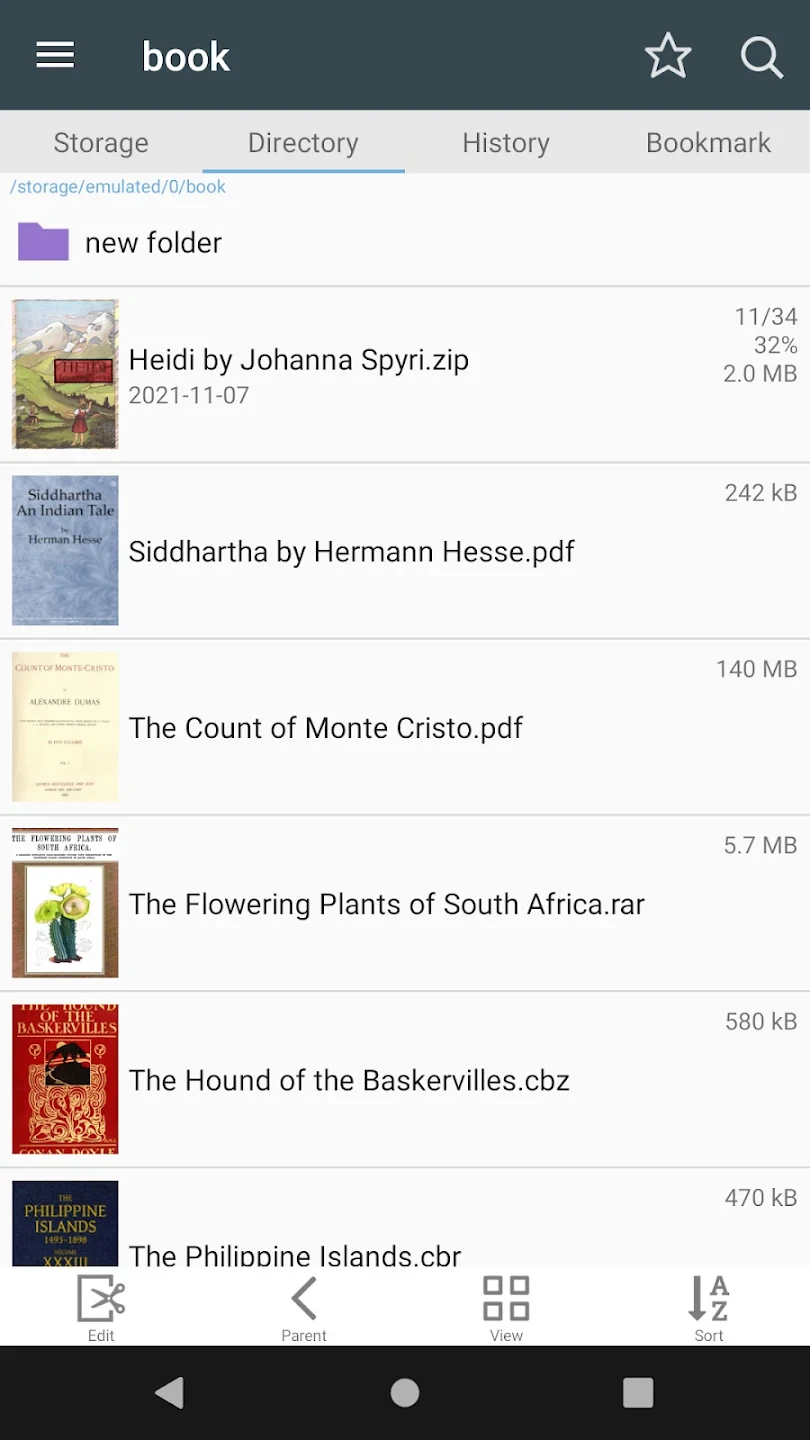 |
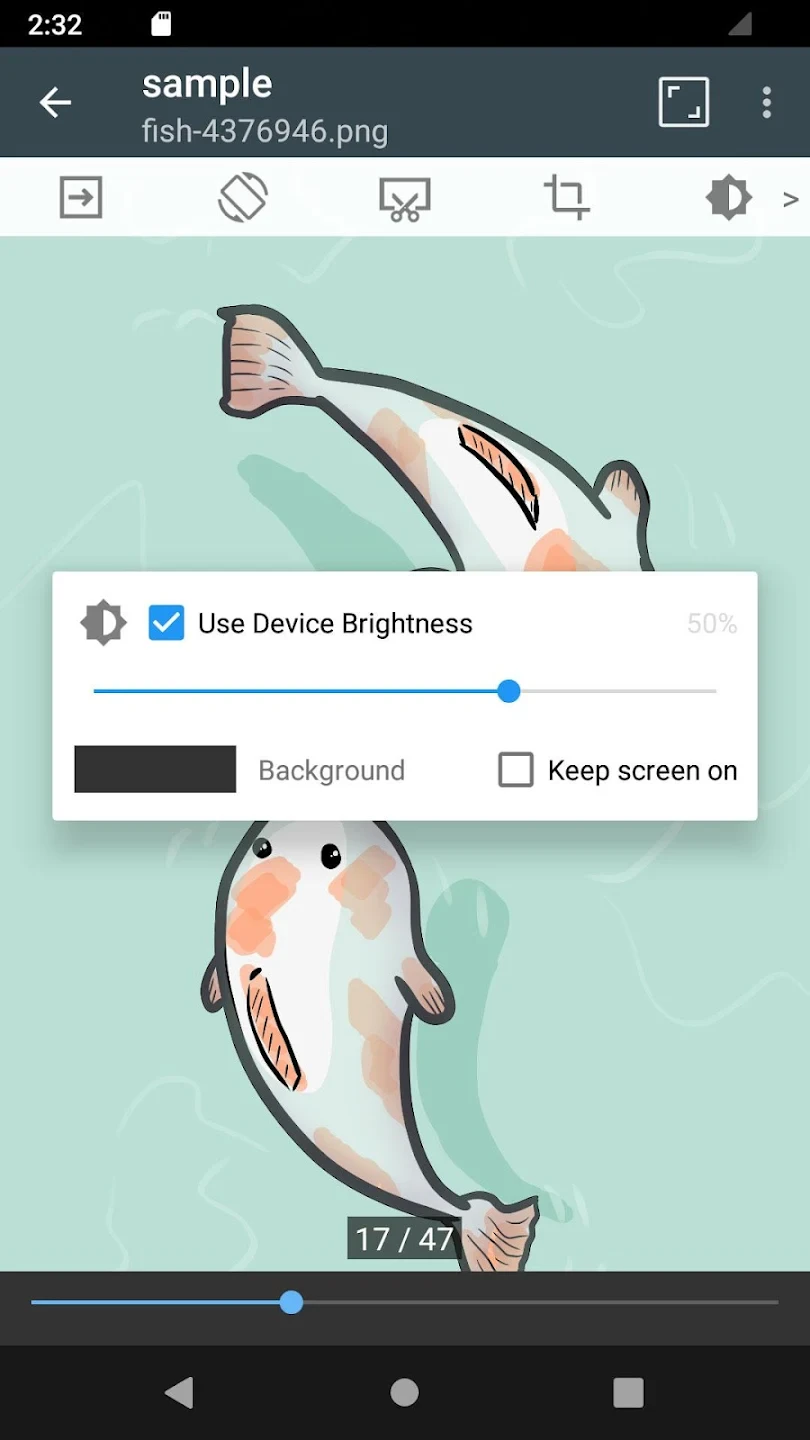 |
 |
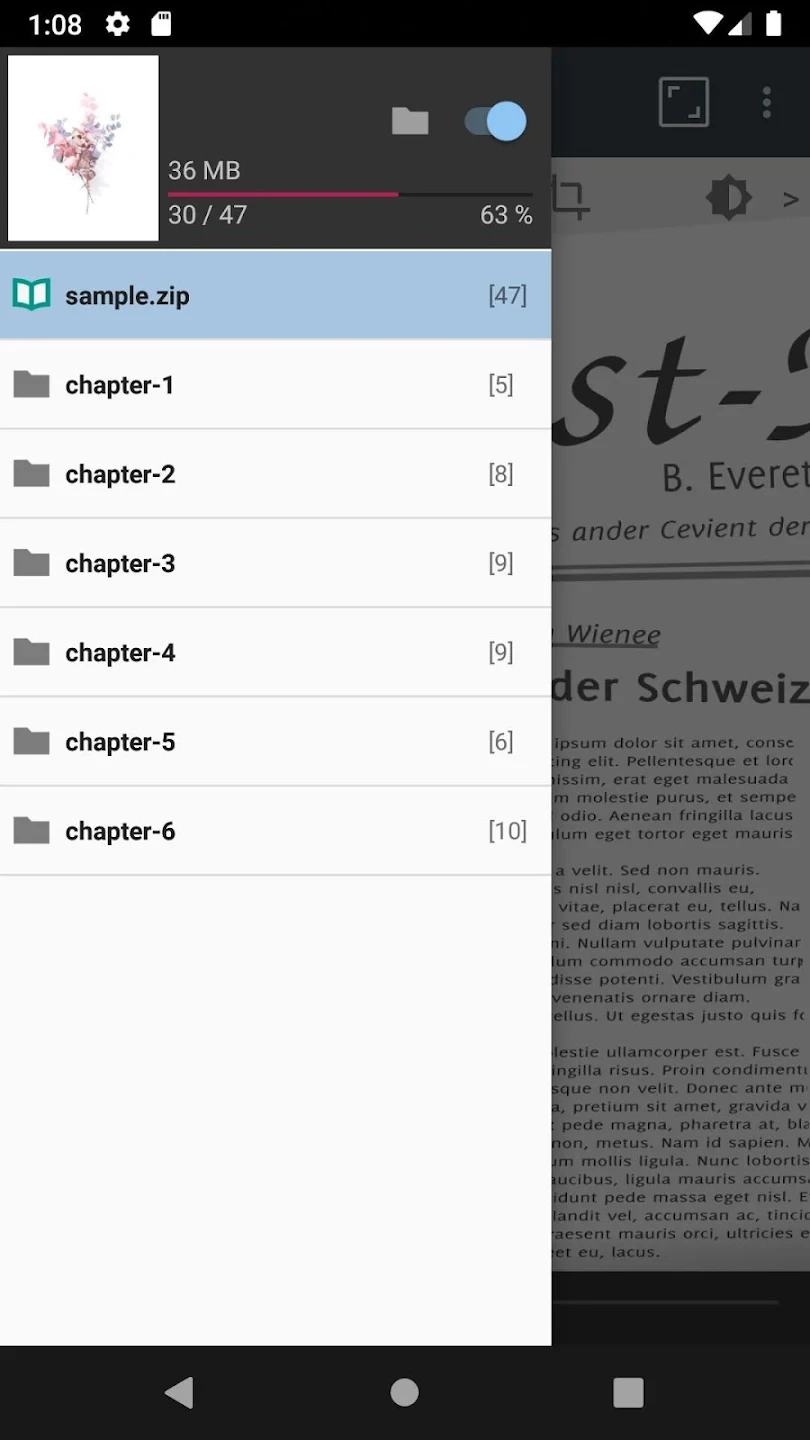 |






