 |
|
| Rating: 4.6 | Downloads: 500,000+ |
| Category: Personalization | Offer by: Art Maker Studio |
Cool Fonts Keyboard & Themes transforms your mobile experience with beautiful fonts and custom designs for the keyboard layout and overall device interface. This versatile app allows users to personalize their typing experience while adding visual flair to their phone’s appearance. Whether you’re a creative individual seeking unique visual expression or a casual user wanting a fresh look, this tool empowers you to make your device truly your own.
Its key appeal lies in the seamless combination of practical functionality and artistic expression. Beyond mere aesthetics, Cool Fonts Keyboard & Themes offers enhanced text readability options and lets you create personalized communication styles. Many users find it surprisingly useful for quickly accessing special characters or designing distinctive digital signatures, making daily digital interactions more engaging and unique.
App Features
- Extensive Font Gallery: Browse through thousands of unique fonts organized by style, theme, or designer. This variety allows you to find the perfect typographic match for your personality, whether it’s a playful handwritten style for social media or a formal serif for professional emails, instantly elevating all your text interactions.
- Customizable Theme Engine: Create or download complete theme packages that modify the keyboard keys, background, colors, and animations—all synced together for a cohesive look. The system handles complex visual transitions smoothly, enabling effortless personalization without technical expertise and ensuring your device’s appearance stays fresh with minimal effort.
- Smart Emoji & Symbol Packs: Access curated collections of fun, expressive emojis and symbols organized by category or occasion, including rare or culturally specific options. These packs seamlessly integrate with your keyboard for easy access during conversations, helping you convey emotions more vividly and adding playful details to your digital communication without cluttering your main interface.
- Widget Integration & Quick Shortcuts: Pin your favorite fonts and themes directly to home screens or widgets for one-tap customization. This feature saves time during busy moments, like quickly switching to a formal keyboard layout for a work email mid-morning or activating a “night mode” theme to reduce eye strain while browsing late at night.
- Multi-Profile Management: Set different keyboard layouts, fonts, and themes per app (e.g., standard for chats, creative fonts for social media, minimalist for browsing) or per device location/account. This flexibility is invaluable for professionals managing multiple roles, allowing smooth transitions between personal and work contexts without manual adjustments each time.
- Developer Mode & Advanced Settings: Toggle hidden customization options like direct Unicode symbol input, font rendering tweaks, and developer preview access. These settings empower advanced users to fine-tune the experience beyond standard themes, supporting unique workflows like precise graphic design input or specialized data entry scenarios that require precise character control.
Pros & Cons
Pros:
- Unmatched Visual Customization
- Regular Content Updates
- User-Friendly Interface
- Seamless App-Specific Customization
Cons:
- Occasional Theme Conflicts
- Advanced Features Have a Learning Curve
- Storage Usage with Large Theme Packs
- Occasional Synchronization Issues
Similar Apps
| App Name | Highlights |
|---|---|
| Custom Font Keyboard |
This app focuses purely on font variety with limited theme options. Known for exceptional font rendering quality and high compatibility with mainstream messaging platforms. |
| Theme Studio X |
Offers comprehensive device theming alongside extensive keyboard customization. Features real-time preview capabilities and professional-grade UI design tools. |
| StyleTap Keyboard |
Specializes in minimalistic themes and fonts optimized for mobile gaming. Includes performance-focused customization options designed to reduce lag. |
Frequently Asked Questions
Q: How often is the font and theme library updated?
A: The library receives regular updates—usually weekly—with new collections from community creators and licensed fonts, ensuring you always have fresh options.
Q: Will using multiple custom themes impact my device’s performance?
A: Generally no, but complex theme elements with animations can cause mild performance dips. The app prioritizes efficiency to minimize impact on battery and speed.
Q: Are there fonts and themes suitable for kids’ devices?
A: Absolutely! There are dedicated kid-friendly font packs (like playful rounded scripts) and themes with child-appropriate colors and character designs in our library.
Q: How do I troubleshoot theme conflicts?
A: Start by reverting to a default theme, then test each downloaded theme individually. Clearing the app cache often resolves minor conflicts, and our built-in conflict detection helps identify problematic elements.
Q: Can I use my custom keyboard layout in other apps besides Cool Fonts Keyboard & Themes?
A: That depends on the specific font and theme settings. Some keyboard modifications require our app to be active, while basic layouts might work with other keyboard software. The app’s settings let you customize the scope of each layout change for optimal cross-app functionality.
Screenshots
 |
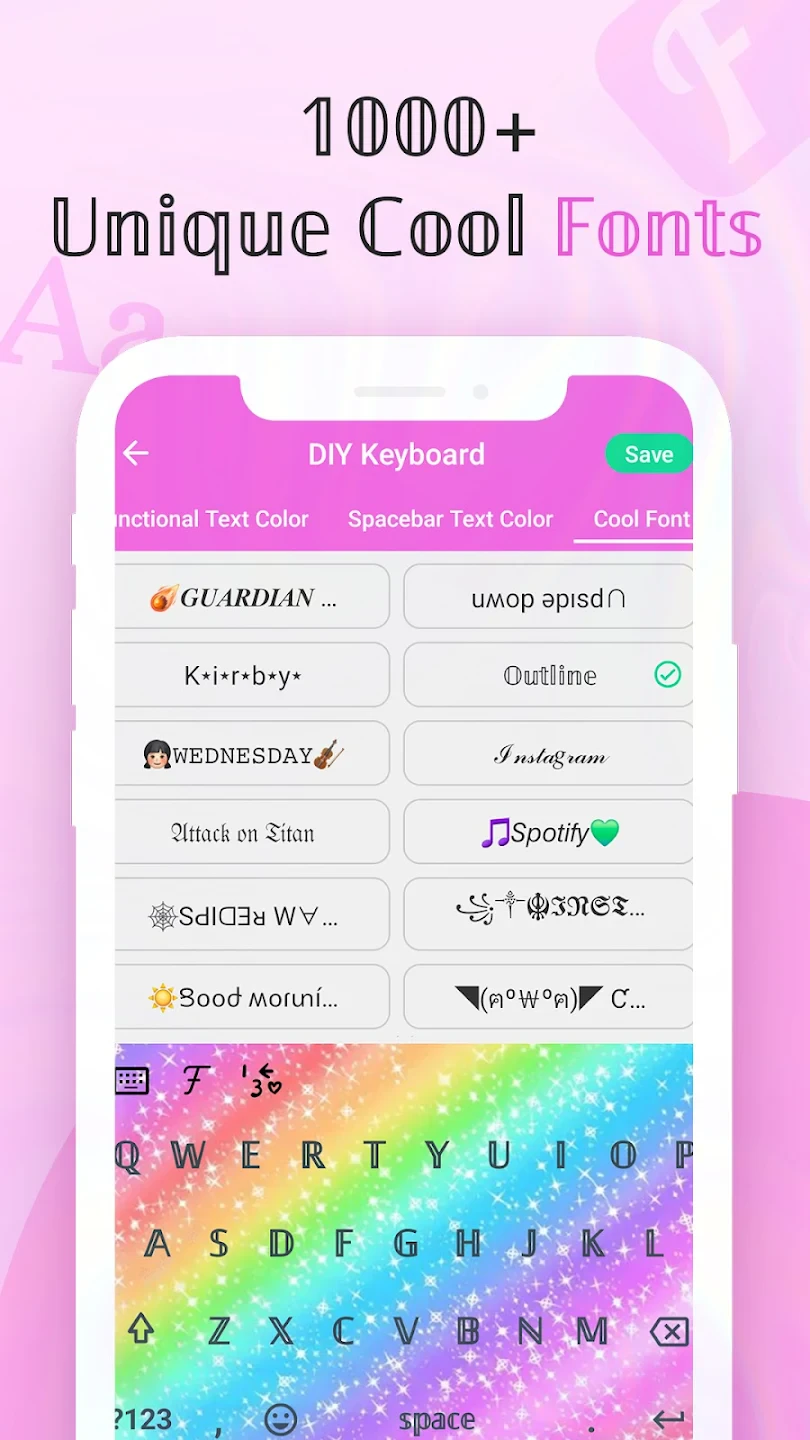 |
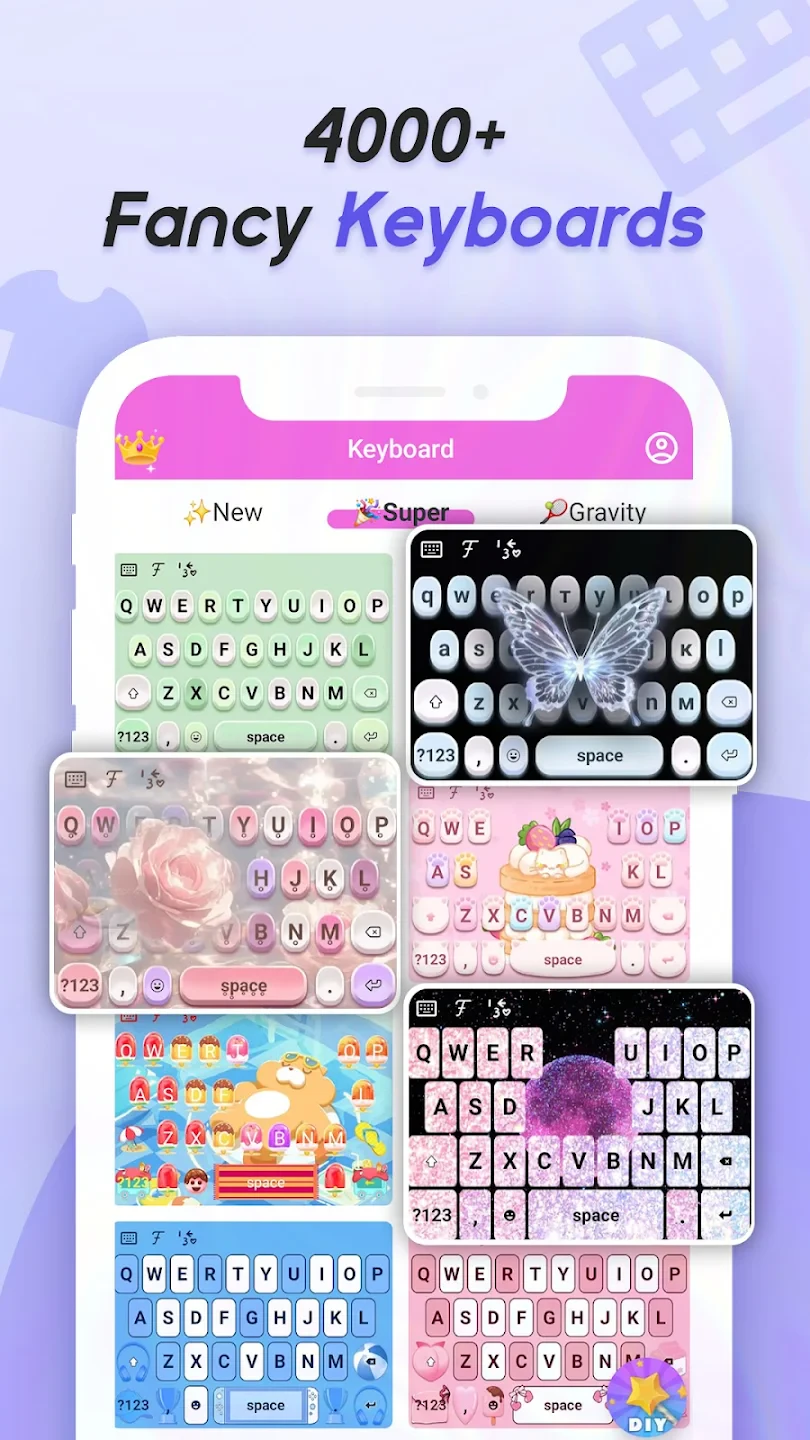 |
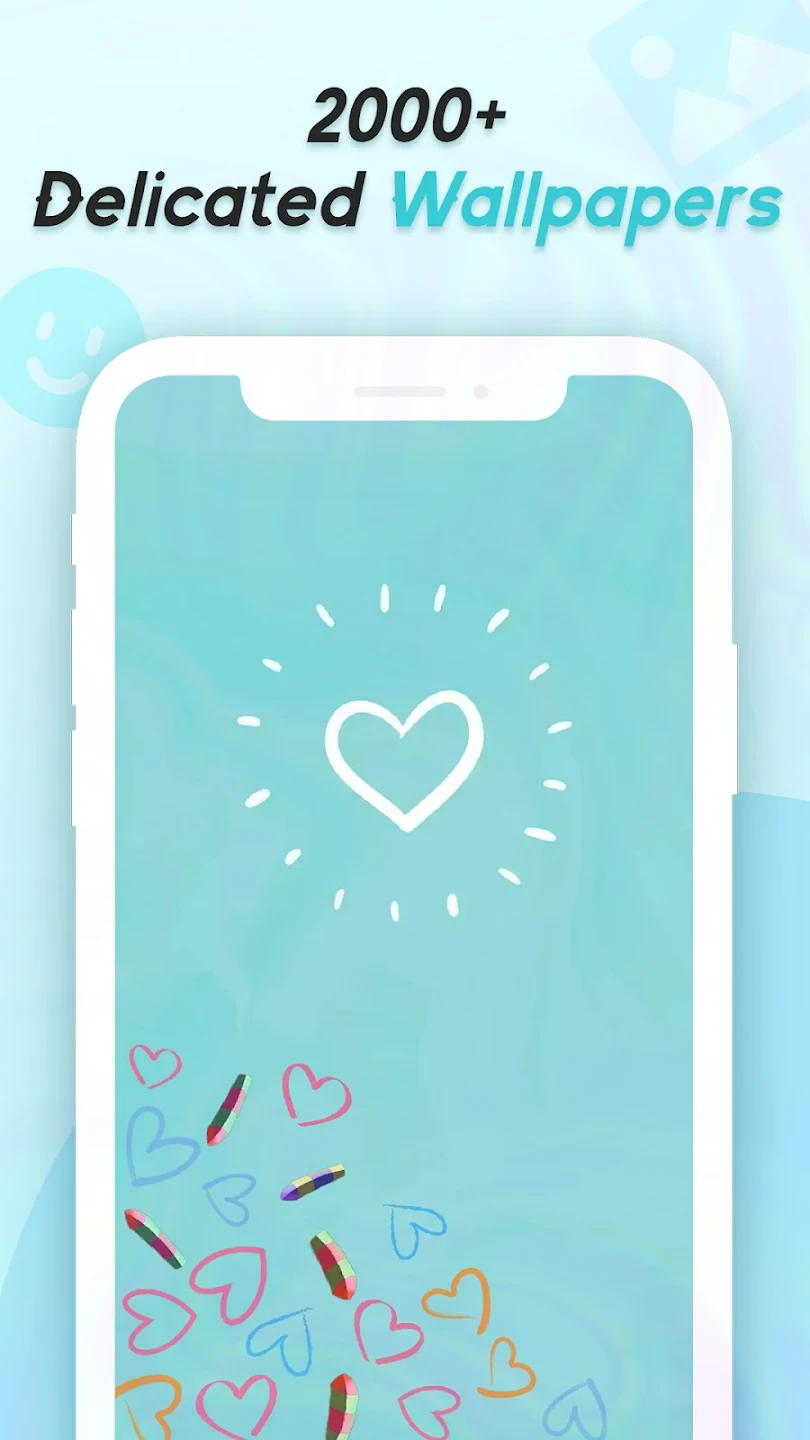 |






