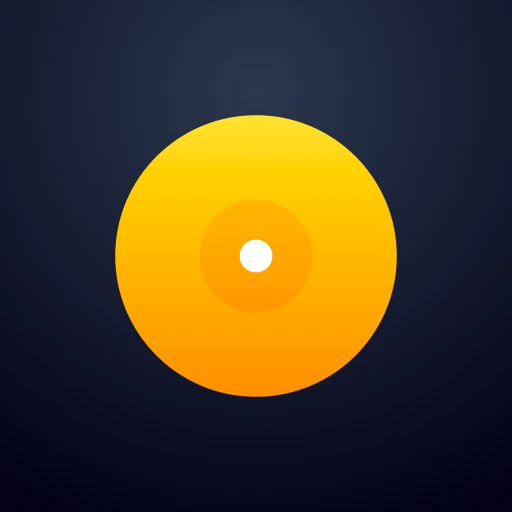 |
|
| Rating: 4.1 | Downloads: 10,000,000+ |
| Category: Music & Audio | Offer by: Algoriddim |
djay – DJ App & Mixer is a powerful mobile application designed for creating, mixing, and performing music. It transforms your smartphone or tablet into a complete DJ station, offering essential tools for beatmatching, effects, and live mixing without requiring expensive hardware. Perfect for aspiring DJs and professionals alike, this intuitive app brings club-quality performance capabilities straight to your pocket.
This versatile application delivers significant value for musicians and entertainers, providing professional-grade features that enhance creativity and performance. Its portability allows for spontaneous sets or practice sessions anywhere, while its comprehensive toolset supports professional live events, making djay – DJ App & Mixer an essential companion for anyone passionate about music production and performance.
App Features
- Library Management: Organize your entire music collection with drag-and-drop functionality, smart playlists, and tagging capabilities. This makes finding tracks instantly during a performance much more efficient than manual searching.
- Advanced Beat Matching: The intelligent auto-beat-match system learns from your scratching techniques to maintain perfect sync, even during complex transitions. This feature handles tempo detection and alignment automatically, allowing you to focus on creative expression rather than technical adjustments.
- Vintage EQ Emulation: Access a comprehensive suite of EQ filters including parametric, shelving, and classic analog-style curves designed for precise sound sculpting. DJs can carve out space for tracks or create signature sounds by precisely cutting frequencies during a live set.
- Real-time Effects Processing: Mix up to 36 effects including delay, reverb, phaser, and distortion that can be automated for dynamic soundscapes. This includes customizable effect chains for complex setups, ideal for building energy during crucial moments in a performance.
- Multi-device Control: Seamlessly control djay across up to six different iOS and Android devices via the Party Mode feature, creating distributed DJ stations. This innovative approach allows collaborative performances or managing multiple decks from separate devices without compromises in quality.
- Hardware Integration Support: djay maintains compatibility with professional controllers while offering enhanced features like MIDI mapping, allowing DJs to customize their setup experience. This ensures that hardware investments remain fully utilized while providing new creative possibilities.
Pros & Cons
Pros:
- Professional-grade sound quality and mixing tools
- Intuitive touch interface designed for mobile performance
- Extensive hardware controller support across multiple platforms
- Regular software updates with new features and improvements
Cons:
- Occasional latency issues on older devices during heavy processing
- Advanced features require a premium subscription for full functionality
- Limited support for some specialized controllers beyond popular brands
- Premium version has steeper learning curve for complete feature mastery
Similar Apps
| App Name | Highlights |
|---|---|
| Traktor Pro |
Professional-level mixing suite from Native Instruments featuring advanced turntable simulation, rekordbox integration, and detailed EQ controls. Known for exceptional audio quality and extensive hardware support. |
| Mixvibes AI |
AI-assisted mixing platform designed for beginners and intermediates. Includes guided lessons and automatic beat detection. Focuses heavily on accessibility while maintaining professional capabilities. |
| Sonarworks Durable Music Player |
Specializes in accurate monitoring and analysis tools. Provides real-time frequency response correction for venue-specific adjustments. Popular with gigging musicians for reliable playback during live sets. |
Frequently Asked Questions
Q: Can I use djay – DJ App & Mixer for live performances?
A: Absolutely, djay includes all essential performance tools: multi-track mixing, beat matching, effects, and looping capabilities. Many professional DJs use it for live sets, though for larger venues, connecting external hardware like monitors might enhance the experience.
Q: What hardware controllers work best with djay?
A: The app supports most major DJ controllers from brands like Numarkerk, Akai, and Pioneer. For optimal performance, ensure your controller uses MIDI mapping compatible with djay’s extensive controller library, which you can download from within the app.
Q: Does djay offer educational resources for beginners?
A: Yes, the free version includes basic tutorials, and the Premium subscription adds advanced lessons covering beat matching, EQ techniques, and live mixing strategies. You can practice with built-in drum machine and looper tools to develop your skills progressively.
Q: Can I mix music from different streaming sources simultaneously with djay?
A: The free version supports basic mixing of local files. Premium users can access the Web Player feature, allowing them to stream tracks from Spotify or other services directly into the mixer alongside their library tracks.
Q: How resource-intensive is djay on mobile devices?
A: Performance depends on your device’s capabilities. We recommend devices with at least 4GB RAM for smooth operation. Running the Premium version with effects and high-quality audio may require even more processing power, especially during intensive sessions.
Screenshots
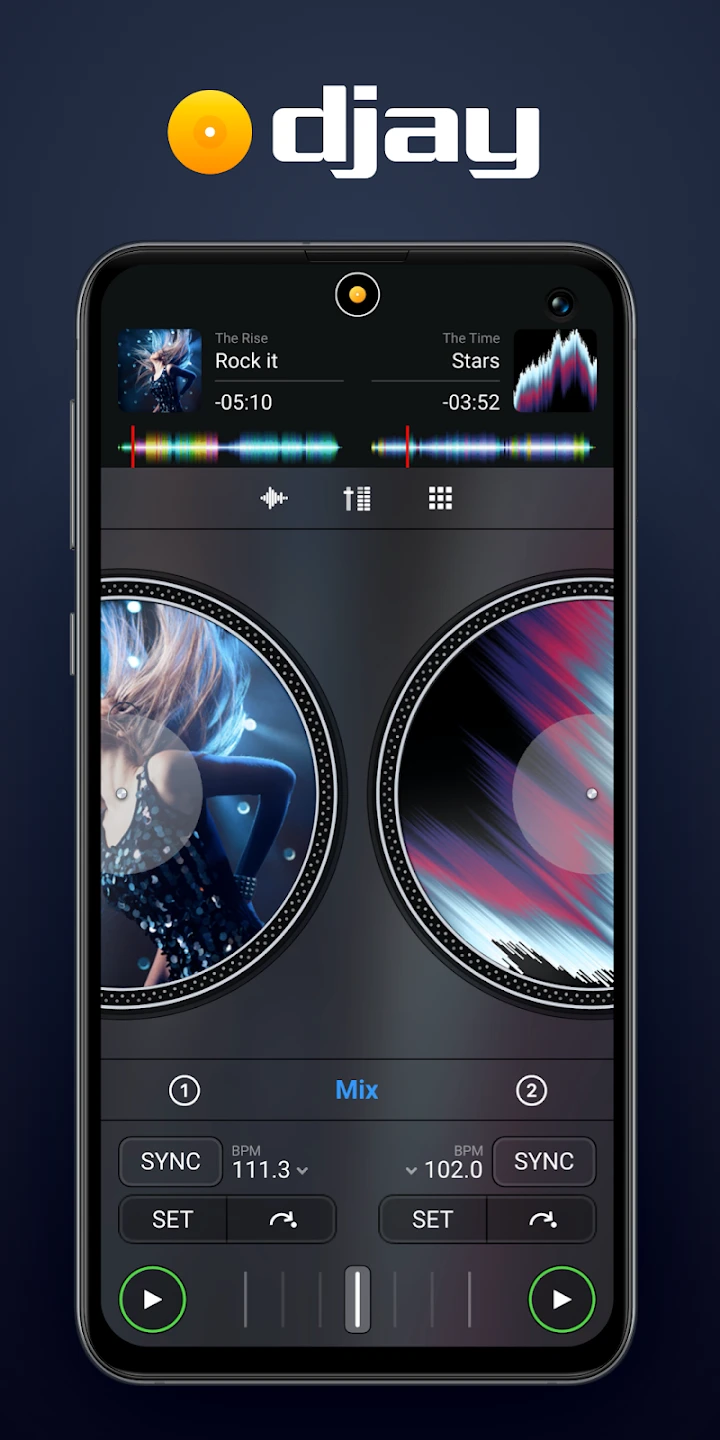 |
 |
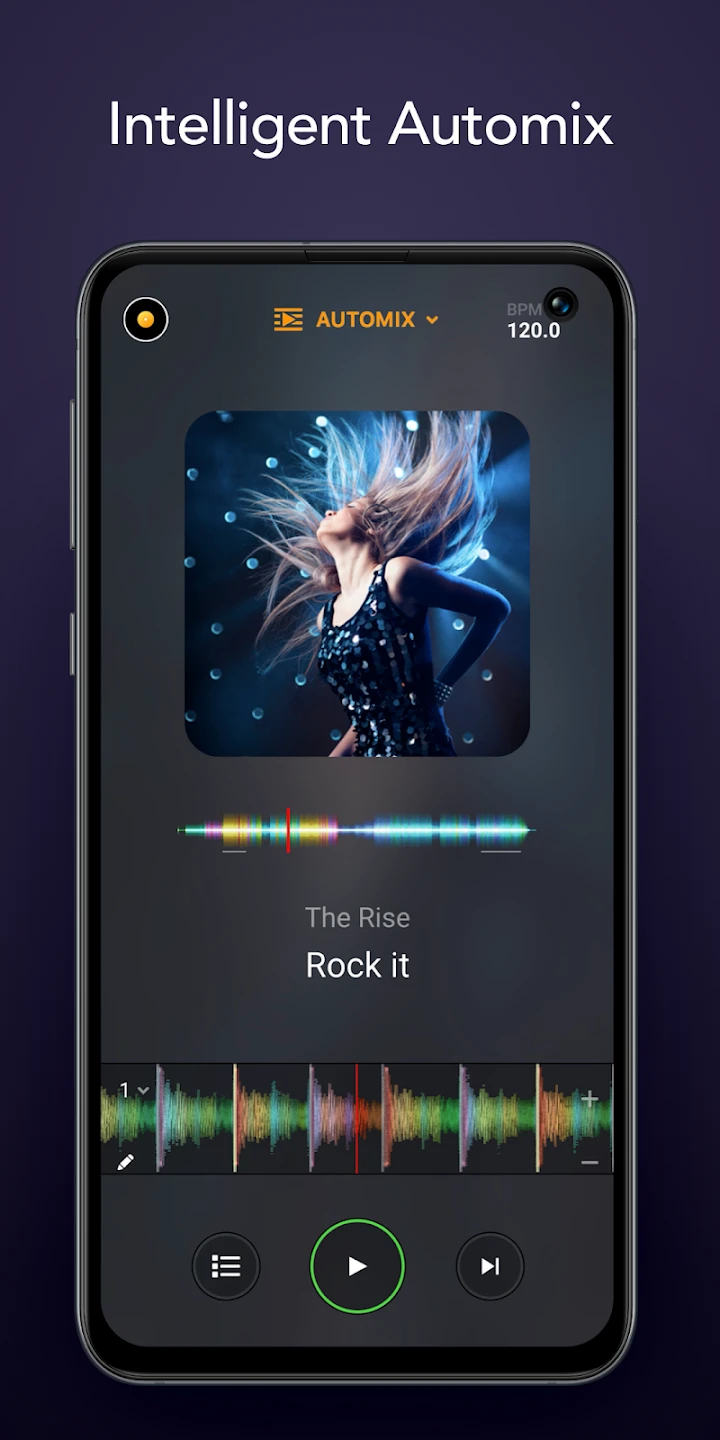 |
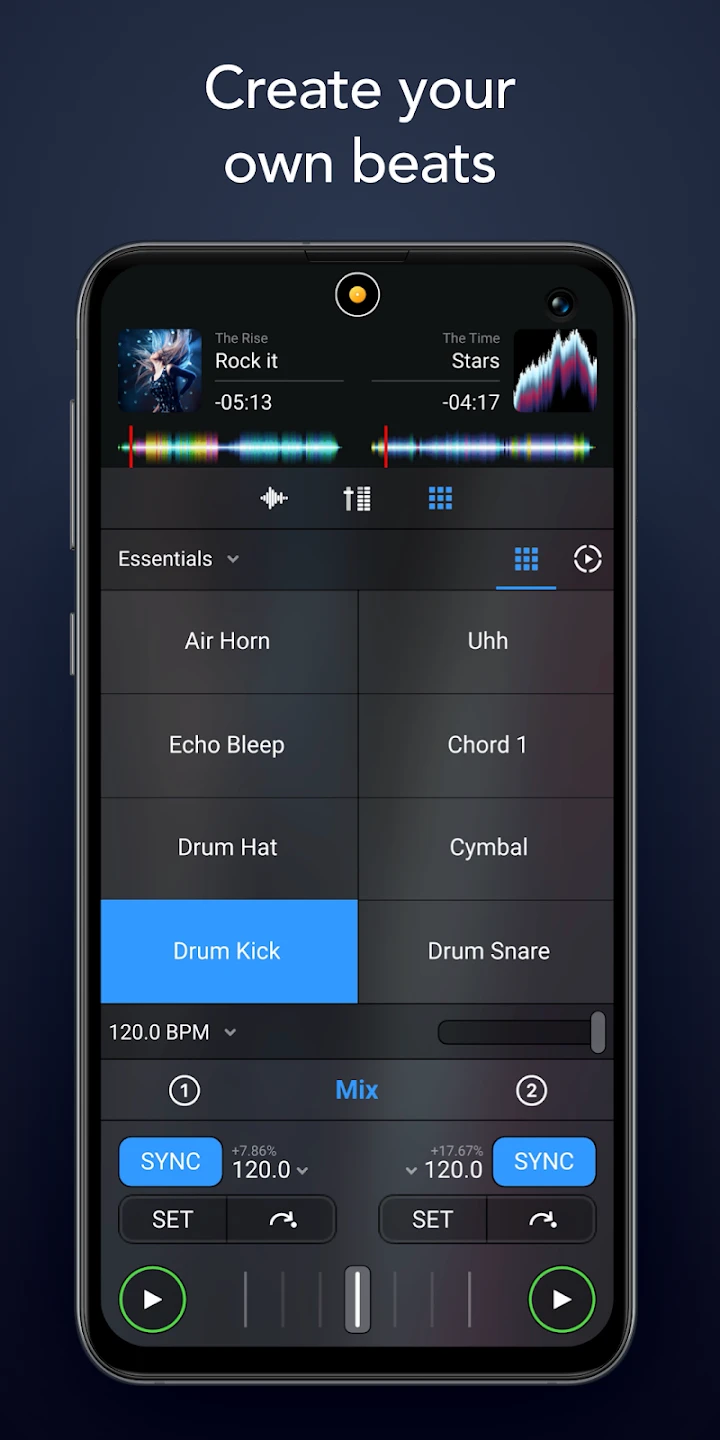 |






