 |
|
| Rating: 4.6 | Downloads: 10,000,000+ |
| Category: Comics | Offer by: Zaliv Armenia |
Draw Cartoons 2 is an intuitive mobile drawing application designed to bring cartoon ideas to life through simple yet powerful tools. It offers a colorful interface packed with features like layers, animations, and pre-made character templates, making cartoon creation accessible for everyone from kids to professional animators. This free-to-use app combines ease of use with surprisingly robust capabilities, allowing users to sketch, color, and animate directly on their phones without requiring advanced technical skills or expensive software.
Draw Cartoons 2’s key appeal lies in its ability to blend simplicity with creative depth, offering both casual doodlers and aspiring animators a versatile platform for expression. Its practical usage spans from personal entertainment and social media content creation to developing short animations for educational projects. The app’s natural drawing tools combined with digital features like symmetry guides make it ideal for practicing artistic techniques while providing a fun way to experiment with storytelling and visual humor.
App Features
- Multiple Drawing Tools: Access a wide range of brushes, pencils, markers, and erasers with adjustable sizes. Artists can smoothly transition between tools, using the marker for bold outlines or the fine pencil for detailed work, significantly improving creative workflow and reducing time spent switching app tabs.
- Layer Management System: Easily organize artwork by creating, hiding, or deleting multiple layers. This allows for complex drawings without cluttering the workspace – perfect for separating background elements, facial features, or animation frames to maintain clarity throughout the drawing process.
- Character Creator & Animation: Generate cartoon heads with the included character generator, then animate them through built-in frame-by-frame tools. For instance, you could create a talking animal by sequentially drawing mouth movements across several frames and instantly preview the resulting simple animation.
- Color Palettes & Symmetry: Choose from built-in color schemes or create custom palettes, with helpful symmetry tools for drawing perfectly balanced characters. This valuable time-saver ensures consistent coloring and balanced compositions, particularly beneficial for beginners struggling with proportion and symmetry issues.
- Export & Share Options: Export drawings as high-resolution images, videos, or share directly across social platforms and cloud services. The practical flexibility allows creators to showcase their work instantly or incorporate digital sketches into collaborative storyboards and presentations.
- Sticker & Template Library: Expand creativity with hundreds of free stickers, backgrounds, and pre-designed character templates. Accessible within the app’s intuitive library system, these elements significantly accelerate the creative process by providing ready-to-use components for scenes and characters.
Pros & Cons
Pros:
- Extremely Accessible
- Regularly Updated Content
- Works Offline
- No Watermarks On Exports
Cons:
- Limited Animation Playback Speed Control
- Some Templates Require In-App Purchase
- Occasional App Crashes On Older Devices
- Sharing Interface Could Be More Robust
Similar Apps
| App Name | Highlights |
|---|---|
| Procreate (Desktop) |
This industry-standard digital art software offers advanced tools like customizable canvas sizes and complex layer systems. Known for exceptional pressure sensitivity and vast plugin ecosystem suitable for professional illustrators. |
| Pixlr Magic |
Focuses on quick photo manipulation with artistic effects alongside basic drawing tools. Includes AI-enhanced brushes and real-time style transfer functionality for creative experimentation. |
| Adobe Firefly |
Offers generative AI features alongside drawing tools, enabling users to create unique illustrations from simple text prompts or rough sketches. Provides professional-grade rendering and seamless Adobe Ecosystem integration for advanced workflows. |
Frequently Asked Questions
Q: Can I use Draw Cartoons 2 for commercial projects?
A: Yes, the core features function freely. For commercial use with client projects or distribution of generated artwork, consider checking specific export terms, but it’s generally acceptable for small-scale independent creations.
Q: Does Draw Cartoons 2 offer tutorials for beginners?
A: Absolutely! Access beginner-friendly video guides within the app, covering everything from basic drawing mechanics to character animation principles – these resources significantly shorten the learning curve for new users.
Q: Are there drawing exercises included in Draw Cartoons 2?
A: Yes, the app features built-in challenges ranging from sketch-a-day prompts to character design exercises, all designed to help improve skills progressively without needing external resources.
Q: Can I import reference images while drawing?
A: Yes, you can easily import images from your device’s gallery or camera. This feature allows for tracing, copying, or using references as background guides during the drawing process for accuracy and inspiration.
Q: What resolution are my finished drawings exported at?
A: Drawings can be exported at various resolutions based on your device’s screen DPI, but the app ensures high-quality output suitable for printing small posters, social media posts, or digital portfolios without compression artifacts.
Screenshots
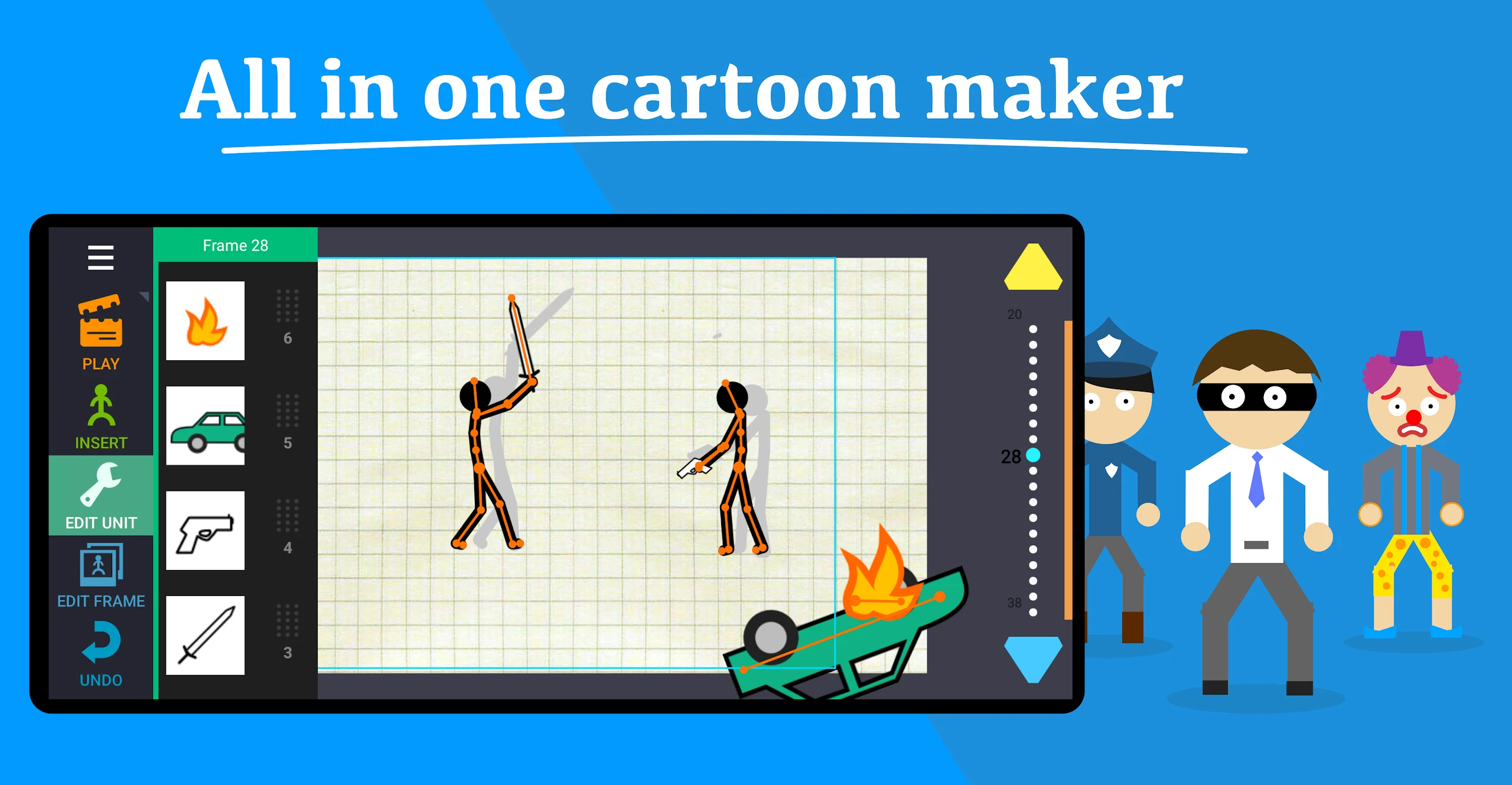 |
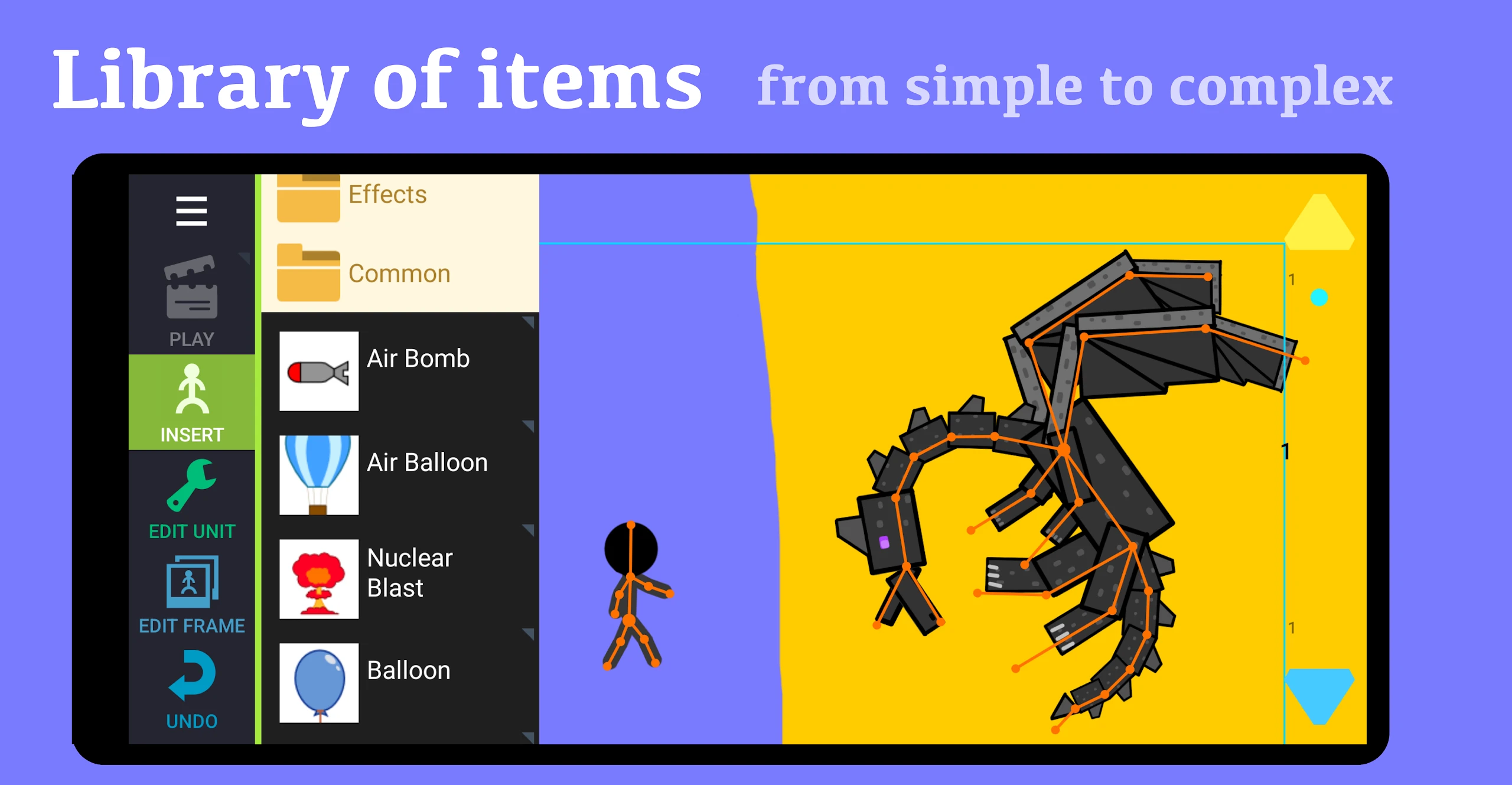 |
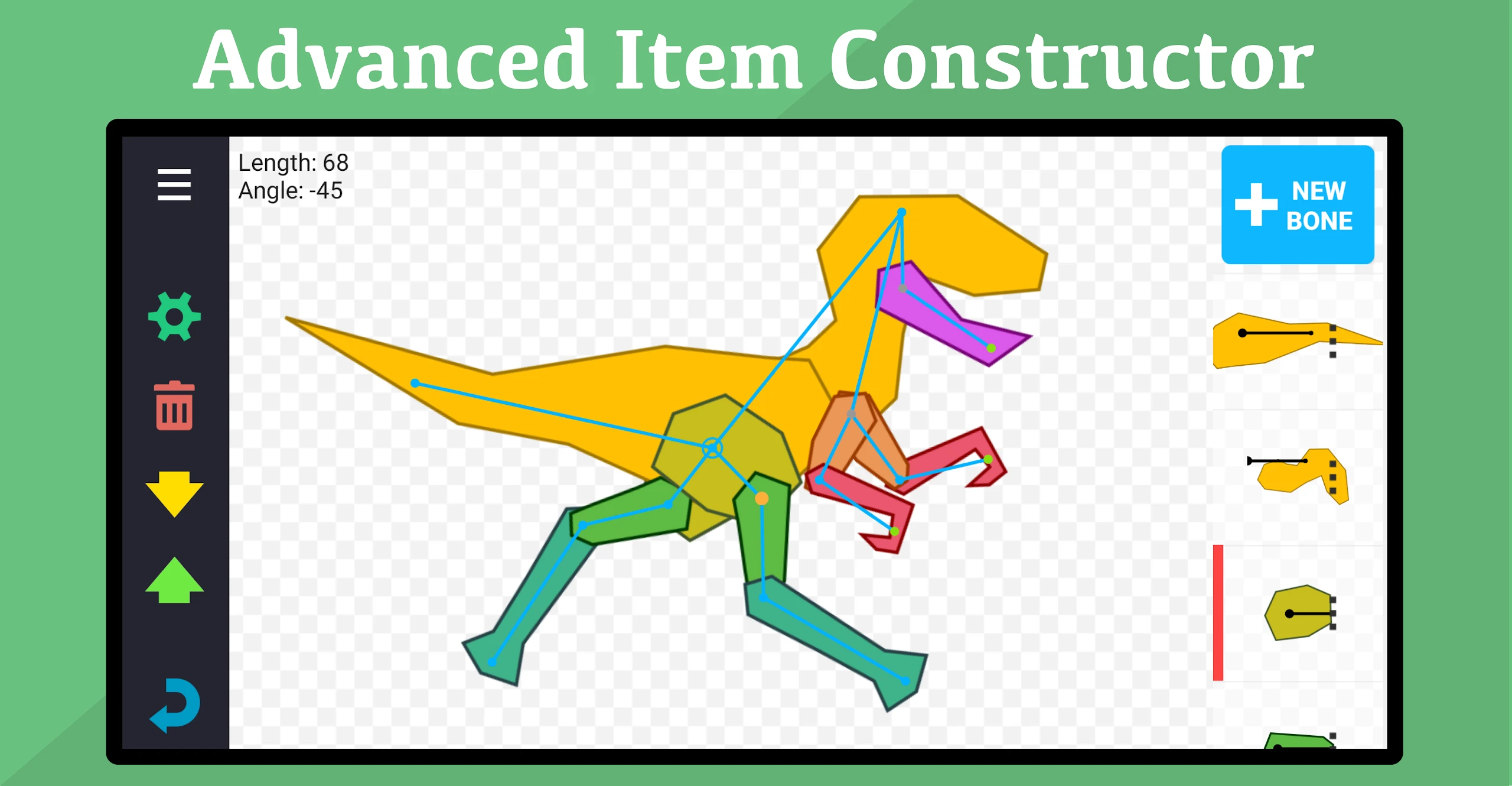 |
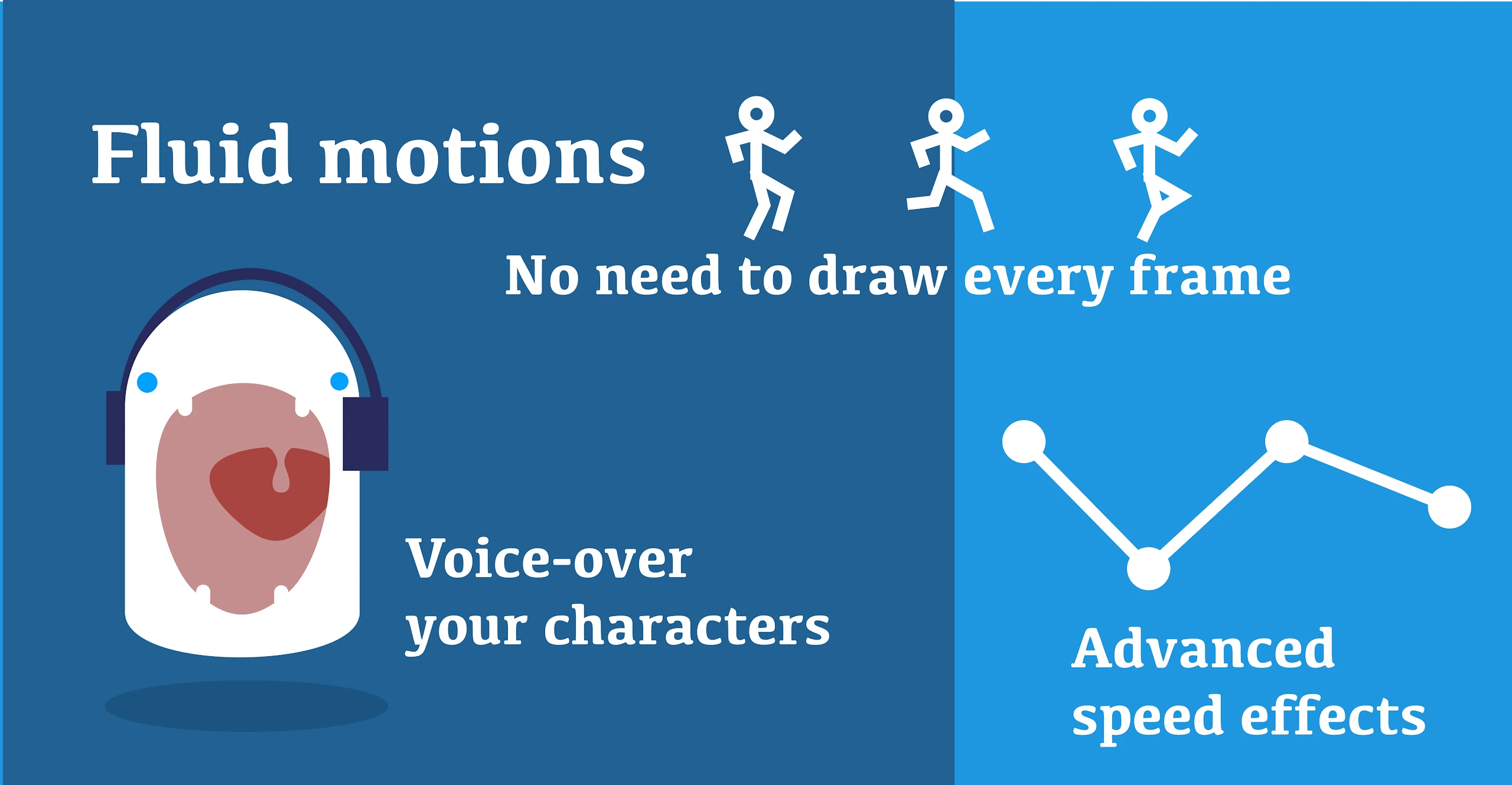 |






