 |
|
| Rating: 3.7 | Downloads: 10,000,000+ |
| Category: Art & Design | Offer by: Photo Editor Apps Maker Studio |
Drawing Apps: Draw, Sketch Pad is a user-friendly digital canvas application designed for effortless creation, offering an intuitive platform where users can bring their artistic visions to life. This versatile app supports various drawing tools, color blending, and sketching features, catering to both beginners learning the basics and seasoned artists seeking a portable workspace on their devices.
The appeal of Drawing Apps: Draw, Sketch Pad lies in its simplicity combined with robust capabilities, allowing users to capture spontaneous ideas or create elaborate artwork anywhere with an internet connection. It empowers creative individuals to develop skills, experiment with styles, and share their creations seamlessly, making artistic expression accessible without complex technical barriers.
App Features
- Multiple Drawing Tools: Offers a range of tools including pencils, brushes, airbrushes, and textured markers to simulate different artistic effects. This variety helps artists achieve professional looks, whether sketching with precision or adding vibrant colors to illustrations.
- Color Palettes and Blending: Includes customizable color palettes with advanced blending options and color picker tools for exact hues. This feature is crucial for creating gradients or matching colors across designs, significantly improving the visual appeal of drawings.
- Layers and Transparencies: Supports layered canvases with adjustable opacity, enabling users to work on multiple elements simultaneously without cluttering the workspace. This solves the challenge of overlapping elements in complex illustrations, allowing non-destructive editing.
- Save-as-you-Go Functionality: Automatically saves progress in the cloud while providing manual save options in multiple formats like PNG, JPEG, and SVG. This convenience prevents data loss during extended sessions and facilitates easy sharing or further editing.
- Grid and Ruler Templates: Provides customizable grid backgrounds and on-screen rulers for accurate measurements and symmetrical designs. This assists in creating precise technical drawings, architectural sketches, or evenly spaced patterns, enhancing professionalism.
- Text Overlay Tool: Includes an easy-to-use text addition feature with font variety, size adjustment, and color customization directly on the canvas. This allows for adding labels, captions, or decorative text to artwork, integrating written elements naturally with visual components.
Pros & Cons
Pros:
- Beginner-Friendly Interface
- Cloud Sync Across Devices
- Versatile Export Formats
- Regular Feature Updates
Cons:
- Limited Advanced Animation Features
- Mobile Performance Can Lag
- Workspace Size Restrictions
- Beta Version of Pro Tools
Similar Apps
| App Name | Highlights |
|---|---|
| PixelPerfect Canvas |
This app provides pixel-level precision, customizable brushes, and layer management for detailed artwork. Known for seamless export workflows and multi-format support for web and print. |
| Sketched Master Pro |
Designed for sketch artists with features like line weight adjustment and perspective guides. Includes gesture-based tools and real-time ink blending for professional sketches. |
| ColorFlow Studio |
Offers advanced color manipulation and pattern generation tools. Includes AI-assisted coloring and collaborative editing features ideal for design teams. |
Frequently Asked Questions
Q: How often does Drawing Apps: Draw, Sketch Pad receive updates?
A: Drawing Apps: Draw, Sketch Pad receives regular updates, typically quarterly with new features, performance improvements, and bug fixes to ensure an optimal user experience.
Q: What happens to my saved drawings if I switch devices?
A: All drawings are automatically synced via cloud storage when connected, allowing seamless continuation on any compatible device without data loss.
Q: Can I use Drawing Apps: Draw, Sketch Pad for professional illustration work?
A: Yes, Drawing Apps: Draw, Sketch Pad supports professional workflows with export formats suitable for print and web, along with tools for creating publication-quality artwork.
Q: Are there tutorials available for learning the app?
A: Absolutely! The app includes built-in video tutorials covering all features, organized by skill level, and there’s an extensive community forum for advanced techniques.
Q: What is the difference between the basic and premium versions?
A: The premium version includes advanced tools like specialized brushes, animation capabilities, and cloud storage expansion, while the basic version offers all core sketching functions at no cost.
Screenshots
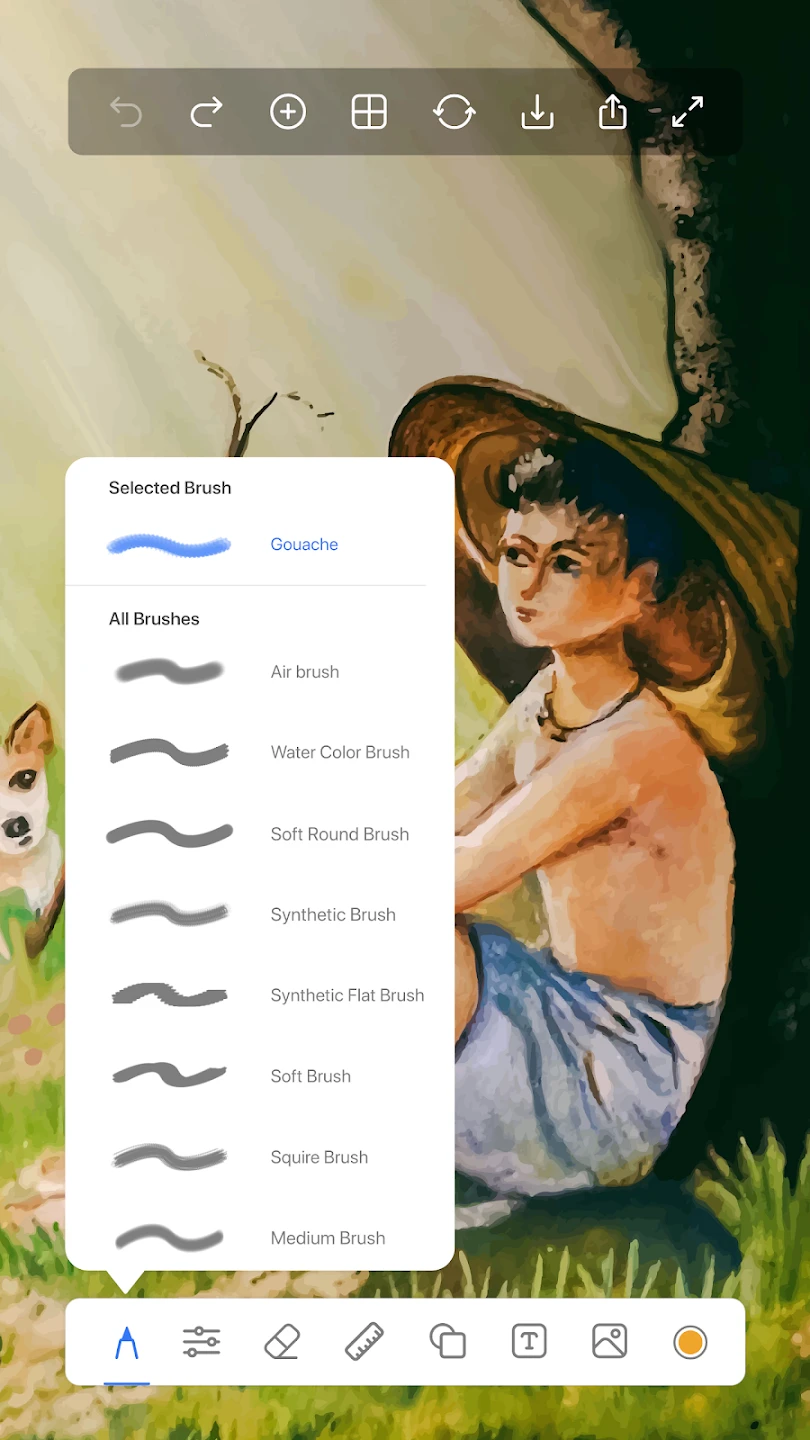 |
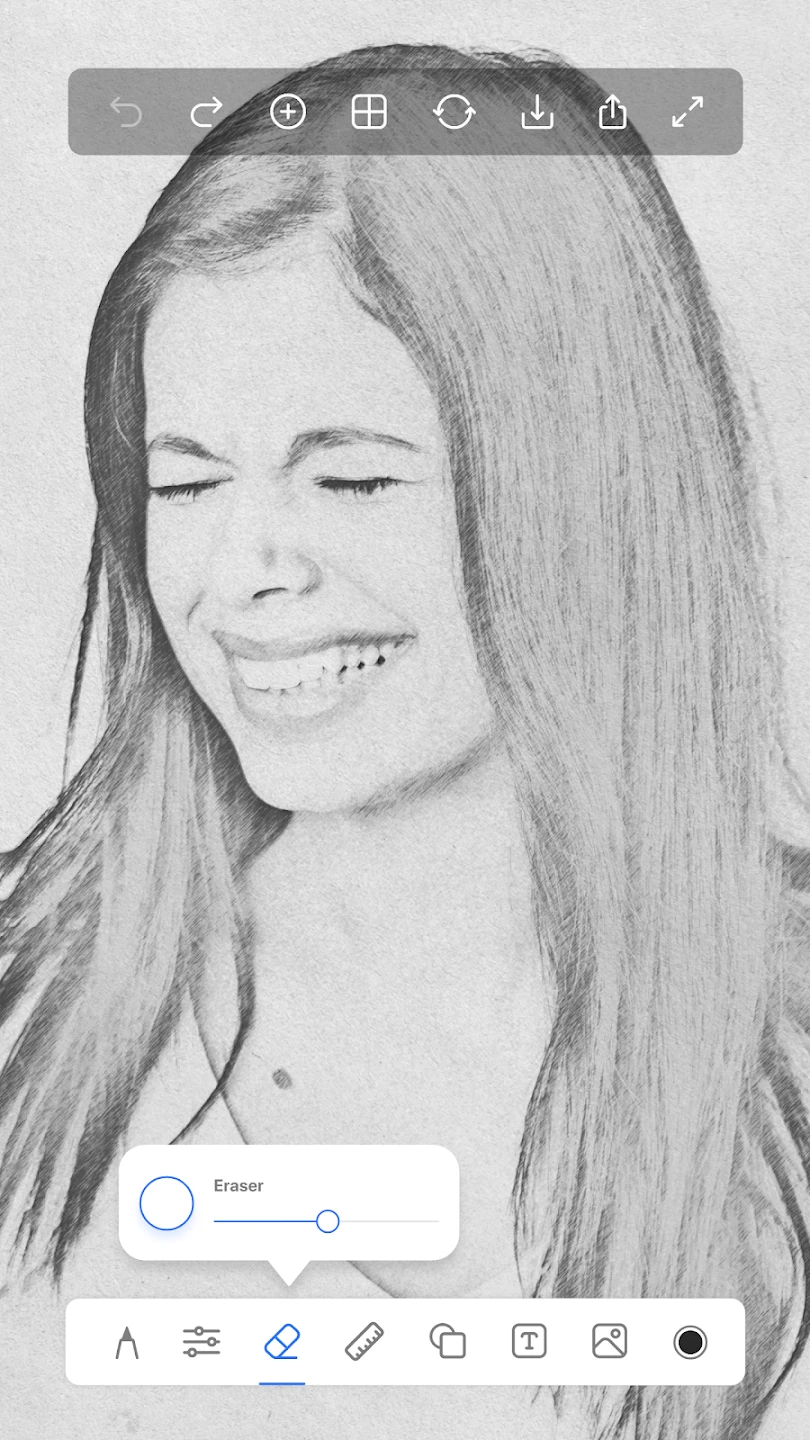 |
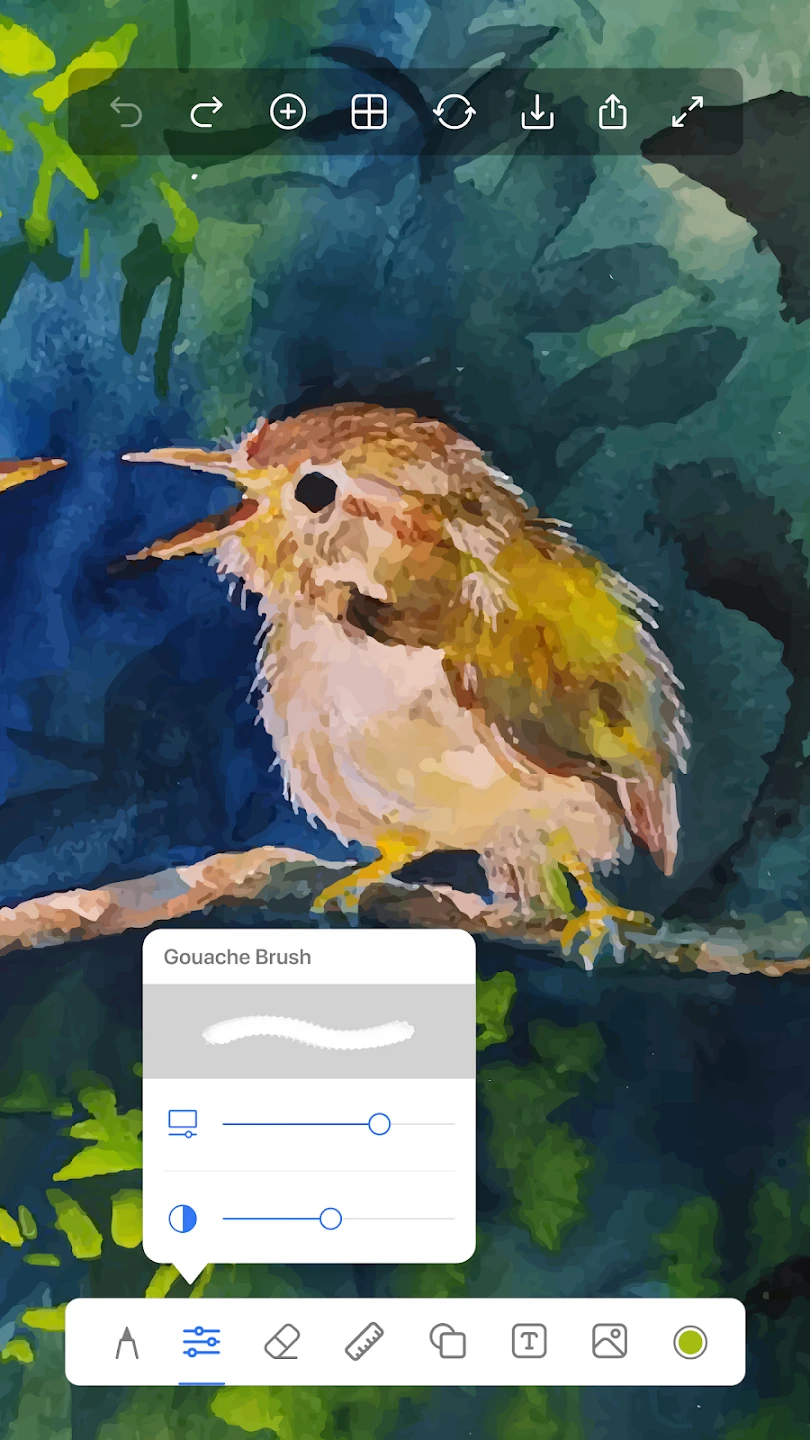 |
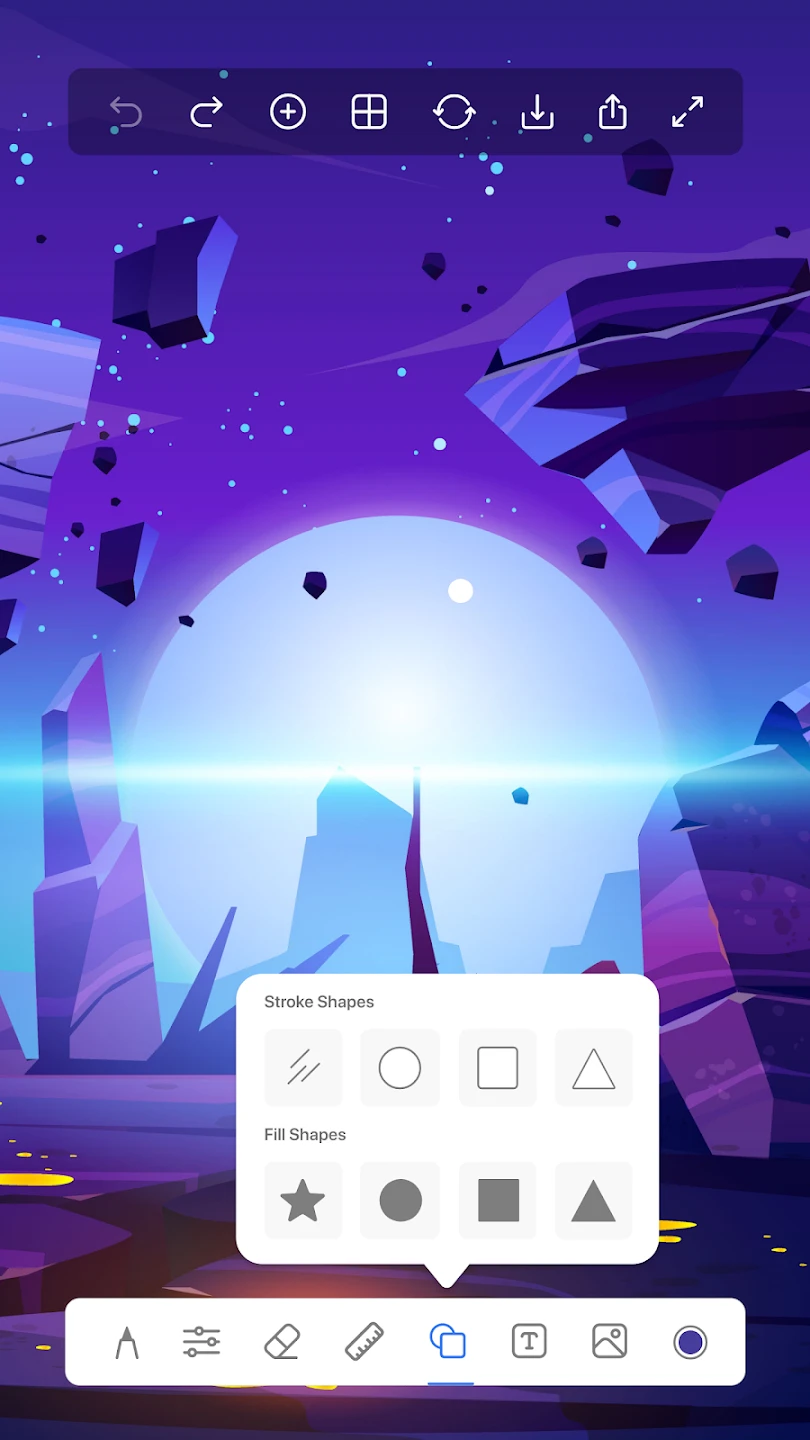 |






