 |
|
| Rating: 4.3 | Downloads: 100,000+ |
| Category: Weather | Offer by: Concept Elements LLC |
Drive Weather is your all-in-one mobile application designed to keep drivers informed and safe with accurate, real-time weather insights specifically tailored for travel conditions. It combines detailed forecasts with localized alerts to help you make better decisions before hitting the road. Perfect for daily commuters, long-distance travelers, and outdoor enthusiasts alike.
This app goes beyond simple forecasts by integrating traffic data, road conditions, and hyperlocal weather patterns into a single, intuitive interface. Its core value lies in helping you visualize the journey ahead accurately, reducing travel risks, saving fuel, and minimizing delays through smart, context-aware recommendations.
App Features
- Seamless Multi-Layer Forecasting: Access five-day detailed weather predictions with radar overlays and hourly breakdowns for your route. This feature eliminates guesswork by showing you exactly how conditions evolve along your planned path, ensuring you’re prepared for every twist.
- Contextual Hazard Alerts: Receive intelligently filtered warnings for black ice, fog, heavy rain, or wind events based on your route’s terrain and traffic density. By prioritizing alerts relevant to your specific journey, this system prevents alert fatigue and keeps you focused on safety-critical information.
- Route Visualization Tool: View color-coded weather overlays directly on maps for any destination within your navigation app (Google Maps/Apple Maps integration). This visual approach transforms complex weather data into an instantly understandable format that complements your existing trip planning workflow.
- Customizable Notification System: Set specific triggers like “heavy rain 30 minutes before arrival” or “temperature dropping below freezing during commute” to receive timely warnings. This proactive approach ensures you get the right information at the optimal moment, giving you enough time to act without distraction.
- Vehicle-Specific Weather Advice: Input your car type to get tailored recommendations—like using snow tires or adjusting tire pressure—for current conditions. For instance, during winter travel, the app suggests tire pressure adjustments based on snowflake accumulation forecasts, enhancing vehicle handling in slippery conditions.
- Road Condition Database Integration: Optional—Leverages crowd-sourced data from millions of users to provide real-time reports on icy patches, washed-out roads, or construction delays. This extensive database significantly improves prediction accuracy, especially during rapidly changing winter weather events.
Pros & Cons
Pros:
- Predictive Travel Insights
- Intuitive Interface Design
- Multi-Platform Syncing
- Offline Access Capability
Cons:
- Occasional GPS Sync Delays
- Data Usage During Heavy Radar
- Occasional Over-Precipitation Forecasting
- Basic UI During Voice Navigation
Similar Apps
| App Name | Highlights |
|---|---|
| Weather Channel Travel |
Offers extensive global coverage with detailed radar and severe weather warnings. Known for its customizable watch/alert system and historical weather data analysis. |
| AccuWeather Drive |
Specializes in hyperlocal forecasts with traffic integration. Includes trip planning tools and real-time road condition updates. |
| Dark Sky Forecast |
Focuses on precise, minute-by-minute predictions with unique radar technology. Excellent for hikers and off-road enthusiasts needing granular weather data. |
Frequently Asked Questions
Q: How often does Drive Weather update its forecasts?
A: The core forecast refreshes every 15 minutes, with hourly radar maps updating continuously. Hazard alerts are pushed within minutes of detection for high-impact weather events.
Q: What happens if my phone battery dies mid-commute?
A: You can still access stored predictions and alerts via the website (DriveWeather.com) on any computer. Premium subscribers receive SMS-based alerts as a fail-safe option.
Q: Does the app work internationally?
A: Absolutely! Drive Weather supports over 200 countries, though some advanced features require specific local infrastructure data (like regional road conditions). Basic functionality remains fully functional worldwide.
Q: Can I schedule alerts for tomorrow’s commute?
A: Yes, set recurring alerts for your typical travel times or specific events like “rainfall exceeding 2mm between 7-8 AM weekdays.” Premium users can even create dynamic scenarios based on calendar events.
Q: How does the app conserve data usage?
A: Background updates are minimal by default, with most data fetching happening during manual app interaction. The web view uses adaptive compression, and offline maps are available for subscribers with premium storage plans.
Screenshots
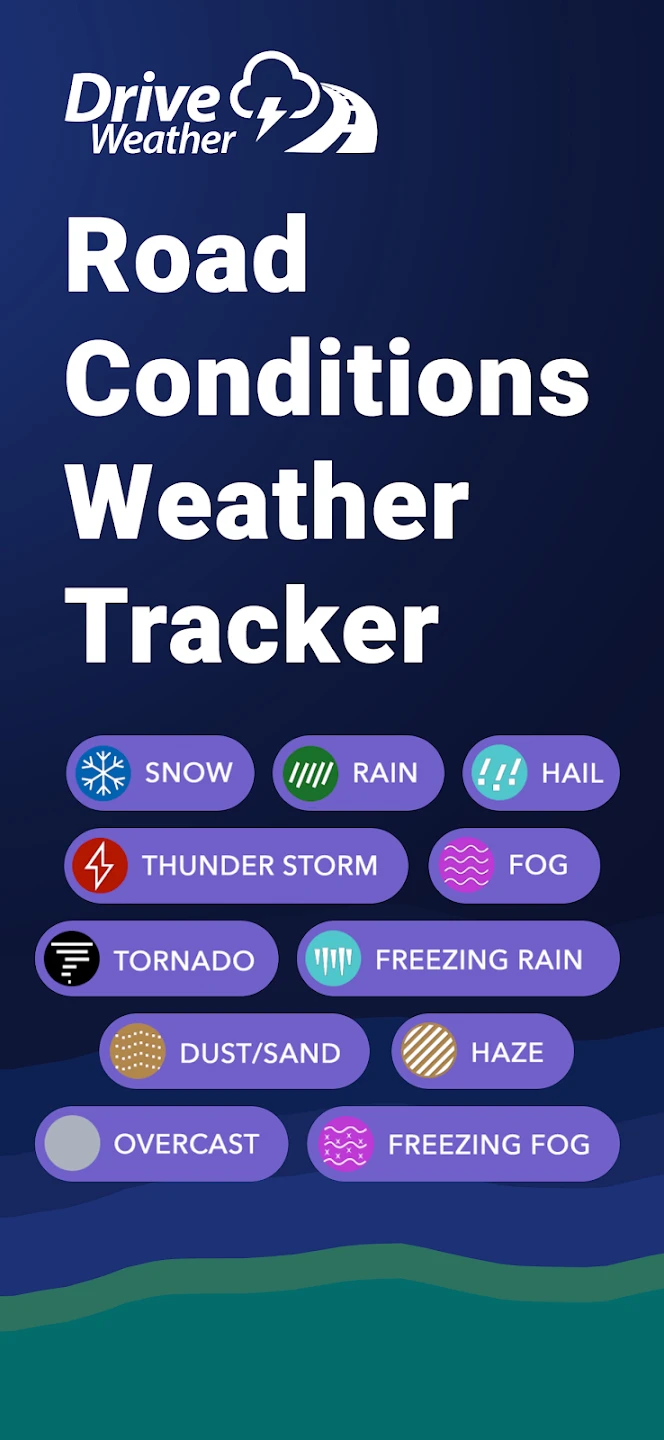 |
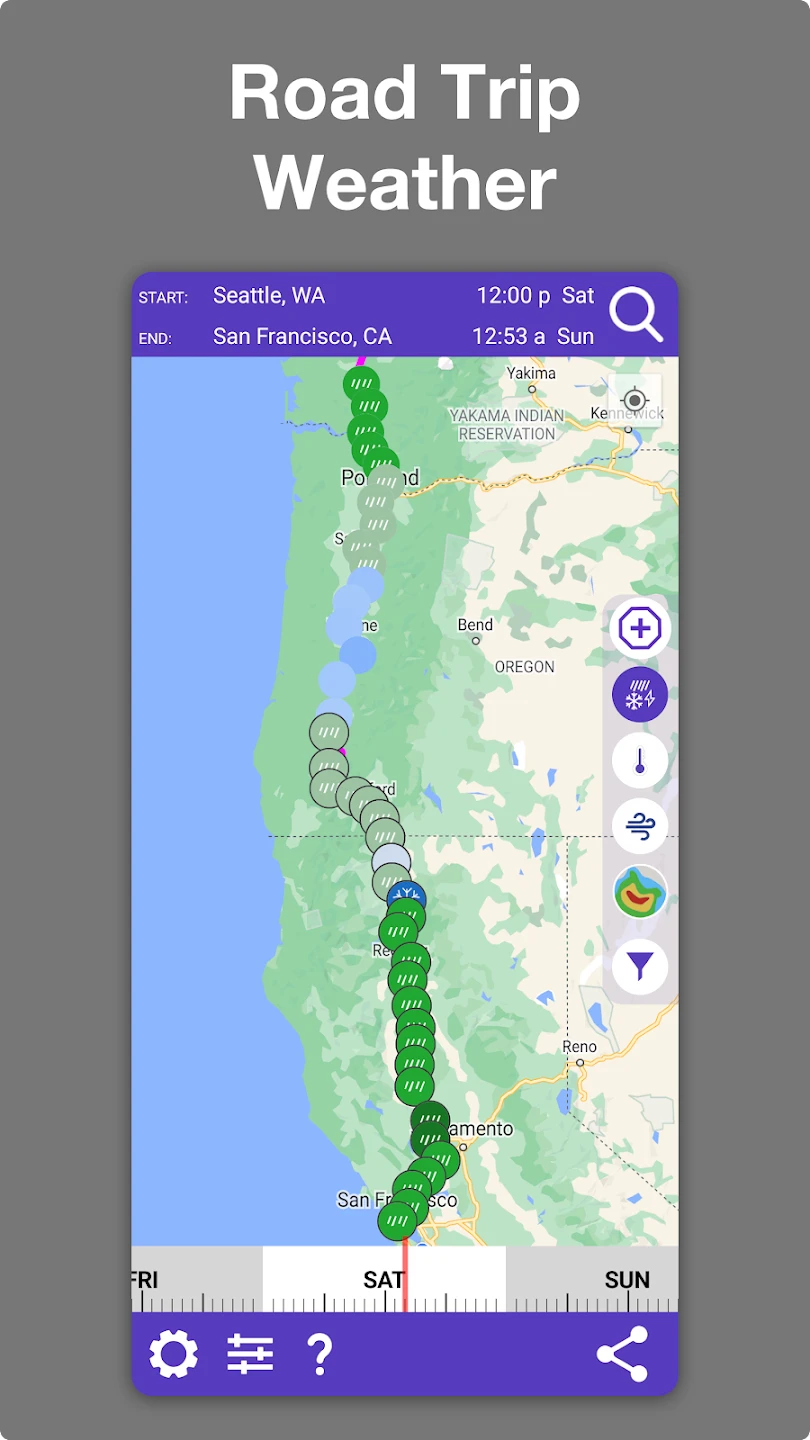 |
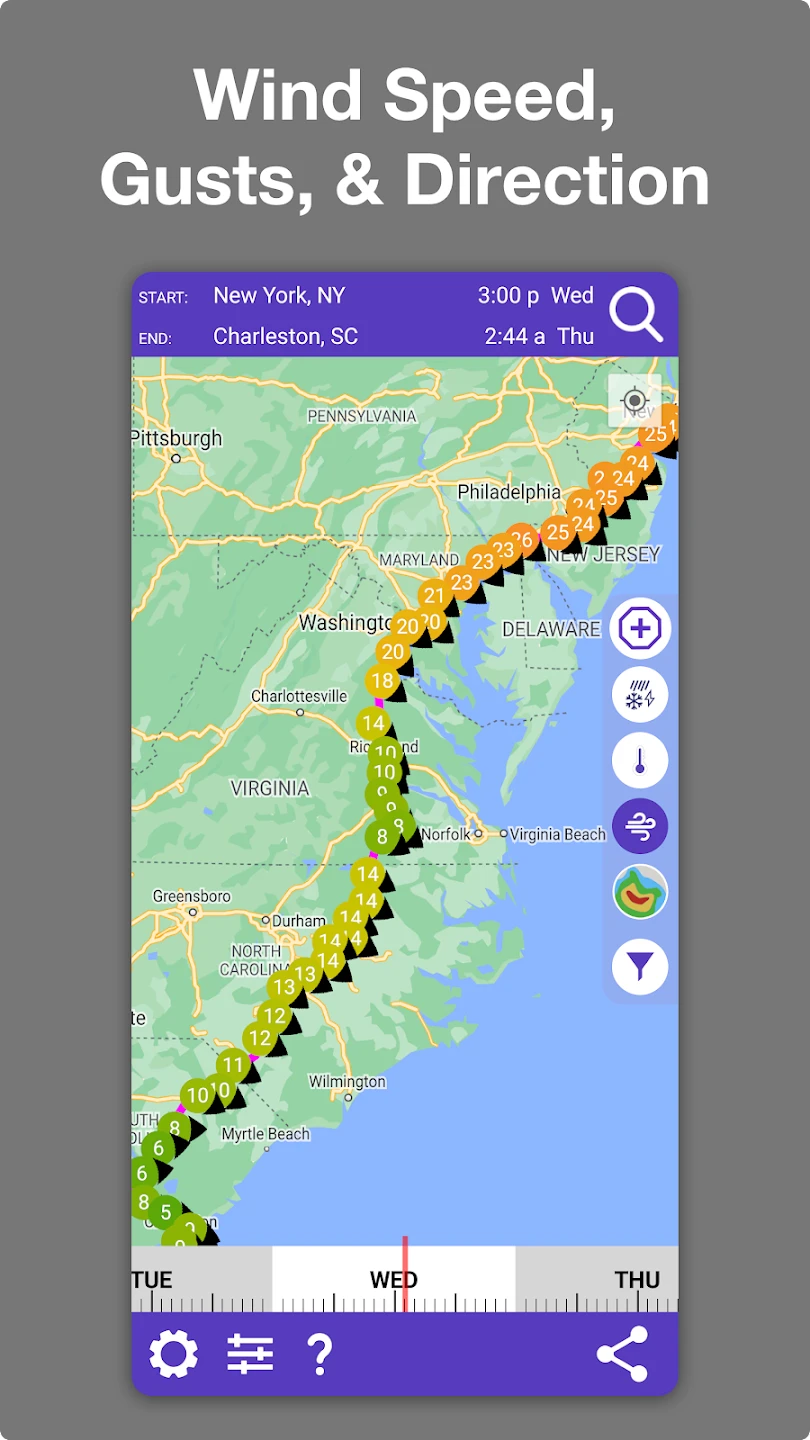 |
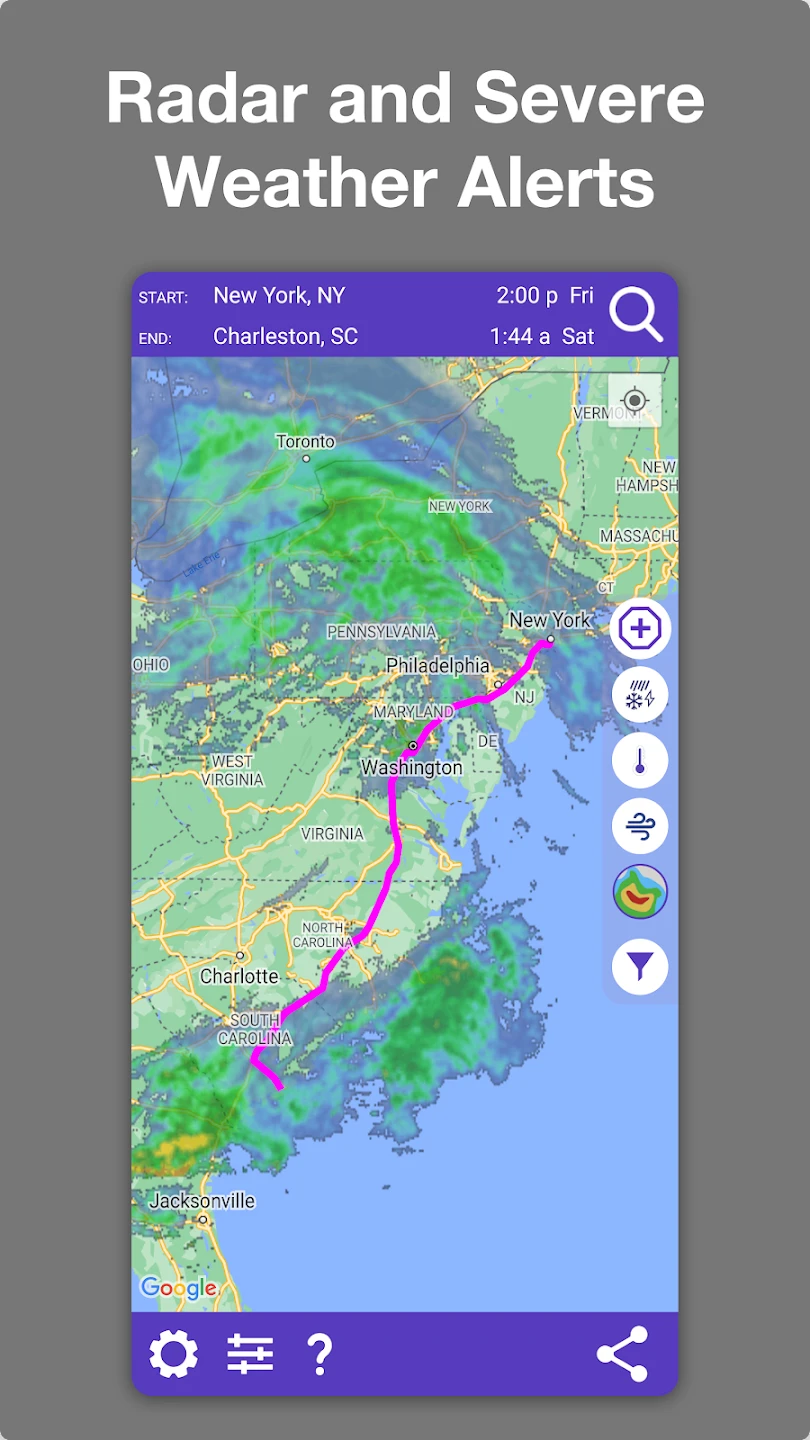 |






