 |
|
| Rating: 3.5 | Downloads: 10,000,000+ |
| Category: Business | Offer by: TrustedOffice |
DScanner – Camera Scanner transforms your smartphone into a powerful scanning tool. It leverages advanced image capture and text recognition to convert physical documents, business cards, brochures, and even text in photos into perfectly organized digital copies. Ideal for students archiving notes, professionals digitizing contracts, or travelers preserving boarding passes on the go.
The key value of DScanner – Camera Scanner lies in its convenience and accuracy. Instead of searching for dedicated hardware scanners, users can scan documents anytime, anywhere using their phone’s camera. Its robust Optical Character Recognition (OCR) and neat file organization significantly streamline workflows and preserve information digitally, making everyday tasks much more efficient.
App Features
- Digital Document & Image Capture: Instantly capture clear, high-quality images of documents or images directly using your phone’s camera, automatically enhancing focus and lighting for sharp results. This feature is perfect for quickly archiving everything from receipts to vacation photos, ensuring the original isn’t misplaced and digital copies are always clear.
- Optical Character Recognition (OCR) Text Extraction: DScanner intelligently recognizes text within captured images, even complex formats like tables, automatically exporting this data into easily editable formats like plain text, PDF, or Word documents. This saves immense time when you need to insert specific information from a scan into another app or document.
- Multi-language Support & Language Detection: Seamlessly handle documents and texts in numerous languages for transcription and translation, automatically detecting the source language for efficient processing. This global capability makes DScanner invaluable for international users, students, or professionals needing to communicate or reference information across different tongues.
- Fine-tuned Image Enhancement & Cropping: Easily adjust brightness, contrast, and automatically detect and crop input areas for perfect, focused scans, correcting perspective distortions caused by angled documents. Before saving or sharing, users can manually perfect the image to guarantee the final digital document looks professional and readable.
- Clean PDF & Image Export Options: Export your scans as PDF files for easy sharing, printing, or archiving in email or cloud services, alongside original high-resolution images and other formats. Having crisp, reliable file versions ensures documents are perfectly usable whether sent electronically or needed for physical prints later.
- Offline Functionality: Scan documents and utilize core image capture features even without an internet connection – ideal for fieldwork or remote locations; OCR may rely on specific device conditions, varying performance based on language and image quality/pattern complexity.
Pros & Cons
Pros:
- High-Quality Scan Captures Consistently (Often)
- User-Friendly Interface with Simple Workflow Steps
- Fast and Generally Accurate OCR Across Numerous Languages
- Reduces Need for Physical Storage and Prevents Loss
Cons:
- Scan Quality Can Be Affected by Document Condition or Poor Smartphone Camera
- Advanced OCR Accuracy Might Drop with Low-Quality, Complex, Damaged, or Messy Text Images
- Limited Export Format Options Compared to Professional Suites (depending on version/paid add-ons)
- Critical Reliance on Device Camera Hardware and Software Performance
Similar Apps
| App Name | Highlights |
|---|---|
| MobileScan Elite |
This app offers advanced focus stacking for sharper scans, guided capture workflows, and direct cloud saving capabilities with strong OCR accuracy. |
| Scan Pro Max |
Designed for simplicity on all devices, it emphasizes quick scanning with basic editing tools and easy page turning simulation for multi-page documents. |
| TechScan Pro |
Stands out with its integrated shatterproof scanning case/dock compatibility (sold separately), offering a bridge between convenient handheld use and traditional scanner hardware. |
Frequently Asked Questions
Q: Does DScanner work offline without internet access?
A: You can capture scans using the camera feature offline. However, some functionalities like advanced OCR processing and cloud-based features typically require an internet connection.
Q: What types of documents can DScanner scan effectively?
A: DScanner utilizes your phone’s camera to scan various items including standard documents like letters and contracts, business cards, brochures, book pages, even text within photographs. The clarity depends on the original paper condition and document lighting.
Q: How accurate is the text extraction (OCR) feature for languages other than English?
A: Our OCR engine supports multiple languages, offering reasonable accuracy across many. You can set the expected language before scanning for potentially better results, although complex scripts or poor images might still lead to errors.
Q: Does DScanner automatically convert PDFs I scan into editable files directly?
A: No guarantee. While captured PDFs are accurate representations, we primarily assist with text extraction from images via OCR. You usually tap an ‘Extract Text’ option for that functional PDF conversion.
Q: What happens to my scanned documents stored within the DScanner app?
A: Depending on your preference, scanned items are initially stored locally on your phone or uploaded to cloud accounts (like Google Drive, Dropbox, iCloud). Manage these saved items or PDF templates within the app settings.
Screenshots
 |
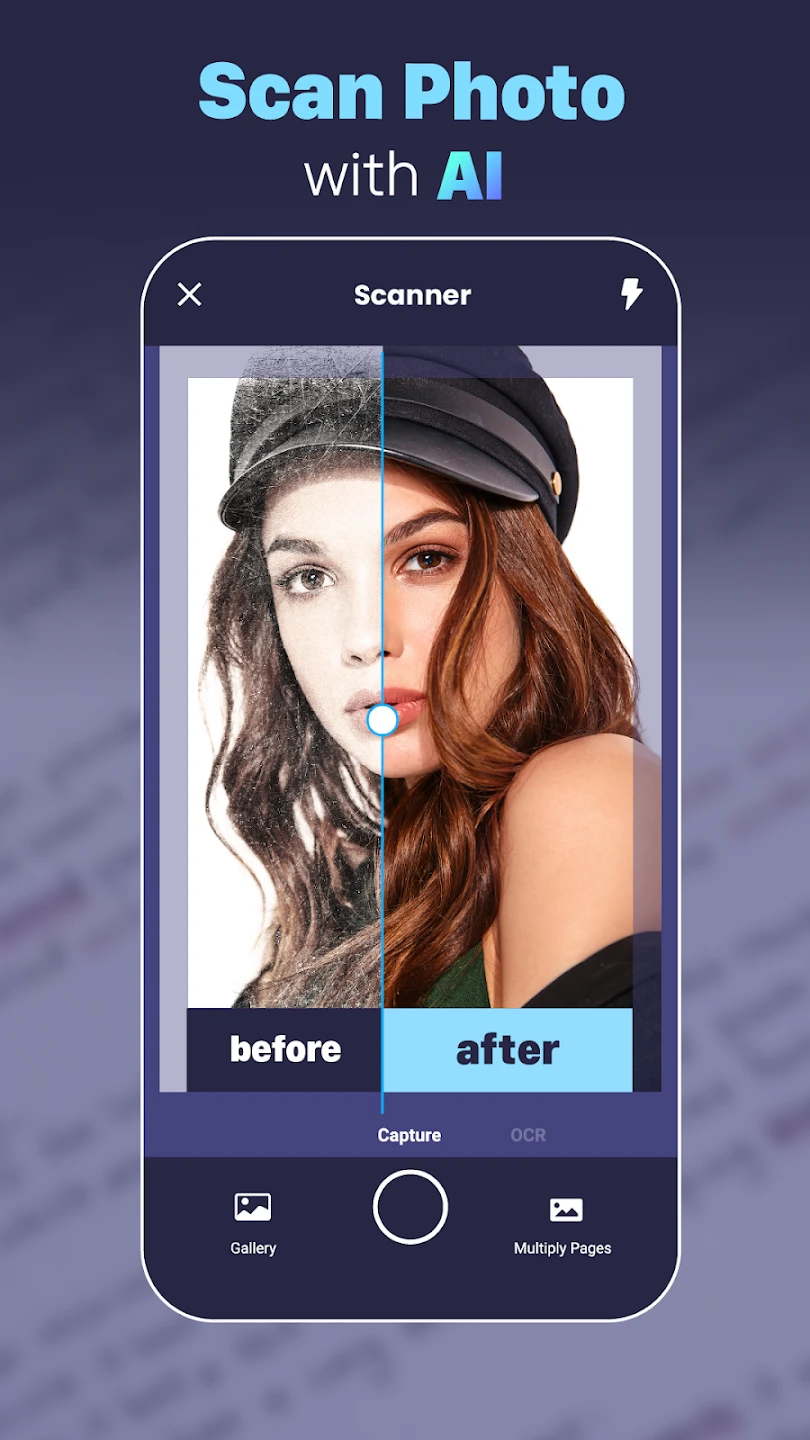 |
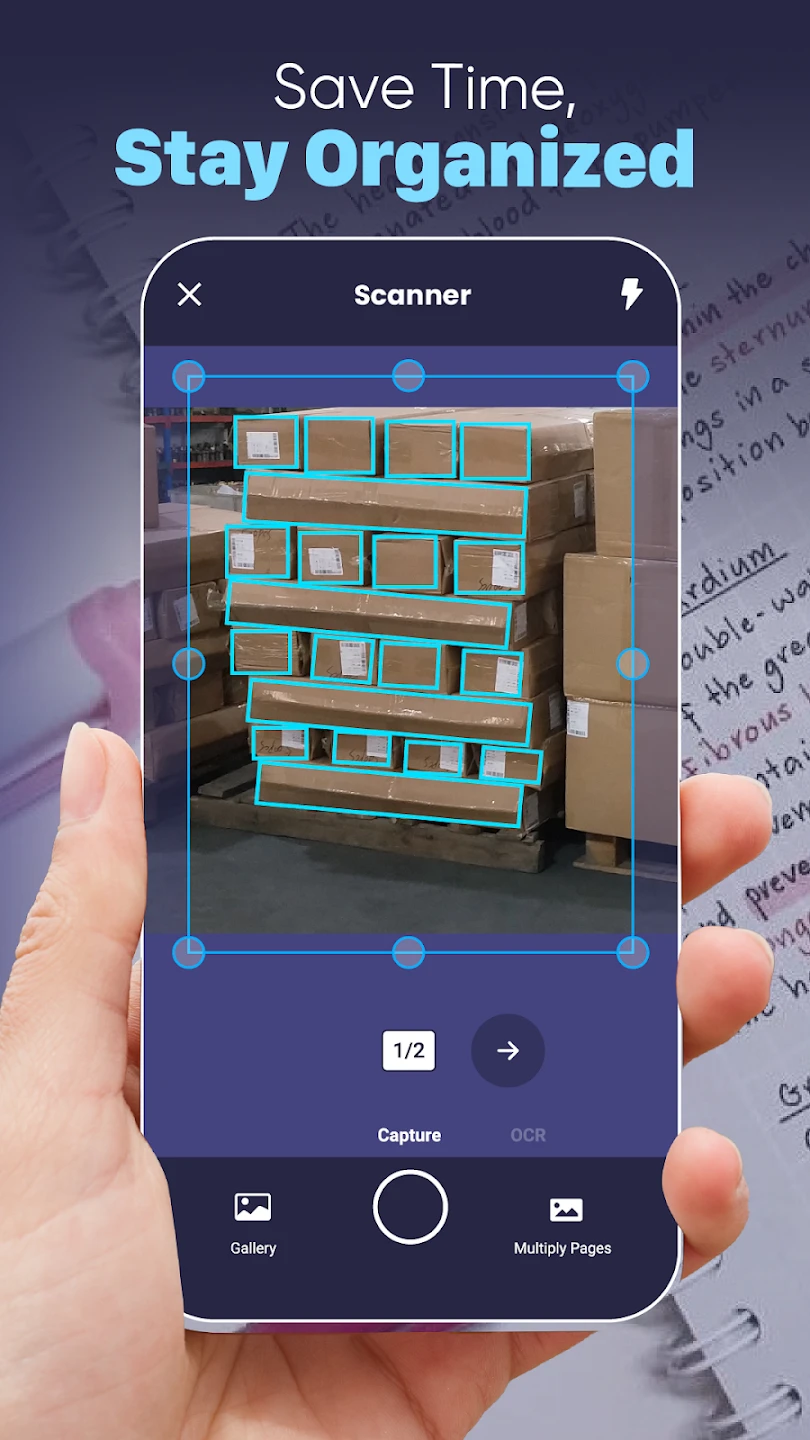 |
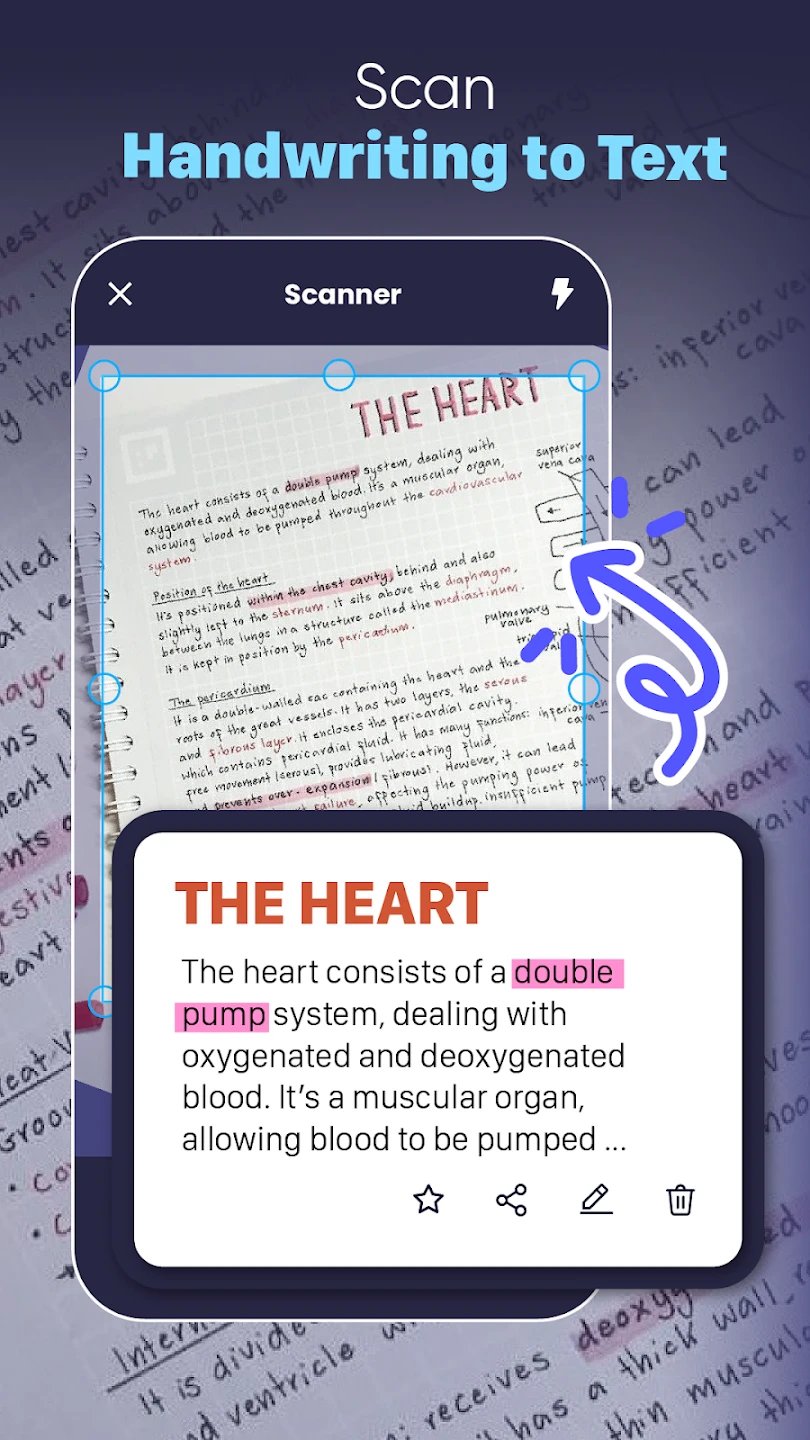 |






