 |
|
| Rating: 4.7 | Downloads: 50,000,000+ |
| Category: Productivity | Offer by: DuckDuckGo |
The DuckDuckGo Browser, Search, AI app is a modern web browser application that emphasizes privacy protection, offering users an alternative to traditional browsers, with integrated search functionalities and access to advanced Artificial Intelligence tools. Its core purpose is to safeguard user privacy during browsing, search, and AI interactions, providing a clean and secure environment for everyday internet tasks. This browser is ideal for individuals who prioritize online anonymity and control over their digital footprint.
The key value of the DuckDuckGo Browser, Search, AI lies in its powerful combination of strong privacy measures and convenient AI integration. Users benefit from finding answers faster and more accurately using AI tools directly within the browsing experience, all while their searches and online activity remain private and uncensored. Its unique appeal is providing a seamless blend of cutting-edge search, AI assistance, and robust privacy, enhancing productivity and user control online.
App Features
- Dark Mode UI: Experience a visually comfortable browsing environment designed primarily for low lighting conditions, reducing eye strain during extended sessions. By offering a customizable dark theme, the browser helps users focus on content rather than the interface itself; this feature is particularly appreciated by night-time browsers or users working on high-contrast displays.
- Integrated AI Assistant: Leverage powerful AI tools directly within the search bar and browser context menus for instant answers, content summaries, and task suggestions. This functionality uses advanced algorithms to understand user queries accurately without tracking personal data, significantly speeding up research and decision-making processes for information-heavy tasks.
- Privacy-Focused Features: Browse the web without leaving digital footprints with built-in trackers and scripts blocking capabilities alongside encrypted connections. These tools actively prevent websites from collecting user data and third parties from tracking online habits, ensuring a safer, more respectful, and uncensored browsing session for privacy-conscious individuals.
- Cross-Device Syncing: Seamlessly continue browsing sessions, saved logins, and settings across multiple devices linked to the same DuckDuckGo account. This feature is invaluable when switching between a home computer, laptop, and smartphone, maintaining user preferences and bookmarks effortlessly while still respecting privacy boundaries across devices.
- Built-In Speed and Efficiency Tools: Quickly navigate using predictive search suggestions powered by privacy-respecting methods and optimized link previews. This integrated functionality streamlines the discovery and access of information online, saving valuable time by minimizing clicks and enhancing the overall performance of web exploration for busy users needing efficiency.
- Customizable Extensions Framework: While maintaining strict privacy principles, the app allows users to install carefully vetted extensions directly within the application or through trusted sources. This carefully managed approach provides greater flexibility and personalization possibilities, enabling users to tailor their browsing experience without compromising core privacy safeguards, offering unique customization options compared to competitors.
Pros & Cons
Pros:
- Excellent Privacy Protections
- Intuitive and Clean Interface
- Fast and Responsive Performance
- Powerful Search and AI Tool Integration
Cons:
- Some Advanced AI Features Limited by Subscription
- Extension Ecosystem Less Extensive Than Chrome/Edge
- Occasional Sync Issues Reported by Power Users
- Learning Curve for Complex Customization
Similar Apps
| App Name | Highlights |
|---|---|
| Brave Web Browser |
This popular browser also prioritizes user privacy with robust ad and tracker blocking. Known for fast page loading and built-in Basic Attention Token (BAT) rewards system for viewing non-intrusive ads. |
| Firefox Focus |
Designed primarily for distraction-free, private browsing sessions with aggressive tracking prevention. Includes guided tours and the ability to create isolated browsing containers. |
| Google Chrome |
The most widely used browser offering extensive extension libraries and seamless cross-platform integration, often paired with Google’s search engine. Includes advanced developer tools and synchronization features. |
| Edge Chromium |
Microsoft’s modern browser offering a balance of features with strong performance metrics. Includes an integrated AI assistant and support for various productivity features and browser actions. |
Frequently Asked Questions
Q: What makes the DuckDuckGo Browser, Search, AI different from regular search engines and browsers?
A: Unlike traditional search engines like Google, DuckDuckGo focuses heavily on privacy by design, meaning it doesn’t track your searches or build a profile. Our browser integrates search directly into the interface, plus includes access to our AI tools for quick answers, summaries, and more. It’s built with strong privacy features and a user-friendly approach.
Q: How does the AI integration in this app work, and does it track me?
A: Our AI tools are integrated directly into the app for convenience and privacy. We’ve designed them to understand your queries without tracking personal information or your browsing history. Using AI within our private environment allows powerful search assistance while maintaining user confidentiality and adhering to our strict privacy standards.
Q: Can I use the DuckDuckGo Browser on multiple devices?
A: Yes, definitely! You can sync your bookmarks, history, passwords, and settings across various devices using your DuckDuckGo account. This feature is designed with privacy in mind, ensuring your data is securely synchronized, making it easy to continue your browsing experience wherever you are.
Q: Are there customization options available besides Dark Mode?
A: Absolutely! While Dark Mode is a popular choice, you can customize aspects like homepage layout, search engine defaults, notification preferences, and more. The level of customization varies, but the core focus remains on providing a secure and user-friendly browsing experience with privacy as the top priority.
Q: Is this app completely free to use, and does DuckDuckGo sell my data?
A: Yes, the browser itself is free to download and use. We do not sell user data or track browsing activity. Our revenue comes from optional premium features and partnerships (like our affiliate programs), all clearly disclosed. Using DuckDuckGo means your privacy is our core mission, not another product to sell.
Screenshots
 |
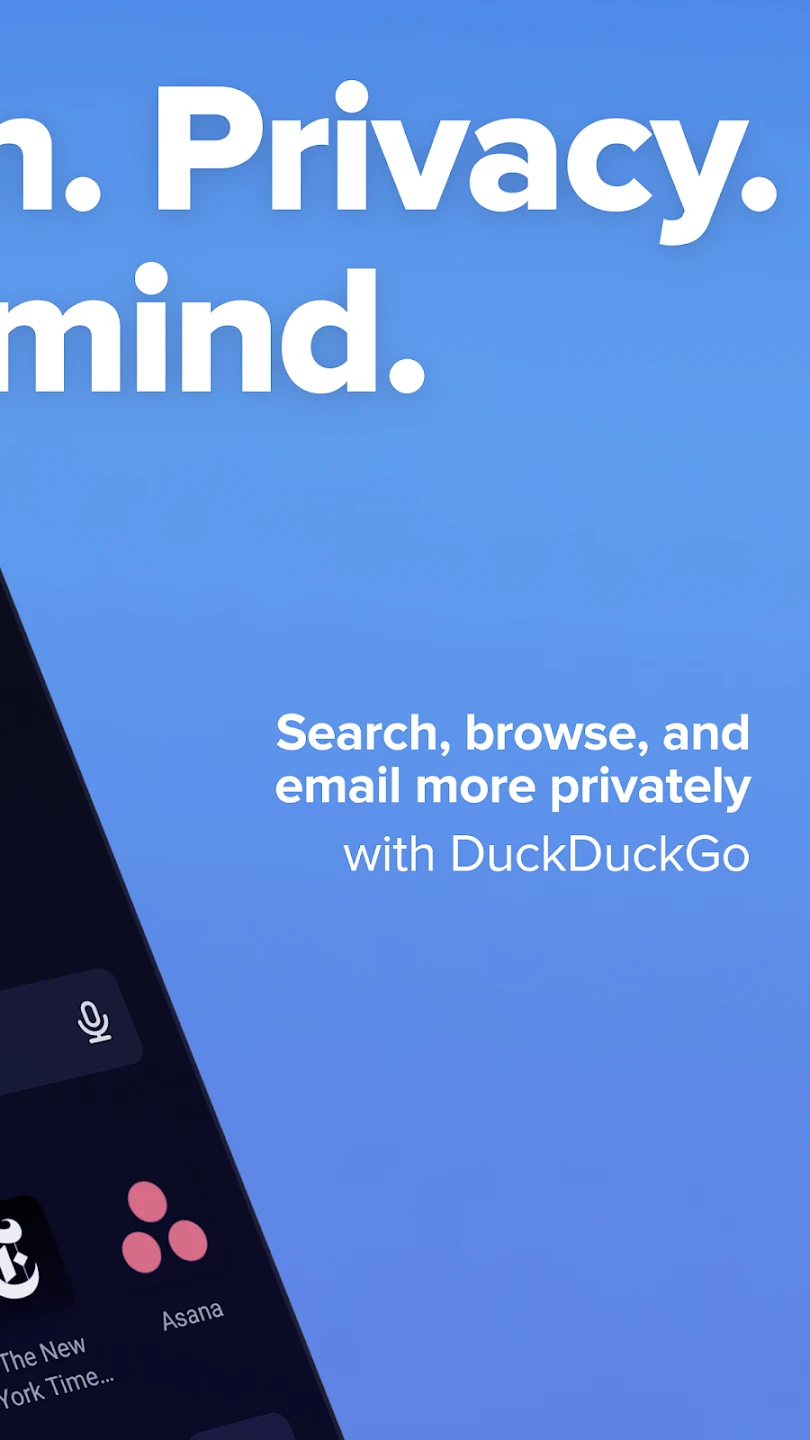 |
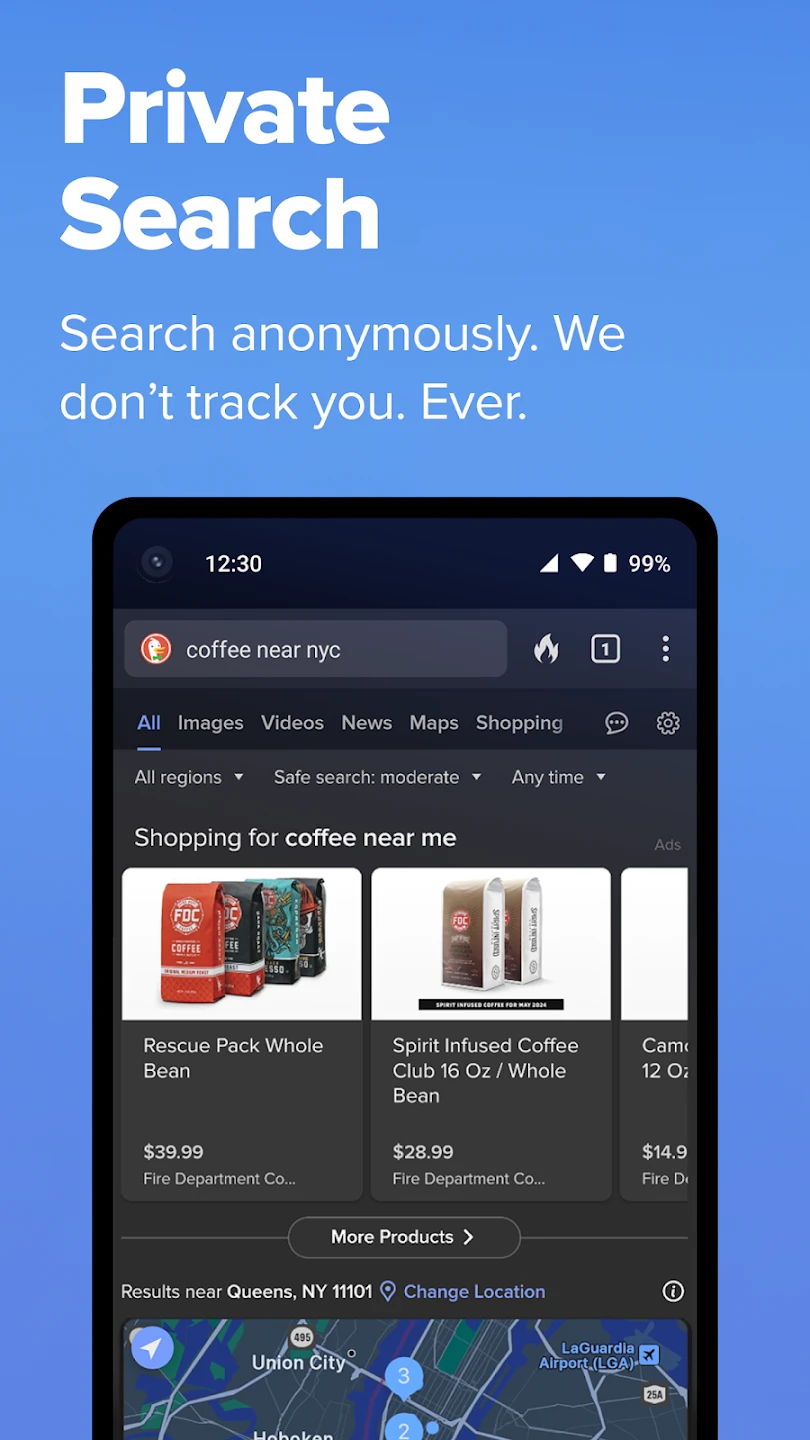 |
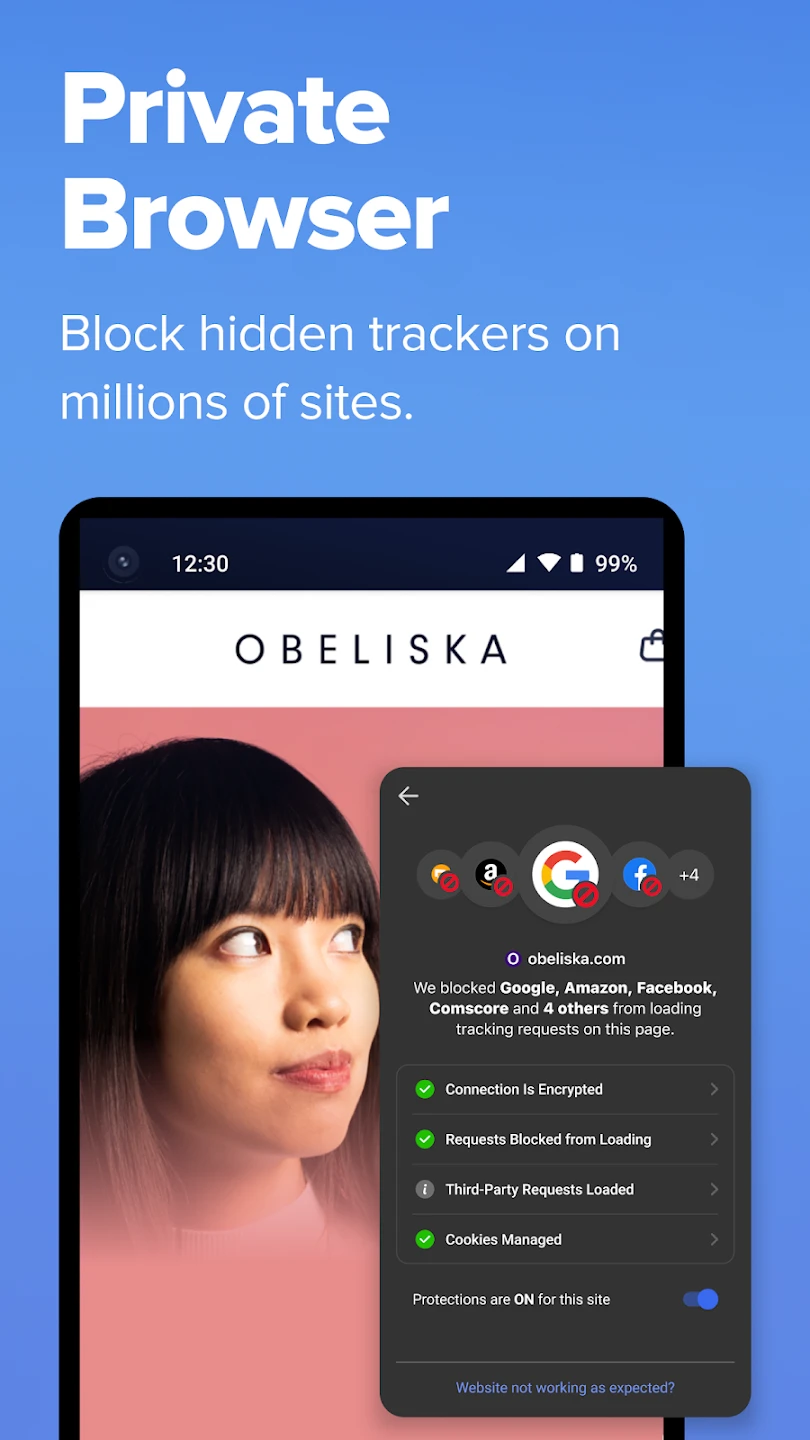 |






