 |
|
| Rating: 4 | Downloads: 5,000,000+ |
| Category: Personalization | Offer by: MayZing Tech |
Emoji Maker: DIY Emoji Merge is a creative application designed for crafting unique and personalized emojis through a simple merge-based interface. Users start with basic emoji elements and combine them according to intuitive rules to build their own expressive symbols. Perfect for individuals and content creators looking to add custom flair to their digital communications.
The core appeal of Emoji Maker: DIY Emoji Merge lies in its user-friendly design and the boundless potential for customization. Unlike standard emoji sets, users aren’t limited to existing options; they can blend shapes, expressions, and concepts to create symbols perfectly suited to their needs, making digital interactions more personal and fun.
App Features
- Merge Mechanics: The heart of Emoji Maker: DIY Emoji Merge lies in its intuitive merge system, allowing users to combine basic emoji building blocks (like faces, animals, objects) to create more complex ones. This fosters creativity and offers a simple way to build unique symbols beyond standard libraries.
- Animation Studio: This feature enables users to bring their merged emojis to life by adding simple animations, like winks or bounces, making static symbols more dynamic and engaging. Utilizing this adds playful elements to messages and social media posts.
- Custom Emoji Sets: Users can save their successful merges and animations into personalized emoji sets. This allows for quick access to frequently used custom symbols and maintains a consistent identity across different platforms.
- Adjustable Properties: Emoji Maker: DIY Merge provides tools to fine-tune merged emojis, including color adjustments and size modification, ensuring the final product matches the user’s desired aesthetic. This level of detail enhances user satisfaction and personal expression.
- Sharing & Exporting: Easily share your unique emojis directly via popular messaging apps or export them as image files for broader use in documents or websites. Seamless sharing ensures your creativity reaches your intended audience quickly.
- Advanced Editing Tools: For users wanting more control, advanced features include layer management and the ability to combine emojis in non-standard configurations. This caters to creative users who seek greater complexity and artistic freedom within the merge concept.
Pros & Cons
Pros:
- Intuitive Interface
- Bountiful Creative Freedom
- User-Friendly Learning Curve
- Versatile Sharing Options
Cons:
- Limited Original Elements
- Animation Options Can Be Basic
- Platform Compatibility Minor Issue
- Free Tier May Have Limits
Similar Apps
| App Name | Highlights |
|---|---|
| Emojibo |
This app offers fast processing, intuitive design, and wide compatibility. Known for custom workflows and multi-language support. |
| iEmoji |
Designed for simplicity and mobile-first usability. Includes guided steps and real-time previews. |
| Emoji Chopsticks |
Offers AI-powered automation, advanced export options, and collaboration tools ideal for teams. |
Frequently Asked Questions
Q: Can I create animated emojis with Emoji Maker: DIY Emoji Merge?
A: Yes, Emoji Maker: DIY Emoji Merge includes a simple animation studio. You can add effects like winking or bouncing to your merged emojis, bringing them to life in your messages.
Q: Are my custom emojis available across different devices using the same app account?
A: Absolutely. Your saved emoji sets sync through the app account, making your unique collections easily accessible whenever you use Emoji Maker: DIY Emoji Merge.
Q: Can I merge any emojis I’ve created with others in the app’s library?
A: Yes! Emoji Maker: DIY Emoji Merge allows you to freely combine your custom creations with the standard emoji elements provided within the app.
Q: Does the app allow saving emojis for use outside of its platform?
A: Definitely. You can export your custom emojis as standard PNG image files, ready to be used in emails, websites, or other applications not directly supported by Emoji Maker: DIY Emoji Merge.
Q: Is there a cost associated with using Emoji Maker: DIY Emoji Merge, or are there limitations on the free version?
A: Emoji Maker: DIY Emoji Merge typically starts with a free tier offering core merge features, saving, and export capabilities. Some advanced tools or removal of watermarks might be available in the premium paid version.
Screenshots
 |
 |
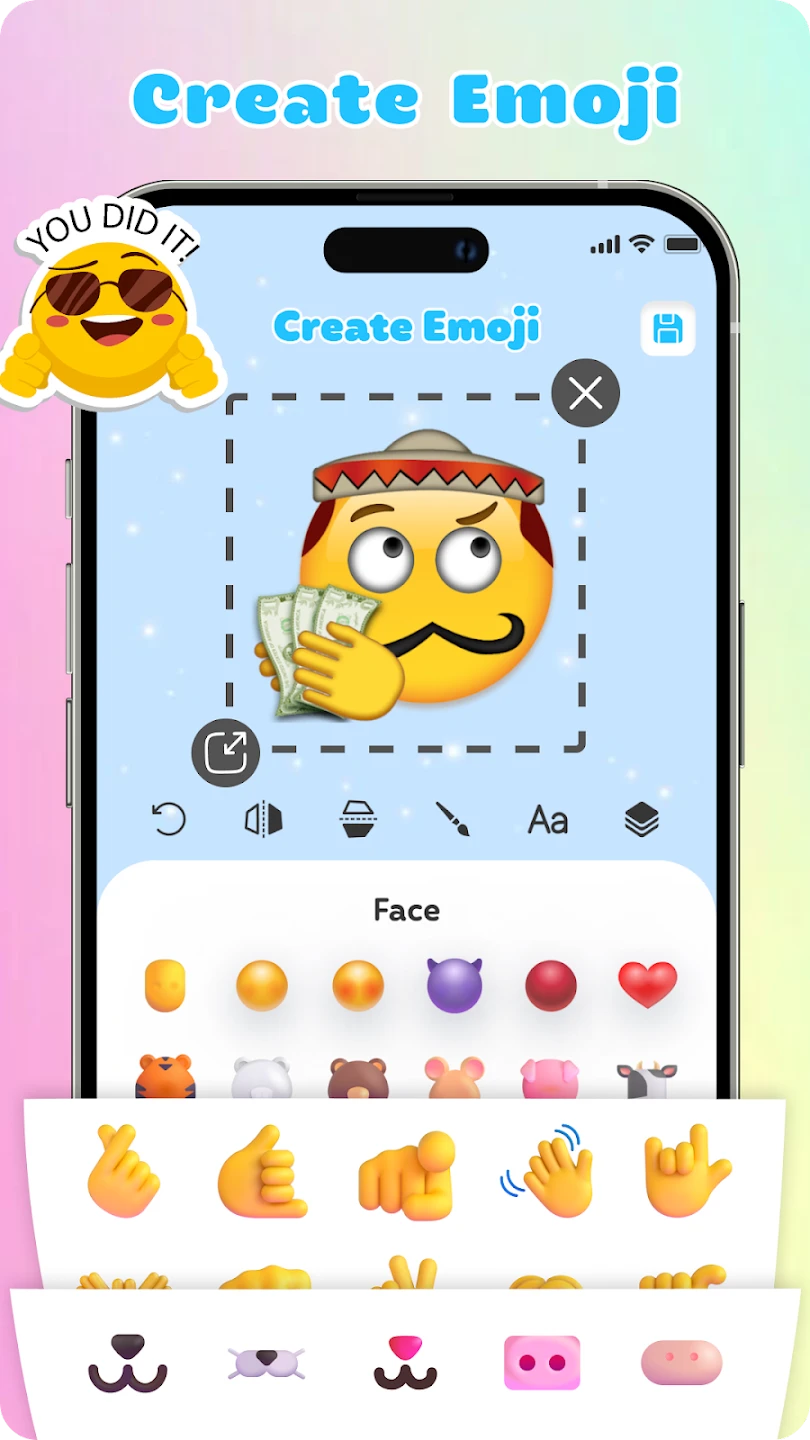 |
 |






