 |
|
| Rating: 4.8 | Downloads: 5,000,000+ |
| Category: Parenting | Offer by: HONGKONG FLASHGET NETWORK TECHNOLOGY |
FlashGet Kids:parental control is an application designed to help parents create a safer digital environment for their children. This tool allows parents to oversee online activities and restrict access to unsuitable content, acting as a guardian on devices used by young users. It addresses the challenges of modern digital parenting by providing tools that foster responsible internet usage habits.
The key value of FlashGet Kids:parental control lies in offering peace of mind and promoting healthier online engagement for minors. Parents can monitor and guide their children’s screen time, filter out dangerous online elements, and set boundaries around content and interactions, making it an essential utility for families navigating the complex online world together.
App Features
- Content Filtering: Filters web pages and block access to inappropriate websites pre-defined categories or specific URLs to keep the browsing experience safe and age-appropriate for children using the device.
- Time Limits & Scheduling: Allows setting screen time restrictions and defining schedules for mobile or computer usage, for example, blocking access to all apps between school hours to ensure adequate rest or study time for the child.
- Application Management: Enables parents to restrict the use of specific apps and games over Wi-Fi or cellular data connections, even if they require high data usage, preventing excessive consumption of data and screen time for resource-heavy applications.
- Usage Reports & Analytics: Provides detailed statistics on time spent on different apps and websites, showing download speeds and data consumption patterns, which empowers parents to understand their child’s online behavior and identify areas for guidance.
- Remote Device Management: Offers the capability to lock devices remotely in case of loss or theft, preventing unauthorized access and misuse by others; this feature is invaluable regardless of whether the device is child-focused or general family use.
- Password Protection: Sets secure passcode-protected areas within the app settings or device itself, ensuring only authorized adults can make significant parental control adjustments or override restrictions when necessary.
Pros & Cons
Pros:
- Better online safety
- Time management tools
- Peace of mind monitoring
- User-friendly setup
Cons:
- Limited activity logs
- Potential for overly broad blocking
- Password complexity can be challenging
- Occasional software glitches
Similar Apps
| App Name | Highlights |
|---|---|
| NetGuard Family |
This app focuses on fast, ad-free content filtering and clear notification of blocked sites. Known for a simple, powerful interface with no ”learning curve” for parents and scoped filtering options. |
| Kidslox |
Designed for simplicity and mobile-first usability. Includes guided, step-by-step setup and ‘parent dashboards’ for easy activity tracking across multiple children’s devices. |
| Qustodio |
Offers advanced ‘location sharing’, customizable screen time for specific apps, and social media monitoring which is ideal for teens, complementing parental control aspects. |
Frequently Asked Questions
Q: How do I set up initial restrictions on FlashGet Kids:parental control for my child’s device?
A: Initially, you log into your FlashGet Kids account using your credentials, then add the target device by either entering its activation code or scanning a QR code. Once added, you can select from predefined restriction levels or customize filters, time limits, and block lists based on your child’s age.
Q: Can FlashGet Kids:parental control be used effectively with computers?
A: Yes, FlashGet Kids features browser filtering, application blacklisting, and activity monitoring applicable to web browsers and standard installed application usage on both Windows and macOS computers.
Q: What happens if my child tries to download a blocked app from a store?
A: Upon attempting to download the restricted app, the purchase is blocked and usually accompanied by a notification on the device explaining the reason, discouraging the action without technical device seizure, unless device activation limits are applied.
Q: Are usage reports difficult to understand or is the data detailed enough to be helpful?
A: Reports are typically detailed and often presented visually, breaking down time spent by app type, website categories, data usage, and speed metrics. These analytics, presented clearly, help identify usage patterns beneficial for setting specific boundaries.
Q: Is FlashGet Kids:parental control suitable for monitoring very young children just starting to use devices?
A: Yes, FlashGet Kids offers settings appropriate for children from toddlers upwards; simple time limits, parent ease of use for managing multiple users, and content filtering are key components that make it suitable across age groups.
Screenshots
 |
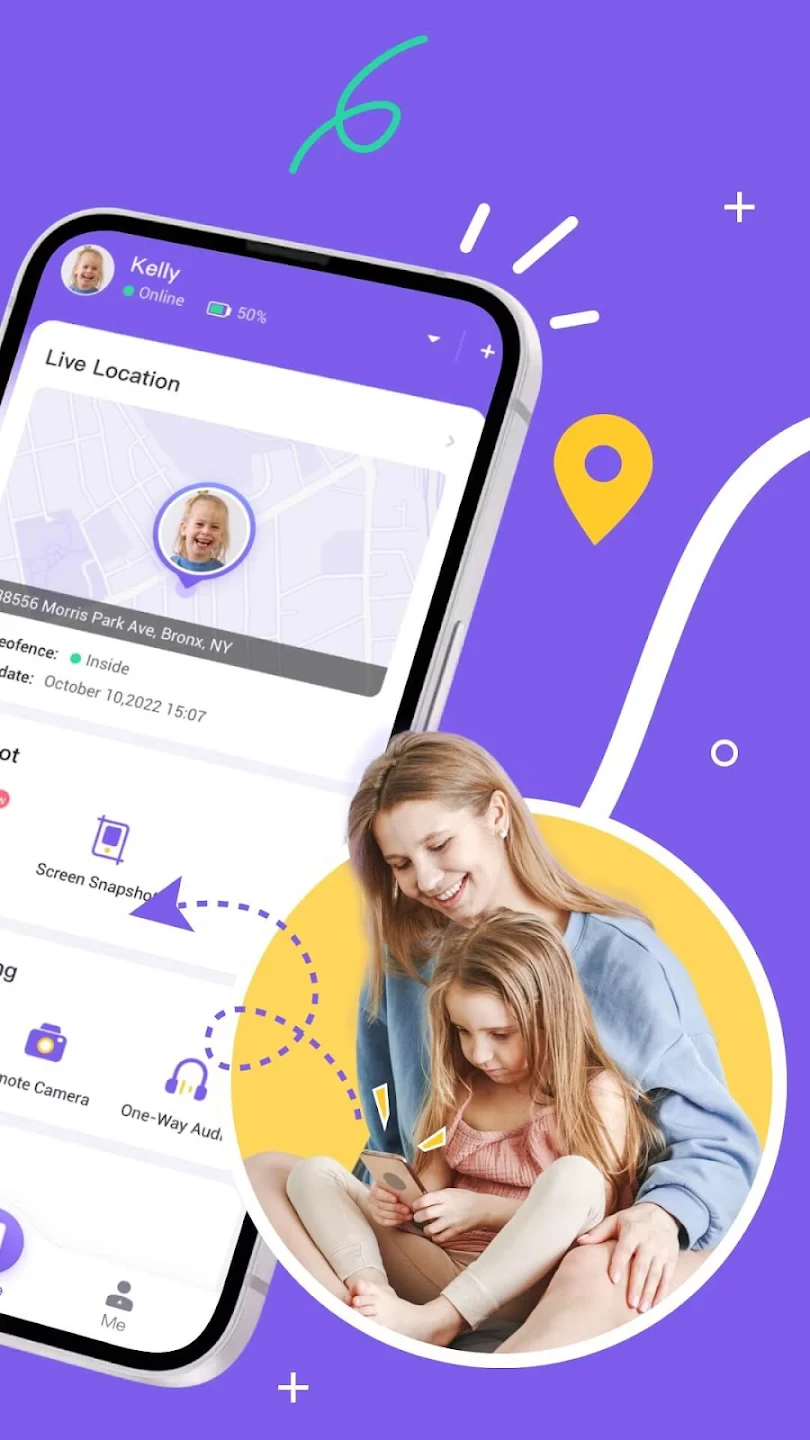 |
 |
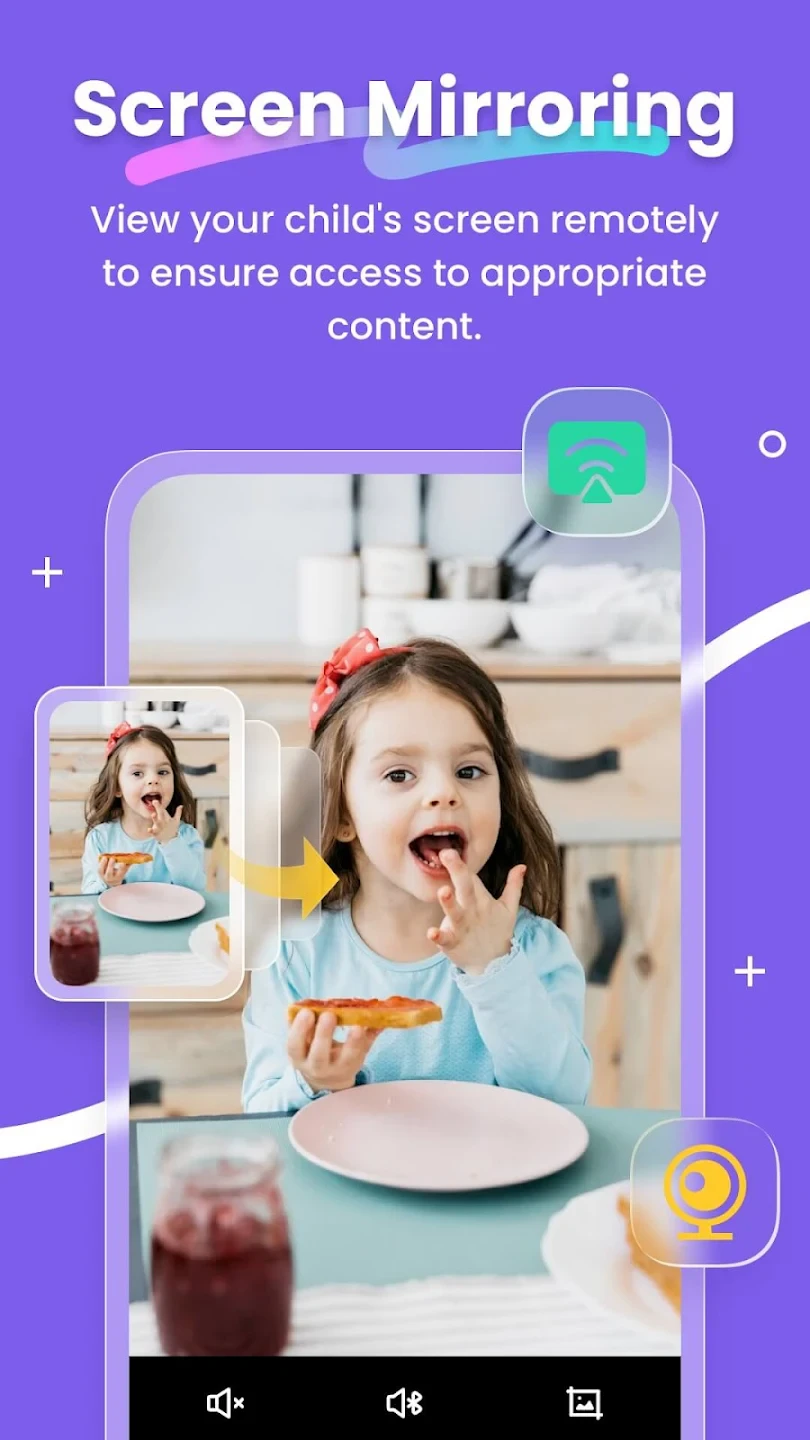 |






