 |
|
| Rating: 4.4 | Downloads: 50,000,000+ |
| Category: Art & Design | Offer by: Visual Blasters LLC |
FlipaClip: Create 2D Animation is a versatile mobile app designed for creating 2D animations through intuitive drawing tools and frame-by-frame editing. It empowers users to transform their ideas into short animated videos, offering features like onion skinning and timeline control. Perfect for both beginners learning animation fundamentals and experienced artists seeking efficient workflows, FlipaClip bridges the gap between imagination and visual storytelling.
This app’s key appeal lies in its accessibility and powerful functionality, making professional-level animation surprisingly simple. Its offline capabilities ensure you can work anywhere, while the clean interface streamlines the animation process, saving time without sacrificing creative control. FlipaClip: Create 2D Animation is particularly valuable for educators creating tutorials and marketers producing explainer videos.
App Features
- Frame-based Animation System: Create fluid animations by drawing and positioning characters frame by frame. This system allows precise control over movement, making it ideal for animating character walk cycles or adding subtle expressions. Think of it like flipping pages in a comic book, giving your characters life through careful sequencing.
- Voice Recording Tool: Sync your character movements with voiceovers for creating professional-quality explainer videos. This feature simplifies the process of adding dialogue and narration directly within the app’s timeline, enhancing storytelling capabilities without needing separate software.
- Multi-Layer Canvas: Organize complex animation scenes with multiple layers, including character layers, background layers, and effect layers. This organization system makes it easier to manage detailed animations, such as adding parallax backgrounds or visual effects while maintaining a clean workspace.
- Onion Skinning Technology: See previous and next frames through semi-transparent overlays, making pose-to-pose animation smoother and more accurate. This valuable tool significantly reduces drawing time by helping maintain character consistency, especially useful for animating repetitive actions like a character waving their hand.
- Export & Share Options: Export your finished animations as videos in various formats, including MP4 and GIF, directly to your device. The seamless sharing integration allows quick uploading to social media platforms and cloud services, making it easy to showcase your creations or collaborate with others without leaving the app.
- Vector Drawing Tools: Create resolution-independent animation assets using powerful drawing tools with customizable brush sizes and opacity. These tools support both digital painting and simple sketching styles, giving creators versatile methods to develop their animation elements while ensuring clean outlines and smooth gradients.
Pros & Cons
Pros:
- Intuitive Interface
- Powerful Onion Skinning
- Free-to-use with Optional Premium
- Excellent Learning Curve
Cons:
- Mobile-only Limitation
- Export Quality Constraints
- Basic Character Library
- Limited Effects Capabilities
Similar Apps
| App Name | Highlights |
|---|---|
| Adobe Character Animator CC |
Professional-grade animation software with advanced puppet tools and live camera integration. Offers multi-platform support and extensive character customization options. |
| Toon Boom Animation |
Industry standard software used for feature films and TV shows. Includes high-end rendering and offers both complex professional tools and simpler entry-level options. |
| Splice Video Editor |
Cinematic animation tool focused on motion graphics. Features timeline editing flexibility and offers robust keyframe control for sophisticated animation needs. |
Frequently Asked Questions
Q: Can I use FlipaClip: Create 2D Animation offline?
A: Yes, the core features work completely offline once downloaded, allowing you to create and animate anywhere. Simply launch the app from your device storage to continue your creative projects without internet access.
Q: Are my animation projects backed up automatically?
A: Your projects sync automatically to your device’s cloud storage service (iCloud, Google Drive, etc.) if enabled in your phone’s settings, ensuring secure backups against data loss.
Q: Is FlipaClip suitable for professional animation work?
A: While primarily a mobile app designed for simplicity, it offers features suitable for short animations, explainer videos, and character animations. Complex feature films would require professional software like Adobe After Effects.
Q: What file formats can I export from FlipaClip?
A: You can export your animations as MP4 videos (for sharing) or Giphy files (for social media sharing). The free version limits exports to shorter clips (typically 15 seconds).
Q: Does the app include pre-made animation elements?
A: Yes, the Premium subscription unlocks a library of pre-rigged characters, backgrounds, effects, and stickers. These elements can be dragged onto the canvas to dramatically speed up the animation process.
Screenshots
 |
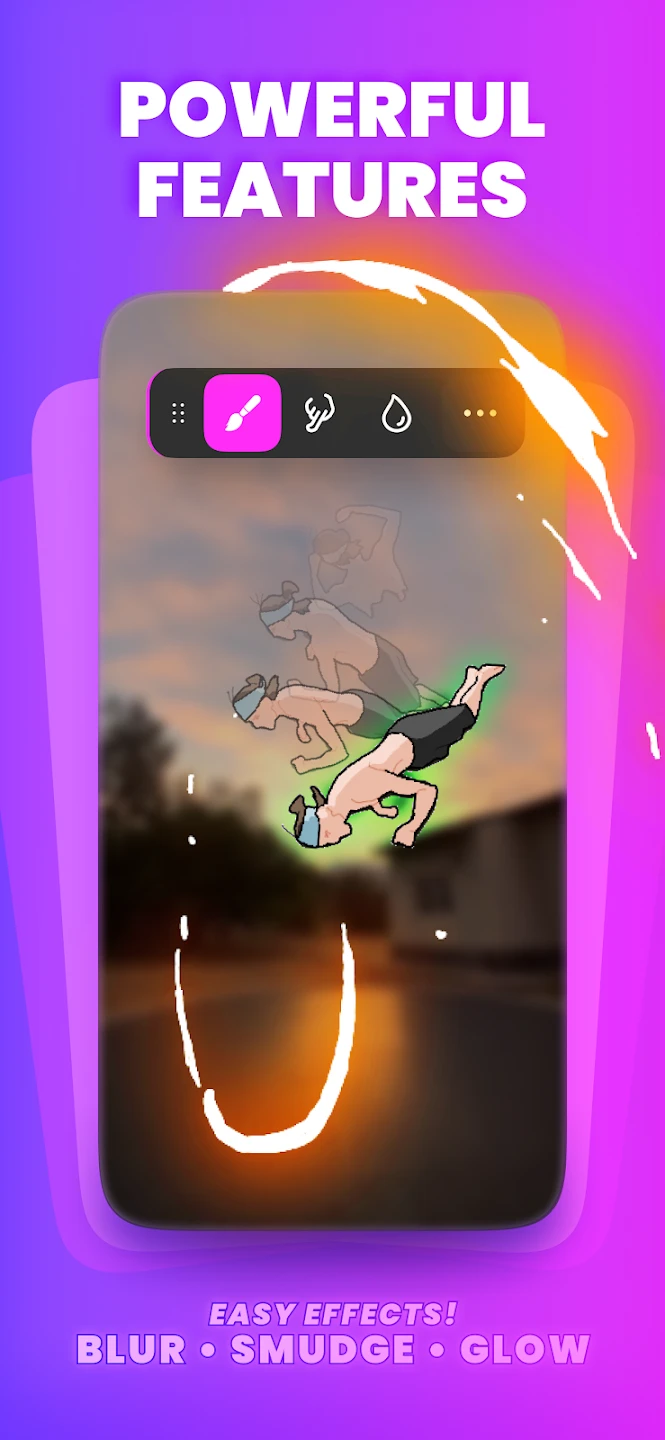 |
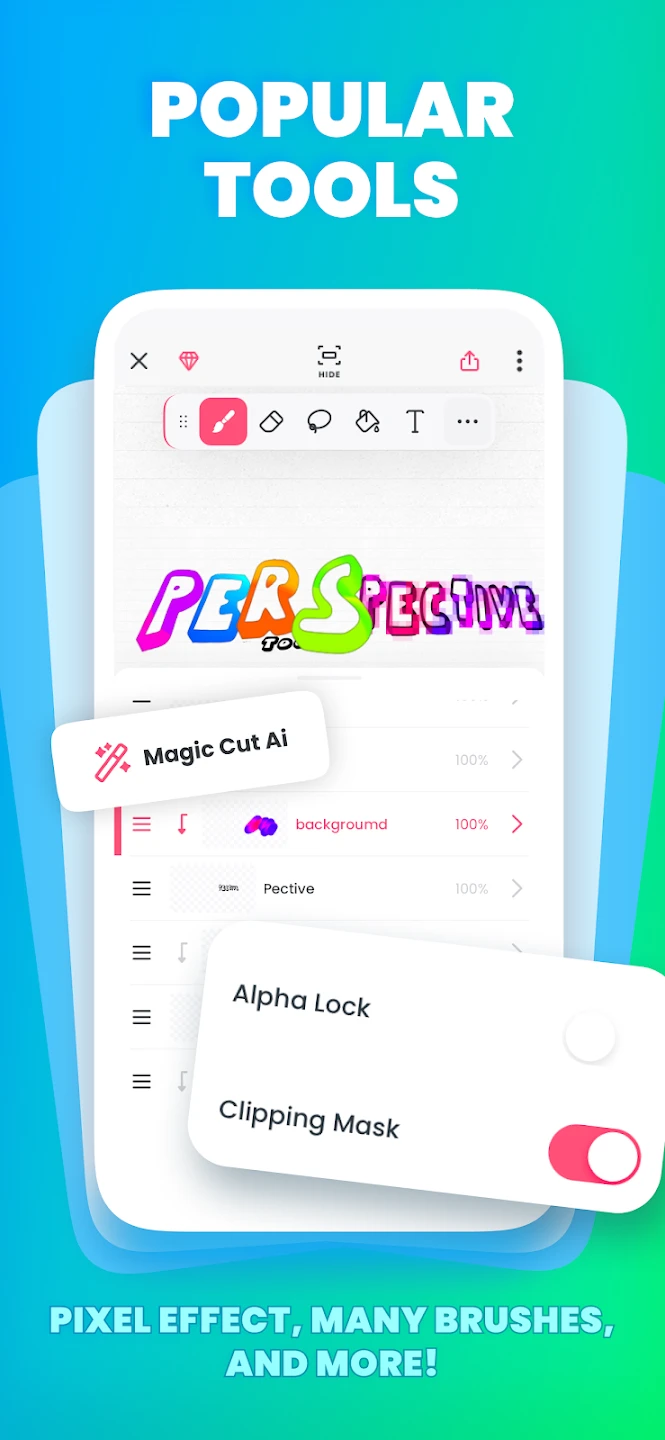 |
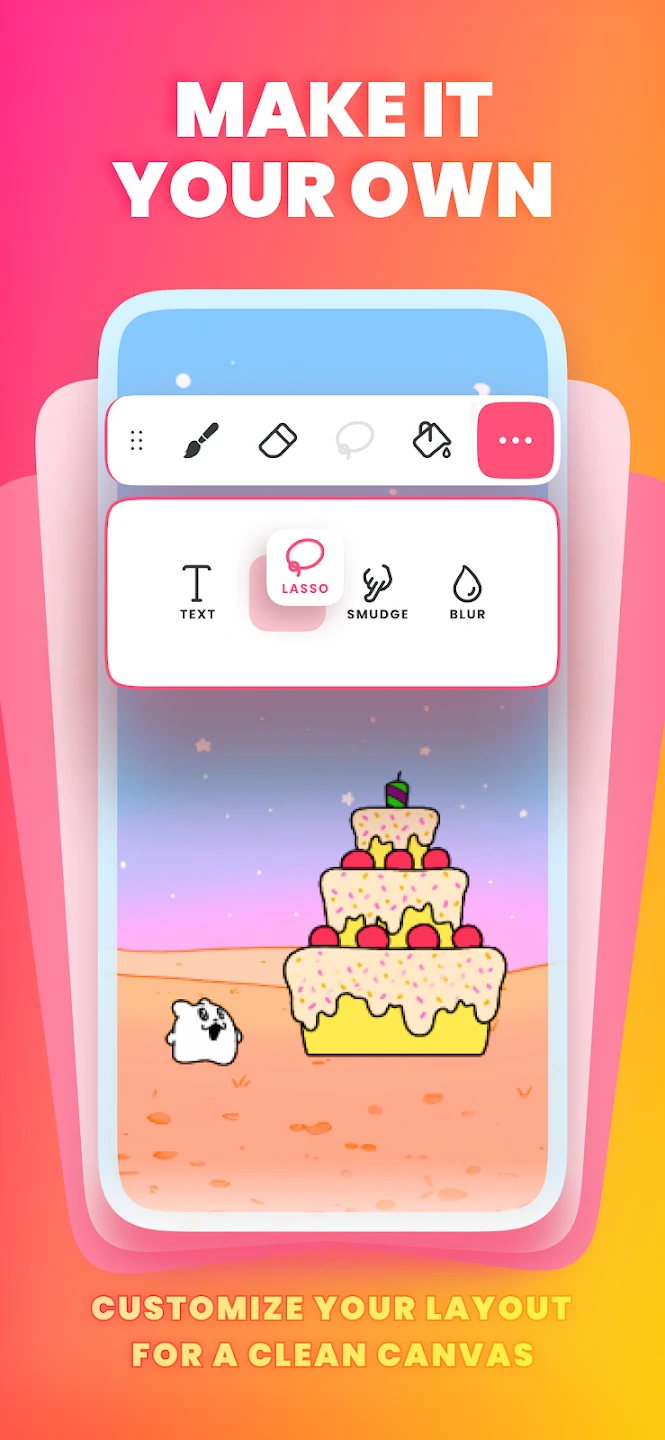 |






