 |
|
| Rating: 3.9 | Downloads: 1,000,000+ |
| Category: Art & Design | Offer by: CEM SOFTWARE LTD |
FlipArtify – 2D Draw Animation revolutionizes how artists create digital animations by combining intuitive drawing tools with seamless frame-by-frame animation capabilities. This mobile-first application allows users to transform static sketches into fluid animations without complex software, making high-quality animation accessible to beginners and professionals alike through an easy-to-navigate interface.
The key appeal of FlipArtify – 2D Draw Animation lies in its ability to bridge the gap between traditional art and digital animation, offering powerful yet accessible tools that streamline the animation process. Its practical usage ranges from creating short explainer videos to developing game assets or character animations, empowering users to bring their visual ideas to life efficiently.
App Features
- Intuitive Drawing Tools: The versatile pen, brush, and shape tools allow users to create detailed artwork directly on canvas, while adjustable stroke thickness and color blending provide professional-level control. This flexibility enables artists to experiment with various visual styles, from minimalist line art to detailed illustrations.
- Frame-by-Frame Animation Timeline: This timeline lets users import pre-drawn frames or capture artwork directly from the canvas, then assemble them into cohesive animations with customizable playback speeds. The dual-canvas view simplifies the animation process by allowing artists to reference previous frames while drawing new ones.
- Smart Onion Skinning: The app features onion skinning technology that automatically displays previous or upcoming frames as semi-transparent overlays, helping maintain character consistency across animation sequences. This powerful tool significantly reduces the mental load of recalling poses and timings.
- Export Flexibility & Effects: Users can export animations as MP4 videos, image sequences, or GIFs with adjustable frame rates and resolutions. The built-in stabilization feature automatically smooths jerky movements, while frame interpolation options create smoother motion from simpler animation input. This versatility makes FlipArtify suitable for social media content creation, educational materials, and portfolio pieces.
- Multi-Layered Canvas & Masks: The app supports multiple transparent layers with intuitive masking tools that let users isolate specific animation elements. This non-destructive editing approach allows artists to refine animations without permanently altering base drawings, facilitating efficient workflow management.
- Advanced Rigging Tools (Pro Tier): This premium feature allows users to define character skeletons and control animations through bone manipulation, significantly accelerating complex character animations while preserving consistency. Advanced rigging unlocks professional-level production capabilities for animators working on feature projects.
Pros & Cons
Pros:
- Intuitive Interface & Learning Curve
- High Performance & Frame Rate Stability
- Diverse Export Formats & Quality Options
- Regular Content Updates & Community Features
Cons:
- Limited Advanced Effects Processing
- Mobile-Only Platform Limitation
- Workspace Constraints on Smaller Screens
- Occasional Import/Export Glitches
Similar Apps
| App Name | Highlights |
|---|---|
| Adobe Character Animator |
This industry standard offers professional-grade facial animation capture and puppeteering features, ideal for broadcasters but has a steeper learning curve than FlipArtify. |
| Bohemian Coding Procreate |
Known for powerful digital painting capabilities with excellent brush physics, but its animation sequencing tools are less robust compared to FlipArtify’s dedicated animation workflow. |
| Animaker Studio |
Specializes in creating explainer videos with integrated voice recording and text-to-speech tools, providing more comprehensive video production features alongside animation. |
Frequently Asked Questions
Q: What’s the maximum animation length for free users?
A: Free users can create projects up to 30-second animations. Premium subscribers unlock extended length limits, custom branding in exports, cloud saving, and advanced rigging tools.
Q: Can I use FlipArtify for professional animation projects?
A: Absolutely! Many professional animators use FlipArtify for quick prototype development and simpler sequences. For complex productions, you’d typically combine it with desktop software, but its export capabilities maintain high quality.
Q: Is there a way to import reference images during the animation process?
A: Yes! You can upload local reference images or use web URLs to display them on the canvas for guidance while drawing. These references automatically sync across devices if you’re logged in.
Q: How often are new tools and features added?
A: The development team releases major feature updates every 3-4 months based on community feedback, with minor improvements appearing more frequently. Their roadmap always includes expanding rigging tools and special effects libraries.
Q: Can I use FlipArtify to create vector graphics?
A: FlipArtify works best with raster (pixel-based) animations similar to video recording rather than pure vector graphics. However, you can export frames as high-resolution PNGs which can be further edited in vector software for final touches.
Screenshots
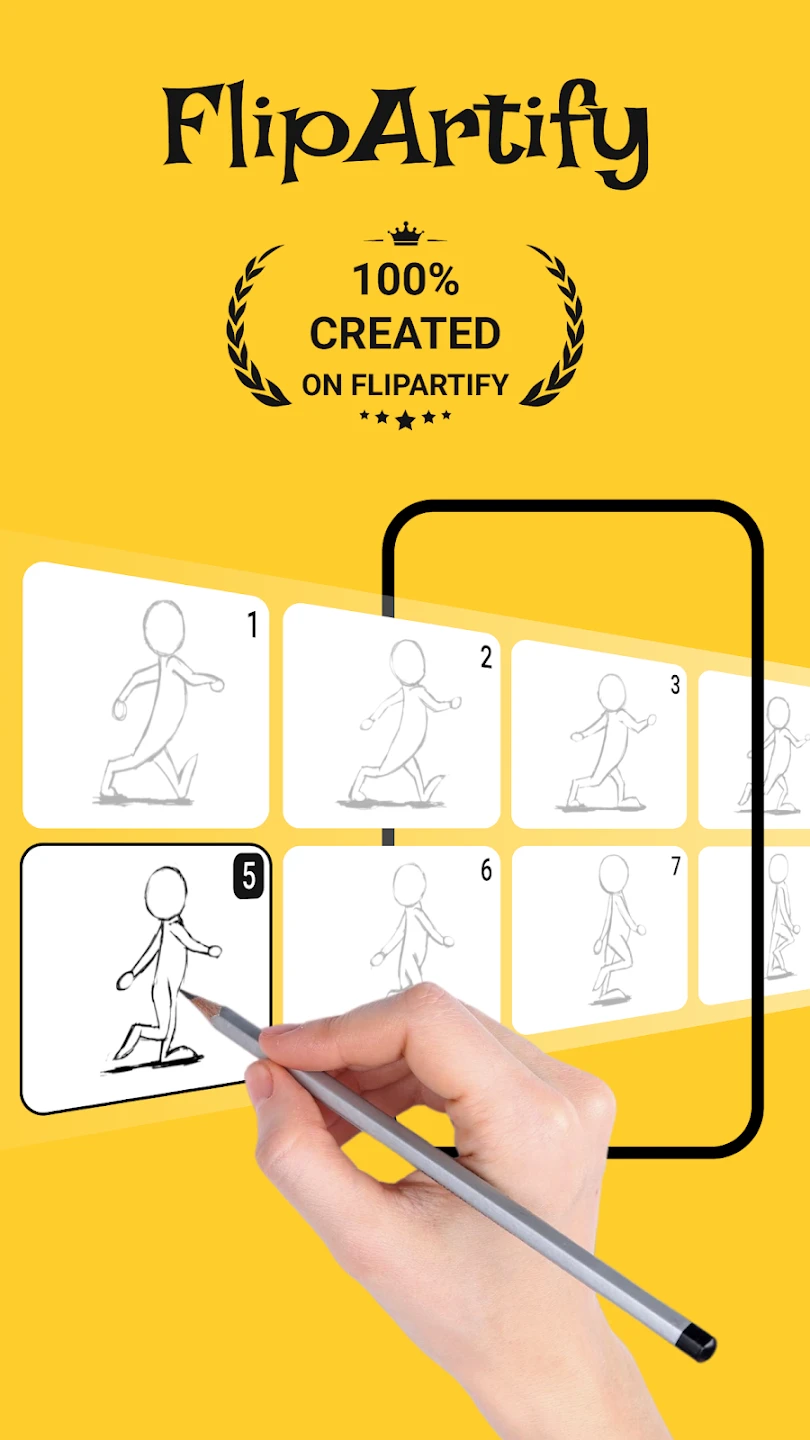 |
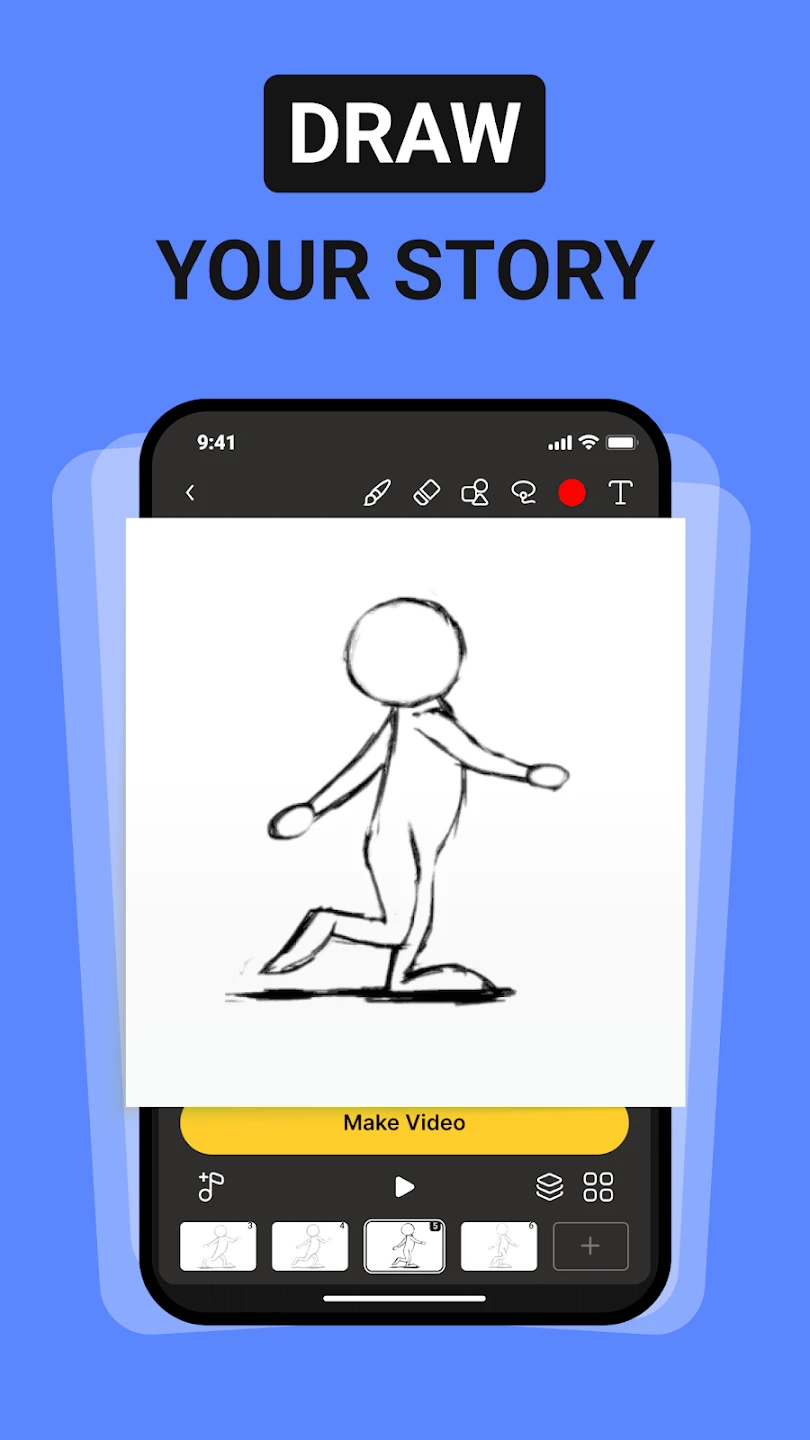 |
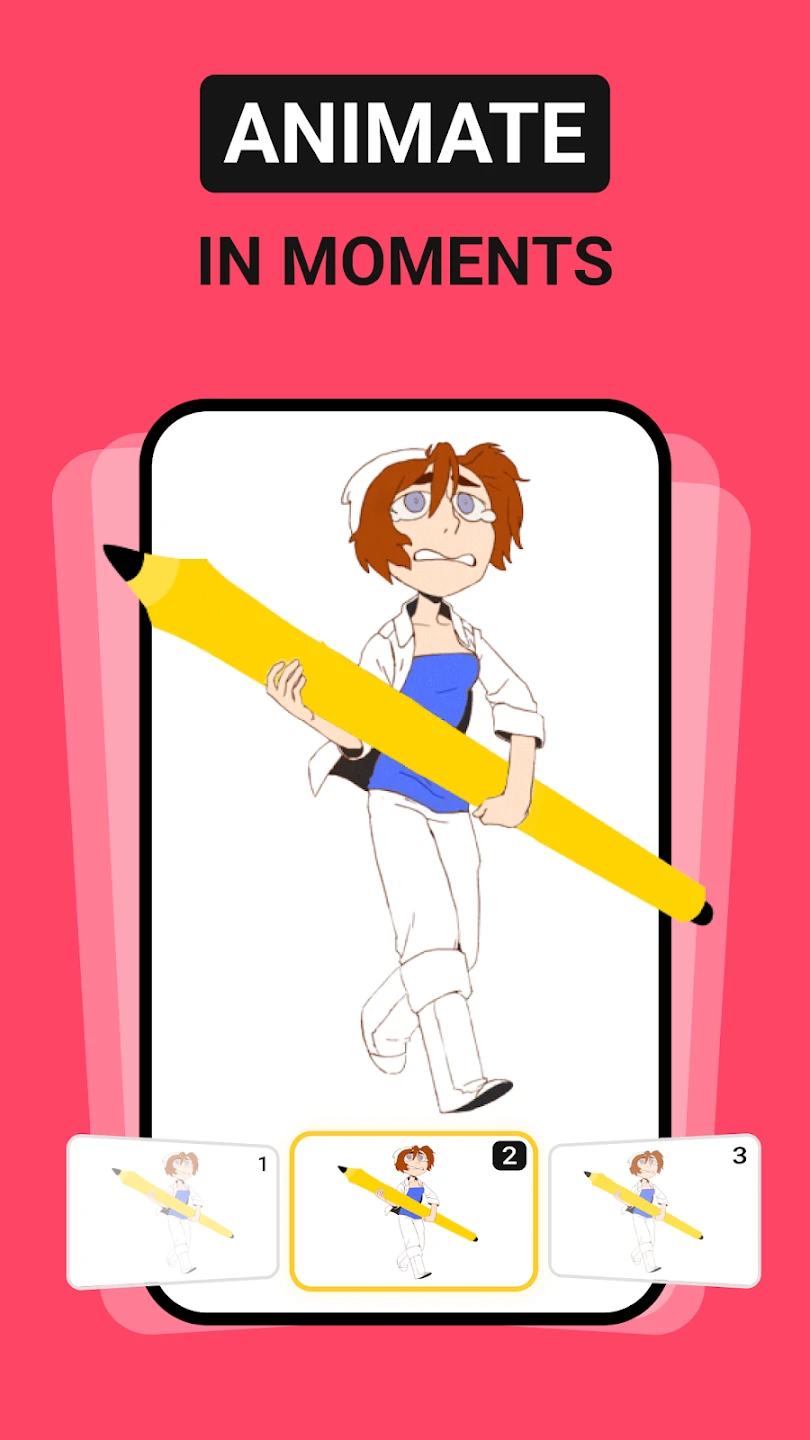 |
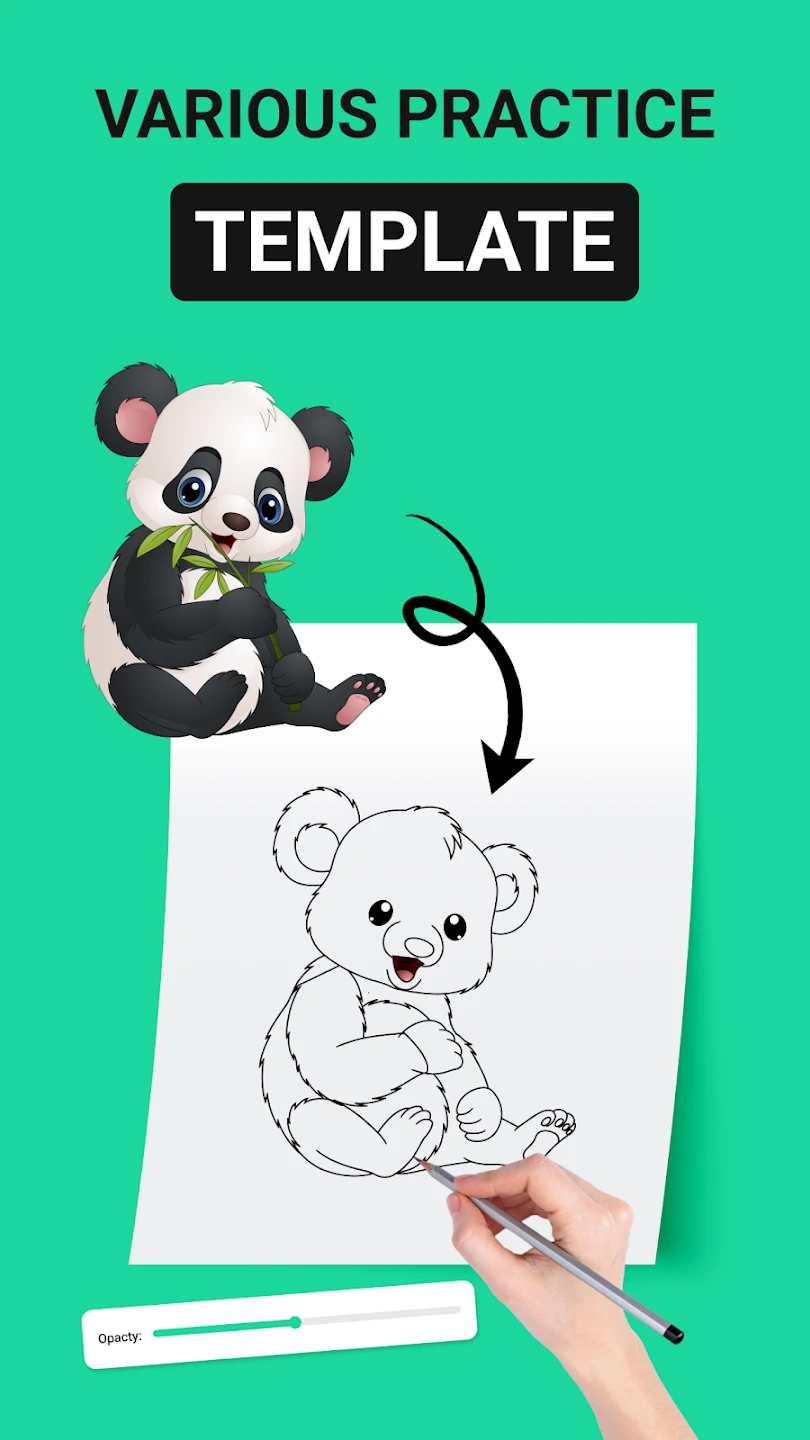 |






