 |
|
| Rating: 4.3 | Downloads: 1,000,000+ |
| Category: Sports | Offer by: Garmin |
The Garmin Golf app serves as a powerful digital companion, integrating data from your Garmin GPS watch and course yardage books. It analyzes your shots, tracks performance metrics across your rounds, and provides detailed feedback, helping golfers understand their game better. It caters specifically to dedicated golfers who want detailed insights, from casual players seeking improvement to serious handicappers analyzing their swing and scoring patterns.
Its key value lies in transforming raw shot data into actionable insights for improvement. The app’s appeal is its comprehensive nature, offering swing analysis, performance trends over time, and personalized goal setting, which translates into practical usage for refining technique and making informed decisions on the course.
App Features
- Ball Flight Tracking: This feature utilizes data from compatible Garmin GPS watches to measure key aspects of your shots, such as distance, speed, spin rate, launch angle, and trajectory. This detailed feedback allows golfers to analyze their swing characteristics, identify inconsistencies between shots or rounds, and track progress over time.
- Shot Distance Tracking: It automatically records the distance of every shot played, eliminating the need for manual input. By integrating GPS data from the watch, it ensures accuracy and saves significant time during and after each round, providing a clear picture of driving distance and approach play.
- Performance Analytics: This feature goes beyond basic stats, offering visual charts and graphs that break down your performance round-by-round and over seasons. It helps users identify strengths, weaknesses, trends, and specific areas for targeted practice, making complex data easily understandable for meaningful golf improvement.
- Round Management & Hydration: Easily manage your round setup with tee time information, course layout data, and even hydration reminders synchronized with your GPS watch. Typically used throughout the round, this feature simplifies preparation, keeps track of scores, provides quick distance information to the flag or hazards, and helps maintain focus and hydration on the course.
- Customizable Goals & Insights: Users can set personal goals related to driving distance, green in regulation, strokes gained, or any other relevant metric. The app then provides tailored insights and feedback directly related to achieving these goals based on the analyzed performance data, adapting to the user’s skill level and specific targets.
- Seamless Watch Integration: For owners of compatible Garmin watches like the approach, fenix, or quatix series, this app provides a direct and wireless connection, syncing data automatically during play. This eliminates manual data transfer, ensures maximum accuracy by leveraging the watch’s precise sensors, and offers a truly integrated experience between wearable technology and the digital golf app.
Pros & Cons
Pros:
- Comprehensive Swing & Shot Analysis
- Easy Integration with Popular Garmin Watches
- Visual Performance Trend Tracking
- User-Friendly Interface
Cons:
- Dependence on Compatible Garmin Devices for Maximum Features
- Potential Subscription Cost for Advanced Analytics
- Data Syncing Issues Can Occur Occasionally
- Learning Curve for Advanced Features
Similar Apps
| App Name | Highlights |
|---|---|
| ShotScope |
This app offers fast processing, intuitive design, and wide compatibility. Known for custom workflows and multi-language support. |
| Egret Golf |
Designed for simplicity and mobile-first usability. Includes guided steps and real-time previews. |
| GC Quiz |
Offers AI-powered automation, advanced export options, and collaboration tools ideal for teams. |
Frequently Asked Questions
Q: How does the Garmin Golf app connect to my GPS watch?
A: The app connects wirelessly to compatible Garmin approach, fenix, and quatix GPS watches. Ensure Bluetooth is enabled on your watch and phone, open the app, and follow the pairing instructions to establish this link automatically.
Q: Is the Ball Flight Tracking data accurate?
A: Accuracy depends on factors like watch placement, environmental conditions (e.g., signal interference, weather), and proper watch calibration. Generally, the data from well-maintained, compatible Garmin watches is considered very reliable for tracking key golf metrics.
Q: Do I need to pay for the app or its features?
A: You can often download and use the app for free. However, some advanced features, detailed analytics, and specific functionalities (like Ball Flight Tracking) may require a subscription or might only be available on certain watch models, so check the app’s in-app purchase section or website for the latest details.
Q: Can I use the app with courses that aren’t in the yardage book?
A: Yes, the app supports adding user-defined courses. You can input hole lengths, tee box information, and even yardage markers manually, making it suitable for private clubs, unfamiliar layouts, or custom setups not included in standard course databases.
Q: Does the app work with other brands of golf GPS watches?
A: Currently, the core integration and Ball Flight Tracking feature require specific Garmin devices. While some general round management features might function independently, the full suite is primarily designed for use with compatible Garmin GPS watches. Check the app’s compatibility list on the Garmin website for specific models.
Screenshots
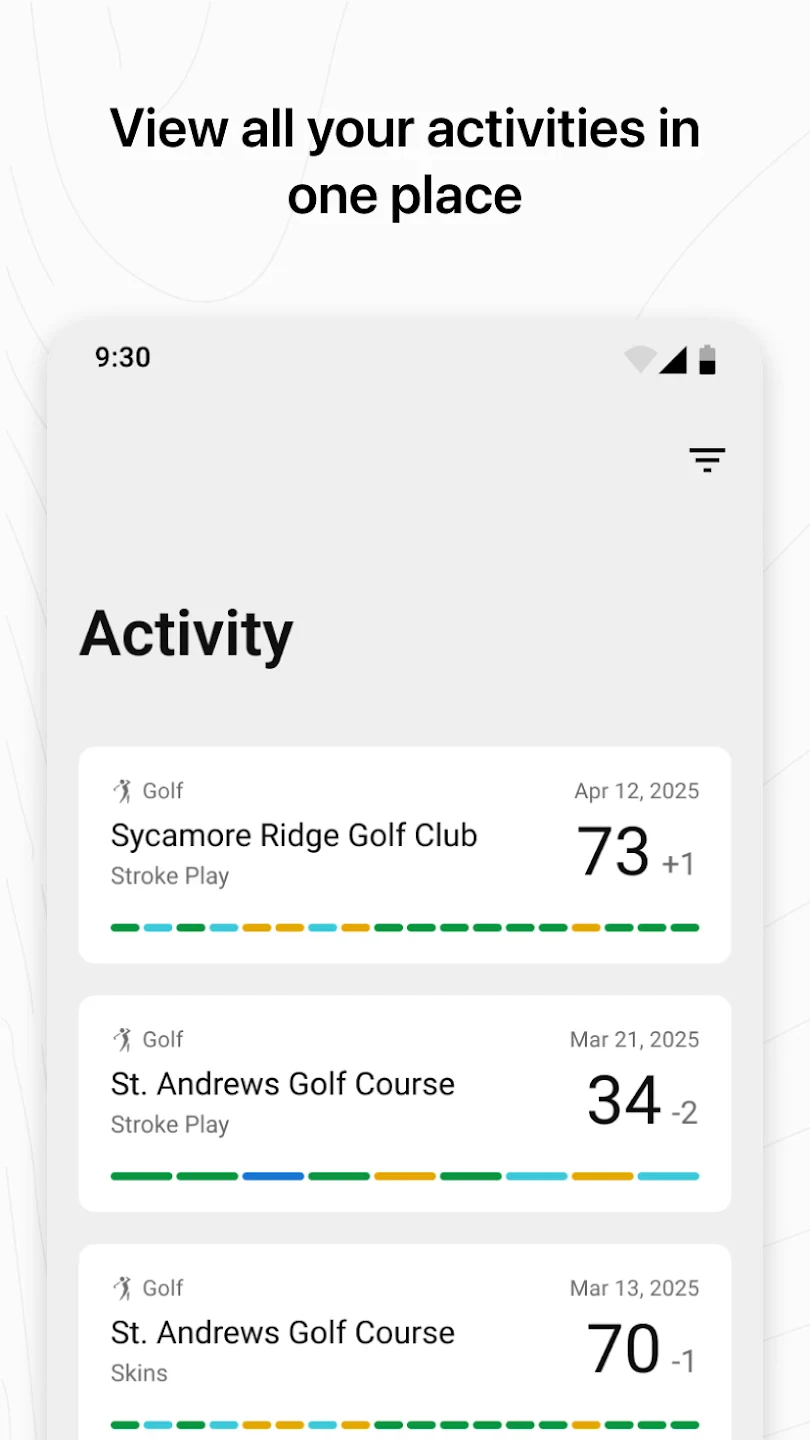 |
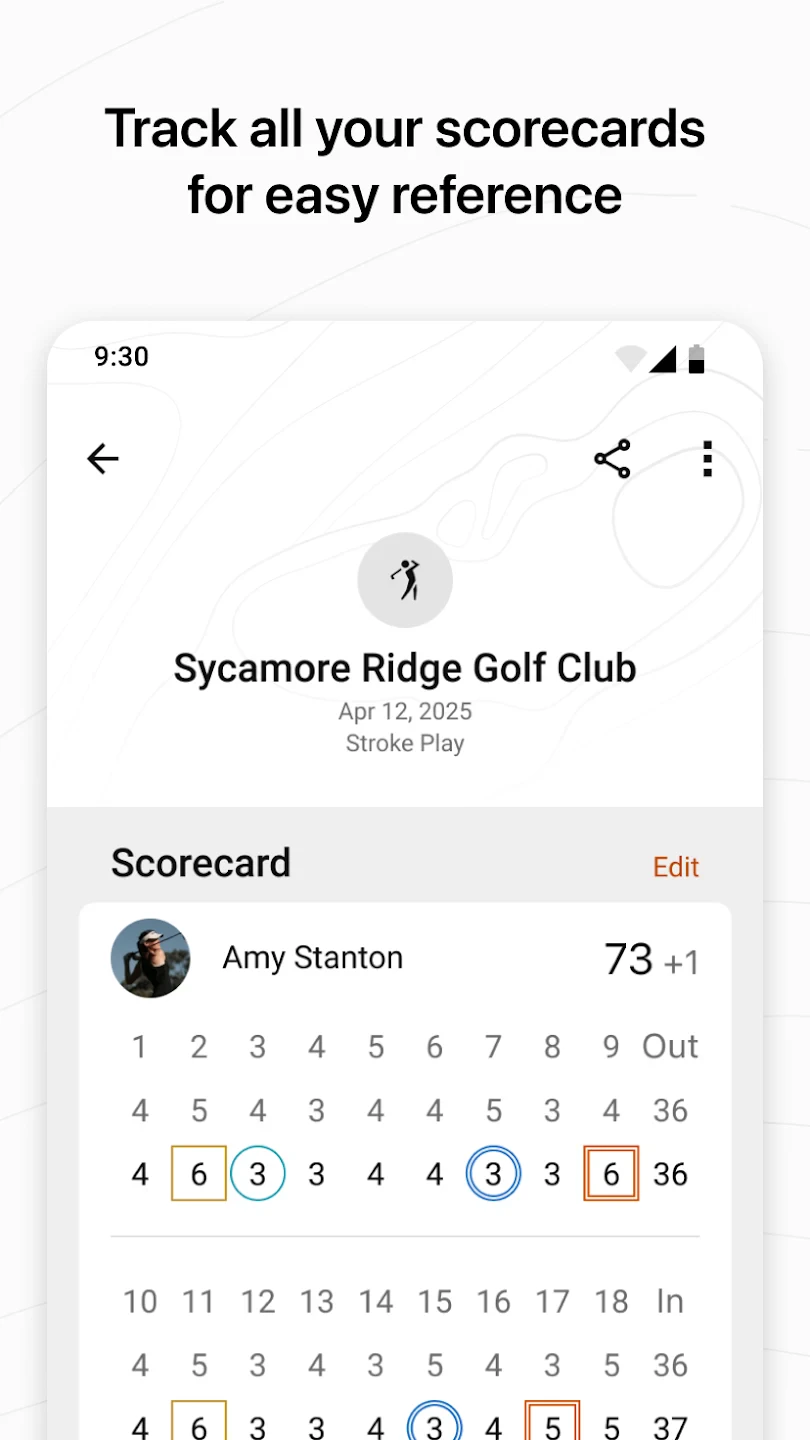 |
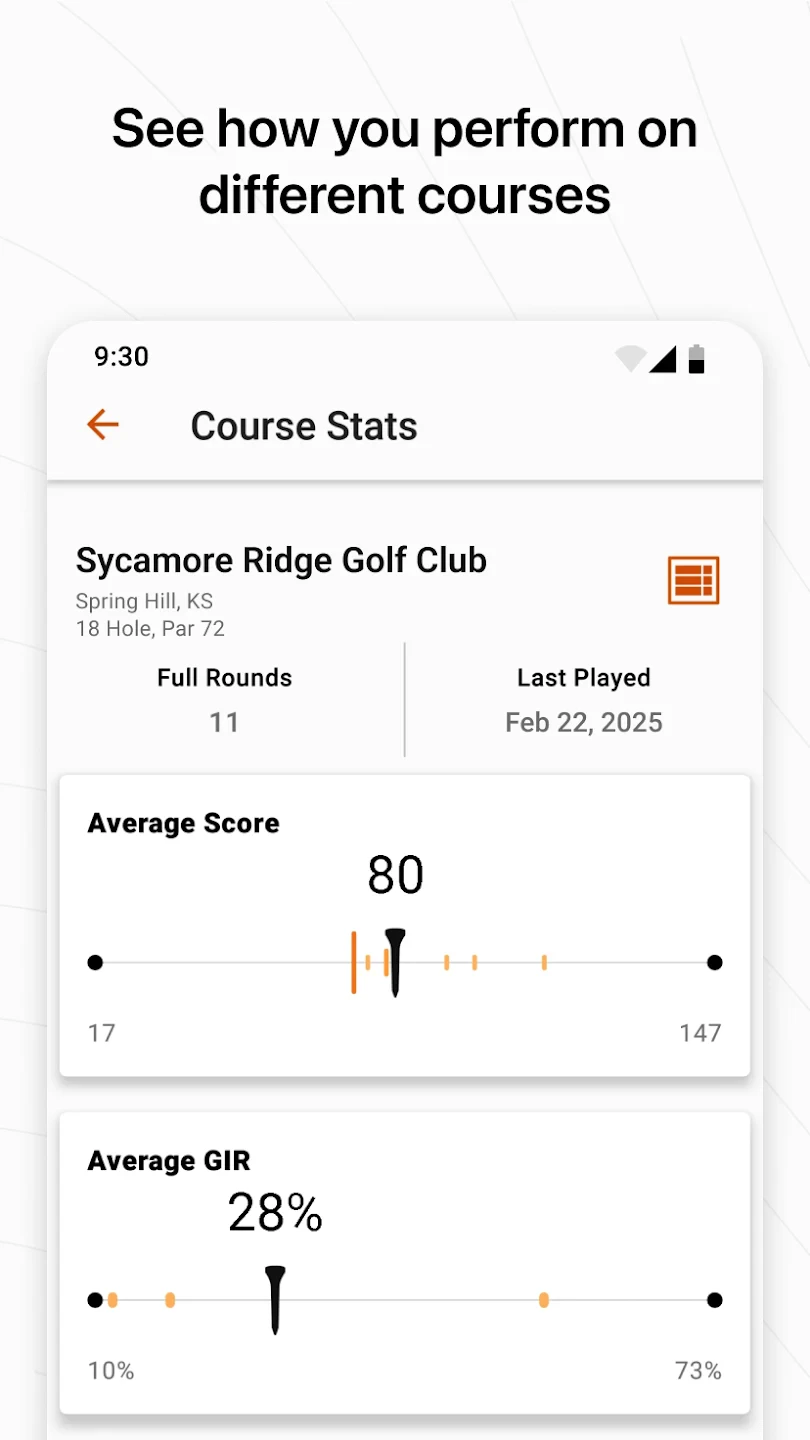 |
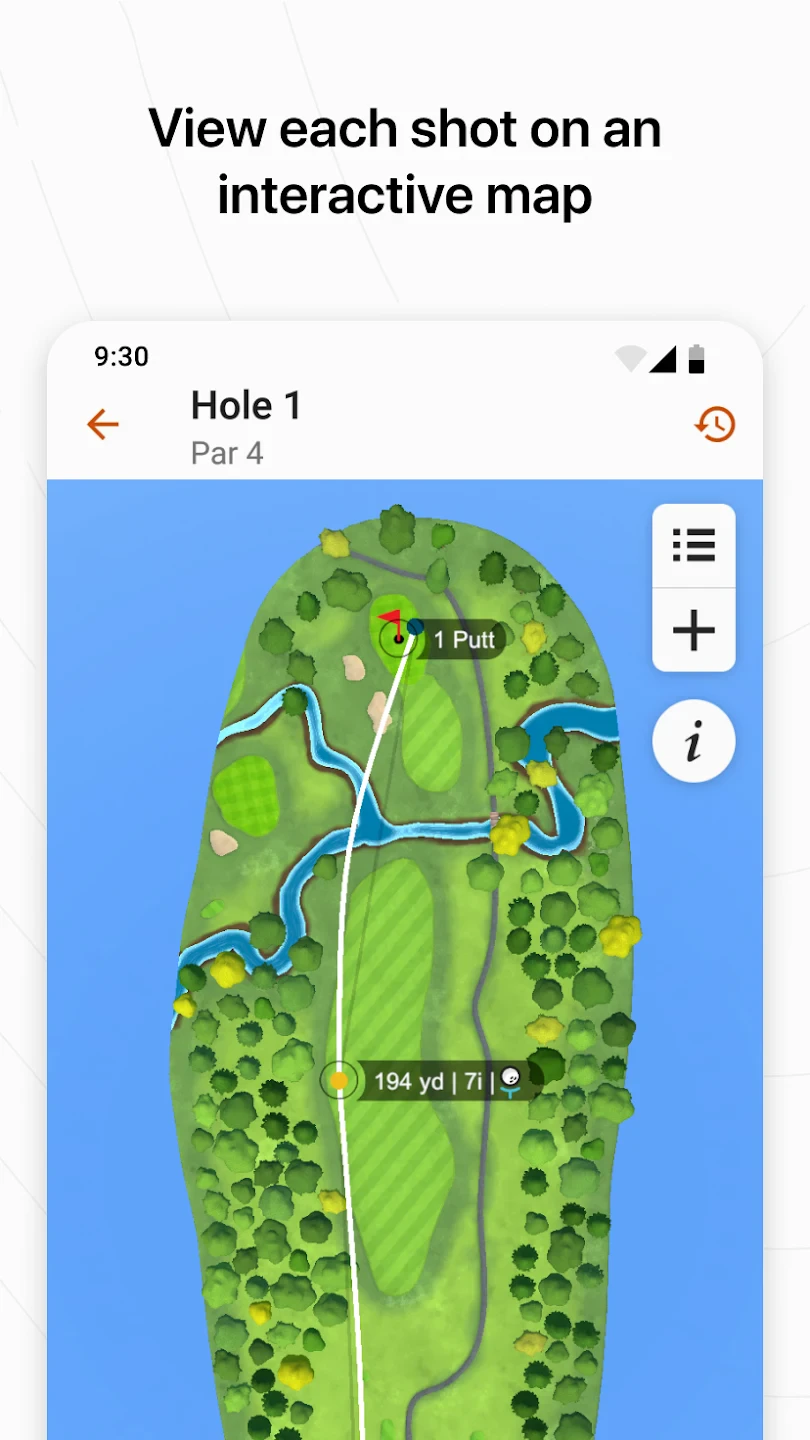 |






